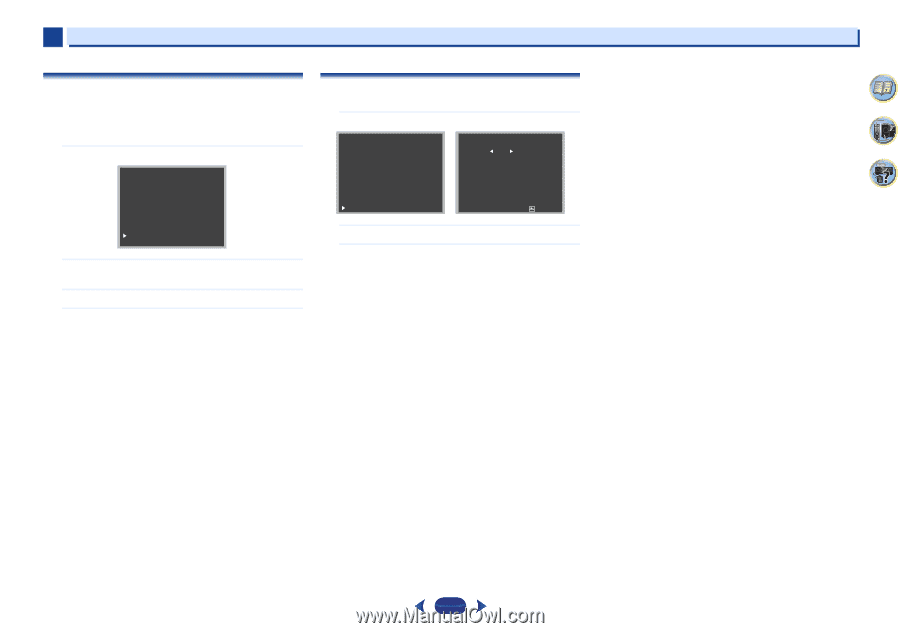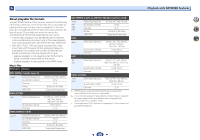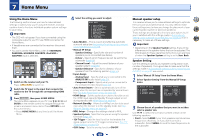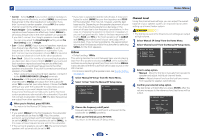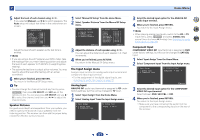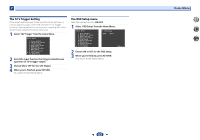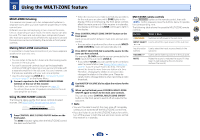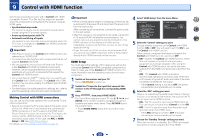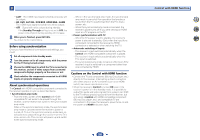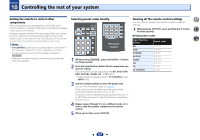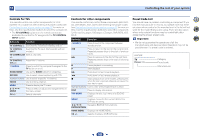Pioneer VSX-43 Owner's Manual - Page 53
The 12 V Trigger Setting, The OSD Setup menu
 |
View all Pioneer VSX-43 manuals
Add to My Manuals
Save this manual to your list of manuals |
Page 53 highlights
7 The 12 V Trigger Setting If the input switches over to the input function set here, a control signal is output from the receiver's 12 V trigger terminal, and operations such as power coupling with other devices and equipment can be achieved. 1 Select '12V Trigger' from the Home Menu. Home Menu 1 . Auto MCACC 2 . Manual SP Setup 3 . Input Assign 4. Auto Power Down 5. HDMI Setup 6. Network Standby 7. MHL Setup 8. Speaker System 9. 12V Trigger 10. OSD Setup 2 Select the input function that triggers simultaneous operation of 12 V trigger output. 3 Choose ON or OFF for the 12V Trigger. 4 When you're finished, press RETURN. You return to the Home Menu. The OSD Setup menu Sets the overlay function ON/OFF. 1 Select 'OSD Setup' from the Home Menu. Home Menu 1 . Auto MCACC 2 . Manual SP Setup 3 . Input Assign 4. Auto Power Down 5. HDMI Setup 6. Network Standby 7. MHL Setup 8. Speaker System 9. 12V Trigger 10. OSD Setup 9 . OSD Setup OSD ON 2 Choose ON or OFF for the OSD Setup. 3 When you're finished, press RETURN. You return to the Home Menu. Return Home Menu 4 7 62 53