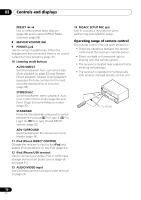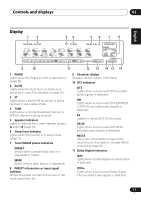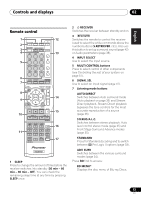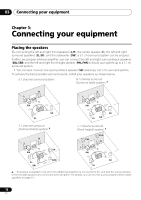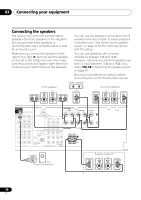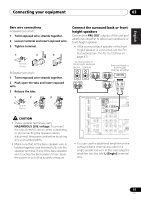Pioneer VSX-820-K Owner's Manual - Page 15
S.retriever, Sb Ch, Ch Select, Midnight, Speakers, Phase, Dimmer, Sirius, D.access, Source, Tv Control - quality
 |
UPC - 884938109277
View all Pioneer VSX-820-K manuals
Add to My Manuals
Save this manual to your list of manuals |
Page 15 highlights
English Deutsch Français Italiano Nederlands Español Controls and displays 02 S.RETRIEVER Press to restore CD quality sound to compressed audio sources (page 36). SB CH Press to select ON, AUTO, OFF the surround back channel. CH SELECT Press repeatedly to select a channel, then use LEV +/- to adjust the level (page 45). LEV +/- Use to adjust the channel level. EQ Press to switch on/off Acoustic Calibration EQ setting (page 37). MIDNIGHT Switches to Midnight or Loudness listening (page 39). SPEAKERS Use to change the speaker system (page 20). PHASE Press to switch on/off Phase Control (page 36). DIMMER Dims or brightens the display. The brightness can be controlled in four steps. Press SIRIUS first to access: D.ACCESS After pressing, you can access a radio station directly using the number buttons (page 66). 12 SOURCE Press to turn on/off other components connected to the receiver (see page 54 for more on this). 13 TV CONTROL buttons These buttons are dedicated to control the TV assigned to the TV button. Thus if you only have one TV to hook up to this system assign it to the TV button (see page 53 for more on this). Use to turn on/off the power of the TV. INPUT Use to select the TV input signal. CH +/- Use to select channels. VOL +/- Use to adjust the volume on your TV. 14 MASTER VOLUME +/- Use to set the listening volume. 15 MUTE Mutes/unmutes the sound. 16 DISP Switches the display of this unit. The listening mode, sound volume, Pre Out setting or input name can be checked by selecting an input source.1 17 SHIFT Press to access the 'boxed' commands (above the buttons) on the remote. These buttons are marked with an asterisk (* ) in this section. Note 1 The Pre Out setting may or may not be displayed, depending on the input source you have selected. 15 En