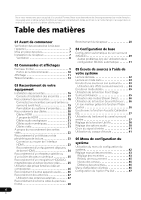Pioneer VSX-820-K Owner's Manual - Page 73
USB messages, SIRIUS radio messages
 |
UPC - 884938109277
View all Pioneer VSX-820-K manuals
Add to My Manuals
Save this manual to your list of manuals |
Page 73 highlights
English Deutsch Français Italiano Nederlands Español Additional information 11 USB messages Symptom Cause Action iPod/USB Error 1 There is a problem with the signal path Switch off the receiver and reconnect (I/U ERR1) from the USB to the receiver. the USB to the receiver. iPod/USB Error 3 When there is no response from the USB. Switch off the receiver and reconnect (I/U ERR3) the USB to the receiver. iPod/USB Error 4 The power requirements of the USB (I/U ERR4) device are too high for this receiver. Switch off the receiver and reconnect the USB to the receiver. SIRIUS radio messages Symptom Cause Action Antenna Antenna is not properly connected. Check that the antenna cable is attached securely. CHECK SIRIUS TUNER SIRIUS Connect tuner is not properly connected Check that the 8 pin mini DIN cable and AC Adapter are attached securely. LINKING The SIRIUS signal is too weak at the n/a current location. There is no SIRIUS signal or the SiriusConnect Tuner is connected. UPDT ***% Unit is updating subscription. Wait until the encryption code has been updated. Updating Unit is updating channels. Wait until the encryption code has been updated. Invalid Channel Selected channel is not available/does not Select another channel. exist. 73 En