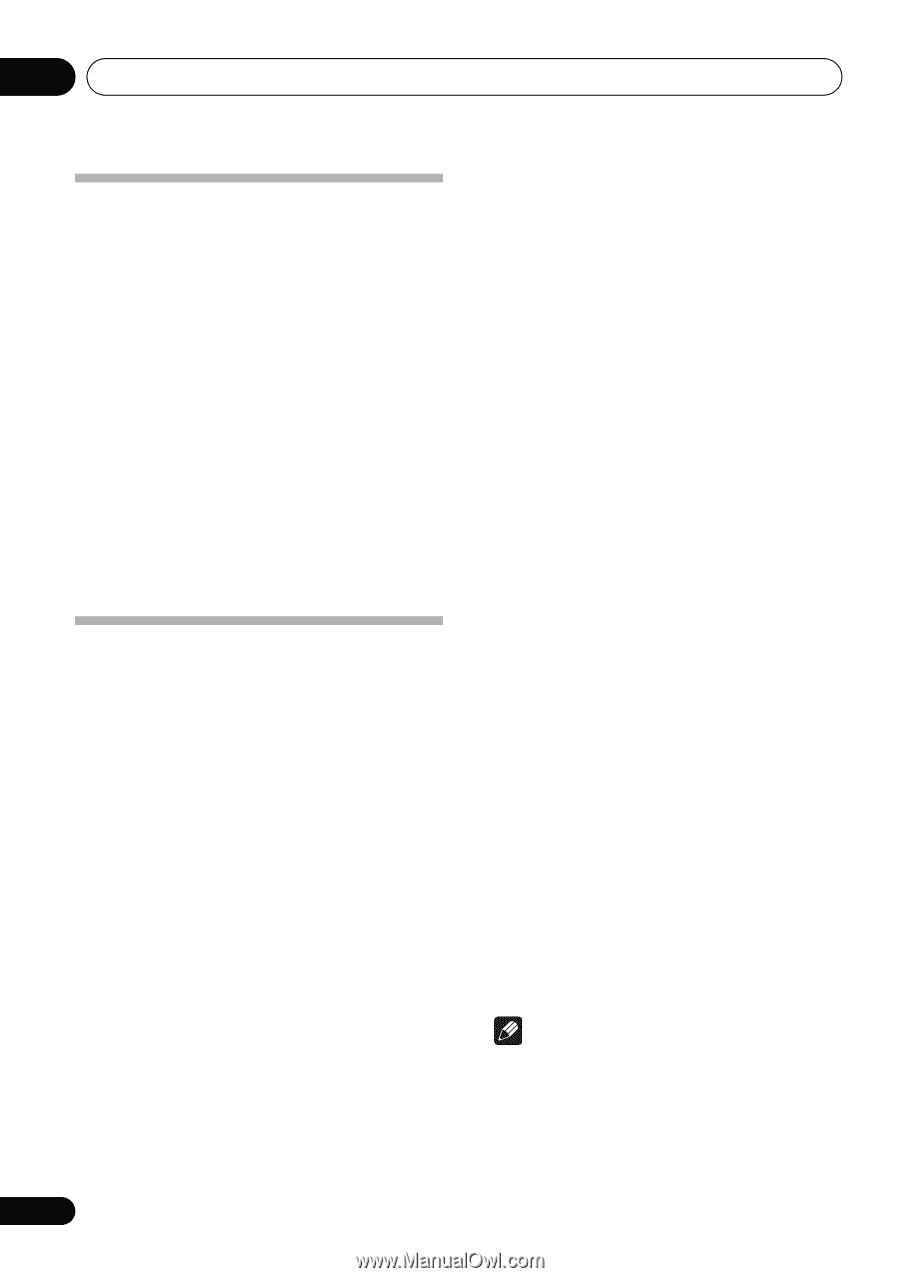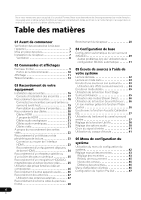Pioneer VSX-820-K Owner's Manual - Page 74
Resetting the main unit, Specifications, STANDBY/ON button - setup microphone
 |
UPC - 884938109277
View all Pioneer VSX-820-K manuals
Add to My Manuals
Save this manual to your list of manuals |
Page 74 highlights
11 Additional information Resetting the main unit Use this procedure to reset all the receiver's settings to the factory default. Use the front panel controls to do this. 1 Switch the receiver into standby. 2 While holding down the BAND button, press and hold the STANDBY/ON button for about two seconds. 3 When you see RESET? appear in the display, press AUTO SURROUND/STREAM DIRECT. OK? shows in the display. 4 Press STEREO/ALC to confirm. OK appears in the display to indicate that the receiver has been reset to the factory default settings. Specifications Amplifier section Continuous average power output of 80 watts* per channel, min., at 8 ohms, from 20 Hz to 20 000 Hz with no more than 0.08 %** total harmonic distortion. Front (stereo 80 W + 80 W Power output (1 kHz, 8 Ω, 0.05 110 W per channel Guaranteed speaker impedance FRONT:A, B 6 Ω to 16 Ω FRONT:A+B 12 Ω to 16 Ω SURROUND, CENTER 6 Ω to 16 Ω * Measured pursuant to the Federal Trade Commission's Trade Regulation rule on Power Output Claims for Amplifiers ** Measured by Audio Spectrum Analyzer Audio Section Input (Sensitivity/Impedance) LINE 200 mV/47 kΩ Output (Level/Impedance) REC OUTPUT 200 mV/2.2 kΩ Signal-to-Noise Ratio (IHF, short circuited, A network) LINE 98 dB 74 En Signal-to-Noise Ratio [EIA, at 1 W (1 kHz)] LINE 79 dB Tuner Section Frequency Range (FM) . . . 87.5 MHz to 108 MHz Antenna Input (FM 75 Ω unbalanced Frequency Range (AM) . . . . 530 kHz to 1700 kHz Antenna (AM Loop antenna Video Section Signal level Composite 1 Vp-p (75 Ω) Component Video Y: 1.0 Vp-p (75 Ω) PB, PR: 0.7 Vp-p (75 Ω) Corresponding maximum resolution Component Video . . 1080i (1125i)/720p (750p) Digital In/Out Section HDMI terminal Type A (19-pin) HDMI output type 5 V, 100 mA USB terminal USB2.0 Full Speed (Type A) iPod terminal . . . . . USB, and Video (Composite) SIRIUS antenna cable . . . . . 8-pin mini DIN cable Miscellaneous Power Requirements AC 120 V, 60 Hz Power Consumption 245 W In standby 0.4 W Dimensions . . . . . 420 mm (W) x 158 mm (H) x 347.7 mm (D) 169/16 in. (W) x 61/4 in. (H) x 133/4 in. (D) Weight (without package) . . . . . 9 kg (19 lb 14 oz) Furnished Parts Microphone (for Auto MCACC setup 1 Remote control 1 Dry cell batteries (AAA size IEC R03 2 AM loop antenna 1 FM wire antenna 1 iPod cable 1 These operating instructions Note • Specifications and the design are subject to possible modifications without notice, due to improvements.