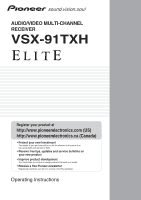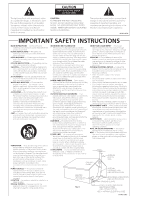Pioneer VSX-91THX Owner's Manual
Pioneer VSX-91THX - VSX91 - Elite 7.1 Channel Audio/Video Receiver Manual
 |
UPC - 003315849999
View all Pioneer VSX-91THX manuals
Add to My Manuals
Save this manual to your list of manuals |
Pioneer VSX-91THX manual content summary:
- Pioneer VSX-91THX | Owner's Manual - Page 1
. • Receive free tips, updates and service bulletins on your new product • Improve product development Your input helps us continue to design products that meet your needs. • Receive a free Pioneer newsletter Registered customers can opt in to receive a monthly newsletter. Operating Instructions - Pioneer VSX-91THX | Owner's Manual - Page 2
RECEIVER Model Number: VSX-91TXH Responsible Party Name: PIONEER ELECTRONICS (USA) INC. Customer Support installed and used in accordance with the instructions, may cause harmful interference to radio product satisfies FCC regulations when shielded cables and connectors are used to connect - Pioneer VSX-91THX | Owner's Manual - Page 3
or water. • If the product does not operate normally by following the operating instructions. Adjust only those controls that are covered by the operating instructions as an improper adjustment of other controls may result in damage and will often require extensive work by a qualified technician to - Pioneer VSX-91THX | Owner's Manual - Page 4
system setup 19 Connecting antennas 19 Connecting external antennas 20 Plugging in the receiver 20 AC outlet 20 04 Controls and displays Front panel 21 Operating range of remote control unit 22 Display 23 Remote control 24 05 Listening to your system Auto playback 26 Listening in surround - Pioneer VSX-91THX | Owner's Manual - Page 5
71 Operating other Pioneer components with this unit's sensor 72 12 Additional information Troubleshooting 73 Power 73 No sound 73 Other audio problems 74 Video 75 Settings 75 Professional Calibration EQ graphical output . . . . . 76 Display 76 Remote control 77 HDMI 77 iPod messages 78 - Pioneer VSX-91THX | Owner's Manual - Page 6
and composite video connections as you like. • iPod, XM and SIRIUS Ready With the new iPod, XM and SIRIUS Radio terminals, you'll be up and running in no time. This receiver's enhanced compatibility makes XM HD Surround playback as well as on-screen control of your iPod, XM and SIRIUS Radio an added - Pioneer VSX-91THX | Owner's Manual - Page 7
check that you've received the following supplied accessories: • Setup microphone (cable: 5 m (16.4 ft.)) • Remote control unit • AA/IEC R6P dry cell batteries x2 • AM loop antenna • FM wire antenna • Warranty card • These operating instructions Installing the receiver • When installing this unit - Pioneer VSX-91THX | Owner's Manual - Page 8
TV to this receiver. Check the manual that came with remote control to set the receiver to the DVD input. Listening to Surround Sound This receiver was designed with the easiest possible setup in mind, so with the following quick setup guide unit to an AC power source. disconnected and the iPod, XM or - Pioneer VSX-91THX | Owner's Manual - Page 9
iPod HDMI 2 HDMI 1 CD TUNER ZONE 2 RECEIVER SR+ DIMMER DIALOG E MIDNIGHT/ LOUDNESS D.ACCESS +10 AV PARAMETER TOP MENU TUNE ST SETUP ENTER CLASS DISC ENTER CH LEVEL MENU ST T.EDIT RETURN GUIDE TUNE TV CONTROL . 4 Follow the instructions on-screen. Make to be a problem, you can manually - Pioneer VSX-91THX | Owner's Manual - Page 10
off the TV when doing the Auto MCACC Setup. Playing a source Here are the basic instructions for playing a source (such as a DVD disc) with your home theater system. RECEIVER INPUT SELECT SYSTEM OFF SOURCE GUIDE TV CONTROL TV VOL INPUT SELECT TV CH VOL XM RADIO DVD SIRIUS TV DVR 2 DVR - Pioneer VSX-91THX | Owner's Manual - Page 11
, digital satellite receivers, CD players, etc. See also The Input Setup menu on page 60 to assign the inputs. 5 Control input/output Use to connect other Pioneer components so that you can control all your equipment from a single IR remote sensor. Operating other Pioneer components with this - Pioneer VSX-91THX | Owner's Manual - Page 12
in the system. Power to the outlet switches on and off with the receiver. AC outlet on page 20. When making cable connections • To avoid hum, do not lay connected cables over the top of the receiver. • When connecting optical cables, be careful when inserting the plug not to damage the shutter - Pioneer VSX-91THX | Owner's Manual - Page 13
VSX-91TXH OPTICAL MULTI-ZONE & SOURCE ZONE 2 ANTENNA IN 1 DIGITAL OUT OUT IR IN IN 2 OUT HDMI XM IN IN 1 (DVR/ VCR1) IN 2 (TV/SAT) IN 3 (CD) ASSIGNABLE 13 CONTROL page 53. Connecting a satellite/cable receiver or other set-top box Satellite and cable receivers, and terrestrial digital TV - Pioneer VSX-91THX | Owner's Manual - Page 14
receiver has two sets of audio/video inputs and outputs suitable for connecting analog or digital video devices, including DVD/HDD recorders and VCRs. VSX-91TXH phono jack audio cable for the audio connection and a video or S-video cable for the video picture. See the manuals that came with your - Pioneer VSX-91THX | Owner's Manual - Page 15
TV/SAT) IN 3 (CD) ASSIGNABLE 13 CONTROL OUT IN COMPONENT VIDEO Y PB PR IN 1 Y PB PR IN 2 Y PB PR Y PB PR ASSIGNABLE 1 3 RS-232C S-VIDEO iPod IN IN IN OUT IN VIDEO AUDIO IN L IN 1 (DVD/LD) R IN 2 (DVR/VCR2) CD COAXIAL ASSIGNABLE 12 VSX-91TXH OUT IN IN IN OUT IN - Pioneer VSX-91THX | Owner's Manual - Page 16
3 (CD) ASSIGNABLE 13 CONTROL OUT IN COMPONENT VIDEO Y PB PR IN 1 Y PB PR IN 2 Y PB PR Y PB PR ASSIGNABLE 1 3 RS-232C S-VIDEO iPod IN IN IN OUT IN VIDEO CENTER DVR/VCR2 R FRONT SUB WOOFER MULTI CH IN VSX-91TXH PHONES SYSTEM SETUP RETURN TONE TUNING/ STATION TUNER EDIT - Pioneer VSX-91THX | Owner's Manual - Page 17
receiver the speaker cables, disconnect 13 CONTROL OUT IN COMPONENT VIDEO Y PB PR IN 1 Y PB PR IN 2 Y PB PR Y PB PR ASSIGNABLE 1 3 RS-232C S-VIDEO iPod IN IN VSX-91TXH AC OUTLET SWITCHED 100 W(0.8 A) MAX R SURROUND L SURROUND BACK / B R L (Single) SEE INSTRUCTION MANUAL - Pioneer VSX-91THX | Owner's Manual - Page 18
plug the banana plug into the end of the speaker terminal. Important • Please refer to the manual that came with your speakers for details on how to connect the other end of the speaker cables to your speakers. • Other connections on page 47 provides greater detail on alternate speaker setups, such - Pioneer VSX-91THX | Owner's Manual - Page 19
Connecting your equipment 03 The diagrams below show suggested surround and surround back speaker orientation. The first diagram (fig. A) shows orientation with one surround back speaker (or none) connected. The second (fig. B) shows orientation with two surround back speakers connected. 90º to - Pioneer VSX-91THX | Owner's Manual - Page 20
knot in the cord or tie it with other cables. The power cords should be routed so that ask your nearest Pioneer authorized independent service company for a replacement. • The receiver should be disconnected . AC outlet Power supplied through this outlet is turned on and off by the receiver's - Pioneer VSX-91THX | Owner's Manual - Page 21
CONTROL 7 89 10 11 VSX-91TXH MULTI ZONE LISTENING ON/OFF CONTROL MODE DVD / LD TV/ SAT DVR 1/DVR 2 VIDEO/GAME CD CD-R / TAPE / MD FM/AM XM SIRIUS iPod on page 23. 8 Remote sensor Receives the signals from the remote control (see Operating range of remote control unit on page 22). - Pioneer VSX-91THX | Owner's Manual - Page 22
recall (page 32). 22 SPEAKERS Use to change the speaker system (page 53). Operating range of remote control unit The remote control may not work properly if: • There are obstacles between the remote control and the receiver's remote sensor. • Direct sunlight or fluorescent light is shining onto the - Pioneer VSX-91THX | Owner's Manual - Page 23
. STEREO - Lights when a stereo FM broadcast is being received in auto stereo mode. MONO - Lights when the mono mode is set using the MPX button. 10 SOUND Lights when any of the Midnight, Loudness or tone controls feature is selected (page 31). 11 Master volume level 12 SR+ Lights when the SR - Pioneer VSX-91THX | Owner's Manual - Page 24
04 Controls and displays Remote control RECEIVER INPUT SELECT 1 2 SYSTEM OFF SOURCE 12 13 XM RADIO SIRIUS DVR 2 DVD TV DVR 1 TVCTRL 3 CD-R/TAPE HDMI 2 CD ZONE 2 iPod HDMI 1 TUNER RECEIVER 14 SLEEP S.RETRIEVER ANALOG ATT SR+ DIMMER MIDNIGHT/ LOUDNESS 4 DIALOG E D.ACCESS +10 - Pioneer VSX-91THX | Owner's Manual - Page 25
on page 69. ERASE - See Erasing one of the remote control button settings on page 68. RESET - See Resetting the remote control presets on page 68. READ ID - See Confirming preset codes on page 68. 14 RECEIVER Switches the remote to control the receiver (used to select the green commands above the - Pioneer VSX-91THX | Owner's Manual - Page 26
can also be selected using the front panel controls. Simply press LISTENING MODE repeatedly to access set). Listening in surround sound Using this receiver, you can listen to any source in three further parameters you can adjust: Center Width, Dimension, and Panorama. See Setting the AV options on - Pioneer VSX-91THX | Owner's Manual - Page 27
on page 29 for more on this). PHOTO STATUS SIGNAL SEL SBch STEREO/ F.S.SURR MULTI OPE THX STANDARD ADV.SURR SHIFT PHASE MCACC S.DIRECT RECEIVER • Press THX (HOME THX) to select a listening mode.1 With two channel sources, press THX repeatedly to select a matrix-decoding process for the THX - Pioneer VSX-91THX | Owner's Manual - Page 28
input signal formats on page 85). PHOTO STATUS SIGNAL SEL SBch STEREO/ F.S.SURR MULTI OPE THX STANDARD ADV.SURR SHIFT PHASE MCACC S.DIRECT RECEIVER 1 While listening to a source, press S.DIRECT (AUTO SURR/STREAM DIRECT) to select the mode you want. Check the digital format indicators in the - Pioneer VSX-91THX | Owner's Manual - Page 29
MCACC S.DIRECT RECEIVER • While receiver to RECEIVER The receiver selects can have the receiver automatically use RECEIVER connected. 3 • This receiver can only play back IN, TUNER and iPod functions are all refer to the instruction manual supplied with your TV, not from this receiver. 5 • This is - Pioneer VSX-91THX | Owner's Manual - Page 30
may not be available depending on the input signal. Note 1 • You can't use the Virtual Surround Back mode when the headphones are connected to this receiver or when any of the THX, stereo, Front Stage Surround Advance or Stream Direct mode is selected. • You can only use the Virtual Surround Back - Pioneer VSX-91THX | Owner's Manual - Page 31
the Sound Retriever When audio data is removed during the WMA/MP3/ MPEG-4 AAC compression process, sound quality often suffers from an a TV or movie soundtrack. • Press RECEIVER then press DIALOG E to switch dialog enhancement on or off. Using the tone controls Depending on what you are listening to - Pioneer VSX-91THX | Owner's Manual - Page 32
the automatic (search) and manual (step) tuning functions. iPod HDMI 1 TUNER RECEIVER DIALOG E D.ACCESS +10 AV PARAMETER TOP MENU TUNE ST SETUP ENTER CLASS DISC ENTER CH LEVEL MENU ST T.EDIT RETURN GUIDE TUNE TV CONTROL using the number buttons on the remote control. 1 Press the TUNER button - Pioneer VSX-91THX | Owner's Manual - Page 33
four characters long. ABCDEFGHIJKLMNOPQRSTUVWXYZ abcdefghijklmnopqrstuvwxyz 0123456789 space] • Use the ST / buttons (remote) to select characters. • Press ENTER to confirm a character. If no want. • You can also use the number buttons on the remote control to recall the station preset. 33 En - Pioneer VSX-91THX | Owner's Manual - Page 34
GUIDE TUNE TV CONTROL BAND TV VOL INPUT SELECT TV CH VOL 1 Switch on the receiver and your TV. Use the RECEIVER button to switch on.1 • If headphones are connected to the receiver, disconnect them. TUNE 2 Press RECESTIVER onST the remote control in the Manual MCACC menu, when the iPod, XM - Pioneer VSX-91THX | Owner's Manual - Page 35
receiver settings from the System Setup menu above. System Setup 1.Auto MCACC 2.Surr Back System 3.Manual MCACC 4.Data Management 5.Manual table or a chair. 4 Follow the instructions on-screen. • Make sure the microphone the volume is turned up. • See Problems when using the Auto MCACC Setup on - Pioneer VSX-91THX | Owner's Manual - Page 36
isn't correct), there may be a problem with the speaker connection. If selecting RETRY receiver outputs more test tones to determine the optimum receiver • Standing Wave - Filter settings to control lower 'boomy' frequencies (see page 39 correct the setting manually using the Manual speaker setup on - Pioneer VSX-91THX | Owner's Manual - Page 37
to the Auto MCACC setup menu. See Problems when using the Auto MCACC Setup on page the middle position. 1 Select 'Manual MCACC' from the System Setup menu. See Making receiver settings from the System Setup on page 38). • Standing Wave - Control overly resonant low frequencies in your listening room - Pioneer VSX-91THX | Owner's Manual - Page 38
it. 4 When you're finished, press RETURN. You will return to the Manual MCACC setup menu. Fine Speaker Distance • Default setting: 10.0 ft (3.0 m) select it. 4 When you're finished, press RETURN. You will return to the Manual MCACC setup menu. Note 1 • If you can't seem to achieve this by adjusting - Pioneer VSX-91THX | Owner's Manual - Page 39
the filters used for Standing Wave Control for each of your MCACC presets.1 1 Select 'Standing Wave' from the Manual MCACC setup menu. 3.Manual MCACC a.Fine Ch Level b. using a computer (with software available from Pioneer-see Connecting a PC for Advanced MCACC output on page 58 for more on this). - Pioneer VSX-91THX | Owner's Manual - Page 40
(with software available from Pioneer - see Connecting a PC receiver.1 Setting Professional Acoustic Calibration EQ according to your room characteristics Using the manual walls, furniture, and the dimensions of the room. The sooner problem (i.e. excessive reverb) with your listening room. 40 En - Pioneer VSX-91THX | Owner's Manual - Page 41
' then press ENTER. 3.Manual MCACC a.Fine Ch Level page 58 to connect an RS-232C cable before selecting this option). • Reverb View without the equalization performed by this receiver (before calibration). • EQ ON graphical output on page 76 for troubleshooting information. 4 If you selected ' - Pioneer VSX-91THX | Owner's Manual - Page 42
Setup menu. See Making receiver settings from the System Setup menu : 8.0ft : 8.0ft : 11.5ft :Return 4a3.Standing Wave MCACC M1. MEMORY 1 Sranding Wave Control : ON Filter Ch [ SUB W. ] TRIM :+12.0dB No. 1 2 3 f : 110Hz to manually adjust the Acoustic Calibration EQ (see Manual MCACC - Pioneer VSX-91THX | Owner's Manual - Page 43
! shows in the OSD to confirm the MCACC preset has been cleared, then you automatically return to the Data Management setup menu. Manual speaker setup This receiver allows you to make detailed settings to optimize the surround sound performance. You only need to make these settings once (unless you - Pioneer VSX-91THX | Owner's Manual - Page 44
4 When you're finished, press RETURN. You will return to the Manual SP Setup menu. Channel Level Using the channel level settings, you can adjust alternatively and let your ears judge which sounds best. If you're having problems, the easiest option is to route all the bass sounds to the subwoofer - Pioneer VSX-91THX | Owner's Manual - Page 45
on the remote control. Speaker Distance For good sound depth and separation from your system, you need to specify the distance of your speakers from the listening position. The receiver can then add the proper delay needed for effective surround sound. 1 Select 'Speaker Distance' from the Manual SP - Pioneer VSX-91THX | Owner's Manual - Page 46
). • 1- 4 ft - Surround speakers between 1 and 4 feet apart. • 4 ft < - Surround speakers more than 4 feet apart. 3 When you're finished, press RETURN. You will return to the Manual SP Setup menu. 46 En - Pioneer VSX-91THX | Owner's Manual - Page 47
WOOFER MULTI CH IN VSX-91TXH iPod Music > Extras > Settings > Shuffle Songs Backlight iPod cable MENU Control Dock for iPod 1 Set this receiver to the standby mode, and then use the Control Dock for iPod supplied with an iPod control cable2 to connect your iPod to the iPod terminal on the rear - Pioneer VSX-91THX | Owner's Manual - Page 48
video content To view photos or video on your iPod, since video control is not possible using this receiver, you must use the main controls of your iPod instead.2 1 Press PHOTO to switch the iPod controls for photo and video playback. The receiver controls will be unavailable while you are watching - Pioneer VSX-91THX | Owner's Manual - Page 49
iPod IN IN IN OUT IN VIDEO AUDIO IN L IN 1 (DVD/LD) R IN 2 (DVR/VCR2) CD COAXIAL ASSIGNABLE 12 OUT IN IN IN OUT IN CD-R/TAPE/MD DVD/LD TV/SAT DVR/VCR1 VSX-91TXH of this receiver. You will also need to activate the XM Radio service. 2 From the XM Channel Guide, you can browse - Pioneer VSX-91THX | Owner's Manual - Page 50
the number buttons on the remote control to recall the channel to the channel guide. • Antenna Aiming receive SIRIUS Satellite Radio broadcasts, you will need to activate your SIRIUS Connect tuner.2 VSX-91TXH receiver. You will also need to connect the antenna and AC end of this manual. Connect SIRIUS - Pioneer VSX-91THX | Owner's Manual - Page 51
the connection of the AC adapter and this receiver to the Sirius Connect The '50s A A0 SR005 Chuck Berry Johnny B. Good SIRIUS Channel Guide Next [ 007 The '70s [ 006 The '60s [ 005 The • You can also use the number buttons on the remote control to recall the channel preset. Using the SIRIUS Menu - Pioneer VSX-91THX | Owner's Manual - Page 52
and MP3. VSX-91TXH HDMI IN HDMI/DVI-compatible monitor or plasma display 1 Use an HDMI cable to connect the HDMI IN 1/2 interconnect on this receiver controlled DVD-Audio CPPM sources from the HDMI connection. • This receiver does not support the DeepColor feature of HDMI. • This receiver supports - Pioneer VSX-91THX | Owner's Manual - Page 53
depending on whether your player supports surround back channels).1 Make on this receiver. • Use standard RCA/phono jack cables for the system on page 17. Make sure to review Placing the speakers on page 18 when output depends on the settings you made in Manual speaker setup on page 43. However, if - Pioneer VSX-91THX | Owner's Manual - Page 54
SURROUND BACK / B R L (Single) Front left speaker SEE INSTRUCTION MANUAL SELECTABLE High Low Since both front and surround back speaker terminals a speaker, connect two speaker cords to the speaker terminal on the receiver. Using a banana plug for the second connection is recommended. Caution - Pioneer VSX-91THX | Owner's Manual - Page 55
disconnect the power cord from the AC outlet. AM LOOP L OUT BACK MULTI CH IN VSX-91TXH ANALOG INPUT L R CONTROL OUT IN COMPONENT VIDEO Y PB PR IN 1 Y PB PR IN 2 Y PB PR Y PB PR ASSIGNABLE 1 3 RS-232C S-VIDEO iPod jacks on the rear of this receiver. You should have a pair - Pioneer VSX-91THX | Owner's Manual - Page 56
Single) SEE INSTRUCTION MANUAL SELECTABLE Using the MULTI-ZONE controls The following steps use the front panel controls to adjust the sub zone volume and select sources. See MULTIZONE remote controls below when using the remote control. STANDBY/ON PHASE CONTROL VSX-91TXH MULTI ZONE LISTENING - Pioneer VSX-91THX | Owner's Manual - Page 57
to the IR receiver. Please see the manual supplied with your IR receiver for the type of cable necessary for the connection. • If you want to link a Pioneer component to the IR receiver, see Operating other Pioneer components with this unit's sensor on page 72 to connect to the CONTROL jacks instead - Pioneer VSX-91THX | Owner's Manual - Page 58
remote control if you switch the plasma display off. • Before you can use the extra SR+ features, you need to make a few settings in the receiver. See The Input Setup menu on page 60 and SR+ Setup for Pioneer plasma displays on page 61 for detailed instructions. • Use a 3-ringed miniplug SR+ cable - Pioneer VSX-91THX | Owner's Manual - Page 59
Second Edition, or Windows® NT 4.0 (Service pack 6). • CPU must be at receiver. Make sure that the receiver and all connected components are switched off and disconnected from the power outlet when you do this.1 Use a commercially-available cable computer. Follow the instructions provided with the - Pioneer VSX-91THX | Owner's Manual - Page 60
Back System 3.Manual MCACC 4.Data Management 5.Manual SP Setup cable connection from a CONTROL OUT jack on the display to the CONTROL IN jack on this receiver (opposite from the setup in Using this receiver with a Pioneer plasma display on page 57). Note that to control this receiver using the remote - Pioneer VSX-91THX | Owner's Manual - Page 61
to adjust the volume. • Fixed - Use this setting if you've connected a fully integrated amplifier (such as another Pioneer VSX receiver) in the sub zone and want to use that receiver's volume controls (this setting is not available if the surround back system setting is set to ZONE2). With the Fixed - Pioneer VSX-91THX | Owner's Manual - Page 62
receiver to your plasma display. 7b.SR+ Setup PDP Volume Control [ OFF ] Monitor Out Connect OFF :Finish 4 When you're finished, press RETURN. You will return to the Other Setup menu. OSD Adjustment Use this feature to adjust your TV display if it seems difficult to see all the instructions - Pioneer VSX-91THX | Owner's Manual - Page 63
CH1 CH2 - Both channels heard from front speakers DRC (Dynamic Range Control) Adjusts the level of dynamic range for movie soundtracks optimized for Dolby . HDMI Specifies the routing of the HDMI audio signal out of this receiver (amp) or through to a TV or plasma display. AMP THROUGH - Pioneer VSX-91THX | Owner's Manual - Page 64
cable. The You shouldn't have any problems using this with most SACD the connected display supports the automatic audio/ CD ZONE 2 iPod HDMI 1 TUNER RECEIVER 1 Select the instruction manual if you're unsure. 4 Start recording, then start playback of the source component. Note 1 • The receiver - Pioneer VSX-91THX | Owner's Manual - Page 65
so you can fall asleep without worrying about the receiver being left on all night. Use the remote control to set the sleep timer. XM RADIO DVD SIRIUS TV DVR 2 DVR 1 TV CTRL CD-R/TAPE iPod HDMI 2 HDMI 1 CD TUNER ZONE 2 RECEIVER SLEEP SR+ S.RETRIEVER DIMMER ANALOG ATT MIDNIGHT/ LOUDNESS - Pioneer VSX-91THX | Owner's Manual - Page 66
procedure to reset all the receiver's settings to the factory default. Use the front panel controls to do this. 1 Switch the receiver into standby. 2 While 90 Other modes 50 2 PL II Music Options Center Width 3 Dimension 0 Panorama OFF Neo:6 Options Center Image 3 All Inputs Listening - Pioneer VSX-91THX | Owner's Manual - Page 67
be doing the learning on this receiver's remote control. PRES KEY starts flashing to indicate the remote is ready to accept a signal. Note 1 You can't assign the RECEIVER, TUNER, XM RADIO, SIRIUS or iPod buttons. 2 • When using a Pioneer HDD recorder, please select PIONEER DVR 487, 488, 489 or 493 - Pioneer VSX-91THX | Owner's Manual - Page 68
CATEGORY TUNE GUIDE TV CONTROL BAND TV VOL INPUT SELECT TV CH VOL REC DTV INFO MUTE MPX REC STOP MEMORY AUDIO SUBTITLE HDD DISP CH DVD CH STEREO STATUS SIGNAL SEL SBch MULTI OPE THX STANDARD ADV. SURR SHIFT ISOPHASE MCACC S.DIRECT RECEIVER Erasing one of the remote control button - Pioneer VSX-91THX | Owner's Manual - Page 69
CD-R/TAPE HDMI 2 CD ZONE 2 iPod HDMI 1 TUNER RECEIVER SLEEP S.RETRIEVER ANALOG ATT AV PARAMETER TOP MENU TUNE ST SETUP ENTER CH LEVEL MENU ST T.EDIT RETURN GUIDE TUNE TV CONTROL BAND 1 While pressing the RECEIVER button, press SETUP. The remote LCD display shows SETUP. 2 Use / to - Pioneer VSX-91THX | Owner's Manual - Page 70
remote control commands can be selected: RECEIVER INPUT GUIDE CLASS DISC ENTER CH LEVEL MENU ST T.EDIT RETURN BAND MULTI OPE THX STANDARD ADV.SURR SHIFT PHASE MCACC S.DIRECT RECEIVER • You don't need to program the receiver to switch on or off. This is done automatically. With Pioneer - Pioneer VSX-91THX | Owner's Manual - Page 71
items on the menu screen. Cable TV/Satellite TV/TV Cable TV/Satellite TV/TV/DTV Controls for other components This remote control can control these components after entering the proper codes or teaching the receiver the commands (see Setting the remote to control other components on page 67 for - Pioneer VSX-91THX | Owner's Manual - Page 72
GUIDE receiver's remote control, refer to Setting the remote to control other components on page 67. If you have connected a remote control to the CONTROL IN jack (using a mini-plug cable), you won't be able to control this unit using the remote sensor. • See Using this receiver with a Pioneer - Pioneer VSX-91THX | Owner's Manual - Page 73
wires. If off or the Phase Control indicator so, re-attach the speaker wires, making sure there are no stray strands. blinks. • The receiver may have a serious problem. Disconnect from the power and call a Pioneer authorized independent service company. During loud playback the power suddenly - Pioneer VSX-91THX | Owner's Manual - Page 74
back. • If the source component has a digital volume control, make sure this is not turned down. No sound when menu. Setup or Status menu. Other audio problems Symptom Remedy Broadcast stations cannot be For FM • This is not a malfunction of the receiver. The scan function of your player alters - Pioneer VSX-91THX | Owner's Manual - Page 75
page 17). is odd. The PHASE CONTROL feature doesn't seem to have an TV to this receiver using the same type of video cable as you used room as low as possible (see also Problems when using the Auto MCACC Setup on have to set up the surround sound manually (page 37). After using the Auto MCACC - Pioneer VSX-91THX | Owner's Manual - Page 76
when you try to make settings. • With the receiver in standby, press STANDBY/ON while holding may not display these adjustments in Manual MCACC setup on the graphical remote control repeatedly to select a different brightness. After making an adjustment the • Press DIMMER on the remote control - Pioneer VSX-91THX | Owner's Manual - Page 77
• Check that there are no obstacles between the receiver and the remote control. • Make sure that there is no fluorescent or other strong light shining on to the remote sensor. • Check the connections of the CONTROL IN jack (see Operating other Pioneer components with this unit's sensor on page 72 - Pioneer VSX-91THX | Owner's Manual - Page 78
problem with the signal path from the Switch off the receiver and reconnect the iPod to the receiver. iPod to the receiver. If this doesn't seem to work, try resetting your iPod. The software version being used with the iPod that the 8 pin mini DIN cable and AC Adapter are attached securely. The - Pioneer VSX-91THX | Owner's Manual - Page 79
the ".1" subwoofer channel is generated by bass management in the receiver. Dolby Surround is an encoding system which embeds surround sound dialogue normalization and dynamic range control. Supported by High-Definition Media Interface (HDMI), a single-cable digital connection is possible for - Pioneer VSX-91THX | Owner's Manual - Page 80
channel sources, the ".1" subwoofer channel is generated by bass management in the receiver). Two modes (Cinema and Music) are available using DTS Neo:6 with decoder. DTS-EXPRESS DTS-EXPRESS is a low-bitrate encoding technology supporting up to 5.1 channels with fixed data transfer rates. This format - Pioneer VSX-91THX | Owner's Manual - Page 81
be found on the Dolby web site at www.dolby.com. Only receiver and controller products bearing the THX Surround EX logo, when in the THX Surround EX movie that you are watching is encoded in Surround EX, you can manually select the THX Surround EX playback mode, otherwise THX Select2 Cinema mode - Pioneer VSX-91THX | Owner's Manual - Page 82
12 Additional information Listening modes with different input signal formats The following charts outline the listening modes available with different input signal formats, depending on the surround back channel processing and decoding method you have selected. Stereo (2 channel) signal formats - Pioneer VSX-91THX | Owner's Manual - Page 83
Additional information 12 Multichannel signal formats SBch Processing Input signal format Standard THX Auto Surround SBch Dolby Digital Plus Processing Dolby TrueHD ON DTS-HD (7.1 channel DTS-HD Master Audio decoding used for WMA9 Pro (44.1 kHz/48 kHz) all sources) PCM (6.1/7.1 - Pioneer VSX-91THX | Owner's Manual - Page 84
12 Additional information SBch Processing SBch Processing AUTO (Automatically selects 6.1/7.1 channel decoding) Input signal format Dolby Digital Plus Dolby TrueHD DTS-HD DTS-HD Master Audio WMA9 Pro PCM (6.1/7.1 channel) Dolby TrueHD (176.4 kHz/192 kHz) (5.1 channel) Dolby Digital EX (6.1 - Pioneer VSX-91THX | Owner's Manual - Page 85
Additional information 12 Stream direct with different input signal formats The following charts show what you will hear with different input signal formats, depending on the Stream Direct mode (see Using Stream Direct on page 28) you have selected. Stereo (2 channel) signal formats Surround Back - Pioneer VSX-91THX | Owner's Manual - Page 86
0.65 W AC Outlet switched) 100 W MAX. Dimensions 420 (W) mm x 173 (H) mm x 465 (D) mm (16 9/16 (W) in. x 6 13/16 (H) in. x 18 5/16 (D) in.) Weight (without package 15.3 kg (33 lbs 12 oz) Furnished Parts Setup microphone (for Auto MCACC setup 1 AA/IEC R6P dry cell batteries 2 Remote control unit - Pioneer VSX-91THX | Owner's Manual - Page 87
your hearing. Guard against this by setting your equipment at a safe level BEFORE your hearing adapts. To establish a safe level: • Start your volume control at a low setting. • Slowly increase the sound until you can hear it comfortably and clearly, and without distortion. Once you have established - Pioneer VSX-91THX | Owner's Manual - Page 88
or if you wish to purchase replacement parts, operating instructions, service manuals, or accessories, please call the number shown below. 8 0 0 - 4 2 1 - 1 4 0 4 Please do not ship your product to Pioneer without first calling the Customer Support Division at the above listed number for assistance

AUDIO/VIDEO MULTI-CHANNEL
RECEIVER
VSX-91TXH
Operating Instructions
• Protect your new investment
The details of your purchase will be on file for reference in the event of an
insurance claim such as loss or theft.
• Improve product development
Your input helps us continue to design products that meet your needs.
• Receive a free Pioneer newsletter
Registered customers can opt in to receive a monthly newsletter.
• Receive free tips, updates and service bulletins on
your new product
Register your product at
http://www.pioneerelectronics.ca (Canada)