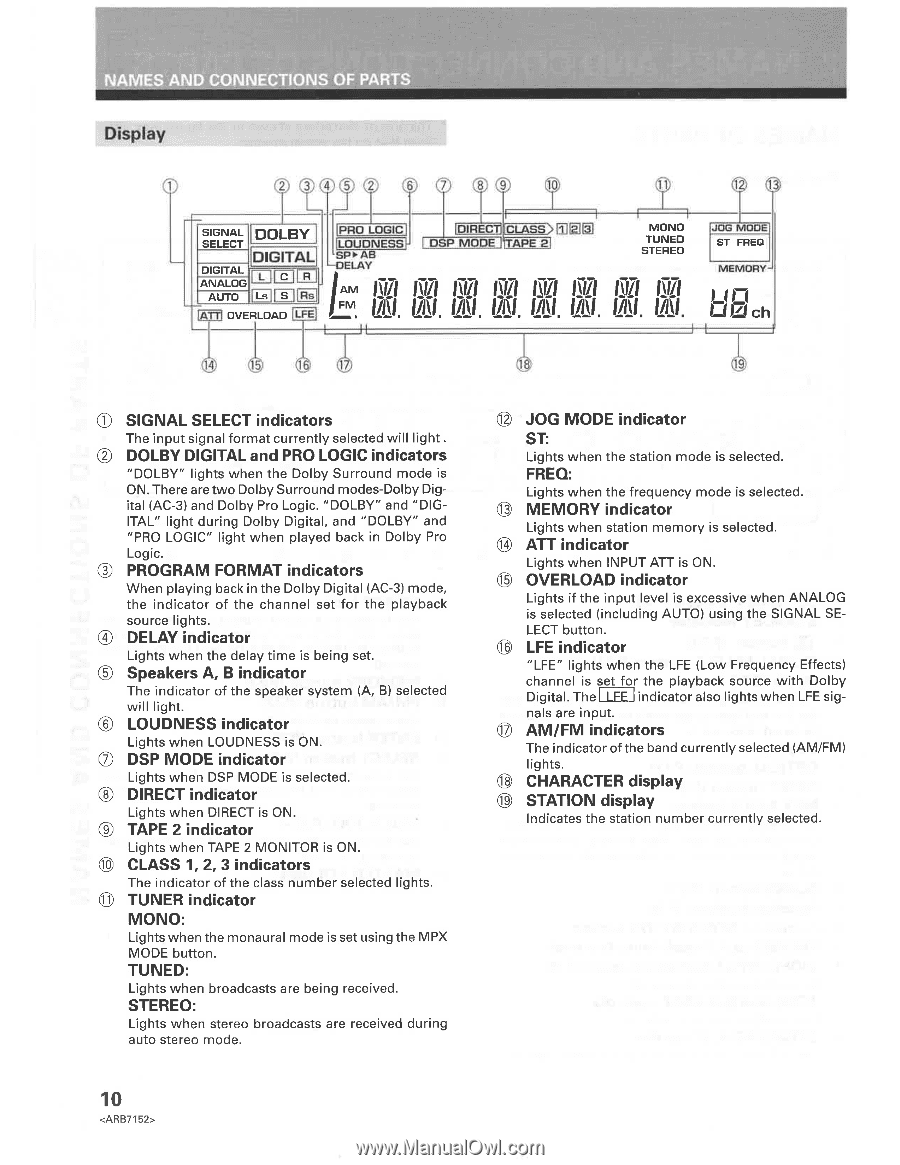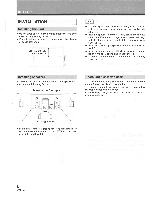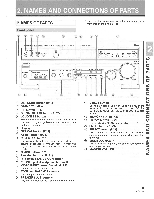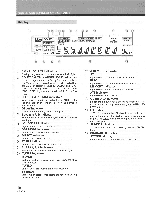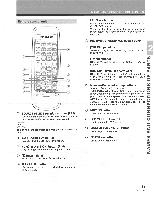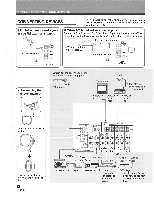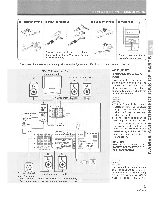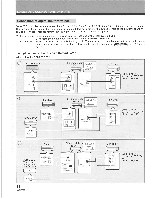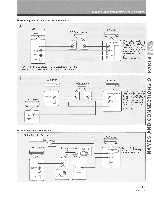Pioneer VSX-D557 Operating Instructions - Page 10
vii. vtii.
 |
View all Pioneer VSX-D557 manuals
Add to My Manuals
Save this manual to your list of manuals |
Page 10 highlights
AIVJEAND CONNECTIONS OF PARTS Displaii""1111111116. 0 ® 9j (115) SIGNAL DOLBY SELECT DIGITAL DIGITAL ANALOG L R AUTO Ls S Rs OVERLOAD LFE 'PAD LOGIC' LOUDNESS GPO' AO DELAY 1D1RECTI DSP MODE I AM FM. I11%I 10 PM. SS fflEffl E2 MOND TUNED STEREO JOG MODE ST FREQ MEMORY 10 URI. VAL vGiDi. vGtDii. O1 LIU ch op O SIGNAL SELECT indicators The input signal format currently selected will light . O DOLBY DIGITAL and PRO LOGIC indicators "DOLBY" lights when the Dolby Surround mode is ON. There are two Dolby Surround modes-Dolby Digital (AC-3) and Dolby Pro Logic. "DOLBY" and "DIGITAL" light during Dolby Digital, and "DOLBY" and "PRO LOGIC" light when played back in Dolby Pro Logic. ® PROGRAM FORMAT indicators When playing back in the Dolby Digital (AC-3) mode, the indicator of the channel set for the playback source lights. ® DELAY indicator Lights when the delay time is being set. O Speakers A, B indicator The indicator of the speaker system (A, B) selected will light. O LOUDNESS indicator Lights when LOUDNESS is ON. O DSP MODE indicator Lights when DSP MODE is selected. ® DIRECT indicator Lights when DIRECT is ON. ® TAPE 2 indicator Lights when TAPE 2 MONITOR is ON. O CLASS 1, 2, 3 indicators The indicator of the class number selected lights. O TUNER indicator MONO: Lights when the monaural mode is set using the MPX MODE button. TUNED: Lights when broadcasts are being received. STEREO: Lights when stereo broadcasts are received during auto stereo mode. © JOG MODE indicator ST: Lights when the station mode is selected. FREQ: Lights when the frequency mode is selected. O MEMORY indicator Lights when station memory is selected. C) ATT indicator Lights when INPUT ATT is ON. S OVERLOAD indicator Lights if the input level is excessive when ANALOG is selected (including AUTO) using the SIGNAL SELECT button. • LFE indicator "LFE" lights when the LFE (Low Frequency Effects) channel is set for the playback source with Dolby Digital. The LFE indicator also lights when LFE signals are input. • AM/FM indicators The indicator of the band currently selected (AM/FM) lights. is CHARACTER display is STATION display Indicates the station number currently selected. 10