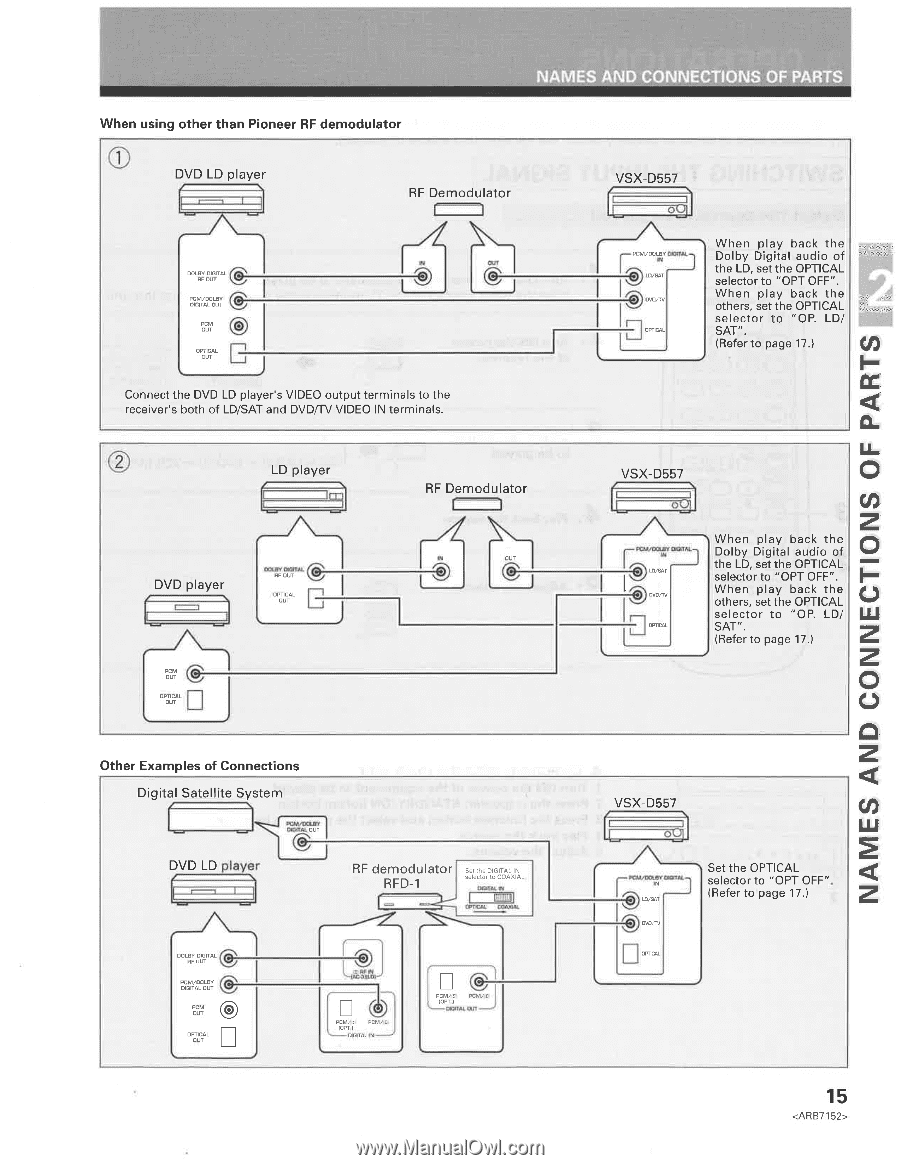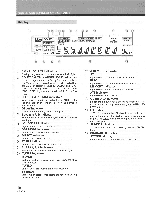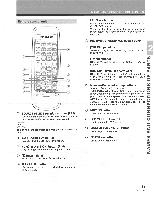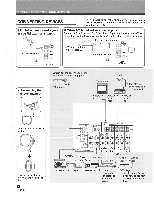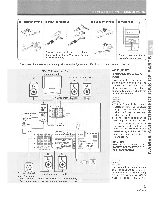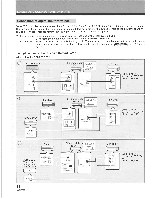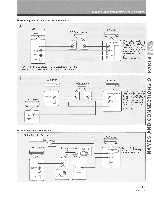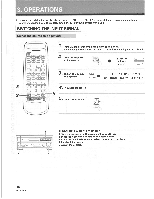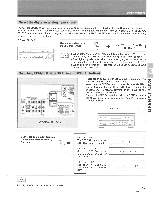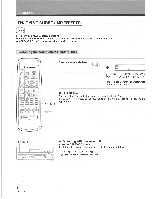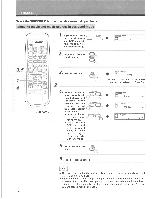Pioneer VSX-D557 Operating Instructions - Page 15
Names, Connect
 |
View all Pioneer VSX-D557 manuals
Add to My Manuals
Save this manual to your list of manuals |
Page 15 highlights
When using other than Pioneer RF demodulator DVD LD player RF Demodulator C DOLBY 'ow= ® PCNI OUT OPTICAL OUT 0 E Connect the DVD LD player's VIDEO output terminals to the receiver's both of LD/SAT and DVD/TV VIDEO IN terminals. LD player DVD player 1 =1 RF g L'4lT" ® OPTICAL OUT RF Demodulator I OUT VSX-D557 L 09 PCM/DOLAY LD/SAT 01/0/11/ r-OFRICAL When play back the Dolby Digital audio of the LD, set the OPTICAL selector to "OPT OFF". When play back the others, set the OPTICAL selector to "OP. LD/ SAT". (Refer to page 17.) cn CC VSX-D557 0 co2j F ....Jr WMe., LO/SAT oVO/TV OPTICAL When play back the Dolby Digital audio of the LD, set the OPTICAL selector to "OPT OFF". When play back the others, set the OPTICAL selector to "OP. LD/ SAT". (Refer to page 17.) z NAMES AND CONNECT Other Examples of Connections Digital Satellite System DVD LD player COLBY DIGITAL @ RF OUT PCWOOLBP C !DIGITAL OUT PCM OUT OPTICAL OUT RF demodulator RFD-1 Set the DIGITAL IN selector to COAXIAL r±alpkl et.nN D.PDAL OMNI. PCM/r IOPT I - DIGITAL IN • PCM/ I PCNLI J !OPT I .s-CKYIN. Ian 0. • VSX-D557 L o• r NILI/INUFF MM./ IN LO/SAT 01/0/7/ Set the OPTICAL selector to "OPT OFF". (Refer to page 17.) OPTICAL 15