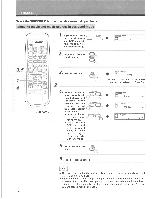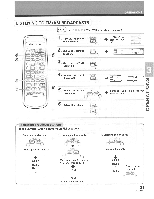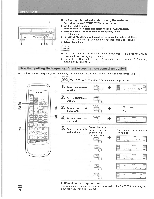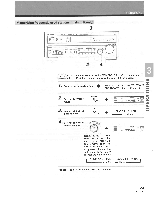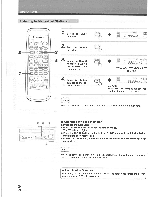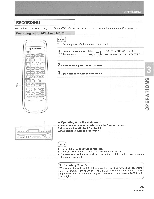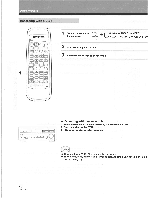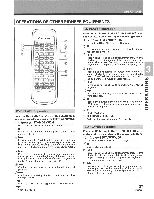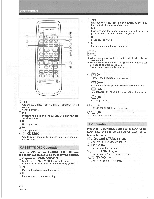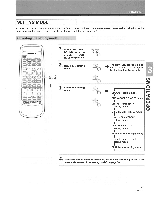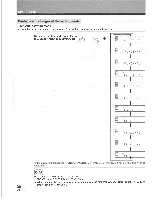Pioneer VSX-D557 Operating Instructions - Page 25
Recording
 |
View all Pioneer VSX-D557 manuals
Add to My Manuals
Save this manual to your list of manuals |
Page 25 highlights
RECORDING Set the format of the input signal to "ANALOG" referring to "Select the digital or analog input signal" on page 17. Recording with TAPE 1 or TAPE 2 PIONEER - . =I =I INPX 00 (CI LASS ACCESS ( memo Turn ON the power of all equipment to be used. Select the source to FUNIC 1. be recorded. TUNER-. PHONO VIDEO -r LCD 4- LD/SAT DVD/TV VCR/TAPE 2. Start recording with TAPE 1 or TAPE 2. 3 Play back the source to be recorded. CH SELECT (EP •••, 13,1. NULL.. (-) NeLPLTISSIIMAINIR. ITMCOPrVin lcaEu l7 s TxE, LONTIROL UNIT El E. of 0 6 6 6 .0.0... ° • Operating with the main unit 1. Select the source to be recorded using the Function buttons. 2. Start recording with TAPE 1 or TAPE 2. 3. Play back the source to be recorded. memc,j • The TAPE 2 sounds cannot be recorded. • The VCR/TAPE 1 sounds cannot be recorded with TAPE 1. • The volume, tone, balance, and surround settings of this unit have no effect on the recording signal. • Recording Monitor When recording with TAPE 2, if the connected recording device has a recording monitor function, turning ON the TAPE 2 MONITOR button will enable recording to be carried out simultaneously with playback monitoring (the TAPE 2 indicator lights). 25