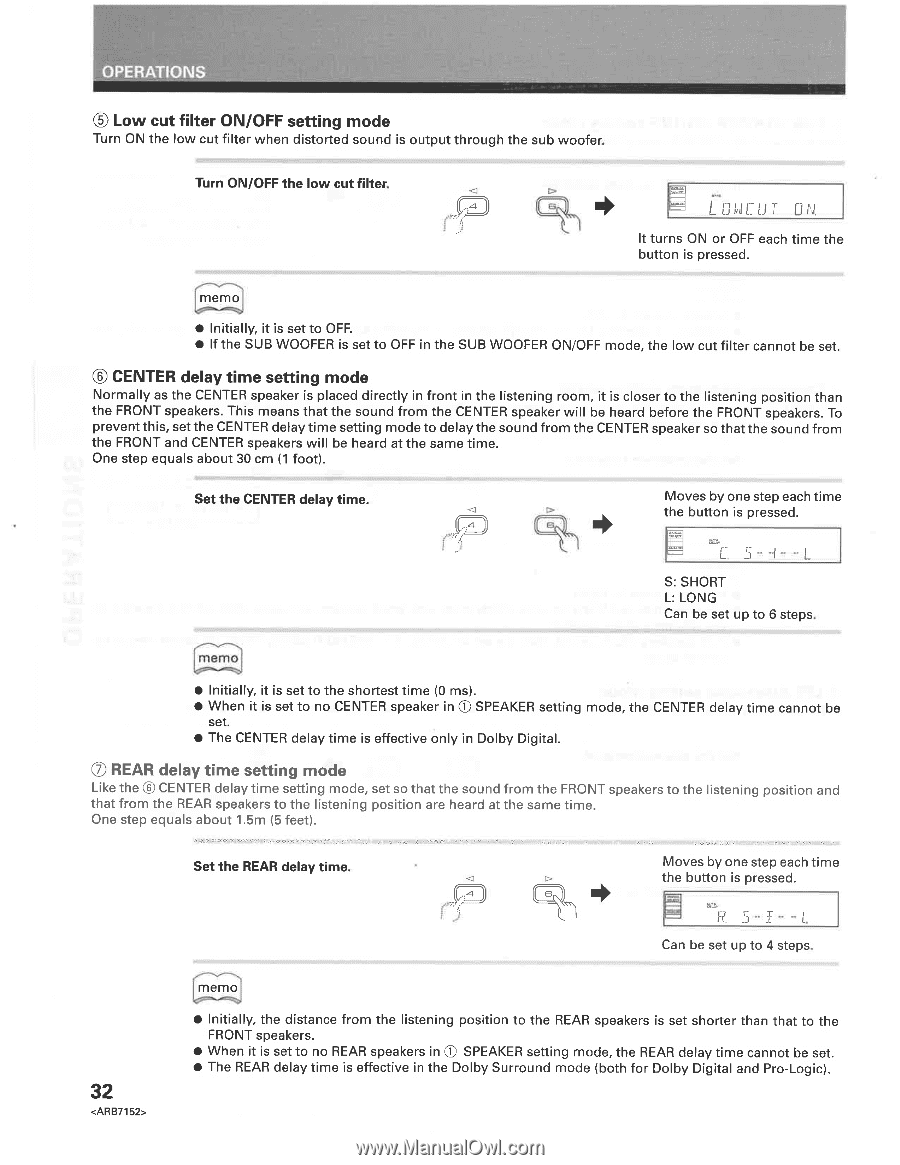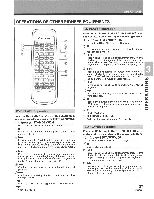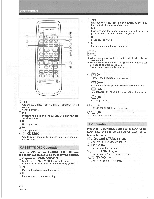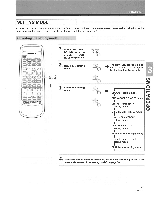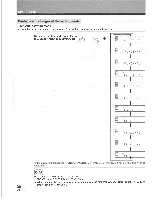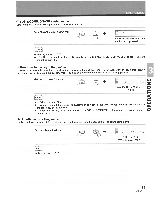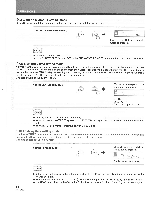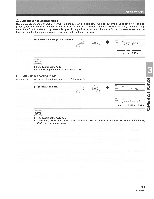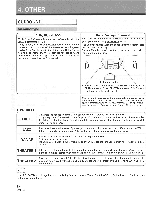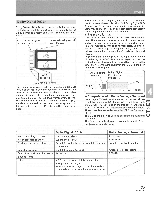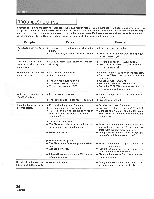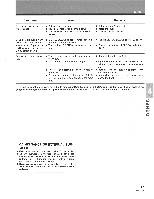Pioneer VSX-D557 Operating Instructions - Page 32
ON/OFF
 |
View all Pioneer VSX-D557 manuals
Add to My Manuals
Save this manual to your list of manuals |
Page 32 highlights
OPERATIONS © Low cut filter ON/OFF setting mode Turn ON the low cut filter when distorted sound is output through the sub woofer. Turn ON/OFF the low cut filter. wcur ON It turns ON or OFF each time the button is pressed. memo • Initially, it is set to OFF. • If the SUB WOOFER is set to OFF in the SUB WOOFER ON/OFF mode, the low cut filter cannot be set. © CENTER delay time setting mode Normally as the CENTER speaker is placed directly in front in the listening room, it is closer to the listening position than the FRONT speakers. This means that the sound from the CENTER speaker will be heard before the FRONT speakers. To prevent this, set the CENTER delay time setting mode to delay the sound from the CENTER speaker so that the sound from the FRONT and CENTER speakers will be heard at the same time. One step equals about 30 cm (1 foot). Set the CENTER delay time. Moves by one step each time the button is pressed. -1 l L S: SHORT L: LONG Can be set up to 6 steps. memo • Initially, it is set to the shortest time (0 ms). • When it is set to no CENTER speaker in CI SPEAKER setting mode, the CENTER delay time cannot be set. • The CENTER delay time is effective only in Dolby Digital. © REAR delay time setting mode Like the ® CENTER delay time setting mode, set so that the sound from the FRONT speakers to the listening position and that from the REAR speakers to the listening position are heard at the same time. One step equals about 1.5m (5 feet). Set the REAR delay time. Moves by one step each time the button is pressed. 6 =MEL - - L. Can be set up to 4 steps. 32 memo • Initially, the distance from the listening position to the REAR speakers is set shorter than that to the FRONT speakers. • When it is set to no REAR speakers in 0 SPEAKER setting mode, the REAR delay time cannot be set. • The REAR delay time is effective in the Dolby Surround mode (both for Dolby Digital and Pro-Logic).