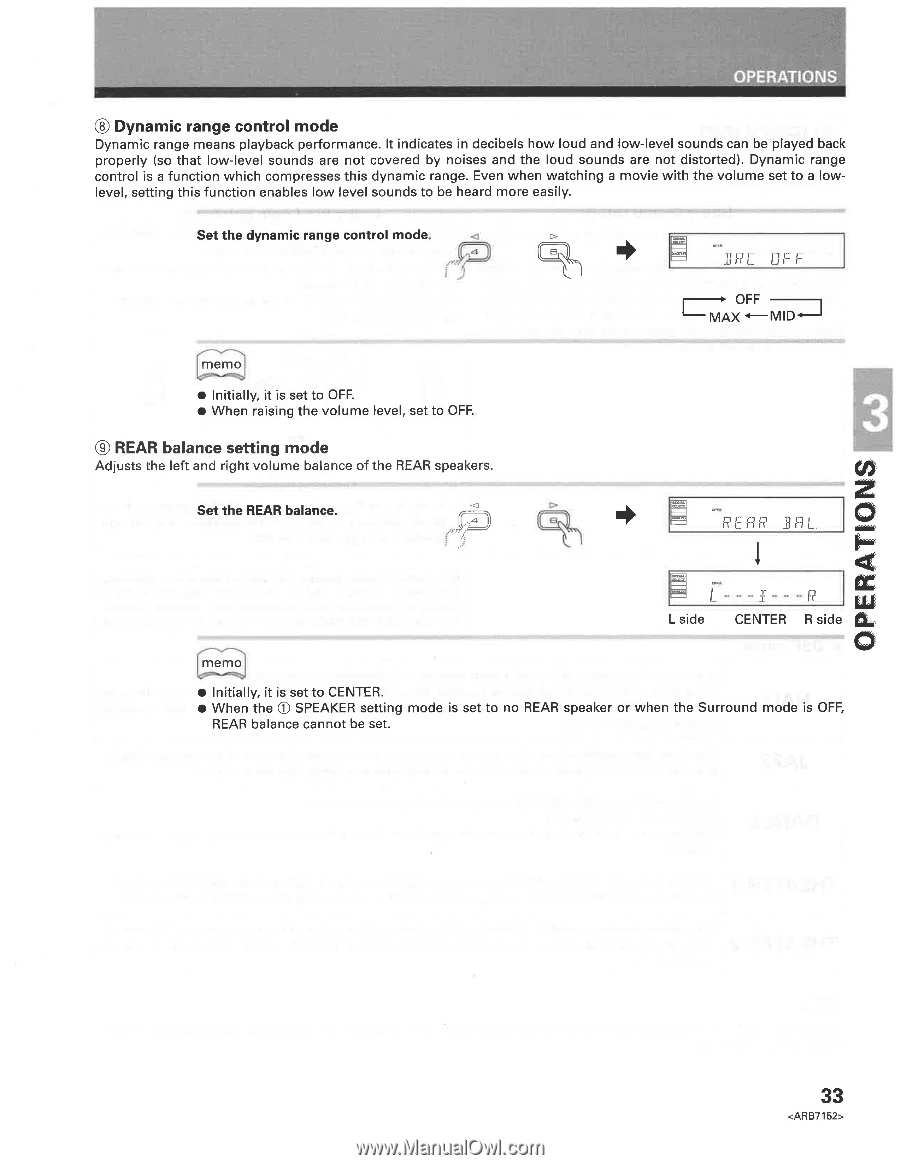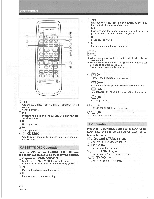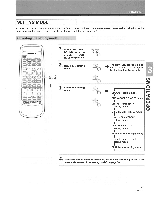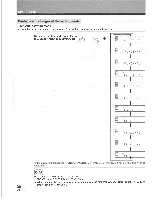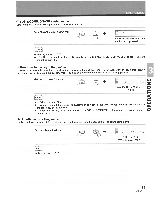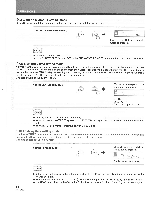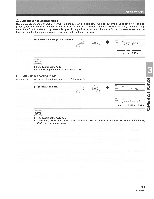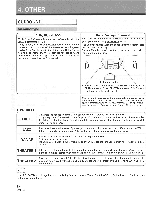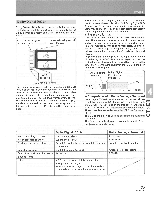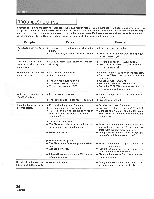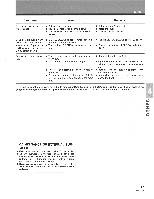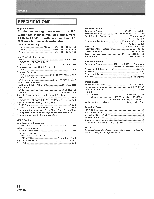Pioneer VSX-D557 Operating Instructions - Page 33
Dynamic, range, control, balance, setting, illYE
 |
View all Pioneer VSX-D557 manuals
Add to My Manuals
Save this manual to your list of manuals |
Page 33 highlights
❑PERATIONS ® Dynamic range control mode Dynamic range means playback performance. It indicates in decibels how loud and low-level sounds can be played back properly (so that low-level sounds are not covered by noises and the loud sounds are not distorted). Dynamic range control is a function which compresses this dynamic range. Even when watching a movie with the volume set to a lowlevel, setting this function enables low level sounds to be heard more easily. Set the dynamic range control mode. 6 illYE OFF OFF 1- MAX memo • Initially, it is set to OFF. • When raising the volume level, set to OFF. ® REAR balance setting mode Adjusts the left and right volume balance of the REAR speakers. Set the REAR balance. 6 (i) 2 REHR L side CENTER R side 0 memo • Initially, it is set to CENTER. • When the SPEAKER setting mode is set to no REAR speaker or when the Surround mode is OFF, REAR balance cannot be set. 33