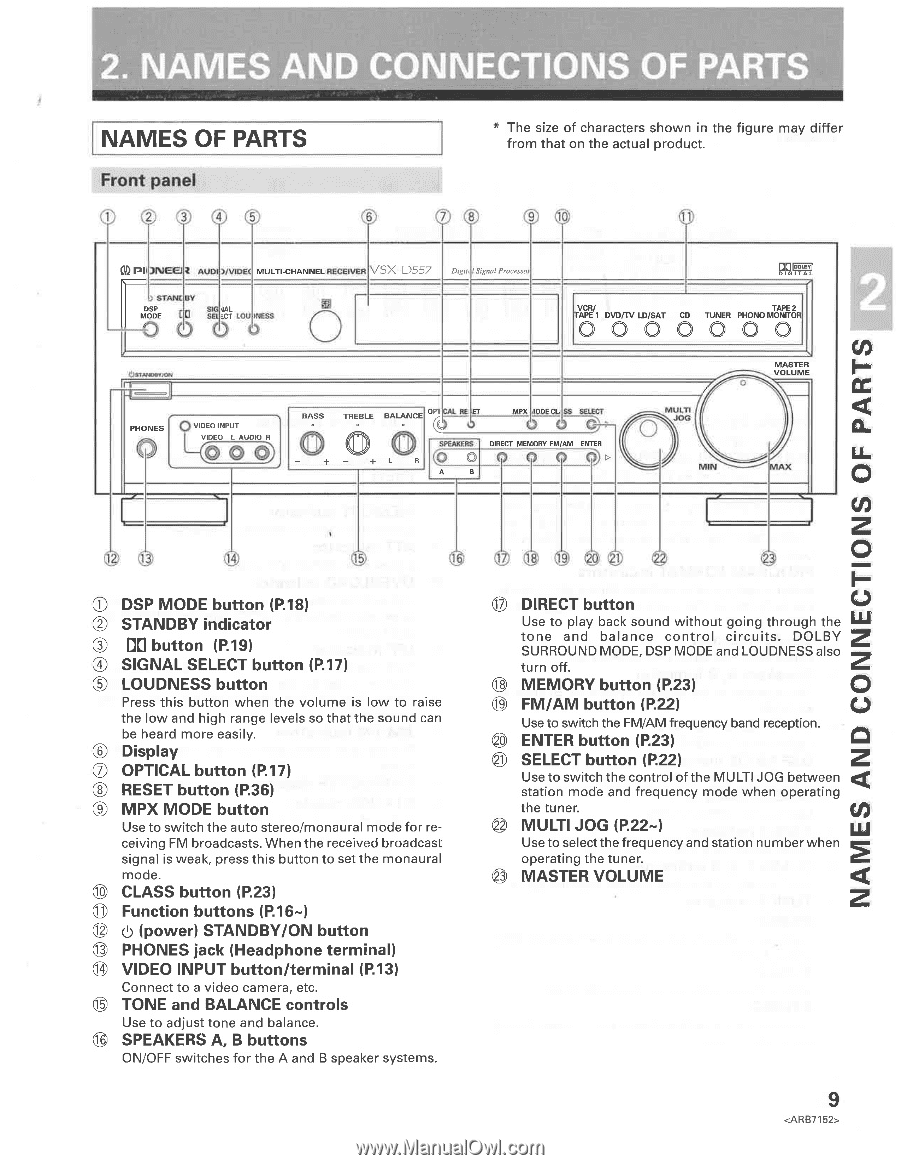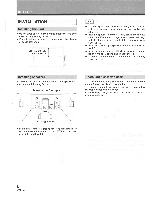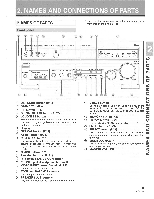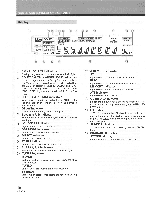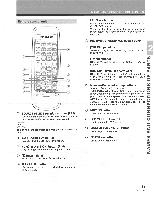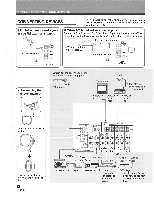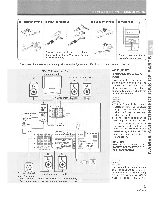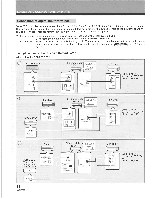Pioneer VSX-D557 Operating Instructions - Page 9
Names, Connections, Parts
 |
View all Pioneer VSX-D557 manuals
Add to My Manuals
Save this manual to your list of manuals |
Page 9 highlights
2. NAMES AND CONNECTIONS OF PARTS NAMES OF PARTS Front panel * The size of characters shown in the figure may differ from that on the actual product. 8 9 (1,0 pi' rrea 2 AU )/VIDEC MULTI-CHANNEL Frecovot VSX-D557 Disib Signal Processor STANE BY co DSP MODE O O JAL ECT LOU !NESS a TVCR/ TAPE 2 APE/1 DVD/TV LD/SAT CD TUNER PHONO MONITOR O O O O O O O OSITAL4DrIVAPPd •• • PHONES O VIDEO INPUT VIDEO L AUDIO R BASS TREBLE BALANCE OPT CAL HE 'ET MPX AWE CUSS SELECT 0 e.3- SPEAKERS • DIRECT MEMORY FM AM ENTER 0 0 O 0 o n› MULTI JOG MIN MASTER VOLUME CANS OF PARTS O • DSP MODE button (P.18) O STANDBY indicator 0 On button (P.19) ® SIGNAL SELECT button (P.17) O LOUDNESS button Press this button when the volume is low to raise the low and high range levels so that the sound can be heard more easily. C) Display O OPTICAL button (R17) ® RESET button (R36) ® MPX MODE button Use to switch the auto stereo/monaural mode for receiving FM broadcasts. When the received broadcast signal is weak, press this button to set the monaural mode. CLASS button (R23) O Function buttons (P.16-) O O (power) STANDBY/ON button O PHONES jack (Headphone terminal) 0 VIDEO INPUT button/terminal (R13) Connect to a video camera, etc. 8 TONE and BALANCE controls Use to adjust tone and balance. C) SPEAKERS A, B buttons ON/OFF switches for the A and B speaker systems. 1 DIRECT button C.) Use to play back sound without going through the LJ tone and balance control circuits. DOLBY SURROUND MODE, DSP MODE and LOUDNESS also z turn off. 2 la MEMORY button (R23) 0 19 FM/AM button (R22) O Use to switch the FM/AM frequency band reception. ENTER button (R23) a SELECT button (R22) Use to switch the control of the MULTI JOG between station mode and frequency mode when operating the tuner. 0 MULTI JOG (R22-) LU Use to select the frequency and station number when operating the tuner. MASTER VOLUME 9