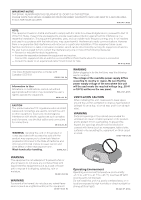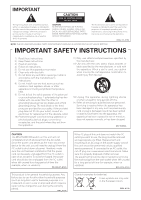Pioneer XW-NAC3-K Operating Instructions
Pioneer XW-NAC3-K Manual
 |
View all Pioneer XW-NAC3-K manuals
Add to My Manuals
Save this manual to your list of manuals |
Pioneer XW-NAC3-K manual content summary:
- Pioneer XW-NAC3-K | Operating Instructions - Page 1
XW-NAC3-K Digital Speaker System for iPod Sistema digital de parlantes para iPod Register your product at: http://www.pioneerelectronics.com (US) http://www.pioneerelectronics.ca (Canada) • Protect your new investment The details of your purchase will be on file for reference in the event of an - Pioneer XW-NAC3-K | Operating Instructions - Page 2
has been tested and found to comply with the limits for a Class B digital device, pursuant radio frequency energy and, if not installed and used in accordance with the instructions, may cause harmful interference to radio experienced radio/TV technician for help. D8-10-1-2_A1_En This Class B digital - Pioneer XW-NAC3-K | Operating Instructions - Page 3
accompanying the appliance. D3-4-2-1-1_A1_En NOTE: THE NO USER-SERVICEABLE PARTS COMPARTMENT WARNING IS LOCATED ON THE APPLIANCE BOTTOM. 1) Read these instructions. 2) Keep these instructions. 3) Heed all warnings. 4) Follow all instructions. 5) Do not use this apparatus near water. 6) Clean only - Pioneer XW-NAC3-K | Operating Instructions - Page 4
sound come through loud and clear without annoying blaring or distortion-and, most importantly, without affecting your sensitive hearing. Sound find it damaged, ask your nearest PIONEER authorized service center or your dealer for a band concert in front of speakers, thunderclap 140 Gunshot blast, - Pioneer XW-NAC3-K | Operating Instructions - Page 5
8 02 Controls and displays Remote control 9 Front/top panel 11 03 iPod/iPhone playback Confirm what iPod/iPhone models are supported 12 Connecting your iPod/iPhone 12 Connecting your TV 13 Playing your iPod/iPhone 13 SHUFFLE2 15 HI-LITE Scan 15 04 Bluetooth® AUDIO for Wireless Enjoyment of - Pioneer XW-NAC3-K | Operating Instructions - Page 6
and music videos stored in your iPod/iPhone. 2. Wireless Playback Using Bluetooth wireless technology Since this speaker system is equipped with Bluetooth wireless technology, you can listen to other Bluetooth-enabled devices (cell phones, digital music players, etc.) without the need for a cable - Pioneer XW-NAC3-K | Operating Instructions - Page 7
01 English Français Español Before using the remote control The battery supplied with this unit is stored . • When disposing of used batteries, please comply with governmental regulations or environmental public instruction's rules that apply in your country or area. • WARNING Do not use or - Pioneer XW-NAC3-K | Operating Instructions - Page 8
batteries when you notice a fall off in the operating range of the remote. Installing the unit • When installing this unit, make sure to put or close to a device that gives off a magnetic field). This may interfere with the sound. - in direct sunlight - in damp or wet areas - in extremely hot or - Pioneer XW-NAC3-K | Operating Instructions - Page 9
to the iPod/iPhone connected to the iPod b connector port. BT A Switches the input to Bluetooth AUDIO. AUX Switches the input to external input. 3 CLASS Switches between the three banks (classes) of radio station presets (page 28). 4 T.EDIT (TUNER EDIT) Use to save Internet radio stations (page 28 - Pioneer XW-NAC3-K | Operating Instructions - Page 10
to register audio files and Internet radio stations in the Favorites folder (page 26). 15 Playback control buttons Use when operating an iPod/iPhone, Bluetooth wireless technology device, USB storage device, internet radio and the music files stored in PC's with this remote control (page 13, 19, 24 - Pioneer XW-NAC3-K | Operating Instructions - Page 11
switch between iPod a, iPod b, Bluetooth AUDIO ( iPod/iPhone connector ports 9 Speaker units 10 iPod a indicator Lights when the iPod a input is selected. 11 SHUFFLE2 indicator Lights when the SHUFFLE2 function is on. 12 Display 13 iPod b indicator Lights when the iPod b input is selected. 14 Remote - Pioneer XW-NAC3-K | Operating Instructions - Page 12
adapter provided with your iPod/iPhone, or a commercially adapter designed to support iPod/iPhone. The iPod/iPhone cannot be connected without a dock adapter; attempting to connect an iPod/iPhone without a dock adapter will cause damage or malfunction. Note 1 • Pioneer does not guarantee that this - Pioneer XW-NAC3-K | Operating Instructions - Page 13
from the power outlet. Plugging in should be the final step. TV 1 Attach the Dock adapter to iPod/iPhone connector port on the top panel of this unit. • An iPod/iPhone Dock adapter is not supplied with this unit. When attaching the Dock adapter, be sure to orient the front-back directions of the - Pioneer XW-NAC3-K | Operating Instructions - Page 14
's speakers.1 If the iPod/iPhone is disconnected from this unit, the iPod's sound volume will return to its original setting. When playing a single iPod/iPhone, press iPod a or iPod b to switch to the respective mode. The following operations are possible for iPod/ iPhone, using the remote control - Pioneer XW-NAC3-K | Operating Instructions - Page 15
playback 03 English Français Español SHUFFLE2 Two iPod/iPhone units can be played alternately with no break in sound (SHUFFLE2). A bit before the currently playing iPod/iPhone track ends, playback begins on the other iPod/ iPhone track and the volume is gradually raised to fade in seamlessly - Pioneer XW-NAC3-K | Operating Instructions - Page 16
connection fault is indicated. Perform the following troubleshooting checks: • Check whether the iPod/iPhone was supported by this unit. • Reconnect the iPod/iPhone to the unit. If this doesn't seem to work, try resetting your iPod/iPhone. • Update the iPod/iPhone software to the latest version. If - Pioneer XW-NAC3-K | Operating Instructions - Page 17
Enjoyment of Music This unit Bluetooth wireless technology enabled device: Cell phone Bluetooth wireless technology enabled device: Digital music player Remote control operation Wireless music play This unit is furnished with a built-in Bluetooth® ADAPTER (Pioneer Model No. AS-BT100); as - Pioneer XW-NAC3-K | Operating Instructions - Page 18
the Bluetooth wireless technology device used. Supported PIN code system or any time pairing data is cleared. "Pairing" is the step necessary to register Bluetooth wireless technology device to enable Bluetooth communications.1 For more details, see also the operating instructions of your Bluetooth - Pioneer XW-NAC3-K | Operating Instructions - Page 19
for Bluetooth wireless technology devices, using the remote control.1 Button / What it does Starts normal playback and pauses/ unpauses playback. • Some baby monitors Other, less common, equipment that may operate on the same frequency: • Anti-theft systems • Amateur radio stations (HAM - Pioneer XW-NAC3-K | Operating Instructions - Page 20
path between this unit (including devices supported by this unit) and the device equipped with Bluetooth wireless technology (such as a metal , etc.) and if your neighbor's microwave is placed near your system, you may experience radio wave interference. If this occurs, move your unit to a different - Pioneer XW-NAC3-K | Operating Instructions - Page 21
a DMR is in use, if the XW-NAC3's remote control is operated, DMR operation will be canceled (this excludes the use of certain buttons including VOLUME, MUTE, and DISPLAY). • To play back audio files stored on components on the network or listen to Internet radio stations, you must turn on the DHCP - Pioneer XW-NAC3-K | Operating Instructions - Page 22
of Internet radio stations created, edited, and managed by the vTuner database service exclusively for use with the Pioneer products. See page 27. Note 1 Besides a PC, you can also play back audio files stored on your other components with the built-in media server function based on DLNA 1.0 and - Pioneer XW-NAC3-K | Operating Instructions - Page 23
Bitrate VBR/CBR Sampling frequency Quantization bitrate Channel Bitrate VBR/CBR Sampling frequency 8 kHz to 48 kHz 16 bit 2 ch 8 kbps to 320 kbps Not supported/Supported 8 kHz to 48 kHz 16 bit, 20 bit, 24 bit 2 ch 8 kHz to 48 kHz 16 bit, 20 bit, 24 bit 2 ch 8 kHz to 48 - Pioneer XW-NAC3-K | Operating Instructions - Page 24
, you can play back audio files stored on components on the network, including your PC or USB storage device, and listen to Internet radio stations.1 Connect the LAN terminal on this unit to the LAN terminal on your router (with or without the built-in DHCP server function) with a straight LAN cable - Pioneer XW-NAC3-K | Operating Instructions - Page 25
network settings and confirm information. • Recently played**- Internet Radio listening history (most recent 20 incidents) *: Is only displayed when connected. **: Is displayed at all times. 3 Use / to select the folder, music files or Internet radio station operating instructions, refer remote - Pioneer XW-NAC3-K | Operating Instructions - Page 26
by the vTuner database service exclusively for use with this unit. See page 27. About the Favorites folder You can register up to 20 of your favorite songs or Internet radio stations in the Favorites folder. Note that only the audio files stored on components on the network can be registered - Pioneer XW-NAC3-K | Operating Instructions - Page 27
to the same stations, re-register after resetting. 4 Access the special Pioneer Internet radio site from your computer and perform the registration process. Access the above site and use the access code in step 3 to perform user registration, following the instructions on the screen. 5 Register - Pioneer XW-NAC3-K | Operating Instructions - Page 28
No Preset' appears when you select an Internet radio station currently not being saved. Setting up the network In case the router connected to the LAN set up the network manually. You must set up the network as described below only when you have connected this unit to a server without the DHCP server - Pioneer XW-NAC3-K | Operating Instructions - Page 29
network is automatically set up. • Static IP1 - The network is manually firmware version (for the Home Media Gallery of this unit). Before proceeding with the following steps, check whether you have followed Steps from 1 to 2 at Setting up the network the network or listen to Internet radio stations. - Pioneer XW-NAC3-K | Operating Instructions - Page 30
controls the maximum value when adjusting the sound volume from an external controller (Digital Media Controller1 (DMC)). The maximum of volume is changed from '50' into '30'. Important • When Home Media Gallery function is selected and both the iPod/iPhone connector ports is not connected, Ext. Vol - Pioneer XW-NAC3-K | Operating Instructions - Page 31
and/or service marks of the Digital Living Network Alliance. Content playable over a network • Even when encoded in a compatible format, some files may not play correctly. • Movie or Photo files cannot be played back. • There are cases where you cannot listen to an Internet radio station even if - Pioneer XW-NAC3-K | Operating Instructions - Page 32
Pioneer is not responsible for any malfunction of the player and/or the Home Media Gallery features due to communication error/ malfunctions associated with your network connection and/or your PC, or other connected equipment. Please contact your PC manufacturer or Internet service instruction manual - Pioneer XW-NAC3-K | Operating Instructions - Page 33
LIABLE FOR ANY DIRECT, INDIRECT, INCIDENTAL, SPECIAL, EXEMPLARY, OR CONSEQUENTIAL DAMAGES (INCLUDING, BUT NOT LIMITED TO, PROCUREMENT OF SUBSTITUTE GOODS OR SERVICES; LOSS OF USE, DATA, OR PROFITS; OR BUSINESS INTERRUPTION) HOWEVER CAUSED AND ON ANY THEORY OF LIABILITY, WHETHER IN CONTRACT, STRICT - Pioneer XW-NAC3-K | Operating Instructions - Page 34
IN mini-plug jack to your auxiliary playback component. • This method can be used to play music on this unit from iPod/iPhones that do not support use of an iPod Dock. Digital audio player, etc. Stereo mini-plug cable (commercially available) VIDEO OUT AUX IN • Press AUX to switch to AUX input mode - Pioneer XW-NAC3-K | Operating Instructions - Page 35
. Lo-Fi (Low Fidelity) - Produces a retrofeel to music play. ALC (Auto Level Control) - This unit equalizes playback sound levels. OFF - Revert sound to its natural state. • Use / or SOUND to switch Sound modes. Note 1 When Bluetooth AUDIO function is selected, 'Vivid' is not displayed. 35 En - Pioneer XW-NAC3-K | Operating Instructions - Page 36
. 2 Use / to select 'Bass' or 'Treble', then press ENTER. 3 Use / to adjust the bass or treble, then press ENTER. You can adjust low and high sounds on a scale of -6 to +6. 36 En - Pioneer XW-NAC3-K | Operating Instructions - Page 37
Using the timer 08 English Français Español Chapter 8: Using the timer Setting the clock Setting the clock allows you to use the timer.1 1 With the power turned ON, press . The current time and day are displayed. • If the clock is not set, the Timer Setup screen will be displayed. Proceed with - Pioneer XW-NAC3-K | Operating Instructions - Page 38
time and start playing iPod or AUX. If iPod is selected as the timer sound, when the wake-up timer operates, the iPod's power will automatically timer switches off the unit after a specified time so you can fall asleep without worrying about it. • Press SLEEP repeatedly to select a switch off time. - Pioneer XW-NAC3-K | Operating Instructions - Page 39
, take the unit to your nearest Pioneer authorized service center or your dealer for servicing. Power automatically switches to standby without user action. • When no device is connected to the selected iPod/iPhone connector ports (iPod a or iPod b), the built-in Bluetooth ADAPTER or the AUX IN - Pioneer XW-NAC3-K | Operating Instructions - Page 40
manually according to your network environment (see page 28). • The IP address is being automatically configured. The automatic configuration process takes time. Please wait. • Internet security software is currently installed in the connected component. There are cases where a component with - Pioneer XW-NAC3-K | Operating Instructions - Page 41
network, and consult with your network service provider if necessary. • There are cases where you cannot listen to some Internet radio stations even when they are listed in the list of Internet radio stations load music data from a CD or other device, digital rights management copy protection may - Pioneer XW-NAC3-K | Operating Instructions - Page 42
network audio relies on the support of the server used. For details, consult the operating manual for the server. Also, when playing music from USB memory devices, only ID3 tag version 2.x or WMA metatags are supported. The Bluetooth wireless technology device cannot be connected or operated. Sound - Pioneer XW-NAC3-K | Operating Instructions - Page 43
System 1-way system Speakers: Fullrange 6.6 cm (2 10/16 in.) cone Passive radiator 7.7 cm (3 1/16 in.) cone Frequency range 60 Hz to 20 kHz • Network section LAN terminal Ethernet jack 10BASE-T/100 Bse-TX • Miscellaneous iPod a 5 V, 500 mA iPod b 5 V, 500 mA USB 5 V, 500 mA Bluetooth - Pioneer XW-NAC3-K | Operating Instructions - Page 44
sido probado y se ha comprobado que cumple con los límites para un dispositivo digital de clase B, de acuerdo con la Parte 15 de las Reglas de FCC. está conectado. - Consulte su revendedor o un técnico experimentado de radio/TV para ayuda. D8-10-1-2_Es PRECAUCIÓN : Este producto satisface los - Pioneer XW-NAC3-K | Operating Instructions - Page 45
IMPORTANTE CAUTION RISK OF ELECTRIC SHOCK DO NOT OPEN La luz intermitente con el símbolo de punta de flecha dentro un triángulo equilátero. Está convenido para avisar el usuario de la presencia de "voltaje peligrosa" no aislada dentro el producto que podría constituir un peligro de choque elé - Pioneer XW-NAC3-K | Operating Instructions - Page 46
causar incendios o descargas eléctricas. Revise el cable de alimentación está dañado, solicite el reemplazo del mismo al centro de servicio autorizado PIONEER más cercano, o a su distribuidor. S002*_A1_Es ADVERTENCIA Guarde las partes pequeñas fuera del alcance de los niños pequeños y bebés. En caso - Pioneer XW-NAC3-K | Operating Instructions - Page 47
que no están en la lista de vTuner desde el sitio especial de Pioneer 27 Operaciones avanzadas para radio de Internet 28 Para guardar emisoras de radio de Internet 28 Recuperación de las emisoras de radio de Internet guardadas 28 Configuración de la red 28 Comprobación de los ajustes de la - Pioneer XW-NAC3-K | Operating Instructions - Page 48
SHUFFLE2, también podrá realizar la operación manual y cambiar entre las dos unidades iPod/iPhone, o reproducir un extracto de la música de las dos unidades iPod/iPhone (HI-LITE SCAN). 2. Reproducción inalámbrica empleando la tecnología inalámbrica Bluetooth Puesto que este sistema de altavoces est - Pioneer XW-NAC3-K | Operating Instructions - Page 49
Antes de comenzar 01 English Français Español Antes de emplear del mando a distancia La pila que se suministra con esta unidad está guardada en el portapilas. • Saque la lámina de protección del portapilas. Cuando observe una disminución en la distancia operativa, recambie la pila (véase más - Pioneer XW-NAC3-K | Operating Instructions - Page 50
01 Antes de comenzar Utilización del mando a distancia El mando a distancia tiene un alcance de unos 7 metros en un ángulo de 30º desde el sensor remoto. 30° 30° 7 m Cuando utilice el mando a distancia, tenga en cuenta lo siguiente: • Asegúrese de que no haya obstáculos entre el mando a distancia y - Pioneer XW-NAC3-K | Operating Instructions - Page 51
b (página 15). iPod b Cambia la entrada del iPod/iPhone conectado al puerto de conexión iPod b. BT A Cambia la entrada a la de Bluetooth AUDIO. AUX Cambia la entrada a la entrada externa. 3 CLASS Sirve para cambiar entre las tres memorias (clases) de presintonización de emisoras de radio (página 28 - Pioneer XW-NAC3-K | Operating Instructions - Page 52
un dispositivo de tecnología inalámbrica iPod/iPhone o Bluetooth, un dispositivo de memoria de almacenamiento USB, la radio de Internet y archivos de música guardados en de graves y agudos para ajustar el tono general (página 36). 21 SOUND Cambia los modos de sonido (página 35). 22 MUTE Púlselo para - Pioneer XW-NAC3-K | Operating Instructions - Page 53
cambiar entre las fuentes de iPod a, iPod b, Bluetooth AUDIO (BT AUDIO), iPod/iPhone conectado al puerto de conexión iPod a. Cuando se conectan iPod/iPhone a los dos puertos de conexión, iPod a e iPod b, la función SHUFFLE2 puede utilizarse para reproducir alternadamente pistas del iPod a y del iPod - Pioneer XW-NAC3-K | Operating Instructions - Page 54
un adaptador de base de control; si se intenta conectar un iPod/iPhone sin un adaptador de base de control se ocasionarán daños o mal funcionamiento. Nota 1 • Pioneer no garantiza que esta unidad pueda reproducir otros iPod/iPhone que no sean los especificados. • Dependiendo del modelo o de la - Pioneer XW-NAC3-K | Operating Instructions - Page 55
cambiar el ajuste de salida de TV mientras están conectados. • Cuando el iPod/iPhone se desconecta de esta unidad, el ajuste de salida de TV del iPod/iPhone se repondrá a su estado original. 2 Si se conecta un iPod/iPhone cuando el iPod/iPhone está en el modo de reproducción y esta unidad está en el - Pioneer XW-NAC3-K | Operating Instructions - Page 56
La reproducción y el ajuste del nivel del volumen para la música y las imágenes del iPod/iPhone pueden efectuarse desde esta unidad o en el mismo iPod/iPhone. • Cuando emplee el iPod/iPhone para ajustar el volumen del sonido, el ajuste sólo se aplicará al sonido producido por los altavoces de - Pioneer XW-NAC3-K | Operating Instructions - Page 57
pistas lo establece la función de mezcla aleatoria. 1 Conecte dos unidades de iPod/iPhone a los puertos de conexión de iPod/iPhone (iPod a, iPod b), y luego pulse iPod a o iPod b. 2 Pulse MENU para acceder al menú del iPod/iPhone. 3 Seleccione el lugar de la pista que desee reproducir y luego pulse - Pioneer XW-NAC3-K | Operating Instructions - Page 58
la unidad se ajusta al modo de espera cuando hay un iPod/iPhone conectado, la alimentación del iPod/iPhone se desconectará automáticamente. Sugerencia • La recarga del iPod/iPhone se lleva a cabo siempre que se conecta el iPod/iPhone a esta unidad. (Esta función también está disponible en el modo - Pioneer XW-NAC3-K | Operating Instructions - Page 59
ámbrica de música Esta unidad se suministra con un Bluetooth® ADAPTER (Modelo de Pioneer N.º AS-BT100); por lo tanto, puede utilizarse cualquier producto equipado con tecnología inalámbrica Bluetooth (teléfono móvil, reproductor de música digital portátil, etc.) para escuchar música de forma inal - Pioneer XW-NAC3-K | Operating Instructions - Page 60
' cuando no hay conectado ningún dispositivo con tecnología inalámbrica Bluetooth. Si hay conectado un dispositivo con tecnología inalámbrica Bluetooth, desconéctelo. 2 Cuando se visualice 'Device Disconnected', pulse . Se visualizará 'Pairing' y la unidad se establecerá en el modo de espera de - Pioneer XW-NAC3-K | Operating Instructions - Page 61
opere esta unidad durante 30 o más minutos después de haber seleccionado la función Bluetooth AUDIO, la alimentación se desconectará automáticamente. Precauciones con las ondas de radio Esta unidad emplea una frecuencia de onda de radio de 2,4 GHz, que es una banda utilizada por otros sistemas inal - Pioneer XW-NAC3-K | Operating Instructions - Page 62
está en uso, no habrá interferencias de ondas de radio. Reflejos de ondas de radio Las ondas de radio que recibe esta unidad incluyen la onda de radio que proviene directamente del dispositivo equipado con tecnología inalámbrica Bluetooth (onda directa) y las ondas procedentes de varias direcciones - Pioneer XW-NAC3-K | Operating Instructions - Page 63
también el manual de instrucciones XW-NAC3, se cancelará la operación del DMR (excluyendo el empleo de ciertos botones entre los que se encuentran los de VOLUME, MUTE, y DISPLAY). • Para reproducir archivos de audio guardados en componentes de la red o para escuchar emisoras de radio de Internet - Pioneer XW-NAC3-K | Operating Instructions - Page 64
ón de emisoras de radio de Internet Puede seleccionar y escuchar su emisora de radio de Internet favorita que se encuentra en la lista de emisoras de radio de Internet creada, editada y administrada por el servicio de base de datos vTuner para uso exclusivo con productos Pioneer. Consulte página 27 - Pioneer XW-NAC3-K | Operating Instructions - Page 65
Reproducción con las entradas de HOME MEDIA GALLERY 05 English Français Español Acerca de los formatos de archivo reproducibles Categoría Extensión MP3a .mp3 LPCM _b WAV .wav WMA .wma AAC .m4a .aac .3gp .3g2 FLAC .flac Stream MPEG-1 Audio LPCM LPCM WMA2/7/8 WMA9 MPEG-4 AAC LC MPEG - Pioneer XW-NAC3-K | Operating Instructions - Page 66
á reproducir los archivos de audio guardados en componentes de la red, incluyendo su ordenador o dispositivo de almacenamiento USB, y escuchar emisoras de radio de Internet.1 Conecte el terminal LAN de esta unidad al terminal LAN de su enrutador (con o sin la función del servidor DHCP incorporada - Pioneer XW-NAC3-K | Operating Instructions - Page 67
la lista siguiente1: • USB* - El dispositivo de almacenamiento USB • Server Name* - Componentes del servidor en la red • Internet Radio**- Radio de Internet • Favorites**- Canciones favoritas que están siendo registradas • Setup**- Permite al usuario efectuar diversos ajustes de la red y confirmar - Pioneer XW-NAC3-K | Operating Instructions - Page 68
página 27. Acerca de la carpeta Favorites En la carpeta Favorites podrá registrar hasta 20 de sus canciones preferidas o emisoras de radio de Internet. Tenga presente que sólo se pueden registrar archivos de audio guardados en componentes de la red. Registro de archivos de audio y emisoras - Pioneer XW-NAC3-K | Operating Instructions - Page 69
este código de acceso para entrar en el sitio de radio de Internet especial de Pioneer y registre las emisoras de radio que desee en sus favoritos. La dirección del sitio de radio de Internet especial de Pioneer es: http://www.radio-pioneer.com 1 Visualice la pantalla de la lista de emisoras de - Pioneer XW-NAC3-K | Operating Instructions - Page 70
2 Utilice / para seleccionar el número de emisora. Esta unidad puede recordar las emisoras de radio de Internet que usted escucha con frecuencia en tres clases (A a C), con un máximo de diez le recomienda consultar también el manual de instrucciones suministrado con su componente de red. 28 Es - Pioneer XW-NAC3-K | Operating Instructions - Page 71
red y pulse ENTER. Aparecerá la pantalla de configuración del IP de la red (Network IP Settings). 5 Seleccione 'Automatic (DHCP) 'o 'Static IP' y pulse ENTER. de audio guardados en componentes de la red ni escuchar emisoras de radio de Internet. Clase A: 10.0.0.1 a 10.255.255.254 / Clase B: 172 - Pioneer XW-NAC3-K | Operating Instructions - Page 72
sonido de un controlador externo (Digital Media Controller1 (DMC)). El volumen de subred y la versión de firmware (para Home Media Gallery de esta iPod/iPhone, Ext. Vol Limit funcionará. 1 Pulse HOME MEDIA GALLERY. 2 Desconecte las unidades de iPod/iPhone de los puertos del conector de iPod/iPhone - Pioneer XW-NAC3-K | Operating Instructions - Page 73
manual de instrucciones que acompaña al software o dispositivo para tener más información. DLNA y DLNA CERTIFIED son marcas comerciales y/o marcas de servicio de Digital Living Network no podrá oír una emisora de radio de Internet aunque la emisora haya sido seleccionada de una lista de emisoras de - Pioneer XW-NAC3-K | Operating Instructions - Page 74
puede que la conexión de red se bloquee. Pioneer no se hace responsable de ningún fallo de su ordenador o con el proveedor de servicios de Internet. 'Windows Media™' es una marca comercial de Microsoft la autorización de esta unidad, consulte el manual de instrucciones de su servidor. aacPlus El - Pioneer XW-NAC3-K | Operating Instructions - Page 75
LIABLE FOR ANY DIRECT, INDIRECT, INCIDENTAL, SPECIAL, EXEMPLARY, OR CONSEQUENTIAL DAMAGES (INCLUDING, BUT NOT LIMITED TO, PROCUREMENT OF SUBSTITUTE GOODS OR SERVICES; LOSS OF USE, DATA, OR PROFITS; OR BUSINESS INTERRUPTION) HOWEVER CAUSED AND ON ANY THEORY OF LIABILITY, WHETHER IN CONTRACT, STRICT - Pioneer XW-NAC3-K | Operating Instructions - Page 76
al componente auxiliar de reproducción. • Este método puede utilizarse para reproducir música de unidades iPod/ iPhone que no estén preparadas para emplear una base de control de iPod. Reproductor de audio digital, etc. Cable de miniclavija estéreo (de venta en los establecimientos del ramo) VIDEO - Pioneer XW-NAC3-K | Operating Instructions - Page 77
. La función Sound Retriever emplea nueva tecnología DSP que ayuda a recuperar la calidad del sonido de CD para el audio comprimido su estado natural. • Utilice / o SOUND para cambiar los modos de sonido (Sound). Nota 1 Cuando seleccione la función AUDIO Bluetooth, no se visualizará 'Vivid'. 35 Es - Pioneer XW-NAC3-K | Operating Instructions - Page 78
07 Ajustes del sonido Ajuste de los graves y agudos Utilice los controles de graves y agudos para ajustar el tono general. 1 Pulse BASS/TREBLE. 2 Utilice / para seleccionar 'Bass' o 'Treble' y, a continuación, pulse ENTER. 3 Utilice / para seleccionar los graves o los agudos y, a continuación, - Pioneer XW-NAC3-K | Operating Instructions - Page 79
ática Emplee el temporizador de conexión automática para ajustar la unidad para que se encienda a la hora deseada y reproduzca el iPod o AUX. Si se selecciona el iPod como sonido de temporizador, cuando opere el temporizador de conexión automática, se conectará automáticamente la alimentación del - Pioneer XW-NAC3-K | Operating Instructions - Page 80
Encendido y apagado del temporizador de conexión automática 1 Con la entrada ajustada a la de iPod o AUX, pulse . Aparecerán la hora y el día actuales. 1 Con la entrada ajustada a la de iPod o AUX1, pulse . Aparecerán la hora y el día actuales. 2 Pulse otra vez. Se visualizará la pantalla - Pioneer XW-NAC3-K | Operating Instructions - Page 81
la unidad se apaga automáticamente, llévela al centro de servicio Pioneer más cercano o a su establecimiento que realicen un servicio. La alimentación ningún dispositivo a los puertos de conexión del iPod/iPhone seleccionado (iPod a o iPod b), al ADAPTADOR Bluetooth o al conector AUX IN y no se - Pioneer XW-NAC3-K | Operating Instructions - Page 82
Media Player 11 ó 12. Pruebe usando otro servidor. Consulte el manual de instrucciones suministrado con su servidor. • El componente conectado a la reproducir ni visualizar. • Hay mucho tráfico en la red debido al acceso a Internet en la misma red. • Cuando esté en el modo DMR y dependiendo del - Pioneer XW-NAC3-K | Operating Instructions - Page 83
emisora de radio de Internet aunque la emisora esté en la lista de emisoras de radio de Internet de esta ordenador para cargar datos musicales de un CD o de otro dispositivo, es posible que utilizado. Con respecto a los detalles, consulte el manual de instrucciones del servidor. Además, cuando se - Pioneer XW-NAC3-K | Operating Instructions - Page 84
entre el dispositivo de tecnología inalámbrica Bluetooth y la unidad. Ajuste el dispositivo de tecnología inalámbrica Bluetooth y la unidad de modo que la distancia La función del "Sound Retriever" utilizada en esta unidad ha sido desarrollada exclusivamente por Pioneer. Esta función mejora la - Pioneer XW-NAC3-K | Operating Instructions - Page 85
específicamente a un iPhone y ha sido homologado -TX • Otros iPod a 5 V, 500 mA iPod b 5 V, 500 mA USB 5 V, 500 mA Adaptador Bluetooth 5 V, 100 incluida con este producto 1 Manual de instrucciones (este manual) Nota • Las caracterí Pioneer Corporation. Copyright © 2010 Pioneer Corporation. Todos - Pioneer XW-NAC3-K | Operating Instructions - Page 86
09 Información adicional 44 Es - Pioneer XW-NAC3-K | Operating Instructions - Page 87
Información adicional 09 English Français Español 45 Es - Pioneer XW-NAC3-K | Operating Instructions - Page 88
NOT CONFORMING TO THOSE SPECIFIED IN THE OWNER'S MANUAL. THIS WARRANTY DOES NOT COVER THE COST OF PARTS OR LABOR WHICH WOULD BE OTHERWISE PROVIDED WITHOUT CHARGE UNDER THIS WARRANTY OBTAINED FROM ANY SOURCE OTHER THAN A PIONEER AUTHORIZED SERVICE COMPANY OR OTHER DESIGNATED LOCATION. THIS WARRANTY - Pioneer XW-NAC3-K | Operating Instructions - Page 89
(USA) INC. P.O. BOX 1540, Long Beach, California 90801-1540, U.S.A. TEL: (800) 421-1404 PIONEER ELECTRONICS OF CANADA, INC. 300 Allstate Parkway, Markham, Ontario L3R 0P2, Canada TEL: 1-877-283-5901, 905-479-4411 PIONEER EUROPE NV Haven 1087, Keetberglaan 1, B-9120 Melsele, Belgium TEL: 03/570.05.11
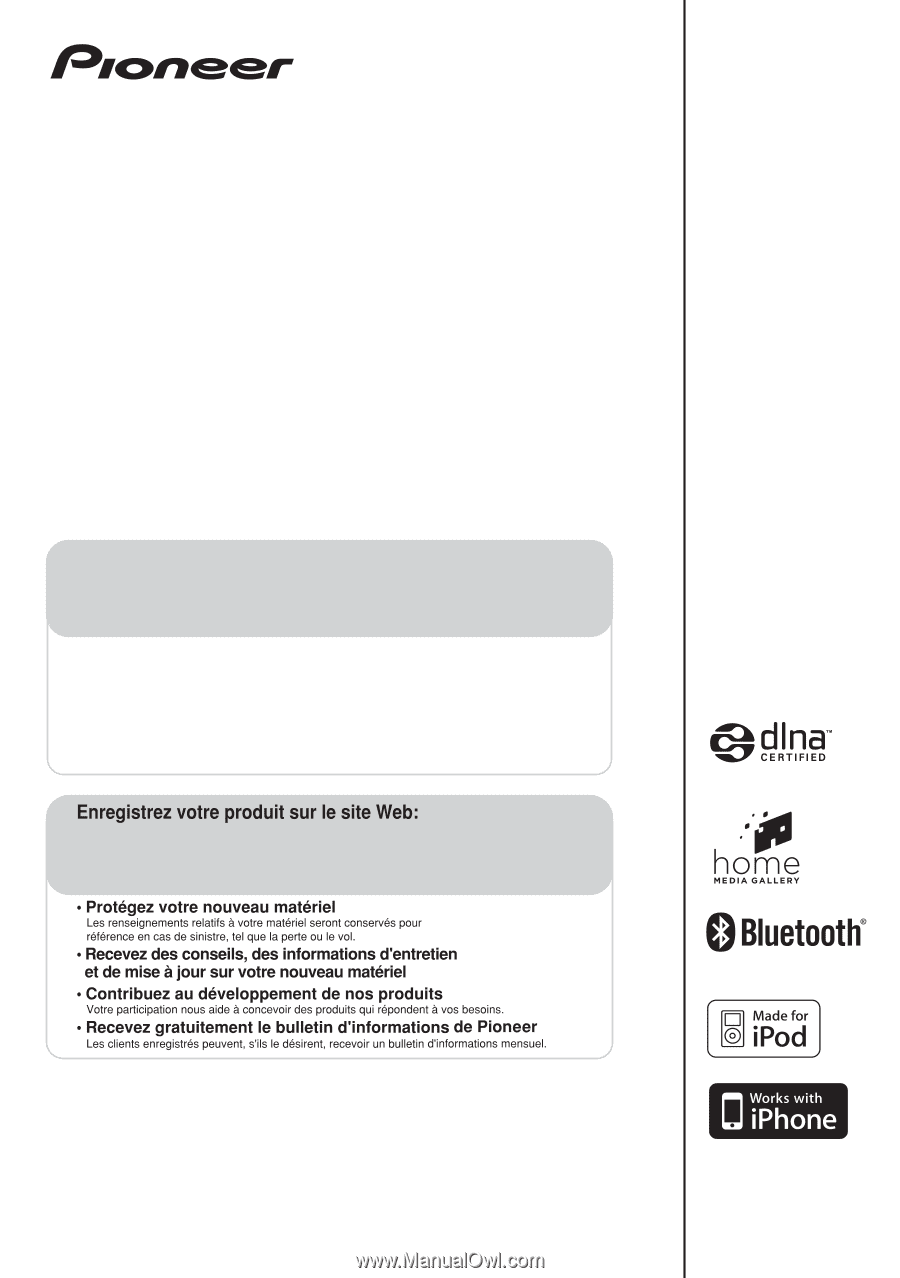
Operating Instructions
Manual de instrucciones
Register your product at:
http://www.pioneerelectronics.ca (Canada)
http://www.pioneerelectronics.ca (Canada)
• Protect your new investment
The details of your purchase will be on file for reference in the event of an insurance claim such as loss or theft.
• Improve product development
Your input helps us continue to design products that meet your needs.
• Receive a free Pioneer newsletter
Registered customers can opt in to receive a monthly newsletter.
• Receive free tips, updates and service bulletins on your new product
XW-NAC3
-K
Digital Speaker System for iPod
Sistema digital de parlantes para iPod