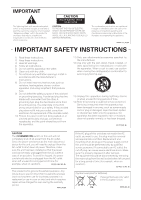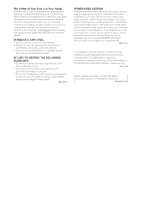Pioneer XW-NAS3-K Operating Instructions
Pioneer XW-NAS3-K Manual
 |
View all Pioneer XW-NAS3-K manuals
Add to My Manuals
Save this manual to your list of manuals |
Pioneer XW-NAS3-K manual content summary:
- Pioneer XW-NAS3-K | Operating Instructions - Page 1
XW-NAS3 Digital Speaker System for iPod Station d'accueil audio numérique pour iPod Sistema digital de parlantes para iPod Register your product on http://www.pioneerelectronics.com (US) http://www.pioneerelectronics.ca (Canada) • Protect your new investment The details of your purchase will be on - Pioneer XW-NAS3-K | Operating Instructions - Page 2
MODEL in accordance with the instructions, may cause harmful user's right to operate the equipment. D8-10-2_A1_En CAUTION This product satisfies FCC regulations when shielded cables and connectors are used to connect available power supply differs according to country or region. Be sure that the power - Pioneer XW-NAS3-K | Operating Instructions - Page 3
use, the plug must be removed and appropriate one fitted. Replacement and mounting of an AC plug on the power supply cord of this unit should be performed only by qualified service personnel. If connected to an AC outlet, the cut-off plug can cause severe electrical shock. Make sure it is properly - Pioneer XW-NAS3-K | Operating Instructions - Page 4
this by setting your equipment at a safe level BEFORE your hearing adapts. ESTABLISH A SAFE LEVEL: Set your volume control at a low power cord can cause a fire or give you an electrical shock. Check the power cord once in a while. When you find it damaged, ask your nearest PIONEER authorized service - Pioneer XW-NAS3-K | Operating Instructions - Page 5
ADAPTER and Bluetooth wireless technology device 14 Listening to Music Contents of Bluetooth wireless technology device with Your System . . .15 05 Other connections Connecting auxiliary components 16 06 Additional information Troubleshooting 17 Resetting the system 18 About iPod/iPhone - Pioneer XW-NAS3-K | Operating Instructions - Page 6
in the box when you open it. • Remote control • Remote control holder • Lithium battery (CR2025) • Power cord • Cleaning cloth • Operating instructions (This document) Before using the remote control The remote control is shipped already set in the remote control holder. Replace the battery When - Pioneer XW-NAS3-K | Operating Instructions - Page 7
regulations or environmental public instruction's rules that apply in remote. 1 Plug the supplied power cord into the AC IN socket on the back of the unit. 2 Plug the other end into a power outlet. Important • Before making or changing any connections, switch off the power and disconnect the power - Pioneer XW-NAS3-K | Operating Instructions - Page 8
4 Power indicator 5 INPUT SELECTOR Use to select an input source. Press repeatedly to switch between iPod, Bluetooth ADAPTER1 and external input. 7 8 9 6 VOLUME +/- Use to set the listening volume. 7 Bluetooth ADAPTER indicator 8 Remote sensor 9 iPod indicator Note 1 When the Bluetooth ADAPTER - Pioneer XW-NAS3-K | Operating Instructions - Page 9
performed from this unit or the iPod itself. Confirm what iPod models are supported This system is compatible with the audio and video of the iPod nano third generation and above, iPod classic, iPod touch and iPhone. It also supports audio playback on the iPod nano second generation.1 Always use the - Pioneer XW-NAS3-K | Operating Instructions - Page 10
the connections, switch off the power and disconnect the power cord from the power outlet. Plugging in should be the final step. TV Component video cable (commercially available) Composite video cable (commercially available) ADAPTER PORT VIDEO 2 MONITOR OUT VIDEO 1 Y PB PR AUDIO IN - Pioneer XW-NAS3-K | Operating Instructions - Page 11
. Note 1 If an iPod is connected when this unit is in standby mode, the power will turn on and iPod input will be selected automatically. 2 These adjustments are applied to all inputs to the unit. 3 This setting may not be supported, depending on the iPod touch or iPhone software version. 11 En - Pioneer XW-NAS3-K | Operating Instructions - Page 12
If the power indicator and iPod indicator flash simultaneously, a connection fault is indicated. Perform the following troubleshooting checks: • Check whether the iPod was supported by this unit. • Reconnect the iPod to the unit. If this doesn't seem to work, try resetting your iPod. • Update the - Pioneer XW-NAS3-K | Operating Instructions - Page 13
the connections, switch off the power and disconnect the power cord from the AC outlet. ADAPTER PORT VIDEO 2 MONITOR OUT VIDEO 1 Y PB PR COMPONENT VIDEO Bluetooth® ADAPTER Note 1 • It must be necessary that the Bluetooth wireless technology enabled device supports A2DP profiles. • Pioneer - Pioneer XW-NAS3-K | Operating Instructions - Page 14
using Bluetooth ADAPTER. Make sure to perform pairing first time you operate the system or any time pairing data is cleared. "Pairing" is the step necessary to register Bluetooth wireless technology device to enable Bluetooth communications.2 For more details, see also the operating instructions of - Pioneer XW-NAS3-K | Operating Instructions - Page 15
04 Listening to Music Contents of Bluetooth wireless technology device with Your System 1 Press INPUT to switch to Bluetooth ADAPTER input mode. The Bluetooth ADAPTER indicator blinks. 2 Connect the Bluetooth wireless technology device to the Bluetooth ADAPTER. 3 Start playback of music contents - Pioneer XW-NAS3-K | Operating Instructions - Page 16
music on this unit from iPods that do not support use of an iPod Dock. VIDEO 2 MONITOR OUT VIDEO 1 Y PB PR AUDIO IN AC IN COMPONENT VIDEO Digital audio player, etc. • Press INPUT to switch to external input mode. Both the iPod indicator and the Bluetooth ADAPTER indicator will go out. 16 - Pioneer XW-NAS3-K | Operating Instructions - Page 17
automatically, take the unit to your nearest Pioneer authorized service center or your dealer for servicing. Power automatically switches to • When input is set to iPod, if no iPod is connected for one hour or more, standby without user action. the unit's power automatically turns OFF. No sound is - Pioneer XW-NAS3-K | Operating Instructions - Page 18
ON for three seconds. Power is set to standby mode. The next time you switch on, all the system settings should be reset. About iPod/iPhone "Made for iPod" and "Made for iPhone" mean that an electronic accessory has been designed to connect specifically to iPod or iPhone, respectively, and has been - Pioneer XW-NAS3-K | Operating Instructions - Page 19
wax or cleansers. • Never use thinners, benzine, insecticide sprays or other chemicals on or near this unit, since these will corrode the surface. Published by Pioneer Corporation. Copyright © 2009 Pioneer Corporation. All rights reserved. 19 En - Pioneer XW-NAS3-K | Operating Instructions - Page 20
Cet appareil numérique de la Classe B est conforme à la norme NMB-003 du Canada. D8-10-1-3_A1_Fr AVERTISSEMENT Cet appareil n'est pas étanche. Pour éviter les risques d'incendie et de décharge électrique, ne placez près de lui un récipient - Pioneer XW-NAS3-K | Operating Instructions - Page 21
d'alimentation de cet appareil doivent être effectués par un personnel de service qualifié. En cas de branchement sur une prise secteur, la fiche qu'elle est éliminée correctement après sa dépose. L'appareil doit être déconnecté en débranchant sa fiche secteur au niveau de la prise murale si vous pr - Pioneer XW-NAS3-K | Operating Instructions - Page 22
ble abîmé peut provoquer un risque d'incendie ou un choc électrique. Vérifier le câble d'alimentation de temps en temps. Contacter le service après-vente PIONEER le plus proche ou le revendeur pour un remplacement. S002*_A1_Fr Lorsque vous utilisez ce produit, vérifiez les informations concernant la - Pioneer XW-NAS3-K | Operating Instructions - Page 23
vous remercions d'avoir acheté ce produit Pioneer. Veuillez lire attentivement ce mode d' Bluetooth avec votre système 15 05 Autres raccordements Connexion d'appareils auxiliaires 16 06 Informations supplémentaires Guide de dépannage 17 Réinitialisation du système 18 À propos de l'iPod/iPhone - Pioneer XW-NAS3-K | Operating Instructions - Page 24
de la boîte Veuillez confirmer que les accessoires suivants sont présents dans la boîte quand vous l'ouvrez. • Télécommande • Support de télécommande • Pile lithium (CR2025) • Cordon d'alimentation • Chiffon de nettoyage • Mode d'emploi (ce document) Avant d'utiliser la télécommande La télécommande - Pioneer XW-NAS3-K | Operating Instructions - Page 25
(cuisine par ex.) 30° 30° Branchement Après avoir terminé de faire tous les branchements, branchez l'appareil sur une prise secteur murale. 7 m AUDIO IN AC IN Gardez à l'esprit ce qui suit lorsque vous utilisez la télécommande : • Assurez-vous de l'absence d'obstacles entre la télécommande et - Pioneer XW-NAS3-K | Operating Instructions - Page 26
Permet de régler le volume d'écoute. 7 Indicateur de l'ADAPTATEUR Bluetooth 8 Capteur de télécommande 9 Indicateur d'iPod Remarque 1 Quand l'ADAPTATEUR Bluetooth n'est pas branché sur le port ADAPTER PORT, le mode d'entrée de l'ADAPTATEUR Bluetooth ne peut pas être sélectionné même si vous appuyez - Pioneer XW-NAS3-K | Operating Instructions - Page 27
iPod lui-même. Vérifiez quels modèles d'iPod sont pris en charge Ce système est compatible avec la lecture audio et vidéo de l'iPod nano 3e génération et supérieure, iPod classic, iPod touch et iPhone. Il prend aussi en charge la lecture audio de l'iPod hors service avant la connexion. • Pioneer ne - Pioneer XW-NAS3-K | Operating Instructions - Page 28
sur ON (en service). Pendant qu'il est raccordé, l'iPod peut être utilisé ADAPTER PORT VIDEO 2 MONITOR OUT VIDEO 1 Y PB PR AUDIO IN COMPONENT VIDEO Remarque 1 • Cette fonction est limitée aux modèles d'iPod possédants des réglages de sortie de téléviseur. • Quand l'iPod est déconnect - Pioneer XW-NAS3-K | Operating Instructions - Page 29
et la sortie vidéo est changée sur Composite. Lecture de votre iPod Attention • Quand votre iPod est connecté à cet appareil et que vous souhaitez commander l'iPod en le touchant directement, assurezvous de tenir solidement l'iPod avec l'autre main pour éviter un mauvais fonctionnement causé par un - Pioneer XW-NAS3-K | Operating Instructions - Page 30
, la lecture de l'iPod s'arrête automatiquement. • Si l'appareil est mis en veille quand un iPod est connecté, l'iPod est mis hors tension automatiquement. Remarque 1 Ce réglage peut ne pas être pris en charge en fonction de la version du logiciel de l'iPod touch ou iPhone software version. 12 Fr - Pioneer XW-NAS3-K | Operating Instructions - Page 31
technologie sans fil Bluetooth : Lecteur de musique numérique + Émetteur audio Bluetooth (en vente support et d'effectuer d'autres opérations.2 Remarque 1 • Il peut s'avérer nécessaire que le périphérique optimisé pour la technologie sans fil Bluetooth prenne en charge les profils A2DP. • Pioneer - Pioneer XW-NAS3-K | Operating Instructions - Page 32
débranchez le cordon d'alimentation de la prise secteur. ADAPTER PORT VIDEO 2 MONITOR OUT VIDEO 1 Y PB PR COMPONENT VIDEO 1 Mettez l'appareil en veille. 2 Appuyez sur et maintenez enfoncé pendant trois secondes. L'indicateur de l'ADAPTATEUR Bluetooth clignote et le code PIN est changé. Le - Pioneer XW-NAS3-K | Operating Instructions - Page 33
Bluetooth est connecté. L'indicateur de l'ADAPTATEUR Bluetooth clignote doucement quand aucun périphérique à technologie sans fil Bluetooth n'est connect sans fil Bluetooth doit être compatible avec le profil AVRCP. • Selon le périphérique à technologie sans fil Bluetooth que vous utilisez - Pioneer XW-NAS3-K | Operating Instructions - Page 34
qui ne peuvent pas être utilisés avec le Dock iPod. VIDEO 2 MONITOR OUT VIDEO 1 Y PB PR AUDIO IN AC IN COMPONENT VIDEO Lecteur audio numérique, etc. • Appuyez sur INPUT pour choisir le mode d'entrée extérieure. L'indicateur d'iPod et l'indicateur de l'ADAPTATEUR Bluetooth s'éteignent. 16 Fr - Pioneer XW-NAS3-K | Operating Instructions - Page 35
Français Español Chapitre 6 : Informations supplémentaires Guide de dépannage Des opérations incorrectes sont souvent interprétées au service aprèsvente Pioneer ou à votre revendeur le plus proche pour le faire réviser. • Quand l'entrée est réglée sur l'iPod et si aucun iPod n'est connecté pendant - Pioneer XW-NAS3-K | Operating Instructions - Page 36
à 10 m et qu'il n'y ait pas d'obstructions entre eux. • Vérifiez que l'ADAPTATEUR Bluetooth et le port ADAPTER PORT de l'appareil sont correctement raccordés. • Il se peut que le périphérique à technologie sans fil Bluetooth ne soit pas être réglé sur le mode de communication prenant en charge la - Pioneer XW-NAS3-K | Operating Instructions - Page 37
210 mm (P) Poids (sans emballage 4,9 kg • Accessoires Télécommande 1 Support de télécommande 1 Pile lithium (CR2025 1 Câble d'alimentation 1 Chiffon de risque d'entraîner une corrosion. Publication de Pioneer Corporation. © 2009 Pioneer Corporation. Tous droits de reproduction et de traduction - Pioneer XW-NAS3-K | Operating Instructions - Page 38
ADVERTENCIA Este aparato no es impermeable. Para evitar el riesgo de incendio y de descargas eléctricas, no ponga ningún recipiente lleno de líquido (como pueda ser un vaso o un florero) cerca del aparato ni lo exponga a goteo, salpicaduras, lluvia o humedad. D3-4-2-1-3_A1_Es ADVERTENCIA Para evitar - Pioneer XW-NAS3-K | Operating Instructions - Page 39
de este aparato no se adapta a la toma de corriente de CA que usted desea utilizar, deberá cambiar la clavija por otra que se adapte apropiadamente. El reemplazo y montaje de una clavija del cable de alimentación de CA sólo deberá realizarlos personal de servicio técnico cualificado. Si se enchufa - Pioneer XW-NAS3-K | Operating Instructions - Page 40
incendios o descargas eléctricas. Revise el cable de alimentación está dañado, solicite el reemplazo del mismo al centro de servicio autorizado PIONEER más cercano, o a su distribuidor. S002*_A1_Es Cuando utilice este producto, confirme la información de seguridad mostrada en la parte inferior de la - Pioneer XW-NAS3-K | Operating Instructions - Page 41
Mando a distancia 8 Panel frontal/superior 8 03 Reproducción de iPod Confirme que los modelos de iPod sean compatibles 9 Conexión del iPod 9 Conexión de un televisor 10 Reproducción del iPod 11 Uso de los controles de tono 11 04 ADAPTADOR Bluetooth® para el disfrute inalámbrico de la música - Pioneer XW-NAS3-K | Operating Instructions - Page 42
la caja al abrirla. • Mando a distancia • Soporte del mando a distancia • Pila de litio (CR2025) • Cable de alimentación • Paño de limpieza • Manual de instrucciones (este manual) Antes de emplear del mando a distancia El mando a distancia se suministrada colocado en el soporte del mando a distancia - Pioneer XW-NAS3-K | Operating Instructions - Page 43
calientes o aceites (como una cocina) Enchufado Después de haber terminado todas las conexiones, enchufe la unidad a una toma de corriente de CA. 30° 30° AUDIO IN AC IN 7 m Cuando utilice el mando a distancia, tenga en cuenta lo siguiente: • Asegúrese de que no haya obstáculos entre el mando - Pioneer XW-NAS3-K | Operating Instructions - Page 44
Bluetooth1 y entrada exterior. 7 8 9 6 VOLUME +/- Utilícelo para ajustar el volumen de audición. 7 Indicador de ADAPTADOR Bluetooth 8 Sensor remoto 9 Indicador de iPod Nota 1 Si el ADAPTADOR Bluetooth no está enchufado en ADAPTER PORT, no podrá seleccionarse el modo de entrada de ADAPTADOR - Pioneer XW-NAS3-K | Operating Instructions - Page 45
iPod al conector AUDIO IN de esta unidad. Conexión del iPod Confirme que los modelos de iPod sean compatibles Este sistema es compatible con el audio y el vídeo de iPod nano de tercera generación y posteriores, de iPod classic, de iPod touch y de iPhone la conexión. • Pioneer no acepta ninguna - Pioneer XW-NAS3-K | Operating Instructions - Page 46
no golpear los conectores. 2 Conecte el iPod. Conexión de un televisor Para mirar las imágenes del iPod en un televisor, lleve a cabo las venta en los establecimiento s del ramo) ADAPTER PORT VIDEO 2 MONITOR OUT VIDEO 1 Y PB PR AUDIO IN COMPONENT VIDEO Configuración de la salida de vídeo - Pioneer XW-NAS3-K | Operating Instructions - Page 47
quedará encendido.1 La reproducción y el ajuste del nivel del volumen para la música y las imágenes del iPod pueden efectuarse desde esta unidad o en el mismo iPod. • Cuando emplee el iPod para ajustar el volumen del sonido, el ajuste sólo se aplicará al sonido producido por los altavoces de esta - Pioneer XW-NAS3-K | Operating Instructions - Page 48
ón del iPod se detiene automáticamente. • Si la unidad se ajusta al modo de espera cuando hay un iPod conectado, la alimentación del iPod se desconectará automáticamente. Nota 1 Es posible que este ajuste no sea compatible, dependiendo de la versión del software del iPod touch o iPhone. 12 - Pioneer XW-NAS3-K | Operating Instructions - Page 49
de audio Bluetooth (de venta en los establecimientos del ramo) Reproducción inalámbrica de música Cuando el ADAPTADOR Bluetooth (Modelo de Pioneer necesario que el dispositivo con tecnología inalámbrica Bluetooth sea compatible con perfiles A2DP. • Pioneer no garantiza la conexión y la operación - Pioneer XW-NAS3-K | Operating Instructions - Page 50
ADAPTER PORT VIDEO 2 MONITOR OUT VIDEO 1 Y PB PR COMPONENT VIDEO ADAPTADOR Bluetooth® 1 Ponga la unidad en el modo de espera y conecte el ADAPTADOR Bluetooth al ADAPTER dispositivo de tecnología Bluetooth inalámbrica utilizado. Los valores del ajuste del código PIN compatibles incluyen los 0000 - Pioneer XW-NAS3-K | Operating Instructions - Page 51
rápido. VOLUME Utilícelo para ajustar el volumen de +/- audición. Nota 1 • El dispositivo con tecnología inalámbrica Bluetooth deberá ser compatible con el perfil AVRCP. • Según el dispositivo con tecnología Bluetooth que utilice, el funcionamiento puede diferir del mostrado en esta tabla. 15 Es - Pioneer XW-NAS3-K | Operating Instructions - Page 52
án preparados para emplear una base de control de iPod. VIDEO 2 MONITOR OUT VIDEO 1 Y PB PR AUDIO IN AC IN COMPONENT VIDEO Reproductor de audio digital, etc. • Pulse INPUT para cambiar al modo de entrada externa. El indicador del iPod y el indicador de ADAPTADOR Bluetooth se apagarán. 16 Es - Pioneer XW-NAS3-K | Operating Instructions - Page 53
• Si la unidad se apaga automáticamente, llévela al centro de servicio Pioneer más cercano o a su establecimiento que realicen un servicio. La alimentación cambia que tocar nada. • Cuando se ajusta la entrada en iPod, si no se conecta ningún iPod durante una hora o más, la alimentación de la unidad - Pioneer XW-NAS3-K | Operating Instructions - Page 54
. • Compruebe que el ADAPTADOR Bluetooth y el ADAPTER PORT de la unidad estén correctamente conectados. • Puede que el dispositivo de tecnología inalámbrica Bluetooth no esté ajustado en el modo de comunicación compatible con la tecnología inalámbrica Bluetooth. Compruebe la configuración del - Pioneer XW-NAS3-K | Operating Instructions - Page 55
ni de que cumpla con las normas de seguridad y reguladoras. iPod e iPhone son marcas comerciales de Apple Inc., registradas en los EE.UU. litio (CR2025 1 Cable de alimentación 1 Paño de limpieza 1 Manual de instrucciones (este manual) Nota • Las características técnicas y el diseño están sujetos - Pioneer XW-NAS3-K | Operating Instructions - Page 56
. • No utilice nunca disolventes, benceno, pulverizadores insecticidas ni otros productos químicos en esta unidad o cerca de ella, puesto que corroen la superficie. Publicado por Pioneer Corporation. Copyright © 2009 Pioneer Corporation. Todos los derechos reservados. 20 Es - Pioneer XW-NAS3-K | Operating Instructions - Page 57
Información adicional 06 English Français Español 21 Es - Pioneer XW-NAS3-K | Operating Instructions - Page 58
concerns in the U.S.A. call Customer Support at 1-800-421-1404, or, in Canada, call Customer Satisfaction at 1-877-283-5901. IN THE U.S.A. For hook-up and operation of your unit or to locate an Authorized Service Company, please call or write: PIONEER ELECTRONICS SERVICE, INC. P.O. BOX 1760 LONG - Pioneer XW-NAS3-K | Operating Instructions - Page 59
RIODE DE GARANTIE DES PRODUITS Pièces Main-d'œuvre Produits audio et vidéo pour la maison ... Micros, écouteurs, QUELQUE GARANTIE IMPLICITE DE QUALITÉ MARCHANDE OU D'ADAPTATION À UN USAGE PARTICULIER QUE CE SOIT. AU CANADA DÉPARTÉMENT DE SERVICE AU CONSOMMATEUR PIONEER ÉLECTRONIQUES DU CANADA, INC - Pioneer XW-NAS3-K | Operating Instructions - Page 60
(USA) INC. P.O. BOX 1540, Long Beach, California 90801-1540, U.S.A. TEL: (800) 421-1404 PIONEER ELECTRONICS OF CANADA, INC. 300 Allstate Parkway, Markham, Ontario L3R 0P2, Canada TEL: 1-877-283-5901, 905-479-4411 PIONEER EUROPE NV Haven 1087, Keetberglaan 1, B-9120 Melsele, Belgium TEL: 03/570.05.11
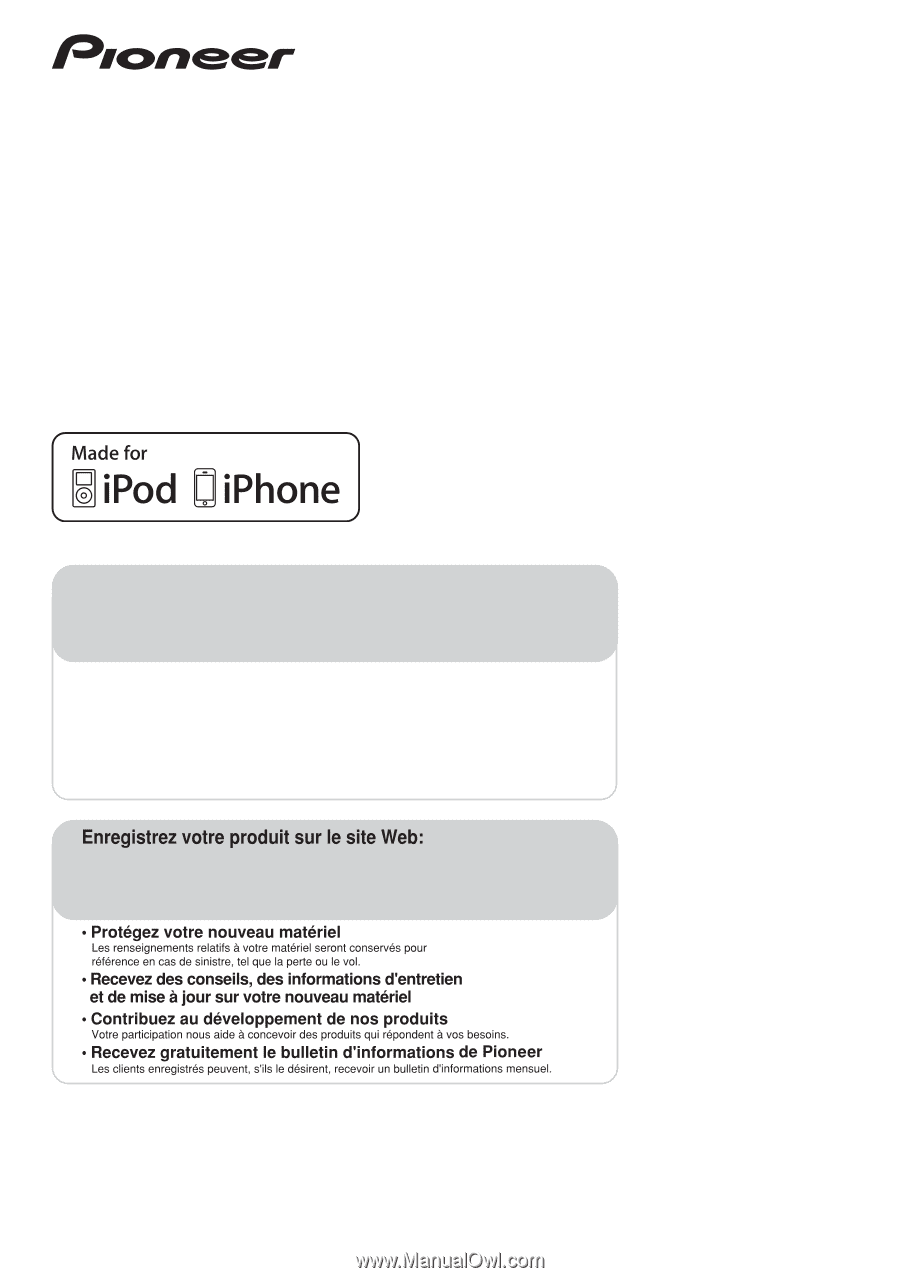
Operating Instructions
Mode d
’
emploi
Manual de instrucciones
Register your product on
http://www.pioneerelectronics.ca (Canada)
http://www.pioneerelectronics.ca (Canada)
• Protect your new investment
The details of your purchase will be on file for reference in the event of an insurance claim such as loss or theft.
• Improve product development
Your input helps us continue to design products that meet your needs.
• Receive a free Pioneer newsletter
Registered customers can opt in to receive a monthly newsletter.
• Receive free tips, updates and service bulletins on your new product
XW-NAS3
Digital Speaker System for iPod
Station d’accueil audio numérique pour iPod
Sistema digital de parlantes para iPod