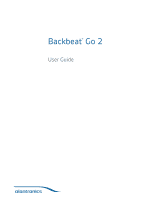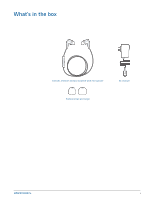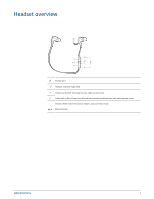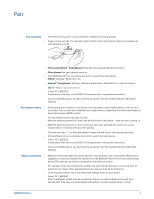Plantronics BackBeat GAME Backbeat GO 2 User guide
Plantronics BackBeat GAME Manual
 |
View all Plantronics BackBeat GAME manuals
Add to My Manuals
Save this manual to your list of manuals |
Plantronics BackBeat GAME manual content summary:
- Plantronics BackBeat GAME | Backbeat GO 2 User guide - Page 1
Backbeat® Go 2 User Guide - Plantronics BackBeat GAME | Backbeat GO 2 User guide - Page 2
Contents Welcome 3 What's in the box 4 Headset overview 5 Pair 6 Pair first time 6 Pair another device 6 Multi-connectivity 6 Charge 7 Check battery level 7 Fit 8 The Basics 9 Power the earbuds on or off 9 Audio 9 Adjust the volume 9 Mute 9 Make/Take/End Calls 9 More Features 10 Deepsleep Mode 10 - Plantronics BackBeat GAME | Backbeat GO 2 User guide - Page 3
Welcome Congratulations on purchasing your new Plantronics product. This guide contains instructions for setting up and using your Backbeat Go 2 earbuds. Please refer to the safety instructions in the quick start guide for important product safety information prior to installation or use of the - Plantronics BackBeat GAME | Backbeat GO 2 User guide - Page 4
What's in the box Earbuds (medium eartips installed) with microphone AC charger Eartips (small and large) 4 - Plantronics BackBeat GAME | Backbeat GO 2 User guide - Page 5
Headset overview Charge port Headset indicator light (LED) Volume up button: Increases volume, skips to next track Audio/call button: Powers on/off earbuds, answers/ends/declines call, plays/pauses music Volume down button: Decreases volume, plays previous track / Mute/Unmute 5 - Plantronics BackBeat GAME | Backbeat GO 2 User guide - Page 6
™ Smartphones Follow the voice-guided pairing instructions. • Other phones Use your phone's menu to: 2 Activate Bluetooth® on your phone and set it to search for new devices. • iPhone* Settings > Bluetooth > On • Android™ Smartphones* Settings > Wireless & Networks > Bluetooth: On > Scan for devices - Plantronics BackBeat GAME | Backbeat GO 2 User guide - Page 7
earbuds have enough power to pair and make a few calls. To access the charging port, insert your fingernail into the groove on top of the right earbud and pull down. It takes up to 2.5 hours to fully charge the earbuds less than 1 hour remaining "Recharge headset" = under 15 minutes remaining Blue fl - Plantronics BackBeat GAME | Backbeat GO 2 User guide - Page 8
Selecting the right size eartip is essential for you to fully appreciate the premium audio quality the earbuds offer. 1 Acoustic seal Out of the box, the medium eartips are installed on the earbuds. We recommend that you try each eartip (small, medium and large), perform a sound check and choose the - Plantronics BackBeat GAME | Backbeat GO 2 User guide - Page 9
The Basics Power the earbuds on or off Audio Adjust the volume Mute Make/Take/End than 1 second to restart the current track. Press the button twice (each press more than 1 second) to go to the previous track. Tap the Volume up (+) or down (-) button. During a conversation, simultaneously tap the - Plantronics BackBeat GAME | Backbeat GO 2 User guide - Page 10
audio degrades and the connection is lost. Your earbuds try to reconnect after a lost Bluetooth connection. If they can't, then tap the Audio/call button once or manually reconnect via the phone's Bluetooth device menu. Voice alerts Your headset speaks English. Voice alerts list • "Battery low - Plantronics BackBeat GAME | Backbeat GO 2 User guide - Page 11
(maximum) 2.5 hours (Power requirements 5V DC - 180 mA) Bluetooth 2.1 + EDR Advanced Audio Distribution Profile (A2DP) v1.2, Audio/ Video Remote Control Profile (AVRCP) v1.4, Handsfree Profile (HFP) v1.6 and Headset Profile (HSP) v1.1 Operating and storage temperature 32°F - 104°F (0 - - Plantronics BackBeat GAME | Backbeat GO 2 User guide - Page 12
NEED MORE HELP? plantronics.com/support Plantronics, Inc. 345 Encinal Street Santa Cruz, CA 95060 United States Plantronics BV South Point Building C Scorpius 140 2132 LR Hoofddorp, Netherlands © 2013 Plantronics, Inc. All Rights Reserved. Bluetooth is a registered trademark of Bluetooth SIG, Inc

Backbeat
®
Go 2
User Guide