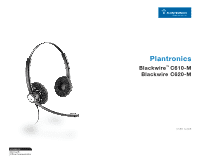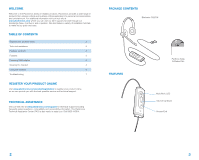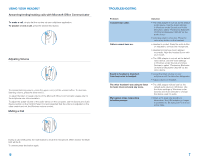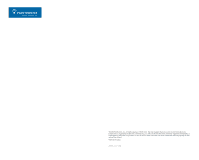Plantronics C620-M User Guide
Plantronics C620-M Manual
 |
View all Plantronics C620-M manuals
Add to My Manuals
Save this manual to your list of manuals |
Plantronics C620-M manual content summary:
- Plantronics C620-M | User Guide - Page 1
Plantronics Blackwire™ C610-M Blackwire C620-M USER GUIDE - Plantronics C620-M | User Guide - Page 2
3 Powering USB adapter 4 Wearing the headset 4 Using the headset 6 Troubleshooting 7 REGISTER YOUR PRODUCT ONLINE Visit www.plantronics.com/productregistration to register your product online so we can provide you with the best possible service and technical support. TECHNICAL ASSISTANCE - Plantronics C620-M | User Guide - Page 3
Powering the C610-M & C620-M The USB adapter is automatically powered on upon inserting into the USB port of the computer. No additional software or drivers are required to use this headset with Microsoft Office Communicator. WEARING THE HEADSET 1 1 2 3 5 6 7 8 4 1. Identify the Components - Plantronics C620-M | User Guide - Page 4
TROUBLESHOOTING Problem I cannot hear caller. Callers cannot hear me. Sound in headset is distorted. I can hear echo in headset. Solution • The USB adapter is not set as the default audio device. Use the Audio settings in Windows under Sounds and Audio Devices to select "Plantronics Blackwire - Plantronics C620-M | User Guide - Page 5
, Inc. All rights reserved. Plantronics, the logo design, Blackwire, and Sound Innovation are trademarks or registered trademarks of Plantronics, Inc. Microsoft and Windows are either registered trademarks or trademarks of Microsoft Corporation in the US and/or other countries. All other trademarks
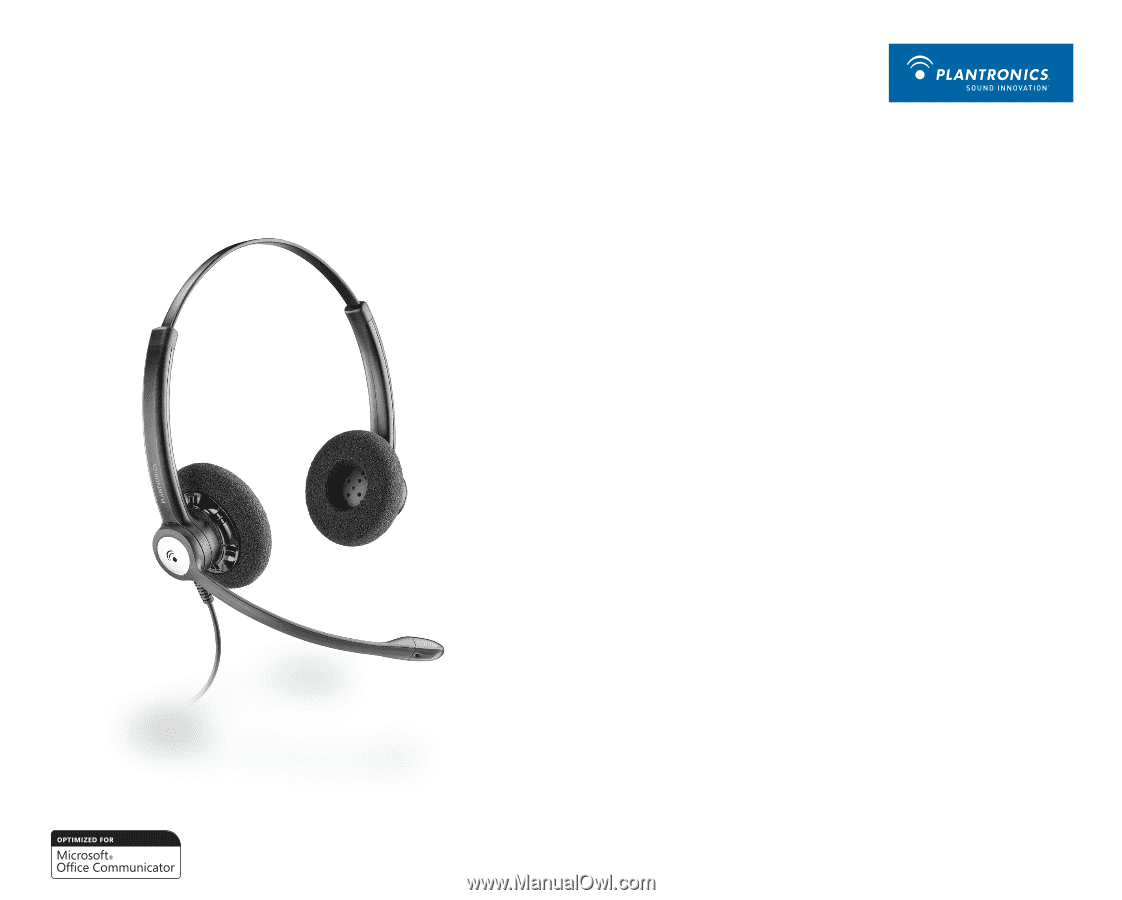
USER GUIDE
Plantronics
Blackwire
™
C610-M
Blackwire C620-M