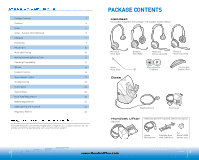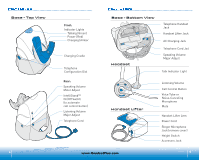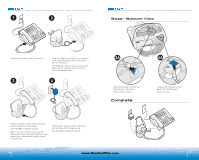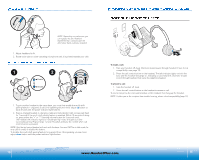Plantronics CS351 User Guide
Plantronics CS351 Manual
 |
View all Plantronics CS351 manuals
Add to My Manuals
Save this manual to your list of manuals |
Plantronics CS351 manual content summary:
- Plantronics CS351 | User Guide - Page 1
USER GUIDE_ SupraPlus® Wireless PROFESSIONAL HEADSET SYSTEM www.HeadsetPlus.com - Plantronics CS351 | User Guide - Page 2
14 Headset Controls 16 Base Indicator Lights 17 Troubleshooting 18 Subscription 20 System Reset 20 Voice Tube Replacement 20 Battery Replacement 21 Additional Parts (if required) 22 Regulatory Notices 23 Register Your Product Online Visit www.plantronics.com/productregistration - Plantronics CS351 | User Guide - Page 3
FEATURES BBaassee- T- TooppVVieiw ew 4 FroFnrot:nt: IndInicdaitcoartoLrigLhigtshts TalTkailnkgin(gGr(eGernee) n) PoPwoewr e(Rr e(Rd)ed) ChCahrgairnggin(Agm(Abmerb)er) ChCahrgairngginCgraCdrlaedle TelTeeplehpohnoene CoCnofingfuigrautriaotnioDniaDlial ReRaer:ar: SpSepaekainkginVgolVuomlueme MiMnoinr - Plantronics CS351 | User Guide - Page 4
SETUP 1 2 SETUP Base - Bottom View Unplug the handset cord from phone. Plug the telephone cord that is connected to the SupraPlus base into the handset jack on the phone. CAUTION: Your phone may have two similar jacks. Put the cord only in the jack from which - Plantronics CS351 | User Guide - Page 5
off (-) if you want to control the handset IntelliStand on lifter with the call control button on your headset. Set the IntelliStand switch to IntelliStand on (=) if you want is shown above. Important: Incorrect positioning can cause noise and interference problems. 8 www.HeadsetPlus.com 9 - Plantronics CS351 | User Guide - Page 6
can replace the pre-installed leatherette ear cushions with the alternative foam cushions included. 1. Adjust headband to fit. 2. Rotate voice tube or noise-canceling microphone until it is pointed towards your chin. MULTI-SHIFT PAIRING 1 2 Enable Disable OR 1. To pair another headset to the - Plantronics CS351 | User Guide - Page 7
you or the recipient is having trouble hearing, or if you experience buzzing/hissing, please follow the directions below. 2 4 3 4 1 1 2 2 To first test proper set up of the handset lifter: 1. Press the call control button on headset to activate handset lifter and lift handset from phone. Dial - Plantronics CS351 | User Guide - Page 8
VOLUME NOTE: Be sure to set your telephone's volume at the mid range before adjusting the SupraPlus™ Wireless volume. Minor Adjust Major Adjust SPEAKING VOLUME Minor Adjust Headset Mute Major Adjust Push on the "+" and "-" buttons to adjust listening volume in minor incremental adjustments - Plantronics CS351 | User Guide - Page 9
Mid tone Low battery warning Replace headset in 1 tone every 10 charging cradle seconds Out of range N/A warning Move closer to base 2 tones N/A Incoming call notification* Press call control button to answer call * Only works when using optional Handset Lifter - Plantronics CS351 | User Guide - Page 10
TROUBLESHOOTING TROUBLESHOOTING Problem Problem .Plantronics. Voice tube•mVaoyicbeetuclboegmgeady(bveoicleotgugbeedm(voodiceelstuobnelym). oRdeemlsoovenly). Remove voice tube headset battery positpiornoipnegr. positioning. • System ne•edSsystotebme rneeseedts. Ptoerbfeormesesty replace - Plantronics CS351 | User Guide - Page 11
headset is back to normal operation mode. 3. Disconnect the AC charger from the AC charging jack for 5 seconds. 4. Reconnect. The system reset operation is complete. VOICE TUBE REPLACEMENT 1 2 To replace voice tube: 1. Slide old voice tube out. 2. Slide in spare voice tube. BATTERY REPLACEMENT - Plantronics CS351 | User Guide - Page 12
lifter instructions is part of problem is resolved. DO NOT DISASSEMBLE THIS EQUIPMENT: it does not contain any user serviceable wireless radio is safe for use by consumers. Visit www.plantronics.com for more information. NOTE: Modifications not expressly approved by Plantronics, Inc. could void the user - Plantronics CS351 | User Guide - Page 13
www.plantronics.com/support. SOUND INNOVATION Plantronics Inc. 345 Encinal Street Santa Cruz, CA 95060 USA Tel: (800) 544-4660 www.plantronics.com © 2006 Plantronics, Inc. All rights reserved. Plantronics, the logo design, IntelliStand, Plantronics Sound Innovation, SupraPlus, and the voice tube

USER GUIDE_
SupraPlus
®
Wireless
......................................................................................
PROFESSIONAL HEADSET SYSTEM
www.HeadsetPlus.com