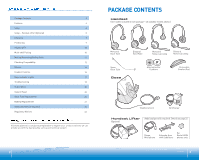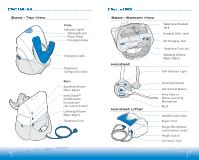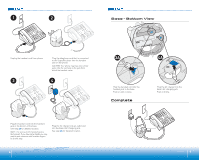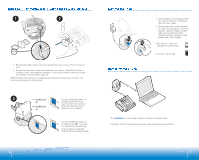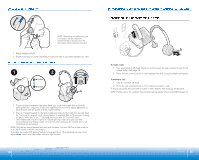Plantronics CS351N User Guide
Plantronics CS351N Manual
 |
View all Plantronics CS351N manuals
Add to My Manuals
Save this manual to your list of manuals |
Plantronics CS351N manual content summary:
- Plantronics CS351N | User Guide - Page 1
user with the original purchase receipt. • We will, at our option, repair or replace the products that do not conform to the warranty. We may use functionally equivalent reconditioned/refurbished/remanufactured/ pre-owned or new products or parts. • To obtain service in the U.S., contact Plantronics - Plantronics CS351N | User Guide - Page 2
10 Multi-shift Pairing 10 Making/Answering/Ending Calls 11 Checking Compatibility 13 Volume 14 Headset Controls 16 Base Indicator Lights 17 Troubleshooting 18 Subscription 20 System Reset 20 Voice Tube Replacement 20 Battery Replacement 21 Additional Parts (if required) 22 - Plantronics CS351N | User Guide - Page 3
FEATURES BBaassee- T- TooppVVieiw ew 4 FroFnrot:nt: IndInicdaitcoartoLrigLhigtshts TalTkailnkgin(gGr(eGernee) n) PoPwoewr e(Rr e(Rd)ed) ChCahrgairnggin(Agm(Abmerb)er) ChCahrgairngginCgraCdrlaedle TelTeeplehpohnoene CoCnofingfuigrautriaotnioDniaDlial ReRaer:ar: SpSepaekainkginVgolVuomlueme MiMnoinr - Plantronics CS351N | User Guide - Page 4
SETUP 1 2 SETUP Base - Bottom View Unplug the handset cord from phone. Plug the telephone cord that is connected to the SupraPlus base into with smaller fingers to do this step. Plug the AC charger into an outlet and into the base's AC charging jack. See step 4A for detailed location. 6 3A - Plantronics CS351N | User Guide - Page 5
on base will flash while charging and will change to solid amber when fully charged. • 20 minutes = minimum chargeto continue setup • 3 hours = full charge 12" 6" The minimum recommended separation distance is shown above. Important: Incorrect positioning can cause noise and interference problems - Plantronics CS351N | User Guide - Page 6
can replace the pre-installed leatherette ear cushions with the alternative foam cushions included. 1. Adjust headband to fit. 2. Rotate voice tube or noise-canceling microphone until it is pointed towards your chin. MULTI-SHIFT PAIRING 1 2 Enable Disable OR 1. To pair another headset to the - Plantronics CS351N | User Guide - Page 7
/ENDING CALLS With Handset Lifter (Optional) With Handset Lifter (Optional) CHECKING COMPATIBILITY NOTE: The compatibility setting of "1" is set at the factory to work with most phones. However, if you do not hear a dial tone, if either you or the recipient is having trouble hearing, or if you - Plantronics CS351N | User Guide - Page 8
before adjusting the SupraPlus™ Wireless volume. Minor Adjust Major Adjust SPEAKING VOLUME Minor Adjust Headset Mute Major Headset Mute To mute headset, press the mute button straight in. Press again to unmute. Talk indicator light on base will flash while muted. You will hear 3 rapid beeps - Plantronics CS351N | User Guide - Page 9
Mid tone Low battery warning Replace headset in 1 tone every 10 charging cradle seconds Out of range N/A warning Move closer to base 2 tones N/A Incoming call notification* Press call control button to answer call * Only works when using optional Handset Lifter. 3 repetitive tones 16 - Plantronics CS351N | User Guide - Page 10
TROUBLESHOOTING TROUBLESHOOTING Problem Problem Solution Solution I plugged evIeprlyutghgiendg einveryt•hiCngheinck tha•t tChheeAcCkcthatrgtheer jAaCckchisacrognernejacctkedistocothnenebcatseedutonitth. e base ) asnetd the headset battery is fullbyacthtearrygiesdf.ully charged. • Try other - Plantronics CS351N | User Guide - Page 11
However, if you wish to use a replacement headset with the base unit, then the units must be re-subscribed. To do so, please follow the instructions on page 10 for Multi-Shift Pairing. SYSTEM RESET To recover from some fault conditions (refer to the Troubleshooting Section), you may need to perform - Plantronics CS351N | User Guide - Page 12
must comply with the applicable FCC Part 68 rules and requirements adopted by ACTA. A compliant telephone cord and modular plug is provided with this product. It is designed to be connected to a compatible jack that is also compliant. See installation instructions for details. The REN is useful
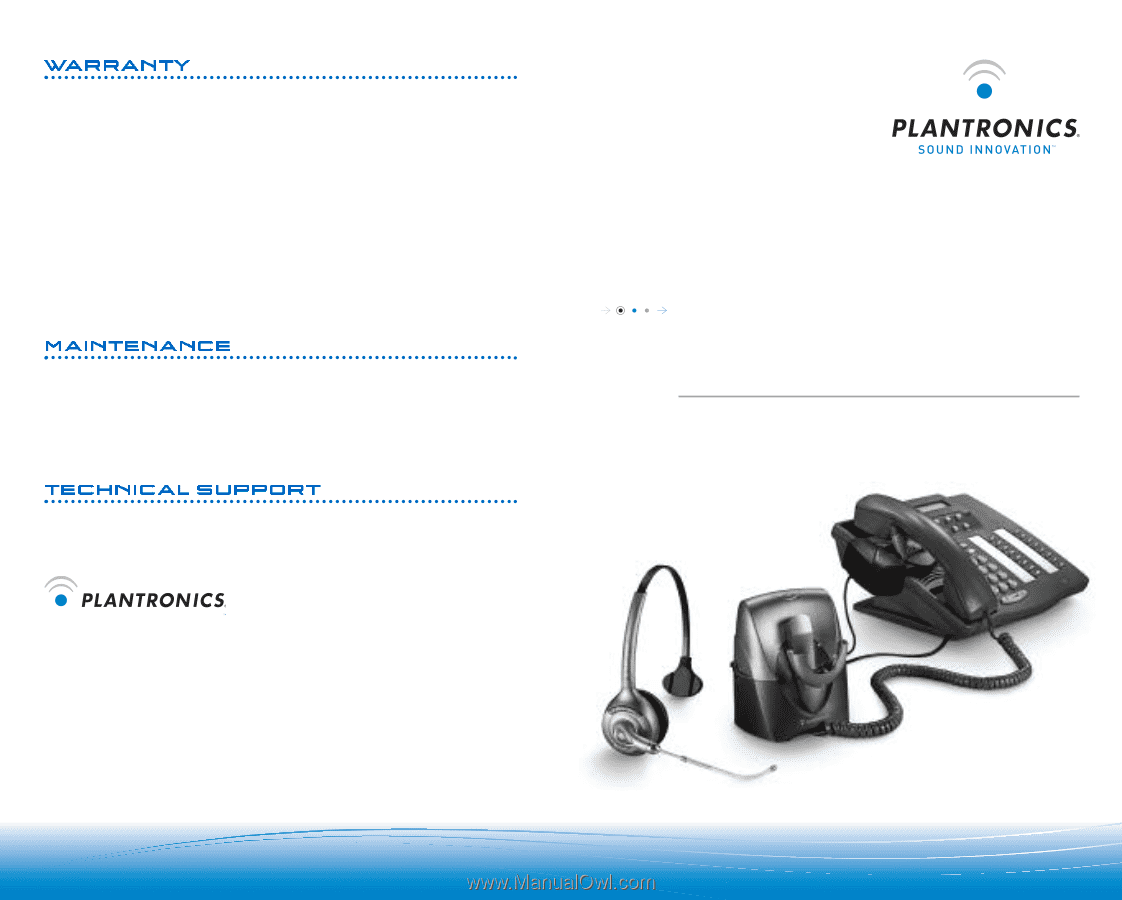
USER GUIDE_
SupraPlus
®
Wireless
......................................................................................
PROFESSIONAL HEADSET SYSTEM
© 2006 Plantronics, Inc. All rights reserved. Plantronics, the logo design, IntelliStand, Plantronics Sound
Innovation, SupraPlus, and the voice tube clear color and shape trade dress are trademarks or registered
trademarks of Plantronics, Inc.
All other trademarks are the property of their respective owners.
Patents U.S. 5,210,791: 6,735,453; 6,923,688; D469,756; Australia 147229; France 651,857-651,865;
Germany 40108524.4; GB Regd.Des.No. 2104923 and Patents Pending.
Printed in China.
71677-01 (01.06)
The Plantronics Technical Assistance Center is ready to assist you! Dial (800) 544-4660 ext.
5538, or visit the support section of our website at www.plantronics.com/support.
1. Replace voice tube every 6-9 months (voice tube models only).
2. Unplug the unit from the telephone and the AC charger from the power source
before cleaning.
3. Clean the equipment with a damp (not wet) cloth.
4. Do not use solvents or other cleaning agents.
SOUND INNOVATION
Plantronics Inc.
345 Encinal Street
Santa Cruz, CA 95060 USA
Tel: (800) 544-4660
www.plantronics.com
Limited Warranty
• This warranty covers defects in materials and workmanship of products manufactured,
sold or certified by Plantronics which were purchased and used in the United States.
• This warranty lasts for one year from the date of purchase of the products.
• This warranty extends to you only if you are the end user with the original purchase
receipt.
• We will, at our option, repair or replace the products that do not conform to the
warranty. We may use functionally equivalent reconditioned/refurbished/remanufactured/
pre-owned or new products or parts.
• To obtain service in the U.S., contact Plantronics at (800) 544-4660 ext. 5538.
• THIS IS PLANTRONICS’ COMPLETE WARRANTY FOR THE PRODUCTS.
• This warranty gives you specific legal rights, and you may also have other rights that
vary from state to state. Please contact your dealer or our service center for the full
details of our limited warranty, including items not covered by this limited warranty.