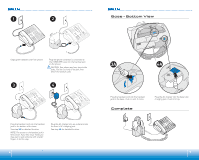Plantronics CS55 User Guide
Plantronics CS55 Manual
 |
UPC - 017229119970
View all Plantronics CS55 manuals
Add to My Manuals
Save this manual to your list of manuals |
Plantronics CS55 manual content summary:
- Plantronics CS55 | User Guide - Page 1
USER GUIDE CS50/55 WIRELESS OFFICE HEADSET SYSTEM - Plantronics CS55 | User Guide - Page 2
4 Setup 6 Setup - Handset Lifter (Optional) 8 Charging 9 Positioning 9 Adjusting Fit 10 Making/Answering/Ending Calls 11 Checking Compatibility 13 Volume 14 Headset Controls 16 Base Indicator Lights 17 Troubleshooting 18 Subscription 20 System Reset 20 Battery Replacement - Plantronics CS55 | User Guide - Page 3
CS55 CS55 CS50 CS50 FrontF:ront: IndicaItnodriLcaigthotrsLights TalkinTga(lGkrinegen(G) reen) PowerP(oRweedr) (Red) ChargCinhga(rAgminbge(rA)mber) ChargCinhgaCrgriandgleCradle TelephToenleephone ConfigCuornaftigounrDaitaioln Dial Talk InTdailckaItnodriLciagthotr Light Rear:Rear: - Plantronics CS55 | User Guide - Page 4
SETUP 1 2 1 2 SETUP Base - Bottom View Unplug the handset cord from phone. 3 Plug the phone cord that is connected to the CS50/CS55 base into the handset jack on the phone. 4CAUTION: Your phone may have two similar jacks. Put the cord only in the jack from which the handset came. 3 4 Plug - Plantronics CS55 | User Guide - Page 5
SETUP - HANDSET LIFTER (Optional) 1 2 A BCD 1. Plug handset lifter power cord into handset lifter jack on base. Push firmly into base. 2. Position handset lifter under the handset on your phone. Verify that the lifter is located on top of the telephone speaker. If not, you will need to attach - Plantronics CS55 | User Guide - Page 6
earloop). 1. Adjust headband to fit. 2. Rotate headset in retaining ring until microphone is pointing toward your chin. MAKING/ANSWERING/ENDING CALLS Without Handset lifter 1 2 2 To make a call: 1. Take your handset off-hook. Dial tone should sound through handset (if not, check compatibility - Plantronics CS55 | User Guide - Page 7
the factory to work with most phones. However, if you do not hear a dial tone, if either you or the recipient is having trouble hearing, or if you experience buzzing/hissing, please follow the directions below. 1 If you cannot hear a dial tone through your headset, use a coin or small screwdriver to - Plantronics CS55 | User Guide - Page 8
adjusting the CS50/CS55 volume. Minor Adjust Major Adjust SPEAKING VOLUME Minor Adjust Major Adjust Rock the headset volume control back and forth to adjust listening volume in minor incremental adjustments. NOTE: You must be in talk mode (i.e. on a call) to adjust. Use listening volume major - Plantronics CS55 | User Guide - Page 9
to answer call *Only works when using optional Handset Lifter. 16 BASE INDICATOR LIGHTS Talking/Muted (Green) Charging (Amber) Power (Red) Talking/Muted (Green) Charging (Amber) Power (Red) CS55 Action Charging Fully Charged Power Talking Muted CS50 Light Flashes amber Solid amber Solid red - Plantronics CS55 | User Guide - Page 10
phone handset is connected to the base's phone handset jack. See page 6. I cannot hear caller/dial tone. • Check that all cords and jacks are connected correctly. • Check that the base has power (red indicator light) and the headset battery is fully charged. • Try other phone configuration dial - Plantronics CS55 | User Guide - Page 11
talk indicator light will again blink briefly to indicate the headset is back to normal operation. 3. Disconnect the AC charger from the AC charging jack for 5 seconds. 4. Reconnect. The system reset operation is complete. 20 BATTERY REPLACEMENT The custom battery inside the headset should last - Plantronics CS55 | User Guide - Page 12
is designed to be connected to a compatible jack that is also compliant. See installation instructions for details. The REN is useful to determine the quantity of devices you may connect to your telephone line. Excessive RENs on a telephone line may result in the devices not ringing in response to - Plantronics CS55 | User Guide - Page 13
. • We will, at our option, repair or replace the products that do not conform to the warranty. We may use functionally equivalent reconditioned/refurbished/remanufactured/ pre-owned or new products or parts. • To obtain service in the U.S., contact Plantronics at (800) 544-4660 ext. 5538. • THIS

USER GUIDE
CS50/55
......................................................................................
WIRELESS OFFICE HEADSET SYSTEM