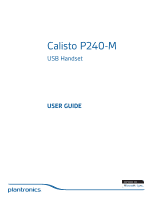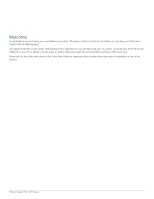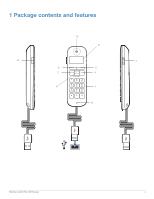Plantronics Calisto 240 User Guide
Plantronics Calisto 240 Manual
 |
View all Plantronics Calisto 240 manuals
Add to My Manuals
Save this manual to your list of manuals |
Plantronics Calisto 240 manual content summary:
- Plantronics Calisto 240 | User Guide - Page 1
Calisto P240-M USB Handset USER GUIDE TM - Plantronics Calisto 240 | User Guide - Page 2
on purchasing your new Plantronics product. This guide contains instructions for setting up and using your Plantronics Calisto P240-M USB Handset. The Calisto P240-M is a high quality USB handset that is optimized for use with Microsoft Lync. By simply connecting the P240-M into the USB port on your - Plantronics Calisto 240 | User Guide - Page 3
Features 4 2 Set Up 5 Connecting USB Phone to PC 5 3 Using Your Calisto P240-M USB Handset 6 Placing a Call Using Lync/Microsoft Office Communicator 6 Placing a Call call on hold to make a second call 7 Changing Language Settings 7 4 Troubleshooting 8 Plantronics Calisto P240 USB Handset - Plantronics Calisto 240 | User Guide - Page 4
1 Package contents and features 10 9 8 7 5 3 2 4 6 1 11 Plantronics Calisto P240 USB Handset 4 - Plantronics Calisto 240 | User Guide - Page 5
. The P240-M has two function keys (3 & 5) just under the LCD. These correspond to the text above them. When pressed they will perform the task above them in the display at the time they were pressed. Their function may change as a result of pressing them. Plantronics Calisto P240 USB Handset 5 - Plantronics Calisto 240 | User Guide - Page 6
or by pressing the green call/answer button. You can manage/resume calls with the hold function as usual within Microsoft Lync. Plantronics Calisto P240 USB Handset Muting the Microphone 1 To mute the microphone during a call, select the mute using the function key (3) under mute on the LCD. The - Plantronics Calisto 240 | User Guide - Page 7
transferred back to standard handset mode. Pressing the end key will end the call and return the handset to handset mode for resume the first calll. Changing Language Settings 1 The P240-M supports 11 basic languages to change from the default English select Plantronics Calisto P240 USB Handset 7 - Plantronics Calisto 240 | User Guide - Page 8
dialpad to navigate menus or enter information while in a call Check the compatibility of your softphone. Use the softphone keypad, some softphones may not support in call DTMF signaling. Avaya One-X does not support in call DTMF tones from external devices. Plantronics Calisto P240 USB Handset 8 - Plantronics Calisto 240 | User Guide - Page 9
NEED MORE HELP? plantronics.com/support Plantronics, Inc. 345 Encinal Santa Cruz, CA 95060 United States Tel: 800-789-4971 plantronics.com © 2011Plantronics, Inc. All rights reserved. Plantronics, the logo design, P240 and Sound Innovation are trademarks or registered trademarks of Plantronics, Inc.

TM
USER GUIDE
Calisto P240-M
USB Handset