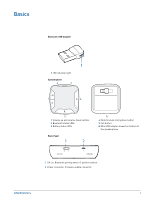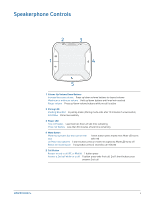Plantronics Calisto 600 Calisto 620 User guide
Plantronics Calisto 600 Manual
 |
View all Plantronics Calisto 600 manuals
Add to My Manuals
Save this manual to your list of manuals |
Plantronics Calisto 600 manual content summary:
- Plantronics Calisto 600 | Calisto 620 User guide - Page 1
Calisto 620 Bluetooth Wireless Spearkerphone + Bluetooth USB Adapter User Guide - Plantronics Calisto 600 | Calisto 620 User guide - Page 2
Bluetooth USB Adapter LED Indicators 10 Pair Mobile Phone and Call 11 Features 12 Call Features for your Speakerphone and Bluetooth Mobile Phone 12 Advanced Features 12 Important Tips for Using your Speakerphone 13 Plantronics Spokes Software 14 Devices Tab 14 Applications Tab 14 Troubleshooting 15 - Plantronics Calisto 600 | Calisto 620 User guide - Page 3
Plantronics Calisto® 620 wireless speakerphone. This user guide contains instructions for setting up and using your Calisto 620 speakerphone and BT300C Bluetooth USB adapter. (P620 wireless speakerphone and a BT300C Bluetooth USB adapter) Calisto 620 features via Plantronics Spokes software • - Plantronics Calisto 600 | Calisto 620 User guide - Page 4
What's in the box Carrying case USB charging cable Bluetooth USB adapter AC USB wall charger Wireless speakerphone 4 - Plantronics Calisto 600 | Calisto 620 User guide - Page 5
up and volume down buttons 2 Bluetooth status LEDs 3 Battery status LEDs Back Panel 1 2 6 4 Mute/Unmute microphone button 5 Call button 6 Mini USB adapter stowed on bottom of the speakerphone 1 Off, on, Bluetooth pairing switch (3 position switch) 2 Power connector, firmware update connector 5 - Plantronics Calisto 600 | Calisto 620 User guide - Page 6
Speakerphone Controls 2 3 1 4 5 1 Volume Up/Volume Down Buttons Increase/decrease volume Press up/down volume buttons to desired volume Maximum or minimum volume Hold up/down buttons until max/min reached Ringer volume Press up/down volume buttons while no call is active 2 Pairing LED - Plantronics Calisto 600 | Calisto 620 User guide - Page 7
with the Calisto 620; however, the Calisto 620 charger can be used to charge other Plantronics devices requiring a micro USB power supply. Battery Charging Status A full charge with a USB cord and your PC will take approximately 2 ½ hours. NOTE To charge the speakerphone with the USB cable and - Plantronics Calisto 600 | Calisto 620 User guide - Page 8
Low Battery Warnings Battery Level 2 to 6 hours of talk time remaining Red LED Flashes PC Status* Less than 2 hours of talk time remaining Less than 30 minutes of talk time remaining (recharge) NOTE Plantronics Spokes Software must be installed; status shown in icon tray. 8 - Plantronics Calisto 600 | Calisto 620 User guide - Page 9
Bluetooth USB adapter comes pre-paired to your Speakerphone. NOTE The Bluetooth USB adapter is only for use with the Calisto 620 and is not for use with other Bluetooth devices. The Calisto 620 Bluetooth USB adapter is marked with a graphical identifier. To Re-pair your Bluetooth USB Adapter In - Plantronics Calisto 600 | Calisto 620 User guide - Page 10
up before connection is established. 3 Load Plantronics Spokes software by visiting www.plantronics.com/software and click on "Download Now." 4 USB adapter will flash blue. 6 End the call by pressing the speakerphone call button. Bluetooth USB Adapter LED Indicators Speakerphone powered off Paired - Plantronics Calisto 600 | Calisto 620 User guide - Page 11
phone manual NOTE For detailed pairing instructions for popular mobile phones visit www.plantronics.com/easytopair Calisto 620 3 Some phones may request that you enter a passkey for pairing. Enter 0000 passkey if your phone requests a passkey to pair with the speakerphone. The speakerphone LED - Plantronics Calisto 600 | Calisto 620 User guide - Page 12
already on an active Microsoft Lync call To end a call Reject an incoming call Transfer audio to mobile Transfer audio to speakerphone Dial number on your via A2DP (Advanced Audio Distribution Profile for Bluetooth) Your Calisto 620 speakerphone can play media files (music, podcasts, etc.) from - Plantronics Calisto 600 | Calisto 620 User guide - Page 13
Important Tips for Using your Speakerphone For Best Results Calisto 620 is a business-quality communication device with sensitive microphones; following the recommendations below will assure a good user experience for you and people at the other end of the call. • Set speakerphone in an open area - Plantronics Calisto 600 | Calisto 620 User guide - Page 14
and facilitates installation for your speakerphone's firmware and Spokes software updates To launch any of these utilities, go to: Start > Programs > Plantronics • Displays active Plantronics devices supported by Plantronics Spokes software. • Audio Settings - Provides a convenience shortcut - Plantronics Calisto 600 | Calisto 620 User guide - Page 15
user preferences as setup in the PLT Control Panel (PCP) x x x x x x Play/Unmute/Do Nothing Device Firmware Upgrade Update Manager Support (Speakerphone) My Headset Updater support (USB Bluetooth Adapter) Ba�ery Status Plantronics - Plantronics Calisto 600 | Calisto 620 User guide - Page 16
connected. My Bluetooth USB adapter isn't working with my Calisto 620. The Blue LED on the adapter flashes and never turns solid (showing adapter/speakerphone are connected). Re-pair the Bluetooth adapter to the speakerphone. • First, unplug the Bluetooth adapter from the USB port. • Turn off - Plantronics Calisto 600 | Calisto 620 User guide - Page 17
The Calisto 620 Bluetooth adapter supports USB during calls? Can Calisto 620 also function as a corded USB device? No. The USB cable is for power and Direct Firmware Updates (DFU) only. NOTE An accessory cable is available from Plantronics which emulates the corded experience; through a single USB - Plantronics Calisto 600 | Calisto 620 User guide - Page 18
USB adapter (to cover a large area)? Can I use Calisto 620 in my car? Theoretically yes, but Calisto 620 is not designed to be used in a car. My Calisto 620 carrying case is too small to carry the wall charger and USB cable. The Calisto 620 carrying case is form-fitting to the speakerphone and - Plantronics Calisto 600 | Calisto 620 User guide - Page 19
NEED MORE HELP? www.plantronics.com/support Plantronics, Inc. 345 Encinal Street Santa Cruz, CA 95060 United States Plantronics BV South Point Building C Scorpius 140 2132 LR Hoofddorp, Netherlands © 2012 Plantronics, Inc. All rights reserved. Plantronics and Calisto are trademarks or registered

Calisto 620
Bluetooth Wireless Spearkerphone +
Bluetooth USB Adapter
User Guide