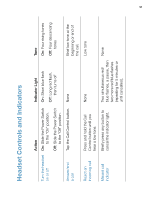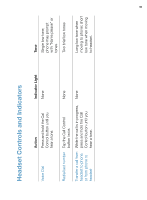Plantronics Explorer 240 User Guide - Page 8
Adjusting the Fit
 |
UPC - 017229132221
View all Plantronics Explorer 240 manuals
Add to My Manuals
Save this manual to your list of manuals |
Page 8 highlights
Adjusting the Fit 1 2 The headset comes out of the box with the earloop in place to wear on your right ear. 1 Place the earloop behind your ear. Rotate the headset so that the speaker rests comfortably in your ear. 2 Align the microphone with the corner of your mouth. Callers can hear you best when you point the microphone towards the corner of your mouth. 4
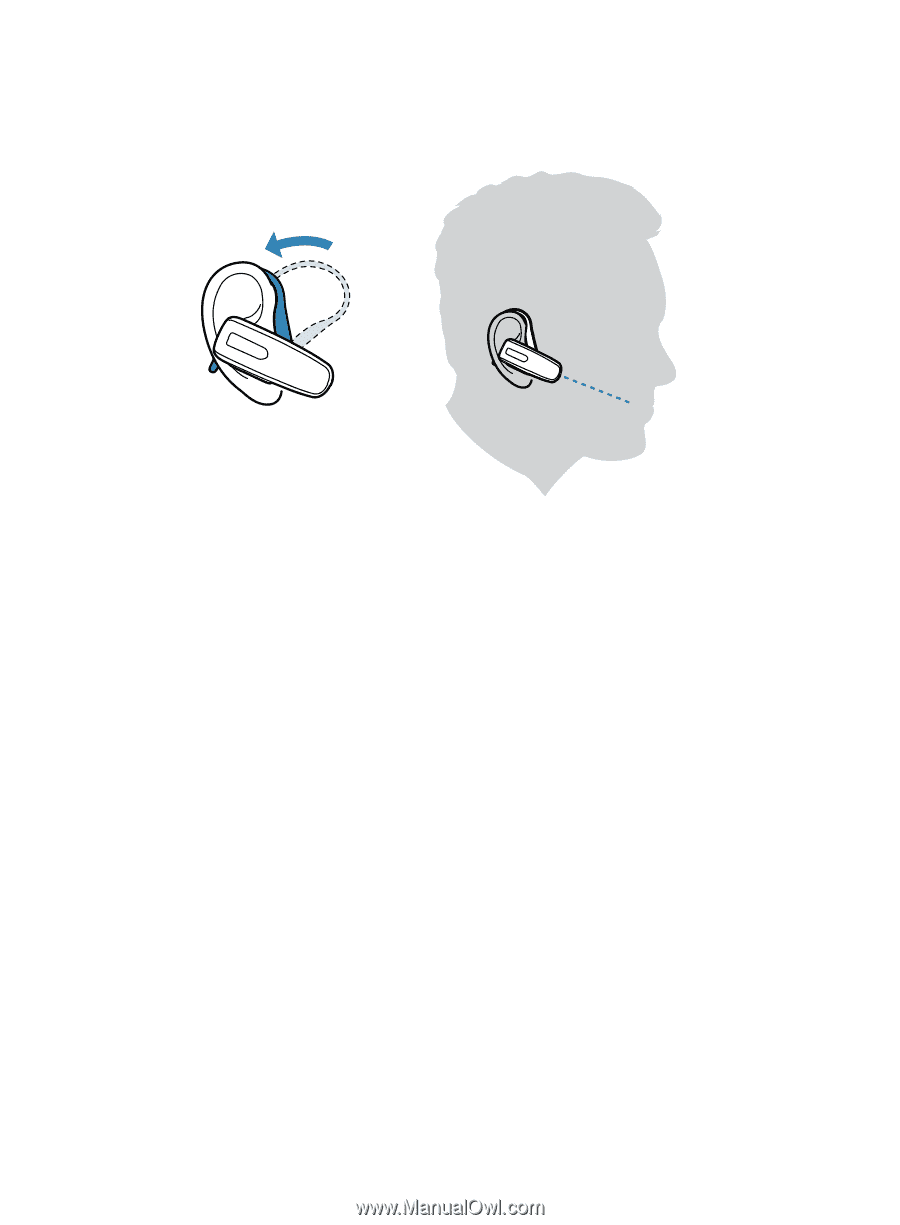
4
The headset comes out of the box with the earloop in place to wear on
your right ear.
1
Place the earloop behind your ear.
Rotate the headset so that the speaker rests comfortably in your ear.
2
Align the microphone with the corner of your mouth.
Callers can hear you best when you point the microphone towards
the corner of your mouth.
Adjusting the Fit
1
2