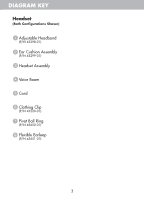Plantronics H141N User Guide
Plantronics H141N Manual
 |
View all Plantronics H141N manuals
Add to My Manuals
Save this manual to your list of manuals |
Plantronics H141N manual content summary:
- Plantronics H141N | User Guide - Page 1
- Plantronics H141N | User Guide - Page 2
Printed in the U.S.A. 69022-01 (11• 04) © 1999 - 2004 Plantronics, Inc. All rights reserved. Plantronics, the logo design, Plantronics and the logo design combined, DuoSet, Polaris, Quick Disconnect, the voice tube clear color trade dress, and the shape trade dress are trademarks or registered - Plantronics H141N | User Guide - Page 3
DuoSet® Headset Models H141/H141N/P141/P141N User Guide - Plantronics H141N | User Guide - Page 4
A B C D E F G H I J K 1 - Plantronics H141N | User Guide - Page 5
DIAGRAM 2 - Plantronics H141N | User Guide - Page 6
DIAGRAM KEY Headset (Both Configurations Shown) 1 Adjustable Headband (P/N 43298-01) 2 Ear Cushion Assembly (P/N 43299-01) 3 Headset Assembly 4 Voice Boom 5 Cord 6 Clothing Clip (P/N 43220-01) 7 Pivot Ball Ring (P/N 45650-01) 8 Flexible Earloop (P/N 45651-01) 3 - Plantronics H141N | User Guide - Page 7
16 - Plantronics H141N | User Guide - Page 8
- Plantronics H141N | User Guide - Page 9
- Plantronics H141N | User Guide - Page 10
WELCOME Thank you for selecting the DuoSet® Headset from Plantronics. This User Guide will help you install your DuoSet Headset and learn its basic operation. The Amplifier is described in a separate guide which should be read following familiarization with the headset. - Plantronics H141N | User Guide - Page 11
side of the Pivot Ball Ring , B depending on whether the headset is to be worn over the left or the right ear. For added stability, press the Headset Cord under the C Cord Guides on the Earloop. Expand the Earloop around your ear as shown and release. D Rotating the Pivot Ball Ring on the - Plantronics H141N | User Guide - Page 12
socket A on the rear of the Headset Assembly . Place the Headband over the top of your head, with the E Ear Cushion resting gently against your ear and the T-Bar positioned above the opposite ear. If the headband is too tight or too loose, grasp the metal part F of headband and gently bend - Plantronics H141N | User Guide - Page 13
POSITIONING THE BOOM If you have the Voice Tube version of the product, pull-out, G push-in, rotate, or swivel the Voice Boom into a position near the corner of your mouth that best transmits your voice. If you have the Noise-Canceling version of the product, H position the tip of the Voice - Plantronics H141N | User Guide - Page 14
SECURING THE HEADSET Attach the Clothing Clip at about chest level. The clip keeps I the headset properly seated and free of the weight of the Headset Cable . This is particularly important in the Earloop configuration. 8 - Plantronics H141N | User Guide - Page 15
Variations, designed for use with phones with a K clearly marked headset jack, do not require an Amplifier. Insert the Polaris connector directly into the headset jack. Consult your telephone's instruction manual for more information. For Non Polaris Versions You are now ready to install the - Plantronics H141N | User Guide - Page 16
Speak Volume is set properly. If you have a separate Amplifier, verify that the Mute function has not been activated. I CANNOT HEAR CALLERS Verify that the Quick Disconnect™ Module is connected. Make sure the Headset Assembly is centered on your ear. If you have a separate Amplifier, verify that it - Plantronics H141N | User Guide - Page 17
TROUBLESHOOTING EARLOOP IS UNSTABLE Experiment with the insertion of the Earloop into the Pivot Ball Ring. Rotate the Pivot Ball Ring on the Headset Assembly. If a comfortable fit cannot be achieved using the Earloop, consider using the Headband. PLANTRONICS HELP DESK The Plantronics Help Desk is - Plantronics H141N | User Guide - Page 18
and accessories, call Plantronics at 1-800-544-4660 or visit our website at www.plantronics.com. See also Diagram Key for additional part numbers. Cushions (2) (P/N 43937-01) Replace when torn or soiled. Earloops (3 Sizes) (P/N 43297-01) Non-flexible earloops offer fit variations. Extension Cord - Plantronics H141N | User Guide - Page 19
type RJ11. The plug and/or jacks used must comply with FCC Part 68 rules. If this telephone equipment causes harm to the telephone advance in order for you to make necessary modifications to maintain uninterrupted service. NOTE: If your home has specially wired alarm equipment connected to the - Plantronics H141N | User Guide - Page 20
user with the original purchase receipt. • We will, at our option, repair or replace the Products that do not conform to the warranty. We may use functionally equivalent reconditioned/refurbished/ remanufactured/pre-owned or new Products or parts. • To obtain service in the U.S. contact Plantronics