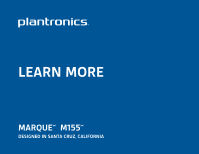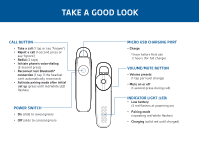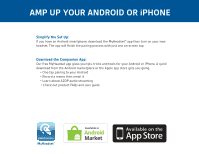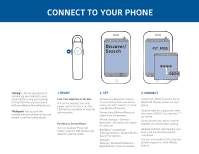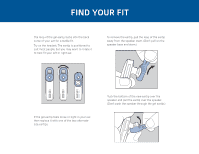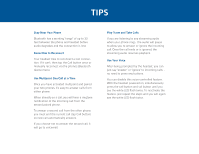Plantronics Marque M155 User Guide
Plantronics Marque M155 Manual
 |
View all Plantronics Marque M155 manuals
Add to My Manuals
Save this manual to your list of manuals |
Plantronics Marque M155 manual content summary:
- Plantronics Marque M155 | User Guide - Page 1
LEARN MORE MARQUE™ M155™ DESIGNED IN SANTA CRUZ, CALIFORNIA - Plantronics Marque M155 | User Guide - Page 2
press or say "Ignore") • Redial (2 taps) • Initiate phone's voice-dialing (2-second press) • Reconnect lost Bluetooth® connection (1 tap if the headset can't automatically reconnect) • Activate pairing mode after initial set up (press until red/white LED flashes) POWER SWITCH • On (slide to - Plantronics Marque M155 | User Guide - Page 3
Simplify the Set Up: If you have an Android smartphone, download the MyHeadset™ app then turn on your new headset. The app will finish the pairing process with just one on-screen tap. Download the Companion App: Our free MyHeadset app gives you tips, tricks and tools for your Android or iPhone - Plantronics Marque M155 | User Guide - Page 4
to turn it on. The LED flashes red/white to indicate pairing mode. Pair New or Second Phone: Turn on headset. Press Call button until the LED flashes red/ white for pairing mode. 2. SET 3. CONNECT Activate the Bluetooth feature on your phone, then use phone menus to "add," "search" or "scan" new - Plantronics Marque M155 | User Guide - Page 5
loop of the gel eartip tucks into the back curve of your ear for a stable fit. Try on the headset. The eartip is positioned to suit most people, but you may want to rotate it to best fit your left or right ear. To remove the eartip, pull the loop of the eartip away - Plantronics Marque M155 | User Guide - Page 6
Know How to Reconnect Your headset tries to reconnect a lost connection. If it can't, then tap the Call button once or manually reconnect via the phone's Bluetooth device menu. Use Multipoint One Call at a Time Once you have activated multipoint and paired your two phones, it's easy to answer calls - Plantronics Marque M155 | User Guide - Page 7
SPECIFICATIONS Talk Time Standby Time Operating Distance (Range) Headset Weight Charge Connector Battery Type Charge Time (Maximum) Power Requirements Bluetooth Version Bluetooth Profiles Operating Temperature Storage Temperature Charging Temperature Up to 5 hours Up to 9 days Up to 33 feet (10 - Plantronics Marque M155 | User Guide - Page 8
store - call our friendly customer support team at 1-866-363-2583 (USA) or visit plantronics.com/support for local numbers outside the US. © 2011 Plantronics, Inc. All Rights Reserved. Bluetooth is a registered trademark of Bluetooth SIG, Inc. and any use by Plantronics is under license. All other
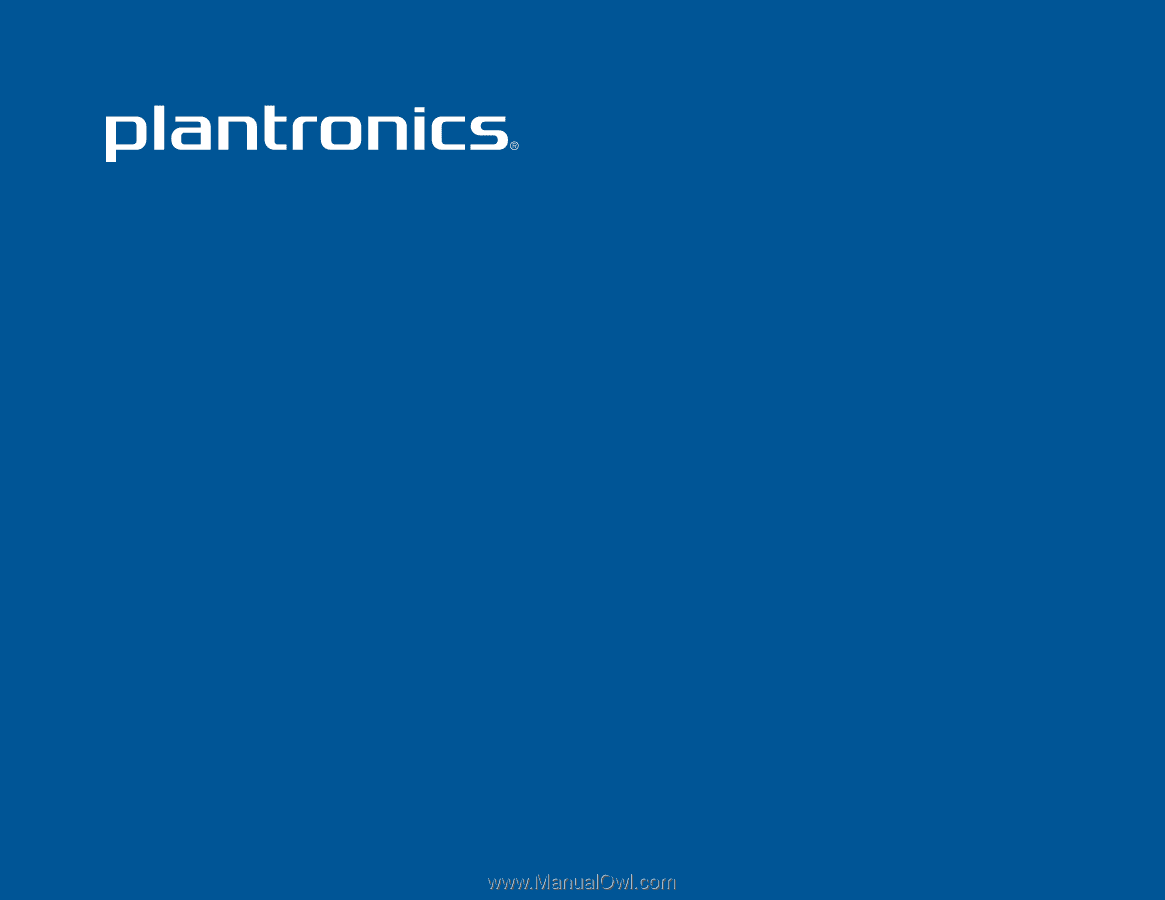
LEARN MORE
MARQUE
™
M155
™
DESIGNED IN SANTA CRUZ, CALIFORNIA