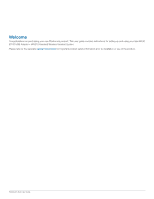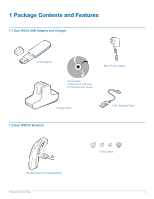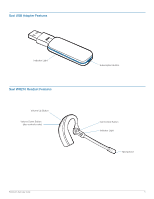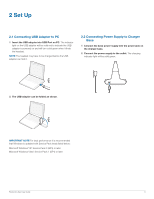Plantronics Savi 400 User Guide
Plantronics Savi 400 Manual
 |
View all Plantronics Savi 400 manuals
Add to My Manuals
Save this manual to your list of manuals |
Plantronics Savi 400 manual content summary:
- Plantronics Savi 400 | User Guide - Page 1
Savi™ W430 Wireless Headset System User Guide - Plantronics Savi 400 | User Guide - Page 2
This user guide contains instructions for setting up and using your Savi W430 (D100 USB Adapter + WH210 Headset) Wireless Headset System. Please refer to the separate safety instructions for important product safety information prior to installation or use of the product. Plantronics Savi User Guide - Plantronics Savi 400 | User Guide - Page 3
Update Manager 12 Plantronics Control Panel 13 Battery Life 13 Devices Tab 13 Applications Tab 14 Preferences Tab 15 About Tab 15 Help for Device Settings - USB Adapter 16 Help for Device Settings - Advanced 16 6 Troubleshooting and Common Questions 17 Plantronics Savi User Guide - Plantronics Savi 400 | User Guide - Page 4
1 Package Contents and Features 1.1 Savi W430 USB Adapter and Charger USB Adapter Base Power Supply CD includes: • Plantronics Software • Complete User Guide Charger Base 1.2 Savi WH210 Headset USB Charging Cable Headset with Pre-Installed Eartip Plantronics Savi User Guide Extra Eartips 4 - Plantronics Savi 400 | User Guide - Page 5
Savi USB Adapter Features Indicator Light Savi WH210 Headset Features Volume Up Button Volume Down Button (also controls mute) Plantronics Savi User Guide Subscription Button Call Control Button Indicator Light Microphone 5 - Plantronics Savi 400 | User Guide - Page 6
2 The USB adapter can be folded as shown. Important NOTE For best performance it is recommended that Windows is updated with Service Pack levels listed below: Microsoft Windows® XP Service Pack 3 (SP3) or later Microsoft Windows Vista® Service Pack 1 (SP1) or later Plantronics Savi User Guide 6 - Plantronics Savi 400 | User Guide - Page 7
indicate that the headset battery is charging. 2 Charge for at least 20 minutes prior using for the first time. A full charge takes 3 hours. The indicator light will turn solid green.. 4 Rotate the microphone boom until it is pointed toward your mouth. Plantronics Savi User Guide Charging time 20 - Plantronics Savi 400 | User Guide - Page 8
System Powering up headset If the headset battery is charged, the headset is automatically on. The headset does not have an on/off button. Important It is highly recommended that you install the Plantronics software. Though your Savi system will operate without the software, it will limit the - Plantronics Savi 400 | User Guide - Page 9
green Flashes red Flashes red and yellow Flashes red and green Solid green Solid red Flashes green and yellow Flashes yellow Muting a Headset During a Call To mute/unmute a call, press and hold the volume down button for at least 1½ seconds. Volume Down Button Plantronics Savi User Guide 9 - Plantronics Savi 400 | User Guide - Page 10
headset with your existing USB adapter, the units can be subscribed to each other by the following method: 1 Ensure your replacement headset is charged. 2 Double press the subscription button on the USB adapter. The USB an error tone in their headset. Plantronics Savi User Guide 5 Guests may leave - Plantronics Savi 400 | User Guide - Page 11
low tones indicating that the battery is low. You should recharge the headset immediately. Mute warning When mute is activated, you will hear three high tones. These tones will repeat every 15 seconds while mute is active. When unmuted, you will hear three low tones. Plantronics Savi User Guide 11 - Plantronics Savi 400 | User Guide - Page 12
answer/end with supported softphones at plantronics.com/software. Remote call answer/end from the Savi headset is available for all softphones with no additional steps by the user except Skype™. For a list of supported softphones visit plantronics.com/software. For Skype support, please follow these - Plantronics Savi 400 | User Guide - Page 13
audio link for the changes to take effect. Device Settings - Headset Feature General Mute Tone Ringtone PC Volume System Tones Second Inbound Call Plantronics Savi User Guide Settings Standard/Low/Off Sound 1/Sound 2/Sound 3 Standard/Low/Off Standard/Low/Off Ring Continuously/Ring Once/Ignore - Plantronics Savi 400 | User Guide - Page 14
unlock some parameter, go to the USB Adapter or the Advanced tabs of Device Settings Plantronics support for various applications such as softphones and media players. The status will only show as "enabled and running" for softphones and media players installed and running. Plantronics Savi User Guide - Plantronics Savi 400 | User Guide - Page 15
Enabled Audio Sensing is a special feature supported by Plantronics wireless devices that can detect an audio signal at the USB port and automatically establish a PC radio link between the USB Plantronics Savi User Guide adapter and wireless headset without the user having to press the PC call - Plantronics Savi 400 | User Guide - Page 16
sound levels at 118 dBA to protect your hearing. *The noise monitoring and G616 limiting features are based on a typical headset and recommended acoustic coupling between the headset and the ear. Please follow the instructions for optimal wearing position on page 7. Plantronics Savi User Guide - Plantronics Savi 400 | User Guide - Page 17
"OK" to confirm your change. Talk time performance is Battery is wearing out. Contact plantronics.com/support for factory service information. significantly degraded even after a full recharge. * Consult Microsoft Office Communicator Help for more information Plantronics Savi User Guide 17 - Plantronics Savi 400 | User Guide - Page 18
Encinal Street Santa Cruz, CA 95060 United States plantronics.com For product support contact us at plantronics.com/support or call 1-800-544-4660. ©2010 Plantronics, Inc. All rights reserved. Plantronics, the logo design, Savi, W430, and Sound Innovation are trademarks or registered trademarks of

Savi
™
W430
Wireless Headset System
User Guide