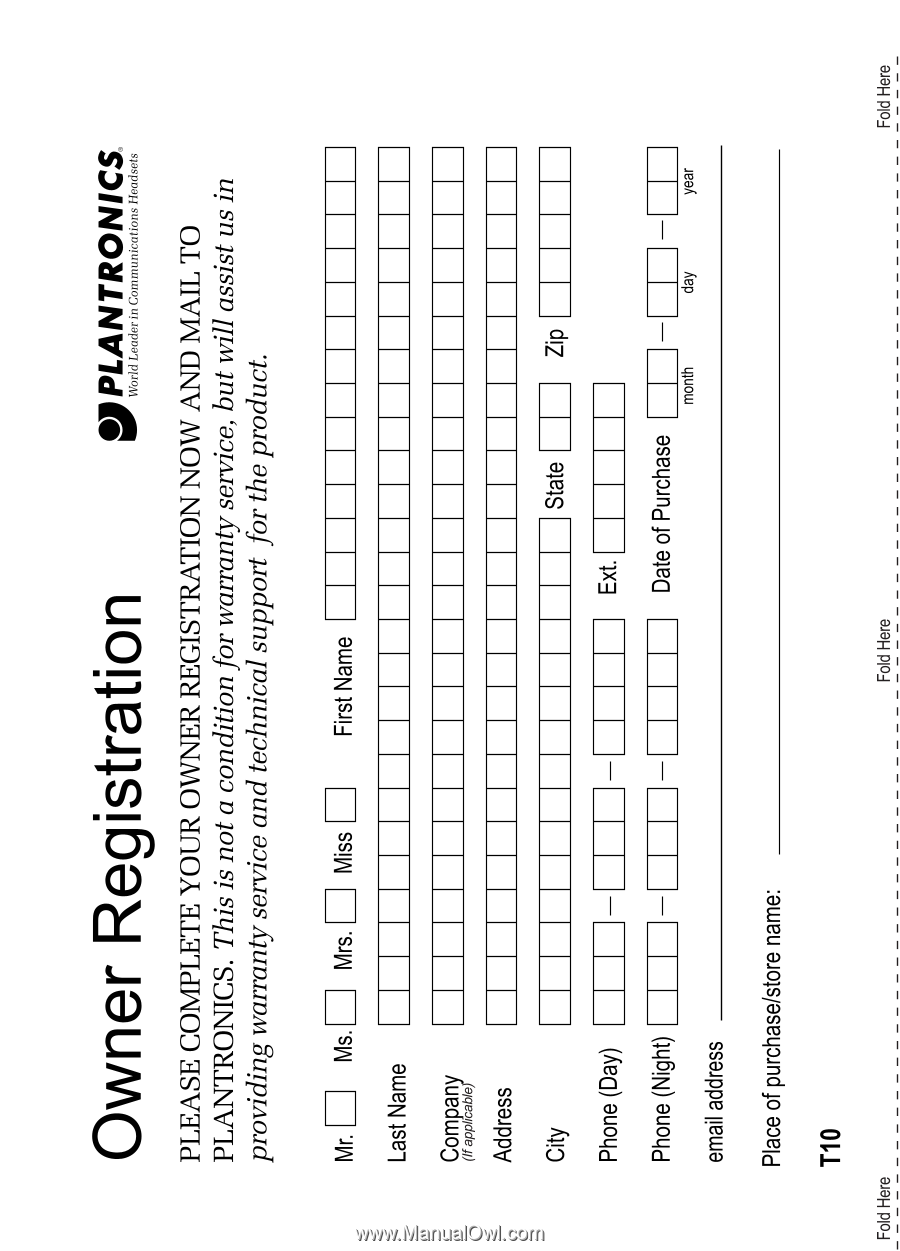Plantronics T10 User Guide
Plantronics T10 Manual
 |
UPC - 017229017283
View all Plantronics T10 manuals
Add to My Manuals
Save this manual to your list of manuals |
Plantronics T10 manual content summary:
- Plantronics T10 | User Guide - Page 1
- Plantronics T10 | User Guide - Page 2
- Plantronics T10 | User Guide - Page 3
Printed in the U.S.A. 69047-01 (11•04) © 2000 - 2004 Plantronics, Inc. All rights reserved. Plantronics, the logo design, Plantronics and the logo design combined are trademarks or registered trademarks of Plantronics, Inc. U.S. Patent 5210791, D394,437 and D403,327; Finland 20183 and 20184; GB Regd - Plantronics T10 | User Guide - Page 4
Headset Telephone Single Line Model T10 User Guide - Plantronics T10 | User Guide - Page 5
A B C D E F G Tone FLASH REDIAL Mute _ Volume + On/Off i - Plantronics T10 | User Guide - Page 6
DIAGRAM ii - Plantronics T10 | User Guide - Page 7
Dial Pad 4 Flash Timing Switch 5 Tone/Pulse Switch 6 Ringer Volume Control 7 Flash Button 8 Mute Indicator Light 9 Mute Button 10 Headset Jack 11 On/Off Button 12 In-Use Indicator Light 13 Listen Volume Control 14 Redial Button 15 Tone Control Base Rear 16 Telephone Line Jack 17 Line Cord Headset - Plantronics T10 | User Guide - Page 8
- Plantronics T10 | User Guide - Page 9
- Plantronics T10 | User Guide - Page 10
- Plantronics T10 | User Guide - Page 11
STEP 1 WELCOME Thank you for selecting the T10 Headset Telephone from Plantronics. This User Guide will help you install your T10 Headset Telephone and learn its basic operation. i - Plantronics T10 | User Guide - Page 12
and alerts the user to the presence of important operating and service instructions. 3. Unplug this product from the wall outlet before cleaning. Do not use liquid cleaners or aerosol cleaners. Use a damp cloth for cleaning. 4. Do not locate base unit near water, for example, near a bathtub or sink - Plantronics T10 | User Guide - Page 13
IMPORTANT SAFETY INSTRUCTIONS 7. Do not allow anything to rest on the telephone connection cord. Do not locate this product where the cord will be abused by persons walking on it. 8. Do not overload outlets and extension cords as this can result in the risk of fire or electric shock. 9. Never push - Plantronics T10 | User Guide - Page 14
unless the jack is specifically designed for wet locations. 16. Never touch uninsulated telephone wires or terminals unless the telephone line has been disconnected at the network interface. 17. Use caution when installing or modifying telephone lines. 18. Keep all product cords and cables away from - Plantronics T10 | User Guide - Page 15
G using the Line Cord. Allow the unit to initialize for 45 seconds before use. Turn the T10 base over and insert the Headset Holder. Set the Tone/Pulse Switch to match your phone service (usually tone). If you are not sure, call your local telephone provider. Set the Ringer Volume Control for - Plantronics T10 | User Guide - Page 16
to find the most comfortable fit. Slip the Earloop over your ear and position the Voice Boom near the corner of your mouth. CLOTHING CLIP The Clothing Clip keeps the Headset free from the weight of the D cord. Attach the clip to your clothing at about chest level. Allow enough slack in the - Plantronics T10 | User Guide - Page 17
the desired number using the Twelve Button Dial Pad. When your party answers, speak normally. If your party cannot hear you, see Troubleshooting (page 12). Adjust the Listen Volume Control as needed to hear the other party. RECEIVING A CALL With the Headset in position, when the ringer notifies - Plantronics T10 | User Guide - Page 18
. When your phone alerts you to a second call, press the Flash Button to place the current call on hold and to immediately connect you to the second call. Press the Flash Button again to return to the first caller. This feature can also be used with most office telephone systems to transfer a call - Plantronics T10 | User Guide - Page 19
. CALLER CANNOT HEAR MY VOICE Make sure the Mute Button is turned off with the Mute Indicator Light off. Adjust Headset so the microphone is closer to your mouth. PLANTRONICS HELP DESK The Plantronics Help Desk is ready to assist you! Dial 1-800-544-4660 Monday through Friday 8:00 a.m. to 5:00 - Plantronics T10 | User Guide - Page 20
SUPPLIES AND ACCESSORIES For information on supplies and accessories all Plantronics at 1-800-544-4660 or visit our web site at www.plantronics.com. See also Diagram Key for additional part numbers. 10 - Plantronics T10 | User Guide - Page 21
device, pursuant to Part 15 of the FCC with the instructions, may cause turning the radio or television off and on, the user telephone company. The REN is useful to determine the quantity of devices you may connect to your telephone line and still have all of those devices ring when your telephone - Plantronics T10 | User Guide - Page 22
connected to the telephone line, be sure that installing the system does not disable your alarm equipment. If you have questions about what will disable your alarm equipment, contact your telephone company or a qualified installer. WARRANTY AND SERVICE LIMITED WARRANTY for Plantronics Non-commercial