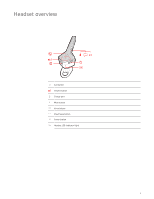Plantronics Voyager Edge Voyager Edge User Guide
Plantronics Voyager Edge Manual
 |
View all Plantronics Voyager Edge manuals
Add to My Manuals
Save this manual to your list of manuals |
Plantronics Voyager Edge manual content summary:
- Plantronics Voyager Edge | Voyager Edge User Guide - Page 1
Voyager Edge Series User Guide - Plantronics Voyager Edge | Voyager Edge User Guide - Page 2
7 Charge 8 Use the charge case 9 Fit 10 Adjust the fit 10 The Basics 11 Make/Take/End Calls 11 Mute 12 Adjust the volume 12 Use Smart Sensors 12 Play or pause streaming audio 13 More Features 14 Voice alerts 14 Voice commands 14 Use two phones 15 Change headset settings 15 Update headset firmware 15 - Plantronics Voyager Edge | Voyager Edge User Guide - Page 3
What's in the box Headset with medium eartip Car charger* Combo cable charger* Earloop Small and large eartip NOTE *Charger style may vary by product. 3 - Plantronics Voyager Edge | Voyager Edge User Guide - Page 4
Headset overview Call button Volume button Charge port Mute button Voice button Play/Pause button Power button Headset LED (indicator light) 4 - Plantronics Voyager Edge | Voyager Edge User Guide - Page 5
Charge case overview IMPORTANT Fully charge the charge case prior to use. Charge case LEDs; indicates case/headset battery status Headset: Swipe charge case for headset battery status Charge case: Swipe charge case for headset battery status Micro USB charge port 5 - Plantronics Voyager Edge | Voyager Edge User Guide - Page 6
NFC tag locations vary. Pair Another Phone After pairing your headset to your phone, you may want to pair another phone. 1 Power on your headset. 2 Choose: • Tap the Voice button and say "Pair mode" • Press and hold the Call button until you hear "pairing" 3 Activate Bluetooth on your phone and - Plantronics Voyager Edge | Voyager Edge User Guide - Page 7
is paired and connected to your phone, you can change the headset language. 1 Wearing your headset, power it on. 2 Press and hold the Volume up + and down - buttons together until you hear "welcome." The language selection directions repeat in every supported language. 3 Follow the voice-guided - Plantronics Voyager Edge | Voyager Edge User Guide - Page 8
to fully charge the headset. The indicator light turns off once charging is complete. TIP To reset the accuracy of the talk time prompt, deplete the headset battery then charge fully. TIP To check the headset battery status, tap the Call button while wearing your headset or tap the Voice button and - Plantronics Voyager Edge | Voyager Edge User Guide - Page 9
Use the charge case A fully charged case can supply an additional 11 hours of headset talk time. IMPORTANT Fully charge the charge case prior to use. Check the charge case or headset battery status by swiping either the case or headset icons. The LEDs indicate the battery status. Battery status - Plantronics Voyager Edge | Voyager Edge User Guide - Page 10
The loop of the gel eartip tucks into the back curve of your ear for a stable fit. 1 With the headset powered off, replace the eartip with one of the two alternate sizes if it feels loose or tight in you ear. 2 To adjust the fit, rotate the eartip on the headset or add the optional clip-on earloop - Plantronics Voyager Edge | Voyager Edge User Guide - Page 11
call Tap the Call button to end current call. Reject a call Choose: • Say "ignore" after call is announced, or • Press Call button for 2 seconds Call back last call Double-tap the Call button . Voice dial (phone feature) If your smartphone has a voice-enabled assistant, press the call button wait - Plantronics Voyager Edge | Voyager Edge User Guide - Page 12
audio Taking off your headset will: • Transfer an active call to your phone • Pause streaming audio • Lock the Call button to avoid accidental calls Reset sensors You may need to reset the sensors if they are not working as expected. To reset the sensors, charge your headset and place on a flat - Plantronics Voyager Edge | Voyager Edge User Guide - Page 13
Play or pause streaming audio Disable sensors To disable the sensors, hold both the Voice and Call buttons for more than 6 seconds until the LED flashes purple then red. Repeat to reactivate; the LED flashes purple then blue. NOTE Sensors cannot be - Plantronics Voyager Edge | Voyager Edge User Guide - Page 14
a new language that is not listed on your headset or in the HUB settings, download and install the MyHeadset updater tool (visit plantronics.com/myheadset). To use voice commands, tap the Voice button , wait for command request, then say a command. For example, "What can I say?" tells you the - Plantronics Voyager Edge | Voyager Edge User Guide - Page 15
• "Pair mode" • "Redial" • "What can I say" NOTE The voice-dial feature on your phone is initiated by pressing the Call button for 2 seconds. The voice-dial feature is not a headset voice command and only works with supporting phones. Disable the answer/ignore voice commands 1 Power on the headset - Plantronics Voyager Edge | Voyager Edge User Guide - Page 16
NEED MORE HELP? plantronics.com/support Plantronics, Inc. 345 Encinal Street Santa Cruz, CA 95060 United States Plantronics BV South Point Building C Scorpius 140 2132 LR Hoofddorp, Netherlands © 2014 Plantronics, Inc. All Rights Reserved. Bluetooth is a registered trademark of Bluetooth SIG, Inc

Voyager Edge Series
User Guide