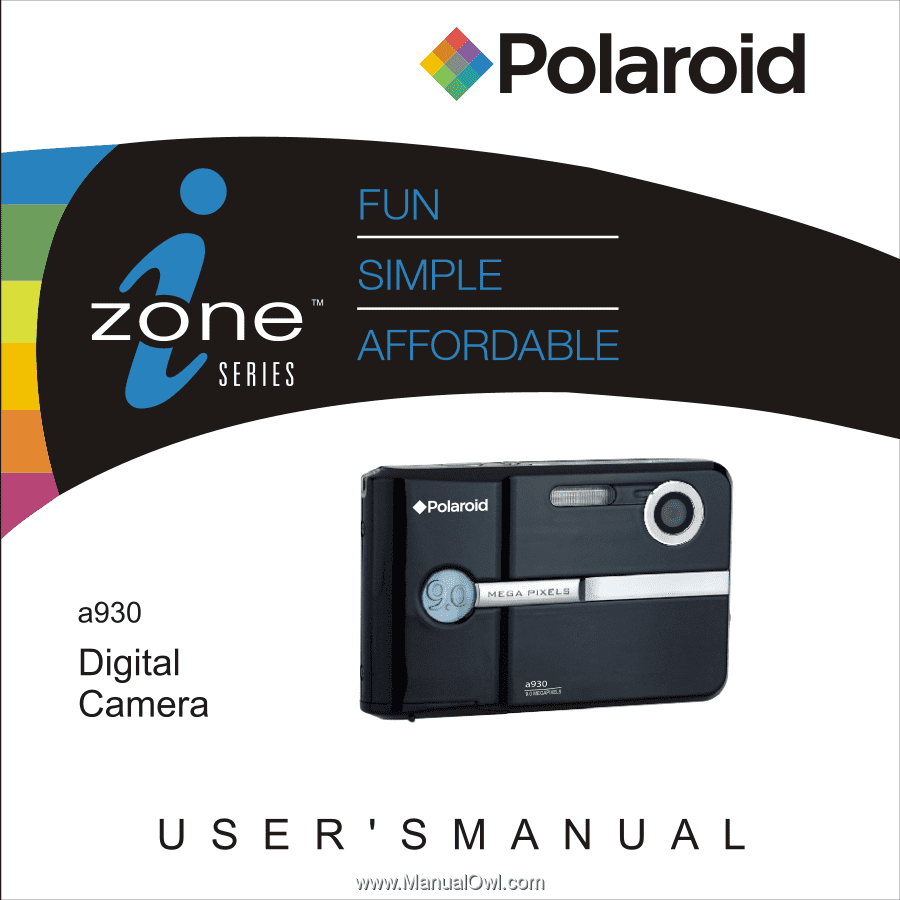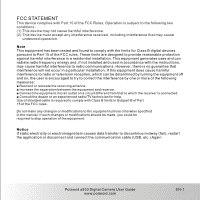Polaroid A930 User Manual
Polaroid A930 - Digital Camera - Compact Manual
 |
UPC - 826219014467
View all Polaroid A930 manuals
Add to My Manuals
Save this manual to your list of manuals |
Polaroid A930 manual content summary:
- Polaroid A930 | User Manual - Page 1
a930 Digital Camera USER'SMANUAL - Polaroid A930 | User Manual - Page 2
and used in accordance with the instructions, may cause harmful interference to radio or modifications to the equipment unless otherwise specified in the manual. If such changes or modifications should be made, USB, etc.) Again. Polaroid a930 Digital Camera User Guide www.polaroid.com EN-1 - Polaroid A930 | User Manual - Page 3
application or disconnect and connect the communication cable (USB, etc.) Again. This product contains electrical or polaroid.com and click on "Company" or call the customer service number for your country listed in the instruction manual. EN-2 Polaroid a930 Digital Camera User Guide www.polaroid - Polaroid A930 | User Manual - Page 4
and included accessories. The illustrations in this manual are for the purpose of explanation and may differ from the actual design of your camera. The manufacturer assumes no liability for any errors or discrepancies in this user manual. Polaroid a930 Digital Camera User Guide www.polaroid.com EN - Polaroid A930 | User Manual - Page 5
by an adult. Children must be supervised by an adult when they are replacing the batteries. Do not use the camera while you are walking, driving or riding a motorcycle. This might cause personal injury or result in traffic accident. EN-4 Polaroid a930 Digital Camera User Guide www.polaroid.com - Polaroid A930 | User Manual - Page 6
the batteries immediately after a long period of continuous use. The batteries may become warm and possibly cause an injury. Do not wrap the camera or place camera, disconnect cords and cables. Failure to do this might damage cords and cables. Polaroid a930 Digital Camera User Guide www.polaroid - Polaroid A930 | User Manual - Page 7
terminals. Please dispose of the batteries properly. These instructions should be retained for future reference. Questions? Call our toll-free customer service number. Look for the insert with this icon: Or visit www.polaroid.com. EN-6 Polaroid a930 Digital Camera User Guide www.polaroid.com - Polaroid A930 | User Manual - Page 8
FILES TO YOUR COMPUTER 33 Downloading Your Files 34 EDITING SOFTWARE INSTALLATION 35 DEFAULT SETTING 36 SPECIFICATIONS 37 APPENDIX 37 Possible Number of Shots 38 Troubleshooting 39 Connecting to a PictBridge Compliant Printer Polaroid a930 Digital Camera User Guide www.polaroid.com EN-7 - Polaroid A930 | User Manual - Page 9
Components: Digital Camera Software CD-ROM USB cable 2 x AA size batteries Common (Optional) Accessories: SD/SDHC memory card (We recommend the use of a Polaroid memory card up to 4 GB.) Accessories and components may vary by retailer. EN-8 Polaroid a930 Digital Camera User Guide www.polaroid.com - Polaroid A930 | User Manual - Page 10
GETTING TO KNOW YOUR CAMERA Front View 1. Hand strap retainer 2. Shutter /OK 3. Power button 4. Flash 5. Self-timer indicator 6. Taking lens Polaroid a930 Digital Camera User Guide www.polaroid.com EN-9 - Polaroid A930 | User Manual - Page 11
10. USB interface 11. Tripod socket 12. SD card slot 13. Battery door 14. Up & zoom in button 15. Down & zoom out button 16. Left & Self-timer button 17. Right / flash light button 18. Mode 19. Menu / Delete 20. Playback button EN-10 Polaroid a930 Digital Camera User Guide www.polaroid.com - Polaroid A930 | User Manual - Page 12
3.Battery Power Level Full battery power Medium battery power Low battery power No battery power 4.Storage media Internal memory (no card) SD/SDHC memory card 5. Tungsten Fluorescent 13. Metering Average Spot Exposure compensation Polaroid a930 Digital Camera User Guide www.polaroid.com EN-11 - Polaroid A930 | User Manual - Page 13
recorded time 3. Battery level 4. Storage media 5. Video resolution 6. Playback indicator 1 23 4 00:00:13 5 9 X1.2 8 VGA 6 7 /13 10 1 2 3 9M 4 2009/01/01 5 08:08:01 1 2 3 00:00:13 4 VGA 5 / :OK : 6 : EXIT: EN-12 Polaroid a930 Digital Camera User Guide www.polaroid.com - Polaroid A930 | User Manual - Page 14
the SD/SDHC memory card. If inserting or removing the SD/SDHC memory card with the power on, the camera will automatically turn off. Be careful not to drop the batteries when opening or closing the battery door. Write protect state Polaroid a930 Digital Camera User Guide www.polaroid.com EN-13 - Polaroid A930 | User Manual - Page 15
Blinking red Description/Activity Reading/Writing files. Charging the flash. The self-timer function is activated. Questions? Call our toll-free customer service number. Look for the insert with this icon: Or visit www.polaroid.com. EN-14 Polaroid a930 Digital Camera User Guide www.polaroid.com - Polaroid A930 | User Manual - Page 16
SHUTTER button. Setup Format Beep sound Next On Language English Auto Power off 5 Minutes Default Next Exit: Set:OK Format Format Internal Memory SD card All date will be deleted Cancel OK Exit: Set:OK Exit: Set:OK Polaroid a930 Digital Camera User Guide www.polaroid.com EN-15 - Polaroid A930 | User Manual - Page 17
range is 35.4" ~ 59.1"(0.9m~1.5m) (in Normal mode). The flash function is disabled if the camera is set to Macro mode. 1. Press the Power button to turn the power on. 2. Toggle until high contrast (backlighting) and deep shadows. EN-16 Polaroid a930 Digital Camera User Guide www.polaroid.com - Polaroid A930 | User Manual - Page 18
display. 3. Compose your scene and press the SHUTTER button to capture the image. ■ The digital magnification ranges from 1.0x to 8.0x. ■ Image color noise (grain) may occur in the recorded image when using the digital zoom feature. Polaroid a930 Digital Camera User Guide www.polaroid.com EN-17 - Polaroid A930 | User Manual - Page 19
macro to capture close-up images. When the lens is zoomed to its widest position you may focus objects as close as 11cm(4.3"). ■ If the camera is set to Macro mode, the flash function is disabled. EN-18 Polaroid a930 Digital Camera User Guide www.polaroid.com - Polaroid A930 | User Manual - Page 20
are 6 available modes in this scene mode. A Auto: Select this mode for most picture taking situations. Sports: Select this mode when you want to photograph fast-moving subjects. Night Night Scene Portrait Landscape Exit: Set:OK Polaroid a930 Digital Camera User Guide www.polaroid.com EN-19 - Polaroid A930 | User Manual - Page 21
Adjusting the Exposure (EV Compensation) You can manually adjust the exposure determined by the digital camera. Use this mode when the proper exposure cannot be obtained, for (people) have a light source such as the sun to their backs. EN-20 Polaroid a930 Digital Camera User Guide www.polaroid.com - Polaroid A930 | User Manual - Page 22
SDHC memory card is not fast enough for recording video clips in the currently selected size, the video recording will stop. In this case, select a video size lower than the current one. ■ The maximum recordable time for one continuous video clip is 00:59:59. Polaroid a930 Digital Camera User Guide - Polaroid A930 | User Manual - Page 23
.apple.com. For help using QuickTime Player usage, please refer to the QuickTime on-line help for more information. Questions? Call our toll-free customer service number. Look for the insert with this icon: Or visit www.polaroid.com. EN-22 Polaroid a930 Digital Camera User Guide www.polaroid.com - Polaroid A930 | User Manual - Page 24
last image. ■ An [ ] icon is displayed with the video data. ■ The magnification factors range from 1x to 4x (within 4 stages: 1.0x, 2.0x, 3.0x, and 4.0x). Polaroid a930 Digital Camera User Guide www.polaroid.com EN-23 - Polaroid A930 | User Manual - Page 25
. The image is displayed on screen when you press the SHUTTER button. Playback Delete Copy to Card Next This Image Slide Show 2 Seconds Protect 5 Seconds 8 Seconds Exit: Set:OK ■ The frame image, and they are not played back. EN-24 Polaroid a930 Digital Camera User Guide www.polaroid.com - Polaroid A930 | User Manual - Page 26
SD/SDHC memory card or internal memory overrides protection, and erases all images regardless of their protected status. Questions? Call our toll-free customer service number. Look for the insert with this icon: Or visit www.polaroid.com. Polaroid a930 Digital Camera User Guide www.polaroid.com EN - Polaroid A930 | User Manual - Page 27
the SHUTTER button. To not erase, select [Cancel], and press the SHUTTER button. Delete Copy to Card Slide Show Protect Playback Next This Image 2 Seconds Unlock All Exit: Set:OK This Image All Exit: subsequently captured image. EN-26 Polaroid a930 Digital Camera User Guide www.polaroid.com - Polaroid A930 | User Manual - Page 28
1536 pixels) * [1.3m] 1.3M (1280 x 960 pixels) * [VGA ] VGA (640 x 480 pixels) Quality This sets the quality (compression) at which the image is captured. * [ ] Super Fine * [ ] Fine * [ ] Normal Scene Refer to section in this manual titled Polaroid a930 Digital Camera User Guide www.polaroid.com - Polaroid A930 | User Manual - Page 29
Refer to section in this manual titled Metering This sets the figure is increased), photography will become possible even in dark locations, but the more pixelated (grainier) the image may appear. * Auto / 50 / 100 / 200 / Soft EN-28 Polaroid a930 Digital Camera User Guide www.polaroid.com - Polaroid A930 | User Manual - Page 30
of the video clip that will be captured. * [VGA] 640 x 480 * [QVGA] 320 x 240 Exposure Refer to section in this manual titled. White Balance Refer to section in this manual titled "White Balance" in Capture Menu for further details. Polaroid a930 Digital Camera User Guide www.polaroid.com EN-29 - Polaroid A930 | User Manual - Page 31
memory card. Of course, you can only do this if you have a memory card installed and some files in internal memory. * This Image / All Image Slide Show Refer to section in this manual titled. Protect Refer to section in this manual titled. EN-30 Polaroid a930 Digital Camera User Guide www.polaroid - Polaroid A930 | User Manual - Page 32
details. Auto Power Off If no operation is performed for a specific period of time, the power to the camera is automatically turned off. This feature is useful for reducing battery consumption. * 1 Minute / 3Minutes / 5Minutes / Off Polaroid a930 Digital Camera User Guide www.polaroid.com EN-31 - Polaroid A930 | User Manual - Page 33
setting. * YY / MM / DD & DD / MM / YY & MM / DD / YY Date Stamp Show the date and time on the picture. * On / Off Questions? Call our toll-free customer service number. Look for the insert with this icon: Or visit www.polaroid.com. EN-32 Polaroid a930 Digital Camera User Guide www.polaroid.com - Polaroid A930 | User Manual - Page 34
will be inside these folders. 8. Copy & Paste or Drag-N-Drop image and video files to a folder on your computer. Mac users: Double-click the "untitled" or "unlabeled" disk drive icon on your desktop. IPhoto may automatically launch. Polaroid a930 Digital Camera User Guide www.polaroid.com EN-33 - Polaroid A930 | User Manual - Page 35
™! Or share them through simple email attachments or popular photo printing. ■ For Windows 2000/XP/Vista users, please make sure to install and use the software in "Administrator" mode. ■ The software is not supported on the Mac. EN-34 Polaroid a930 Digital Camera User Guide www.polaroid.com - Polaroid A930 | User Manual - Page 36
Metering White Balance ISO Color Saturation Sharpness 9M Super Fine Auto +0.0 Center Auto Auto Normal High Normal Questions? Call our toll-free customer service number. Look for the insert with this icon: Or visit www.polaroid.com. Polaroid a930 Digital Camera User Guide www.polaroid.com EN-35 - Polaroid A930 | User Manual - Page 37
2 x AA size batteries (Alkaline or Ni-MH rechargeable batteries) Approx. 90 x 55 x 18 mm (without protruding parts) Approx. 82g (without batteries and memory card) * Design and specifications are subject to change without notice. EN-36 Polaroid a930 Digital Camera User Guide www.polaroid.com - Polaroid A930 | User Manual - Page 38
clip) Size VGA 640x480 QVGA 640x480 64M 01:26 01:42 128M 02:55 03:28 SD/SDHC memory card capacity 256M 512M 1GB 05:53 11:51 23:44 07:01 14:06 28:16 2GB 47:33 recordable time for one continuous video clip is 00:59:59. Polaroid a930 Digital Camera User Guide www.polaroid.com EN-37 - Polaroid A930 | User Manual - Page 39
. Check whether the hard disk has a space for running Windows, and if the drive for loading image files has a capacity at least that of the memory card inserted in the camera. EN-38 Polaroid a930 Digital Camera User Guide www.polaroid.com - Polaroid A930 | User Manual - Page 40
to print all images. Images Size N-up Layout Print Images Select All Set:OK Pictbridge Next Default Default Set:OK Next Next Menu Set:OK Polaroid a930 Digital Camera User Guide www.polaroid.com EN-39 - Polaroid A930 | User Manual - Page 41
image printing may be failed if the power to the camera is cut off. ■ For service, support and warranty information visit www.polaroid.com. ■ "Polaroid" and "Polaroid and Pixel" are trademarks of Polaroid Corporation, Waltham, MA, USA. EN-40 Polaroid a930 Digital Camera User Guide www.polaroid.com - Polaroid A930 | User Manual - Page 42
"Polaroid" , "Polaroid and Pixel" and "iZone" are trademarks of PLR IP Holdings, LLC. Used under license. Polaroid a930 Digital Camera User Guide www.polaroid.com EN-41 - Polaroid A930 | User Manual - Page 43
Part No. :UMA930PCUS002