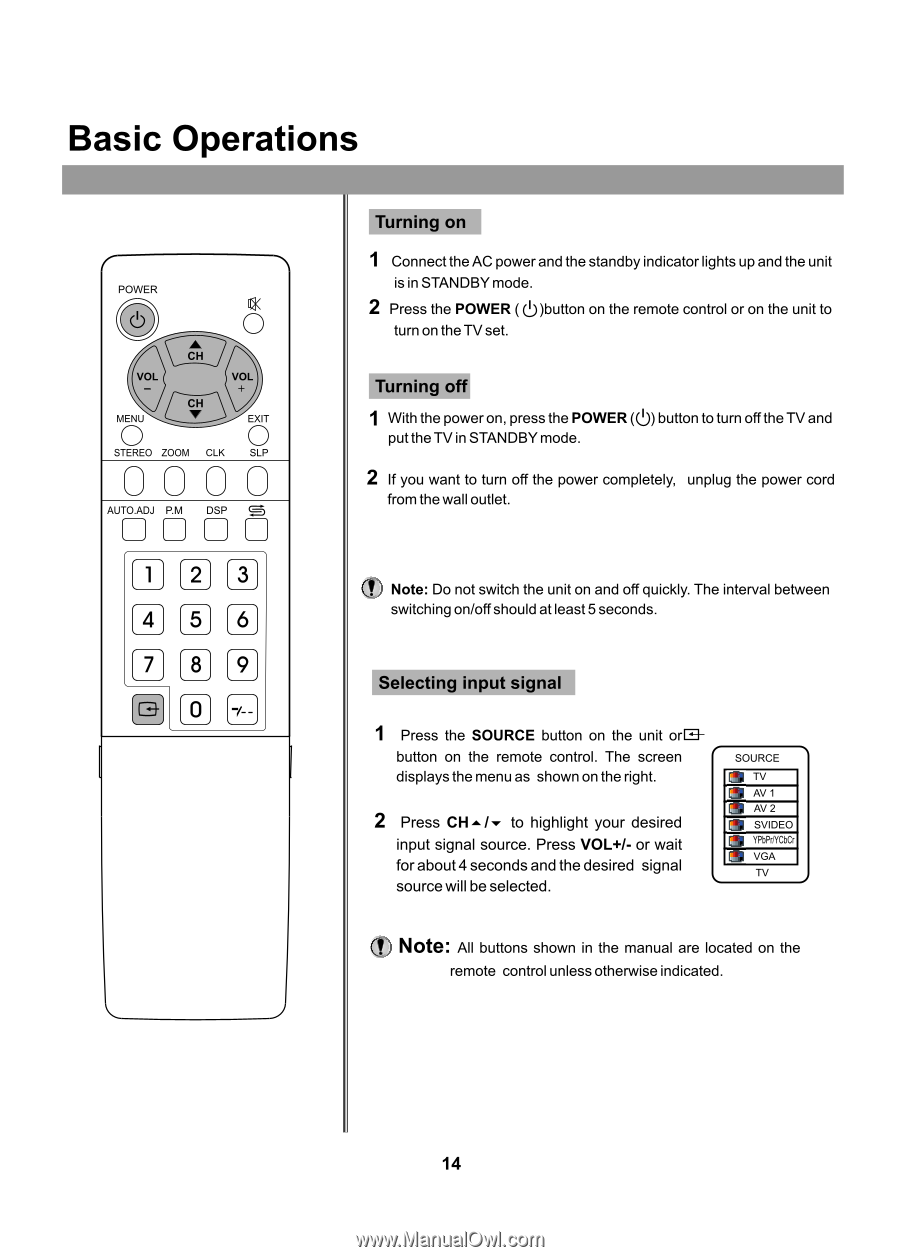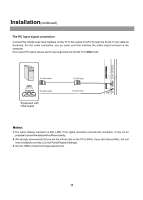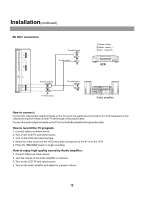Polaroid FLM 2011 Operation Manual - Page 17
Polaroid FLM 2011 - LCD Tv Manual
 |
UPC - 826219002013
View all Polaroid FLM 2011 manuals
Add to My Manuals
Save this manual to your list of manuals |
Page 17 highlights
Basic Operations Turning on 1 Connect the AC power and the standby indicator lights up and the unit is in STANDBY mode. 2 Press the POWER ( )button on the remote control or on the unit to turn on the TV set. Turning off 1 With the power on, press the POWER ( ) button to turn off the TV and put the TV in STANDBY mode. CLK 2 If you want to turn off the power completely, unplug the power cord from the wall outlet. Note: Do not switch the unit on and off quickly. The interval between switching on/off should at least 5 seconds. Selecting input signal 1 Press the SOURCE button on the unit or button on the remote control. The screen displays the menu as shown on the right. 2 Press CH5/6 to highlight your desired input signal source. Press VOL+/- or wait for about 4 seconds and the desired signal source will be selected. SOURCE TV AV 1 AV 2 SVIDEO YPbPr/YCbCr VGA TV Note: All buttons shown in the manual are located on the remote control unless otherwise indicated. 14