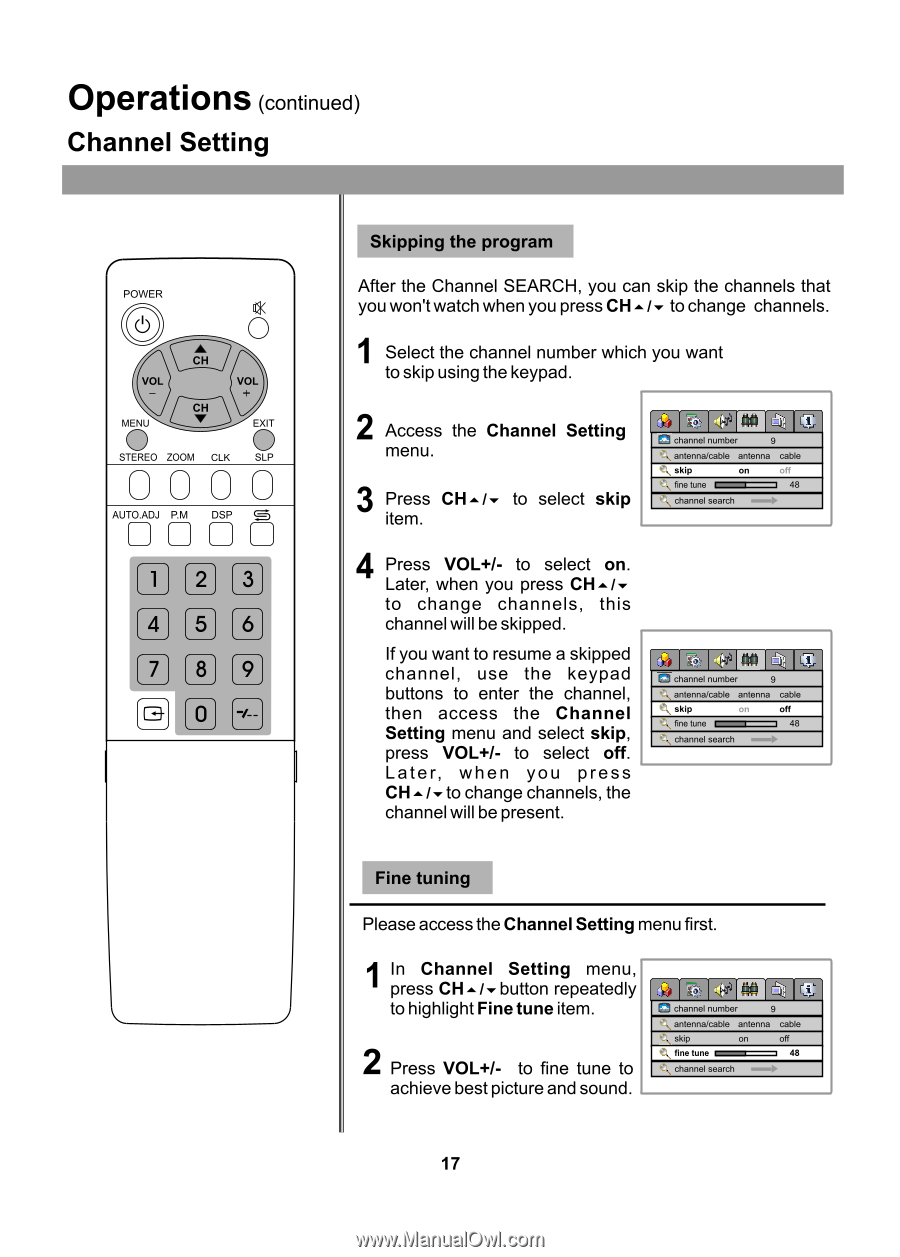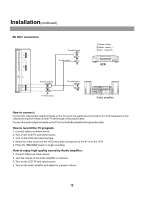Polaroid FLM 2011 Operation Manual - Page 20
Polaroid FLM 2011 - LCD Tv Manual
 |
UPC - 826219002013
View all Polaroid FLM 2011 manuals
Add to My Manuals
Save this manual to your list of manuals |
Page 20 highlights
Operations (continued) Channel Setting Skipping the program After the Channel SEARCH, you can skip the channels that you won't watch when you press CH5/6 to change channels. 1 Select the channel number which you want to skip using the keypad. 2 Access the Channel Setting channel number 9 CLK menu. antenna/cable antenna cable skip on off fine tune 48 3 Press CH5/6 to select skip channel search item. 4 Press VOL+/- to select on. Later, when you press CH5/6 to change channels, this channel will be skipped. If you want to resume a skipped channel, use the keypad buttons to enter the channel, then access the Channel Setting menu and select skip, press VOL+/- to select off. Later, when you press CH5/6to change channels, the channel will be present. channel number 9 antenna/cable antenna cable skip on off fine tune 48 channel search Fine tuning Please access the Channel Setting menu first. 1 In Channel Setting menu, press CH5/6button repeatedly to highlight Fine tune item. 2 Press VOL+/- to fine tune to achieve best picture and sound. channel number 9 antenna/cable antenna cable skip on off fine tune 48 channel search 17