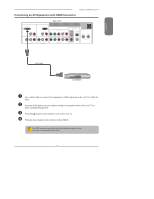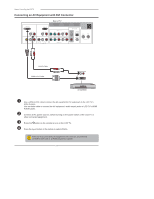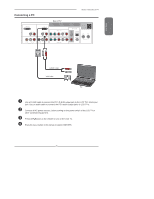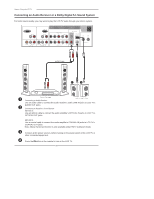Polaroid FLM-323B User Guide - Page 28
▲▼
 |
View all Polaroid FLM-323B manuals
Add to My Manuals
Save this manual to your list of manuals |
Page 28 highlights
Chapter 3 Using the LCD TV Press the PIP button again to view images side by side. Main Sub ▪ Press ◄ ► to toggle the audio source between the main window and the sub window. ▪ Press the OK button to swap the pictures between the main and sub windows. ▪ Press ◄ ► to activate either the main or sub window, then press the Input button to display the Input List: Sub TV(CABLE/AIR) VIDEO1 (SIDE) VIDEO2 (REAR) VIDEO3 (S-VIDEO) VIDEO4 (YPbPr1) VIDEO5 (YPbPr2) COMPUTER (VGA) NOTE: Press ▲▼ to change input source and press the OK button. PIP does not function when VIDEO4 (YPbPr1) and VIDEO5 (YPbPr2) inputs are selected together. Press the PIP button again to exit. 28

28
Chapter 3 Using the LCD TV
o
Press the
PIP
button again to view images side by side.
▪
Press
◄
►
to toggle the audio source between the main window and the sub window.
▪
Press the
OK
button to swap the pictures between the main and sub windows.
Sub
Main
▪
Press
◄
►
to activate either the main or sub window, then press the
Input
button to
display the Input List:
Press
▲▼
to change input source and press the
OK
button.
NOTE:
PIP does not function when VIDEO4 (YPbPr1) and VIDEO5 (YPbPr2) inputs are selected
together.
p
Press the
PIP
button again to exit.
Sub
TV(CABLE/AIR)
VIDEO1 (SIDE)
VIDEO2 (REAR)
D
VIDEO3 (S-VIDEO)
VIDEO4 (YPbPr1)
VIDEO5 (YPbPr2)
COMPUTER (VGA)