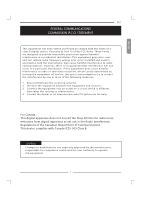Polaroid FLM1911 User Guide
Polaroid FLM1911 - HD-ready LCD TV Manual
 |
UPC - 826219005366
View all Polaroid FLM1911 manuals
Add to My Manuals
Save this manual to your list of manuals |
Polaroid FLM1911 manual content summary:
- Polaroid FLM1911 | User Guide - Page 1
19" HD-Ready LCD TV with NTSC Tuner FLM-1911 20060322 - Polaroid FLM1911 | User Guide - Page 2
digital device. Pursuant to Part 15 of the FCC Rules in accordance with the instructions, may cause harmful interference cause harmful interference to radio or television reception, which can be determined by Consult the dealer or an experienced radio/TV technician for help. For Canada: This digital - Polaroid FLM1911 | User Guide - Page 3
SAFETY INSTRUCTIONS WARNING To reduce the risk of fire or electric shock, do not expose this equipment to rain or moisture. CAUTION RISK OF ELECTRIC SHOCK DO NOT OPEN CAUTION: TO AVOID THE RISK OF ELECTRIC SHOCK, DO NOT REMOVE COVER (OR BACK). NO USER-SERVICEABLE PARTS INSIDE. REFER SERVICING TO - Polaroid FLM1911 | User Guide - Page 4
of the serial/model plate. Never overload wall outlets and extensions. Use and handle the power cord with care. Do not place any heavy objects on the AC power cord. Do not pull the AC power cord. Do not handle the AC power cord with a wet hand. Do not touch the power cord and antenna cable during - Polaroid FLM1911 | User Guide - Page 5
Refer all servicing to a qualified service personnel. Servicing is required when the apparatus has been damaged in any way, such as a power-supply cord or plug shock. Do not place the equipment on uneven or unstable carts, stands,tables, shelves etc.. The equipment may fall, causing serious injuries - Polaroid FLM1911 | User Guide - Page 6
electrodes, and requirements for the grounding electrode. Antenna lead-in wire Ground clamps Electric service equipment NEC : National Electrical Code Antenna discharge unit (NEC section 810-20) Grounding conductors (NEC section 810-20) Ground clamps Power service grounding (NEC Art250 part H) 5 - Polaroid FLM1911 | User Guide - Page 7
authorization from the broadcast/cable company, and/or program owner. A 75-ohm coaxial cable connector is built into TV company.) For more specific instructions on installing cable TV, consult your cable TV company, One possible method of utilizing the coverter/descrambler provided by your cable TV - Polaroid FLM1911 | User Guide - Page 8
requirements for good color TV reception are more important than those of a black & white TV reception. For this reason Separate V H F and/or U H F A ntennas VH F/U H F A ntenna 75-ohm coaxialcable TV Tuner connector 7 UHF A ntenna 300-ohm tw in-lead cable C om biner (notincluded) 75-ohm - Polaroid FLM1911 | User Guide - Page 9
...16 Connecting a DVD Player ...17 Connecting a VCR & a Video Camera ...18 Connecting a TV Box and Satellite Receiver ...19 USING THE FEATURES ...20 Basic Operation ...20 OSD Menu Operation ...21 Video ...21 Audio ...22 Parental Control...23 Setup ...24 TROUBLESHOOTING...27 SPECIFICATIONS ...28 8 - Polaroid FLM1911 | User Guide - Page 10
/720p/1080i Multimedia Jack S-Video Jack HD Component Video Jack (YPbPr) PC Jack A/V Jack Auto-channel setup 181-Channel CATV Tuner Sleep-Timer User selectable color temperature settings MTS (Multi-Channel Television Sound) V-Chip and Closed Captioning Enhance audio processing Built-In CATV tuner - Polaroid FLM1911 | User Guide - Page 11
sure all of the following contents are included. LC D TV Remote control/ AAA batteries Video Cable Component Cable Power Cord Audio Cable Warranty Card Quick Start Guide User's Manual These items are all you need to set up and operate the LCD TV in its basic configuration. * Make sure all of - Polaroid FLM1911 | User Guide - Page 12
ENGLISH PHONES VO L. VO L. CH CH ME NU INPUT ITEM 1 IR 2 POWER 3 LED 4 INPUT 5 MENU 6 CHANNEL 7 VOLUME 8 PHONES DESCRIPTION Infrared Receiver (IR) Turns the LCD TV on and off. The LED light indicates when the LCD TV is activated (green light indicates on and amber indicates off ). Chooses - Polaroid FLM1911 | User Guide - Page 13
PREPARATION LCD TV Rear View ITEM 1 AC IN 2 AUDIO IN 1 3 COMPONENT 4 S-VIDEO 5 AUDIO IN 2 6 VIDEO 7 PC AUDIO IN 8 PC IN 9 RF/ANT. DESCRIPTION Connects the AC power cord. Connects to the audio or video equipment with left and right audio output jacks of the component (Y, Pb/Cb, Pr/Cr). Connects - Polaroid FLM1911 | User Guide - Page 14
. 12 INFO Displays information on the LCD TV screen such as channel and channel label. 13 INPUT Selects from different input signal source:TV,AV1(VIDEO),AV2(S-VIDEO), AV3(HDTV),AV4(VGA). 14 EXIT Exits the OSD menu (on-screen display). 15 MENU Displays on screen menu one by one. Exits the current - Polaroid FLM1911 | User Guide - Page 15
into place. Note : Do not use caustic cleaners( porcelain, stainless steel, toilet, or oven cleaner, etc...). You may cause damage to your remote control. Effective range Your remote control can be activated from up to the LCD TV 5m away, if pointed directly in front of the device. 30 O 30 O 5M 14 - Polaroid FLM1911 | User Guide - Page 16
You may adjust the tilt angle of the LCD TV about +15 deg. / -0 deg. PREPARATION -0 o 15 o 2 Always turn the LCD TV off when the LCD TV is not in use for a long period. The Power button is only used for switching the LCD TV into standby mode, it does not disconnect the device from the main voltage - Polaroid FLM1911 | User Guide - Page 17
INSTALLATION INSTALLATION Refer to the owner's manual of the external equipments to be connected.When connecting external equipment, do not connect any AC power cords to wall outlets until you have completed all the connections. Connecting a TV cable or Antenna Basic Connection: Connecting cable - Polaroid FLM1911 | User Guide - Page 18
the DVD's audio output jacks to your LCD TV. Use a S-Video cable to connect your LCD TV and DVD player. METHOD C (AV1) (GOOD) Use an A/V cable to connect the DVD's composite output jacks to your LCD TV. 2 Connect all power sources before turning on the power switch of the LCD TV or other connected - Polaroid FLM1911 | User Guide - Page 19
audio output jacks to your LCD TV. Use a S-Video cable to connect your LCD TV and VCR player/ VIDEO CAMERA. METHOD B (AV1) (GOOD) Use an A/V cable to connect the VCR's/ VIDEO CAMERA'S. composite output jacks to your LCD TV. 2 Connect all power sources before turning on the power switch of the LCD TV - Polaroid FLM1911 | User Guide - Page 20
satellite receiver to to your LCD TV. Use an Audio cable to connect the Satellite Receiver audio jacks to your LCD TV. 2 Connect all power sources before turning on the power switch of the LCD TV or other connected equipments. 3 Press the POWER button to turn on your LCD TV. 4 To watch programs via - Polaroid FLM1911 | User Guide - Page 21
indicates on. 3 Press the POWER button, the LED amber light indicates off. Select Source Press the INPUT button to display the selection signal on the screen. Select TV Channel 1 Press the CH+/- button on the remote control and the CHANNEL ▲/▼ button on the LCD TV to select channel. 2 Press - Polaroid FLM1911 | User Guide - Page 22
THE FEATURES 1 The main menu provides access to the following menus: Video Adjust picture setting such as brightness, contrast,saturation and color temp. Audio Adjust sound option and effects. Parental Allows you to set up the TV to block programs according to their content and rating levels - Polaroid FLM1911 | User Guide - Page 23
Phase Clock Allows you to move the position of the picture in the window. Increase the focus clarity in the picture and image satbility.(Available only for PC input.) Adjusts the horizontal size of the picture. Audio Use this AUDIO setting menu to adjust the sound quality which best corresponds - Polaroid FLM1911 | User Guide - Page 24
rating levels. OPTION Enter PIN DESCRIPTION You can set up the TV to block program by entering your four digit password.(The default All Allows you to clear all the parental settings TV Rating None TV Youth TV Youth 7 TV-G Allows you to select the Block TV None Rating to be OFF or ON. All - Polaroid FLM1911 | User Guide - Page 25
select the Parental to be OFF or ON. Setup Use this Setup setting menu to set up some features: Tuner/Channel, Language etc. OPTION Channel (TV Mode Only) Auto Search DESCRIPTION All stations that can be received are stored by this method. It is recommended that you use auto Search during - Polaroid FLM1911 | User Guide - Page 26
Tune Skip Allows you to adjust the fine tune level by hand if signal is too weak or picture is blurry. Allows you to skip the present channel. Select to display all on-screen Settings in your language of choice: English,Spanish,French. OSD Time Allows selection of the display time of - Polaroid FLM1911 | User Guide - Page 27
USING THE FEATURES Setup OPTION Sleep Time DESCRIPTION Sets up a certain time to shut off automatically:OFF/15/30/45/60/90/120 minutes. Reset Allows you to restore the factory settings. CC Mode Allows you to select the CC mode to be CC1,CC2,CC3,CC4,TEXT1, TEXT2, TEXT3, TEXT4. 26 - Polaroid FLM1911 | User Guide - Page 28
TROUBLESHOOTING TROUBLESHOOTING Before consulting service personnel, check the following chart for a possible cause of the problem you are experiencing and for a solution. PROBLEM SOLUTION ENGLISH 27 - Polaroid FLM1911 | User Guide - Page 29
SPECIFICATIONS SPECIFICATIONS Model Panel System Display Resolution Television System Brightness Contrast Ratio Inputs/Output Composite Video In S-Video In Component In PC PC Audio In Audio In TV Speaker Out Power Source(MAX) Dimension( W x D x H) Weight(Net) FLM-1911 19 inch LCD panel 1440 - Polaroid FLM1911 | User Guide - Page 30
For the display modes listed below, the screen image has been optimized during manufacture. VGA 00 60.00 SPECIFICATIONS "Polaroid" and "Polaroid and Pixel" are trademarks of Polaroid Corporation, Waltham, MA, USA. For service, support and warranty information, visit www.polaroid.com or in the - Polaroid FLM1911 | User Guide - Page 31

19” HD-Ready LCD TV with NTSC Tuner
FLM-1911
20060322