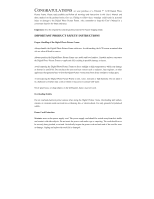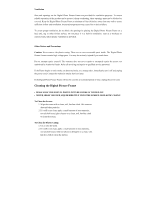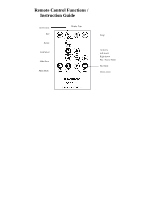Polaroid IDF0720 Operation Manual
Polaroid IDF0720 - Digital Photo Frame Manual
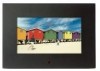 |
UPC - 826219007704
View all Polaroid IDF0720 manuals
Add to My Manuals
Save this manual to your list of manuals |
Polaroid IDF0720 manual content summary:
- Polaroid IDF0720 | Operation Manual - Page 1
Digital Photo Picture Frame Operation Manual 20070309 - Polaroid IDF0720 | Operation Manual - Page 2
of a Polaroid 7" LCD Digital Photo Picture Frame. Please read carefully and follow all warnings and instructions in this User's Manual and those marked on the product before first use. Failing to follow these warnings could result in personal injury or damage to the Digital Photo Picture Frame. Also - Polaroid IDF0720 | Operation Manual - Page 3
must not be blocked or covered. Keep the Digital Photo Picture Frame a minimum of four (4) inches away from any wall to assure sufficient airflow and Never remove the plastic casing. There are no user serviceable parts inside. The Digital Photo Picture Frame contains high voltage parts. You may be - Polaroid IDF0720 | Operation Manual - Page 4
alcohol-based cleaners. Package Contents • Digital Photo Picture Frame (7" LCD Screen) • Remote Control • AC/DC power supply adapter • User's Manual Quick Start 1. Plug the AC adapter into the Digital Photo Picture Frame and plug it into a wall outlet. 2. Insert a memory card into one of the three - Polaroid IDF0720 | Operation Manual - Page 5
Your Digital Photo Picture Frame - Polaroid IDF0720 | Operation Manual - Page 6
Remote Control Functions / Instruction Guide Set Favorite Exit Rotate Card Select Slide Show Photo Mode Display Type Setup Up Arrow Left Arrow Right Arrow Play / Pause / Enter File Mode Down Arrow - Polaroid IDF0720 | Operation Manual - Page 7
settings for the Digital Photo Picture Frame can be controlled via the buttons located on the top of the frame. You will be able to access the on screen display (OSD) at any time, except when in Slide Show Mode, by simply holding down the "EXIT" button for one second or press remote control setup - Polaroid IDF0720 | Operation Manual - Page 8
Command Left Select Right Back to "Select Card" Page Demo Slide Show Some demo pictures have been loaded into the digital picture frame. These pictures can be viewed without inserting any memory cards. Power on the digital picture frame, wait for a while, the demo slide show will run automatically. - Polaroid IDF0720 | Operation Manual - Page 9
Digital Photo Picture Frame has recognized your digital camera, you will be able to view all of the pictures on the memory card in the camera. If the camera doesn't have a memory card installed or doesn't use a memory card, you will view the camera's internal flash memory. Changing Picture Frames - Polaroid IDF0720 | Operation Manual - Page 10
Screen Digital Photo Picture Frame 480 X 234 pixels Secure Digital™, Multi Media Card™, Compact Flash™, Memory Stick™, Memory Stick PRO™, Memory Stick Duo™, Memory Stick PRO Duo™ "Polaroid" and "Polaroid and Pixel" are trademarks of Polaroid Corporation, Waltham, MA, USA. For service, support and

Digital Photo Picture Frame
Operation
Manual
20070309