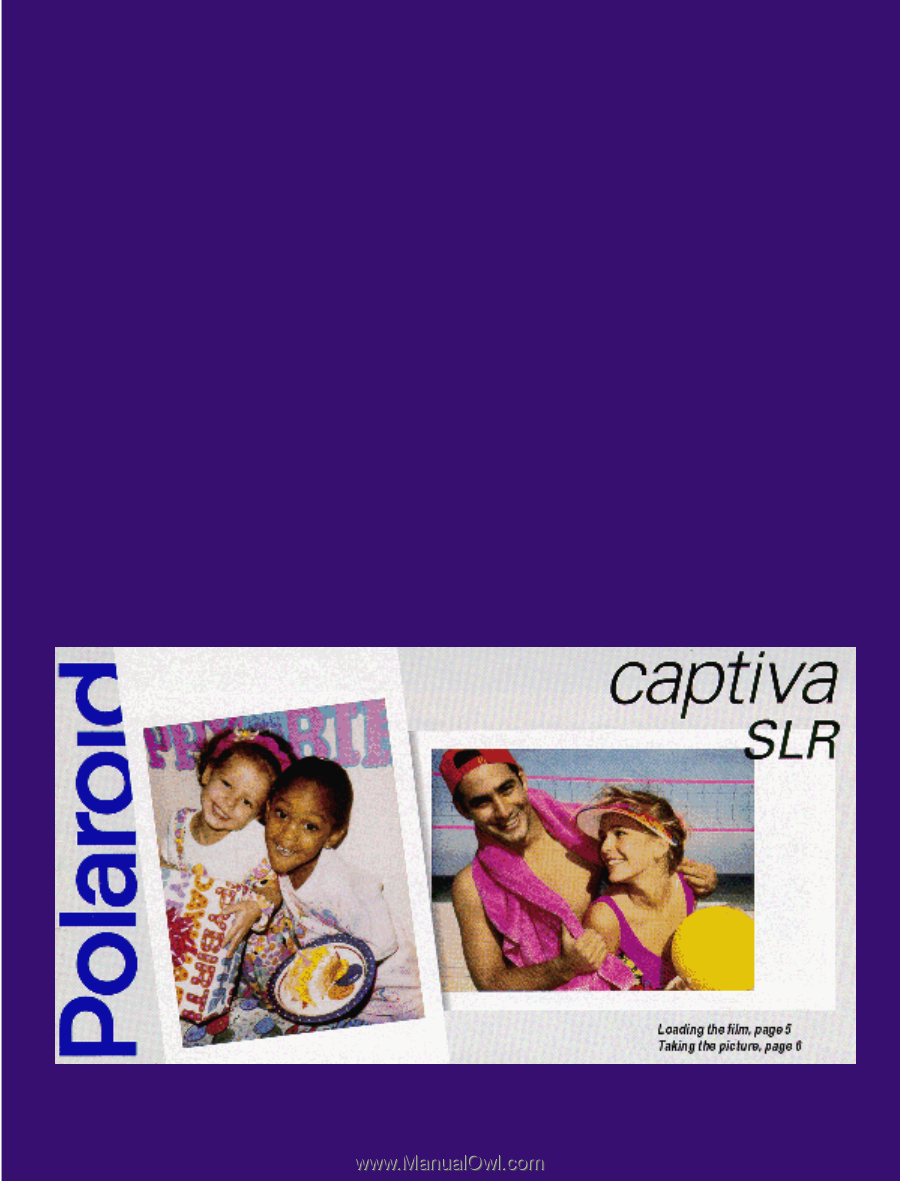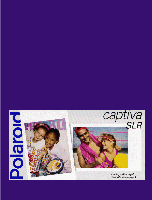Polaroid LE User Guide
Polaroid LE - Captiva SLR SE Auto Focus Camera Manual
 |
UPC - 074100181525
View all Polaroid LE manuals
Add to My Manuals
Save this manual to your list of manuals |
Polaroid LE manual content summary:
- Polaroid LE | User Guide - Page 1
- Polaroid LE | User Guide - Page 2
THE CAMERA. SER- VICE OR REPAIR WORK MUST BE DONE ONLY BY AN AUTHORIZED POLAROID SERVICE CENTER. INCORRECT REASSEMBLY CAN CAUSE AN ELECTRIC SHOCK WHEN THE CAMERA IS USED AGAIN. DO NOT IMMERSE THE CAMERA IN WATER OR OTHER FLUIDS. PLEASE KEEP THESE INSTRUCTIONS. TABLE OF CONTENTS 3 Camera features - Polaroid LE | User Guide - Page 3
3 Camera features Film • Use only Polaroid 500 instant color film • Ten pictures per pack • A mercury-free battery in the film pack powers the camera and flash - Polaroid LE | User Guide - Page 4
fill" flash, through-the-lens viewing, a front-element lens, a self-timer, and automatic picture storage with a viewing window. Customer Assistance If you ever need help with your Polaroid Captiva camera or film, please follow the instructions on page 11. New cameras Your camera has been packed with - Polaroid LE | User Guide - Page 5
5 Loading the film • Use only Polaroid 500 instant color film • Check the "Use before" date printed on the box; do not use outdated film • For ease of loading, load the film with the camera closed • Check the rollers (see page 9) Slide the film door latch; the door will pop open. Lift the door - Polaroid LE | User Guide - Page 6
always fires, outdoors and indoors, in all lighting situations. Press the shutter button to take the picture. The viewfinder will go black; hold the camera steady until you can see the scene through the viewfinder again. The flash will recharge for the next picture within seconds. The picture will - Polaroid LE | User Guide - Page 7
. Pictures can be removed and reinserted as desired. Caution: Store only Polaroid 500 instant color film pictures in the storage compartment. Before loading a storage compartment When the storage compartment is full, the camera will not allow you to take another picture until you remove the pictures. - Polaroid LE | User Guide - Page 8
Place the camera on a tripod or other steady support. Frame your picture. Indoors, plan to stand 2 to 10 ft. (.6 to 3m) from the camera. When accessory, open the camera and hold it firmly by the flash tower. Attach the close-up lens accessory, placing its lens over the camera lens, and its diffuser - Polaroid LE | User Guide - Page 9
Trouble manually lens and wipe it gently with a lens tissue or a clean, soft facial tissue. Do not use siliconetreated eyeglass tissues. The film • For best results, take pictures when the temperature is above 55° F (13°C). • Below 55° F (13°C), pictures can have a blue tint. Keep your camera - Polaroid LE | User Guide - Page 10
service or information, call our toll-free number listed below. If your camera is not working, our representatives will verify the problem and can ship a replacement unit to you quickly (within approximately two or three Polaroid used in accordance with the instructions, it may cause harmful - Polaroid LE | User Guide - Page 11
11