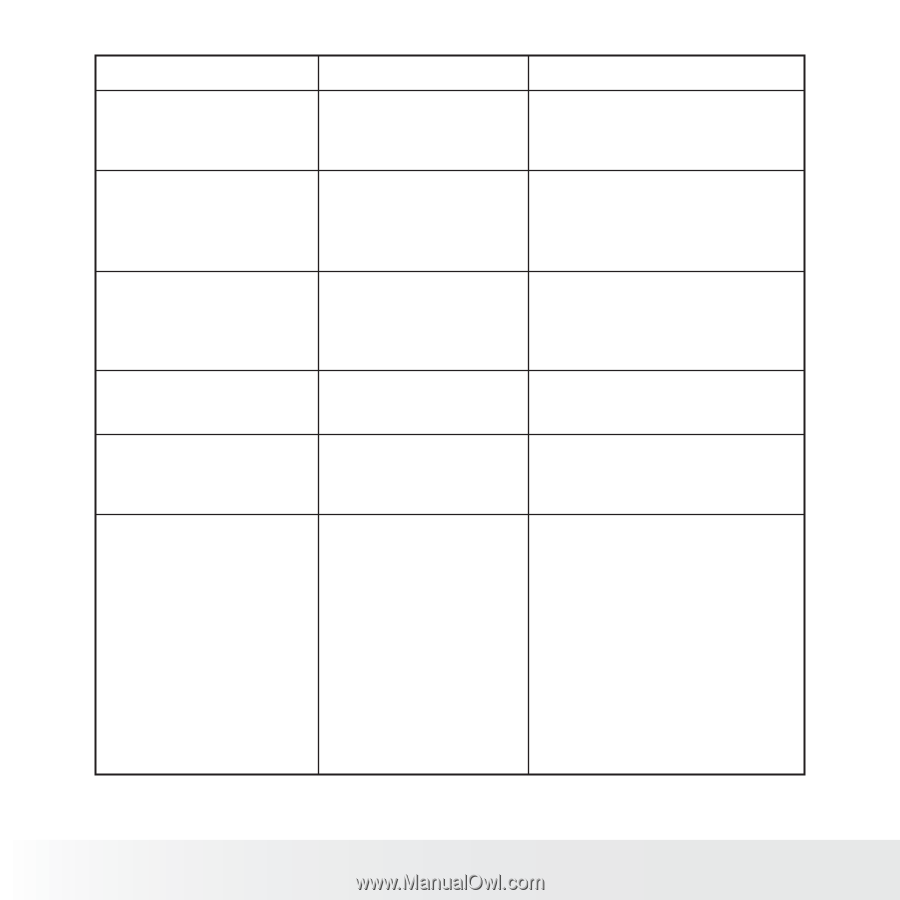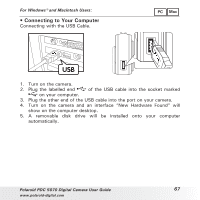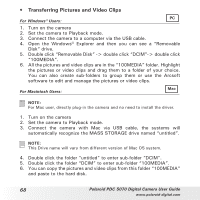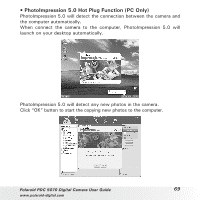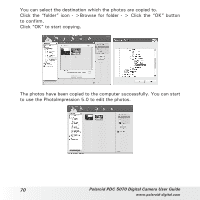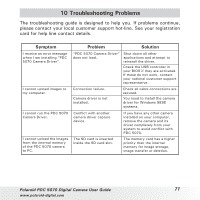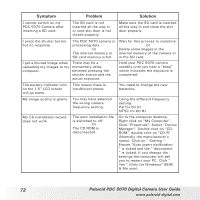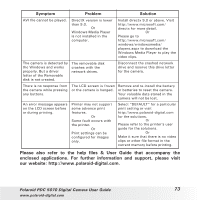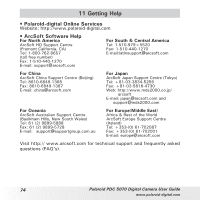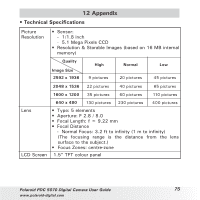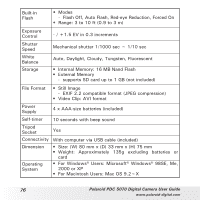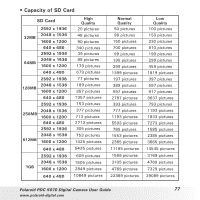Polaroid PDC-5070BD User Guide - Page 72
Symptom, Problem, Solution
 |
UPC - 654348933577
View all Polaroid PDC-5070BD manuals
Add to My Manuals
Save this manual to your list of manuals |
Page 72 highlights
Symptom Problem Solution I cannot switch on my PDC 5070 Camera after inserting a SD card. The SD card is not inserted all the way in or card slot door is not closed properly. Make sure the SD card is inserted all the way in and close the slot door properly. I press the shutter button but no response. The PDC 5070 camera is processing data. Or The internal memory or SD card memory is full. I get a blurred image when uploading my images to my computer. There may be a momentary delay between pressing the shutter button and the actual exposure. Wait for this process to complete. Or Delete some images in the internal memory of the camera or in the SD card. Hold your PDC 5070 camera steadily until you hear a "beep" which indicates the exposure is completed. The battery indicator icon on the 1.5" LCD screen will go blank. This means there is insufficient power. You need to change the new batteries. My image quality is grainy. You may have selected the wrong camera frequency setting. Using the different frequency setting. Pal for 50 Hz NTSC for 60 Hz My CD installation wizard does not work. The auto installation file is switched to off. Or The CD ROM is disconnected. Go to the computer desktop, Right click on "My Computer". Click "Properties". Select "Device Manager". Double click on "CDROM", double click on "CD-R" (Normally the manufacturer's name). Click on " Setting ". Ensure "Auto insert notification " is ticked and the " disconnect " is ticked. If you change the settings the computer will ask you to restart your PC. Click " Yes " (Only for Windows® 98SE & Me user). 72 Polaroid PDC 5070 Digital Camera User Guide www.polaroid-digital.com