Polaroid Spectra User Guide
Polaroid Spectra Manual
 |
View all Polaroid Spectra manuals
Add to My Manuals
Save this manual to your list of manuals |
Polaroid Spectra manual content summary:
- Polaroid Spectra | User Guide - Page 1
SPECTRA PRO - Polaroid Spectra | User Guide - Page 2
Multiple exposure - Polaroid Spectra | User Guide - Page 3
Camera parts - Polaroid Spectra | User Guide - Page 4
Control panel - Polaroid Spectra | User Guide - Page 5
h1 k1 i1 l1 j1 m1 - Polaroid Spectra | User Guide - Page 6
Programmed time exposure - 30 seconds - Polaroid Spectra | User Guide - Page 7
Operating instructions Open camera Load film Position subject Take picture To remove an empty film pack To close camera Viewfinder displays Autofocus system Audio signals Electronic flash Self-timer Exposure adjustment control Contents Features 2 Photographing in natural light 9 2 Manual - Polaroid Spectra | User Guide - Page 8
the text you will find letters that refer to illustrations on the fold-out pages. The camera Film Use only Polaroid Spectra color film. Each film pack provides 10 color pictures and contains a battery that powers all camera functions. Check the film expiration date on every film box to be sure the film is - Polaroid Spectra | User Guide - Page 9
camera to start again. Operating instructions Open camera Place both hands as shown (h1). Slide the release latch back. The camera will open automatically. Load film Use only Polaroid Spectra camera. As soon as you close the film door, the battery in the film pack will provide power to the camera and - Polaroid Spectra | User Guide - Page 10
instructions Position subject Indoors, your subject should be within the 2 to 15 foot flash range and, for best results, near a light-colored film pack out by the colored tab. When the camera contains an empty film pack • you hear three chimes when you open the camera • you hear three chimes and - Polaroid Spectra | User Guide - Page 11
Operating instructions 5 Viewfinder displays When you press the shutter button halfway, displays everyone is at about the same distance from the camera. You can turn off the autofocus system to focus manually. See Manual focusing. Audio signals Your camera has three audio signals: a warning tone when - Polaroid Spectra | User Guide - Page 12
6 Operating instructions To turn off the audio signals: 1 Press the MODE button until you is designed to be used for every picture - indoors and outdoors. Every time you take a picture, your camera's built-in electronic flash blends light from the scene with just enough flash to give you the best - Polaroid Spectra | User Guide - Page 13
Operating instructions 7 In low light (at dusk, in the shade, etc.), the shutter can stay open for as long as 6 seconds after the flash has fired, and camera movement can cause the picture to be unsharp. Hold the camera steady or place it on a firm support. Flash range Indoors: 2 to 15 feet. Outdoors: - Polaroid Spectra | User Guide - Page 14
make it lighter (A) or darker (B): To return the camera to fully automatic operation, press the Auto reset button. Important: If the background of a flash picture is too dark but your subject is well illuminated, the background is too far away. To correct this problem, do not use the lighten setting - Polaroid Spectra | User Guide - Page 15
press the shutter button to take a non-flash picture: To return the camera to fully automatic operation, press the Auto reset button. 2 Press the up the flash: Manual focusing You can turn off the autofocus system and program the distance to your subject by using the manual focusing feature. This - Polaroid Spectra | User Guide - Page 16
turn off the autofocus system: 6 When the distance camera can make automatic time exposures of up to 6 seconds, depending on lighting conditions. You can also program the shutter to stay open from 1 second up to 2 minutes. You can also make a manual beacons at night, colorful holiday and amusement - Polaroid Spectra | User Guide - Page 17
Features 11 For time exposures, the camera must be placed on a steady support, such as a tripod. Turn the time exposure symbol: 2 Press the up (។) control button once to turn on the programmed time exposure system: 3 Press the MODE button once.The :01 second display will start flashing: 4 You must - Polaroid Spectra | User Guide - Page 18
when using the manual time exposure feature. Place the camera on a very steady support and frame your subject. To take a manual time exposure: 1 camera to fully automatic operation, press the Auto reset button. 2 Press the down (៓) control button once to turn on the manual time exposure system - Polaroid Spectra | User Guide - Page 19
. 3 Press the MODE button once to return to the full display. You can now press the shutter button to take the picture: To return the camera to fully automatic operation, press the Auto reset button. Note:The display disappears about every 40 seconds. Lightly press the MODE or shutter button to - Polaroid Spectra | User Guide - Page 20
14 Features Sequential pictures The camera allows you to take a series of pictures at various time intervals from 3 seconds to 19.9 minutes. Two types of sequential pictures are possible: selftimed sequential - Polaroid Spectra | User Guide - Page 21
between the other pictures will be only 6 seconds. The camera will beep and the red indicator on the front of the camera will flash as described in the section the Se/f-timer Variable sequential pictures This feature allows you to preset the camera to whatever interval you want. For example, you can - Polaroid Spectra | User Guide - Page 22
you have left in the film pack: 3 Press the MODE button once.The 12 second display will start flashing: You must now program when the camera will take each picture. To increase the time, press the up (។) control button. The time increases in 1 second increments up to 2 minutes. The time increases - Polaroid Spectra | User Guide - Page 23
to the right in the viewfinder and make the second exposure. Note: The battery power may not be sufficient to take 5 flash exposures on all 10 pictures wish to interrupt the series, press the self-timer button. To return the camera to fully automatic operation, press the Auto reset button. 2 Press the - Polaroid Spectra | User Guide - Page 24
operated by them or used in their presence. To prevent electrical shock, camera should not be exposed to or immersed in water or other fluids, disassembled, or operated if dropped or damaged. For repair information, contact a Polaroid Service Center. Note:The display disappears about every 40 seconds - Polaroid Spectra | User Guide - Page 25
colors, avoid extreme temperatures. When the temperature is below 55°F (13°C), keep the camera and film warm. Above 95'°F (35°C), keep the camera and film as cool as possible. Avoid storing camera Place the camera on a steady support, turn off glass or screen, use the manual focusing feature as well. To - Polaroid Spectra | User Guide - Page 26
If you are unable to get good pictures, review this instruction book. Picture problems are often due to incorrect use of the camera. If you need further help, and before you return your camera for repair, please see your dealer or contact the nearest Polaroid office. If you write, please explain the - Polaroid Spectra | User Guide - Page 27
. The lens attaches easily to the front of the camera and produces a picture that shows an object at half its actual size, Close-Up Stand The Polaroid Close-Up Stand is designed for use with all Polaroid Spectra cameras to produce close-up photographs of small objects and printed materials such - Polaroid Spectra | User Guide - Page 28
6-volt battery in each film pack powers all camera functions. Film size: Outer border: 4 x 4.06 inches. Image area: 3.60 x 2.90 inches. Self-timer: Built-in self-timer; blinking LED and signal time the 12-second countdown. Film speed: IS0 600/29° (approx.) Film type: Polaroid Spectra color
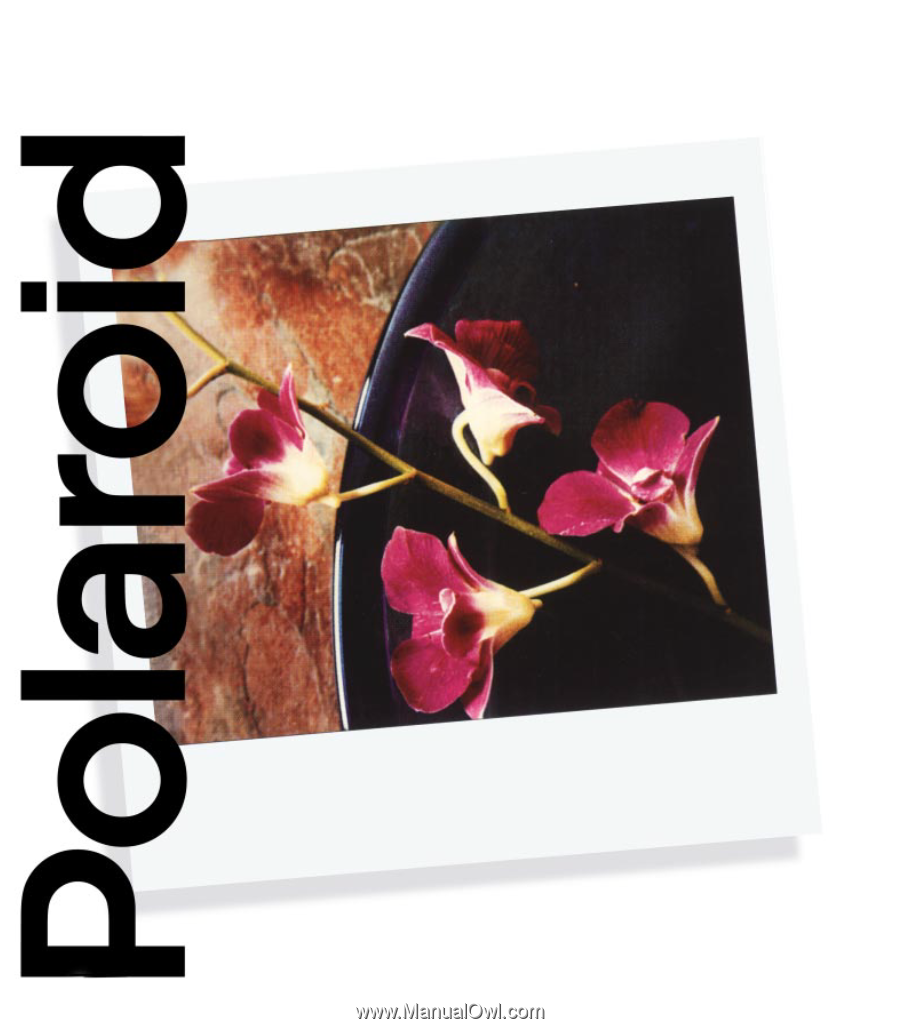
SPECTRA
PRO









