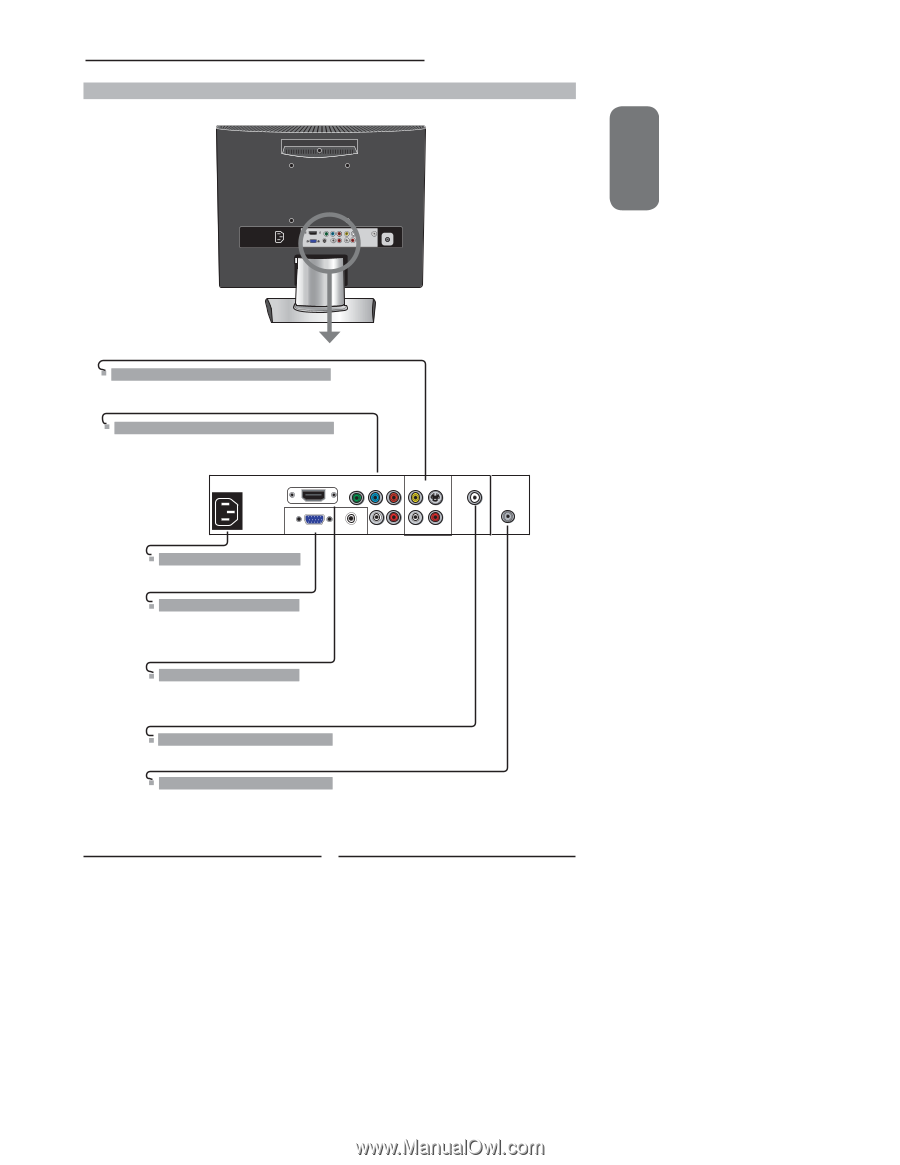Polaroid TLA-01911C User Manual - Page 13
Vhf/uhf In, Coaxial, Hdmi In, Pc/vga In/ Pc Audio In, S-video/video/audiol/r In, Ypbpr In/audiol/r - lcd
 |
View all Polaroid TLA-01911C manuals
Add to My Manuals
Save this manual to your list of manuals |
Page 13 highlights
Rear View and Jacks Chapter 1 Introducing the LCD TV ENGLISH S-VIDEO/VIDEO/AUDIO(L/R) IN Connects to the S-Video/Composite VIDEO and AUDIO(L/ R) output jacks on external video equipment. YPbPr IN/AUDIO(L/R) IN Connects to the DVD player, Digital Set-Top-Box, or other AV equipment with component(YPbPr) video and audio output jacks. HDMI IN Y Pb Pr VIDEO IN S-VIDEO IN COAXIAL VHF/UHF IN PC/VGA IN PC AUDIO IN L AUDIO IN R L AUDIO IN R AC IN Connects to the AC power cord. PC/VGA IN/ PC AUDIO IN Connects the PC, or other AV equipment with VGA and AUDIO output jacks. HDMI IN Connects the all digital AV equipment with HDMI connector.HDMI supports enhanced, high-definition video and two-channel digital audio. COAXIAL Connects to the audio jack on the digital/standard 5.1 audio system. VHF/UHF IN Connects RF input from VHF/UHF antenna or cable to receive high/standard definition television. 11