Polaroid TLA-01911C User Manual - Page 37
Favorite List, Time Zone
 |
View all Polaroid TLA-01911C manuals
Add to My Manuals
Save this manual to your list of manuals |
Page 37 highlights
ENGLISH Favorite List Time Zone Chapter 3 Using the LCD TV Press the ▼ button to select the desired channel, andpress the OK button repeatedly to select show ( ) or hide( ) Select Favorite List from the TV option and press the OK button. The Favorite List menu appears: 2 ABC 3 DISC 4 5 6 7 8 9 10 Analog Analog Analog Analog Analog Analog Analog Analog Analog Favorite List Select Back Press the ▼ button to select the desired channel, and press the OK button repeatedly to select show ( ) or hide( ) Allows selection of regional TV systems of USA: Eastern Time/ Indiana/Central time/Mountain Time/Arizona/Pacific Time/Alaska/ Hawaii 35
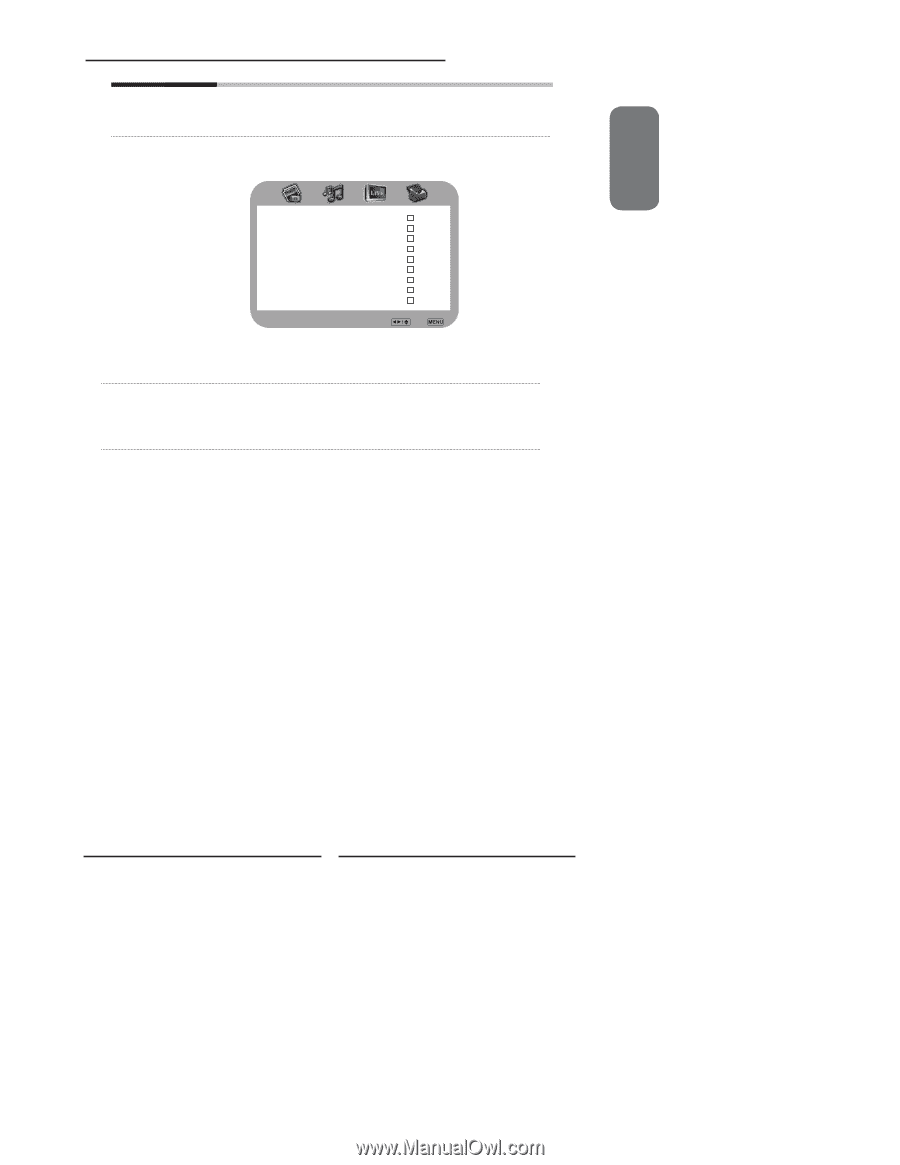
ENGLISH
35
Chapter 3 Using the LCD TV
o
Press the
▼
button to select the desired channel, andpress the
OK
button repeatedly to select
show (
;
)
or
hide(
F
)
Favorite List
n
Select
Favorite List
from the TV option and press the
OK
button.
The Favorite List menu appears:
o
Press the
▼
button to select the desired channel, and press
the
OK
button repeatedly to select
show (
;
)
or
hide(
F
)
Time Zone
Allows selection of regional TV systems of USA: Eastern Time/
Indiana/Central time/Mountain Time/Arizona/Paci
fi
c Time/Alaska/
Hawaii
Favorite List
Select
Back
2
ABC
Analog
3
DISC
Analog
4
Analog
5
Analog
6
Analog
7
Analog
8
Analog
9
Analog
10
Analog














