Polaroid TLX-01911C User Manual
Polaroid TLX-01911C - 19" LCD TV Manual
 |
UPC - 890552630455
View all Polaroid TLX-01911C manuals
Add to My Manuals
Save this manual to your list of manuals |
Polaroid TLX-01911C manual content summary:
- Polaroid TLX-01911C | User Manual - Page 1
19" HD Widescreen LCD Television TLA-01911C - Polaroid TLX-01911C | User Manual - Page 2
. All rights reserved. "Polaroid" and "Polaroid and Pixel" are trademarks of Polaroid Corporation, Waltham, MA, USA. Changes are periodically made to this document. Changes, technical inaccuracies, and typographic errors will be corrected in subsequent editions. For service, support and warranty - Polaroid TLX-01911C | User Manual - Page 3
class B digital device, pursuant to Part 15 of the FCC Rules. These instructions, may cause harmful interference to radio communications. However, there is no guarantee that interference will the dealer or an experienced radio/TV technician for help. Changes or modifications not expressly approved - Polaroid TLX-01911C | User Manual - Page 4
or moisture. ▪ TO REDUCE THE RISK OF ELECTRIC SHOCK, ▪ DO NOT REMOVE COVER (OR BACK). ▪ NO USER-SERVICEABLE PARTS INSIDE. ▪ REFER SERVICING TO QUALIFIED SERVICE PERSONNEL. Use of controls, adjustments or performance of procedures other than those specified herein may result in hazardous radiation - Polaroid TLX-01911C | User Manual - Page 5
touch the power cord and antenna cable during lightning. ▪ Remove the plug from the wall outlet, if the equipment will not be used for a long period of time. ▪ Do not place, use or handle this equipment near water. ▪ Never expose the equipment to liquid, rain, or moisture. Seek for service if any - Polaroid TLX-01911C | User Manual - Page 6
electrode. Antenna lead-in wire Ground clamps Electric service equipment Antenna discharge unit (NEC section 810-20) Grounding conductors (NEC section 810-20) Ground clamps Power service grounding (NEC Art250 part H) NEC : National Electrical code EXAMPLE OF OUTDOOR ANTENNA GROUNDING 4 - Polaroid TLX-01911C | User Manual - Page 7
Instructions 2 Antenna Safety Instructions 4 Chapter 1 Introducing the LCD TV Key Features ...6 Package Contents ...7 Setting Your LCD TV...8 Your LCD TV...10 Your Remote Control 12 Chapter 2 Installing the LCD TV Connecting a TV Features Wide Screen Viewing...30 Using the Program Guide...27 - Polaroid TLX-01911C | User Manual - Page 8
LCD TV Chapter 1 Introducing the LCD TV (HDMI) is a small, user-friendly interconnect that can carry up used to connect current A/V systems. HDTV Component Video Inputs ▪ Offers the picture quality. Film-Mode Detection ▪ This function can automatically detect content derived from film and adjust - Polaroid TLX-01911C | User Manual - Page 9
. LCD TV Chapter 1 Introducing the LCD TV ENGLISH Remote Control/ AAA Batteries x 2 S.MODE MTS P. MODE CAPTION SLEEP P.SIZE MUTE VOL. INPUT CH. GUIDE EXIT INFO MENU LIST FREEZE FAV.CH TIMER Power Cord VIDEO Cable AUDIO Cable Component Cable Warranty Card User's Manual Quick - Polaroid TLX-01911C | User Manual - Page 10
Introducing the LCD TV Setting Up Your LCD TV How to install the TV Stand Follow the instructions below to install the TV stand: Open the box, and make sure all necessary parts are in the box. The package contains: LCD TV Stand Cover an even stable surface with a soft cloth. Place the LCD TV unit - Polaroid TLX-01911C | User Manual - Page 11
cable to connect the VHF/UHF signal to the LCD TV's ANT. terminal (refer to page 15-18). Connect the AC power cord at the back of the TV and connect the power cord to wall outlet. Insert the 2 batteries supplied in remote control. Step1 Slide the back cover up to open the battery compartment - Polaroid TLX-01911C | User Manual - Page 12
LCD TV Front/Left /Right Side View and Controls Right Side View Front View Left Side View IR Infrared Receiver LED The LED light indicates when the LCD TV is activated. VOLUME + Adjusts the volume up and down. Selects the main-menu item and change values for items when in the OSD mode. CHANNEL - Polaroid TLX-01911C | User Manual - Page 13
Chapter 1 Introducing the LCD TV ENGLISH S-VIDEO/VIDEO/AUDIO power cord. PC/VGA IN/ PC AUDIO IN Connects the PC, or other AV equipment with VGA and AUDIO output jacks. HDMI IN Connects the all digital AV equipment with HDMI connector.HDMI supports enhanced, high-definition video and two-channel - Polaroid TLX-01911C | User Manual - Page 14
Chapter 1 Introducing the LCD TV Your Remote Control 1 2 S.MODE MTS P. MODE 3 4 CAPTION SLEEP P.SIZE 6 5 7 8 9 10 MUTE 12 11 VOL. INPUT CH. GUIDE EXIT INFO MENU 1 Turns the LCD TV on and off. 22 MTS Cycles through the multi-channels TV sound(MTS) options: SAP/MONO/ - Polaroid TLX-01911C | User Manual - Page 15
15 24 FAV.CH Pressing FAV.CH display favorite channels. 25 FREEZE In TV mode, pressing FREEZE to freeze the current picture, press again to restore the picture. 26 TIMER Displays the current time on the screen. Effective range: The remote can control the LCD TV from up to 5m away, if pointed - Polaroid TLX-01911C | User Manual - Page 16
equipment, do not connect any AC power cords to wall outlets until all other connections are completed. Connecting a TV Cable or an Antenna Antenna Connection The antenna requirements for good color TV reception are more important than those for a black & white TV reception. For this reason, a good - Polaroid TLX-01911C | User Manual - Page 17
ENGLISH Chapter 2 Installing the LCD TV Use one of the following two diagrams when connecting an outdoor antenna. A: Shows how to use a VHF/UHF combination outdoor antenna. B: Shows how to use a - Polaroid TLX-01911C | User Manual - Page 18
is necessary for normal viewing of scrambled channels. (Set your TV to channel 3 or 4, typically one of these channels is used. If this is unknown, consult your cable TV company.) For more specific instructions on installing cable TV, consult your cable TV company. One possible method of connecting - Polaroid TLX-01911C | User Manual - Page 19
to connect the TV signal to the LCD TV's TV CABLE terminal. VHF/UHF IN Connect the AC power cord at the back of the TV and connect the power cord to wall outlet. Press the button on the remote to turn on the LCD TV. Always disconnect the LCD TV from the main voltage when the LCD TV will not be used - Polaroid TLX-01911C | User Manual - Page 20
) COMPUTER(VGA) Press the MENU button on the remote control to display the Main menu, and use the ◄► buttons to select the TV. Channel Scan Tuner Mode Channel Skip Favorite List Time Zone Cable Eastern Time TV Select Exit Press the ▼ button to select Channel Scan, and press the OK button. The - Polaroid TLX-01911C | User Manual - Page 21
the LCD TV or other connected equipment. Press the button on the remote to turn on the LCD TV. To view the A/V device's with component input, press the INPUT button on the remote to select VIDEO1. Not all A/V devices have the ability to connect to a TV. Please check your A/V devices user guide for - Polaroid TLX-01911C | User Manual - Page 22
the external A/V device's S-Video output jack to the LCD TV's S-Video IN input jack. Connect all AC power sources, before turning on the power switch of the LCD TV or other connected equipment. Press the button on the remote to turn on the LCD TV. To view the A/V device's with component input, press - Polaroid TLX-01911C | User Manual - Page 23
device user guide for compatibility. Use a component cable to connect the external A/V device's component output jacks to the LCD TV's YPbPr IN input jacks. Use an audio cable to connect the external A/V device's component audio jacks to the LCD TV's audio input jacks. Connect all AC power sources - Polaroid TLX-01911C | User Manual - Page 24
AV equipment's HDMI output jack to the LCD TV's HDMI IN jacks. Connect all AC power sources, before turning on the power switch of the LCD TV or other connected equipment. Press the button on the remote to turn on the LCD TV. Press the Input button on the remote to select VIDEO4. The HDMI connector - Polaroid TLX-01911C | User Manual - Page 25
power switch of the LCD TV or other connected equipment. Press the button on the remote to turn on the LCD TV. Press the Input button on the remote to select VIDEO4. If the LCD TV is connected to AV equipment's DVI connector, you will need an HDMI-to-DVI cable or an HDMI adapter(not supplied) and - Polaroid TLX-01911C | User Manual - Page 26
output jack to the LCD TV's VGA input jack. Use an audio cable to connect the PC's audio output jacks to LCD TV's. Connect all AC power sources, before turning on the power switch of the LCD TV or other connected equipment. Press the button on the remote to turn on the LCD TV. Press the INPUT button - Polaroid TLX-01911C | User Manual - Page 27
to use with your new Polaroid TV, we recommend that you do NOT use your TV's audio output for this connection LCD TV's SPDIF OUT jacks. Connect all AC power sources, before turning on the power switch of the LCD TV or other connected equipment. Press the button on the remote to turn on the LCD TV - Polaroid TLX-01911C | User Manual - Page 28
Chapter 3 Using the LCD TV Chapter 3 USING THE FEATURES Wide Screen Viewing Wide Screen function allows viewing of 4:3/16:9 images in wide screen mode, cycling through the following wide screen settings. Press the P.SIZE button repeatedly to select the screen format you want. NORMAL Displays at 4:3 - Polaroid TLX-01911C | User Manual - Page 29
, etc. With the LCD TV connected to a television programming source, press the INPUT button on the remote control and use the ▲▼ buttons to select TV and press the OK button. Press the GUIDE button on the remote control, the Program Guide will appear on the screen: 3-1 Today Today Today - Polaroid TLX-01911C | User Manual - Page 30
button to turn the LCD TV on. Press the MENU button on the remote control, the on-screen menu will appear on the screen. Use the ◄► buttons to select your main menu option. VIDEO MENU: Allows you to make adjustments to your picture settings. ▪ If the signal source is TV/VIDEO/S-VIDEO/YPbPr/ HDMI - Polaroid TLX-01911C | User Manual - Page 31
you to edit and label channels. Channel Scan Tuner Mode Channel Skip Favorite List Time Zone Cable Eastern Time Chapter 3 Using the LCD TV TV Select Exit SETUP MENU: Allows you to set up a variety of features: Language, Closed Caption, factory reset, Parental Control sleep timer. ▪ If the - Polaroid TLX-01911C | User Manual - Page 32
VIDEO Settings Press the button to turn the LCD TV on. Press the MENU button on the remote control to display the Main menu, and use the ◄► buttons to select the VIDEO. Use the ▲▼buttons to highlight an individual VIDEO option, use the ◄► buttons to change the setting, and press the MENU to exit - Polaroid TLX-01911C | User Manual - Page 33
ENGLISH Chapter 3 Using the LCD TV Color temperature Adjusts color components independently to achieve a warm or cool effect: Cool/Middle/Warm/User ▪ Warm: Increases red tint ▪ Middle : Increases natural tint ▪ Cool : Increases blue tint ▪ User : Allows the user to adjust red, green and blue - Polaroid TLX-01911C | User Manual - Page 34
AUDIO Settings Press the button to turn the LCD TV on. Press the MENU button on the remote control to display the Main menu, and use the ◄► buttons to select the AUDIO. Use the ▲▼buttons to highlight an individual AUDIO option, use the ◄► buttons to change the setting, and press the MENU to exit - Polaroid TLX-01911C | User Manual - Page 35
Allows to selection of the digital sound format: PCM/OFF/Dolby Digital ▪ PCM: The external audio system is connected to the AUDIO OUT (L/R) of the LCD TV ▪ Dolby Digital: Select for surround sound (for stereo programs only) ▪ OFF: Select OFF to turn off the external audio system Allows to select the - Polaroid TLX-01911C | User Manual - Page 36
the button to turn the LCD TV on. Press the MENU button on the remote control to display the Main menu, and use the ◄► buttons to select the TV. Use the ▲▼buttons to highlight an individual TV option, use the ◄► buttons changes the setting, and press the MENU exits the menu. Channel Scan Tuner Mode - Polaroid TLX-01911C | User Manual - Page 37
ENGLISH Favorite List Time Zone Chapter 3 Using the LCD TV Press the ▼ button to select the desired channel, andpress the OK button repeatedly to select show ( ) or hide( ) Select Favorite List from the TV option and press the OK button. The Favorite List menu appears: 2 ABC 3 DISC 4 5 6 7 8 9 10 - Polaroid TLX-01911C | User Manual - Page 38
LCD TV on. Press the MENU button on the remote control to display the Main menu, and use the ◄► buttons to select the SETUP. Use the ▲▼buttons to highlight an individual SETUP option, use the ◄► buttons to change Closed Caption Selects to display all on-screen menus in your language of choice: - Polaroid TLX-01911C | User Manual - Page 39
Color Background Opacity Window Color Window Opacity Custom Large White Solid Black Solid Black Translucent Cloaed Caption Style Select Back The Parental Control can be set up to the TV to block Channel, Video Source and to change password. Use the ▼ button to select the Parental, and - Polaroid TLX-01911C | User Manual - Page 40
Channel Block Select Back Selects to block a Input source signal 1 TV(CABLE/AIR) 2 VIDEO1 (AV) 3 VIDEO2 (S-VIDEO) 4 VIDEO3 (YPbPr) 5 VIDEO4 (HDMI) 6 COMPUTER(VGA) Gamma Reset Default Input Block Select Back Change Password Selects to change your password Allows adjustment - Polaroid TLX-01911C | User Manual - Page 41
Program Block Settings Chapter 3 Using the LCD TV Press the MENU button on the remote control to display the Main menu, and use . The factory password is 0000. Password **** Program Block Channel Block Input Block Change Password Parental Back Parental Enter Select Back Use the ▼ - Polaroid TLX-01911C | User Manual - Page 42
Chapter 3 Using the LCD TV The Parental block menu includes the following options: U.S. TV Ratings Canadian English Ratings Canadian French Ratings U.S. Movie Ratings Block MPAA Unrated Block TV None Rating Selects to activate the TV Rating programs. Selects to activate the English Rating - Polaroid TLX-01911C | User Manual - Page 43
the LCD TV U.S. TV Ratings The U.S.TV Rating has 2 rating methods: Content-Based Rating and Age-Based Rating. The U.S.TV Rating includes the following options: ENGLISH A D L TV-Y TV-Y7 TV-G TV-PG TV-14 TV-MA Allowed Rating S V FV Blocked Rating U.S. TV Ratings AGE-BASED RATING TV-Y TV-Y7 TV-G TV - Polaroid TLX-01911C | User Manual - Page 44
Chapter 3 Using the LCD TV Canadian English Ratings The Canadian Englsh Ratings includes the following options: G C8+ G PG 14+ 18+ Allowed Rating Blocked Rating Canadian English Ratings Select Back RATING - Polaroid TLX-01911C | User Manual - Page 45
ENGLISH Specifications U.S. Movie Ratings The U.S. Movie Ratings is used for original movies rated by the Motion Picture Association of America(MPAA) as broadcasted on cable TV and not edited for television. The U.S. Movie Ratings includes the following options: G PG PG-13 R NC-17 X Allowed Rating - Polaroid TLX-01911C | User Manual - Page 46
LCD Brightness 200 300 Contrast Ratio 400:1 850:1 Max. Resolution 1280x800 1400x900 Input Connector VIDEO/AUDIO IN(L/R) 1 1 S-VIDEO/AUDIO IN(L/R) 1 1 YPbPr/AUDIO IN(L/R) 1 1 PC(VGA IN)/PC AUDIO IN 1 1 HDMI 1 1 COAXIAL OUT 1 1 HEADPHONE 1 1 VHF/UHF IN 1 1 Power Source
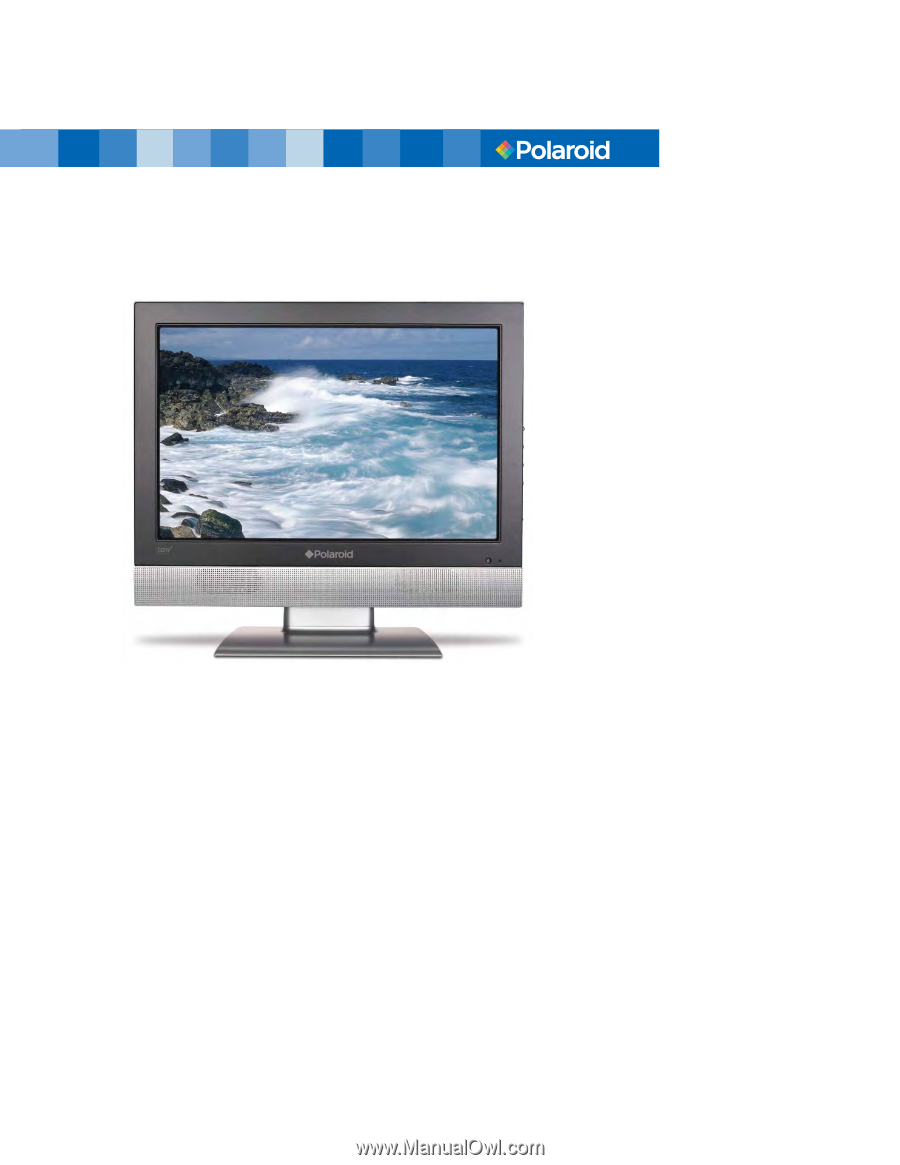
19” HD Widescreen LCD Television
TLA-01911C









