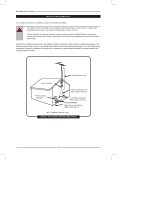Polaroid TLX-02311B User Manual
Polaroid TLX-02311B - 23" LCD TV Manual
 |
View all Polaroid TLX-02311B manuals
Add to My Manuals
Save this manual to your list of manuals |
Polaroid TLX-02311B manual content summary:
- Polaroid TLX-02311B | User Manual - Page 1
23" HD LCD TV Your TV may look different from the one pictured. Questions? Need some help? This manual should help you understand your new product. If you still have questions, call our help line found on the insert with this icon: Or visit www.polaroid.com/support. - Polaroid TLX-02311B | User Manual - Page 2
for other purposes (e.g., for watching low-power TV stations still broadcasting in analog, watching pre For service, support and warranty information, visit www.polaroid.com. polaroid.com and click on "Company" or call the customer service number for your country listed in the instruction manual - Polaroid TLX-02311B | User Manual - Page 3
B digital device, pursuant to Part 15 of the FCC Rules. used in accordance with the instructions, may cause harmful interference to can be determined by turning the equipment off and on, the user is encouraged to try the dealer or an experienced radio/TV technician for help. Changes or modifications - Polaroid TLX-02311B | User Manual - Page 4
and maintenance instructions in the literature accompanying the appliance. To reduce the risk of fire or electric shock, do not expose this equipment to rain or moisture. ▪ TO REDUCE THE RISK OF ELECTRIC SHOCK, ▪ DO NOT REMOVE COVER (OR BACK). ▪ NO USER-SERVICEABLE PARTS INSIDE. ▪ REFER SERVICING TO - Polaroid TLX-02311B | User Manual - Page 5
on uneven or unstable carts, stands, tables, shelves etc. The equipment sturdy, level, stable and strong enough to support the weight of the equipment. ▪ Do not servicing to qualified service personnel. Servicing is required when the apparatus has been damaged in any way, such as power-supply cord - Polaroid TLX-02311B | User Manual - Page 6
grounding electrode. Antenna lead-in wire Ground clamps Electric service equipment Antenna discharge unit (NEC section 810-20) Grounding conductors (NEC section 810-20) Ground clamps Power service grounding (NEC Art250 part H) NEC : National Electrical code EXAMPLE OF OUTDOOR ANTENNA GROUNDING - Polaroid TLX-02311B | User Manual - Page 7
Statement 1 Warnings and Precautions Important Safety Instructions 2 Antenna Safety Instructions 4 Chapter 1 Introducing the LCD TV Key Features ...6 Package Contents ...7 Your LCD TV...9 Your Remote Control 13 Chapter 2 Installing the LCD TV Connecting a TV Cable or an Antenna 15 Connecting an - Polaroid TLX-02311B | User Manual - Page 8
(L/R) output terminals for composite C-VIDEO/S-VIDEO ▪ 1 COAXIAL output terminal ▪ 1 Headphone terminal The built-in TV tuner to receive HD ATSC signal ▪ This function allows the reception of HD broadcasting without the addition of a set top box. High Definition Multimedia Interface (HDMI) ▪ High De - Polaroid TLX-02311B | User Manual - Page 9
the box REVIEW the safety information in the User's Manual SETUP your HDTV so that the rear connectors are accessible INSTALL included AAA batteries into the provided Polaroid Remote Control WRITE down your HDTV's Model and Serial Number (located on the back of TV) CONTENTS Digital HD LCD TV THREE - Polaroid TLX-02311B | User Manual - Page 10
Chapter 1 Introducing the LCD TV How to setup the TV Use a supplied antenna cable to connect the VHF/UHF signal to the LCD TV's ANT. terminal. Connect the AC power cord at the back of the TV and connect the power cord to wall outlet. Insert the 2 batteries supplied in remote control. Step1 Slide the - Polaroid TLX-02311B | User Manual - Page 11
Up Your LCD TV Chapter 1 Introducing the LCD TV How to Remove the TV Stand If you would like to mount your TV on a wall, please follow the instructions below: Remove the base of the TV stand. ENGLISH Use a Phillip's head screwdriver to remove the screw inside the neck of the TV stand. Slide the - Polaroid TLX-02311B | User Manual - Page 12
Up Your LCD TV How to install the TV Stand Follow the instructions below to install the TV stand: Make sure you have the necessary parts,: LCD TV Stand Cover an even stable surface with a soft cloth. Place the LCD TV unit facedown on the cloth. Fit the stand onto the bottom of the LCD TV unit as - Polaroid TLX-02311B | User Manual - Page 13
View Chapter 1 Introducing the LCD TV Left Side View ENGLISH IR Infrared Receiver LED The LED light indicates when the LCD TV is activated. VOLUME + on screen display), press again to turn the OSD off. INPUT Choose from different input signal sources. Turns the LCD TV on and into standby mode. 11 - Polaroid TLX-02311B | User Manual - Page 14
.HDMI supports enhanced, high-definition video and two-channel digital audio. COAXIAL Connects to the audio jack on the digital/standard 5.1 audio system. VHF/UHF IN Connects RF input from VHF/UHF antenna or cable to receive high/standard definition television. 12 AC IN Connects to the AC power cord. - Polaroid TLX-02311B | User Manual - Page 15
ENGLISH Your Remote Control Chapter 1 Introducing the LCD TV 1 2 S.MODE MTS P. MODE 3 4 6 CAPTION SLEEP P.SIZE 5 7 8 9 10 MUTE 11 VOL. INPUT CH. GUIDE EXIT 12 INFO MENU 1 Turns the LCD TV on and off. 2 MTS Cycles through the multi-channels TV sound(MTS) options: SAP/ - Polaroid TLX-02311B | User Manual - Page 16
KQED-HD 9-2 KOED-SD 8 CCT 12 13 15 24 FAV.CH Pressing FAV.CH display favorite channels. 25 FREEZE In TV mode, pressing FREEZE to freeze the current picture, press again to restore the picture. 26 TIMER Displays the current time on the screen. Effective range: The remote can control the LCD TV - Polaroid TLX-02311B | User Manual - Page 17
Chapter 2 Installing the LCD TV Chapter 2 Installing the LCD TV Refer to the owner's manual of any external equipment to be connected. When connecting any external equipment, do not connect any AC power cords to wall outlets until all other connections are completed. Connecting a TV Cable or an - Polaroid TLX-02311B | User Manual - Page 18
Chapter 2 Installing the LCD TV Use one of the following two diagrams when connecting an outdoor antenna. A: Shows how to use a VHF/UHF combination ) OUT IN 300-ohm twinlead cable 75-ohm coaxial cable 300-ohm twinlead cable VHF Antenna *Your TV may look different from the one pictured. 16 - Polaroid TLX-02311B | User Manual - Page 19
LCD TV Cable TV from the broadcast/cable company, and/ or program owner. ■ A 75-ohm coaxial cable connector is built TV company.) For more specific instructions on installing cable TV, consult your cable TV company. One possible method of connecting the converter/descrambler provided by your cable TV - Polaroid TLX-02311B | User Manual - Page 20
TV Use a supplied antenna cable to connect the TV signal to the LCD TV's TV CABLE terminal. VHF/UHF IN Connect the AC power cord at the back of the TV and connect the power cord to wall outlet. Press the button on the remote to turn on the LCD TV. *Your TV may look different from the one pictured - Polaroid TLX-02311B | User Manual - Page 21
LCD TV Press the button on the remote to turn on the LCD TV. Press the Input button on the remote to display the Input List. Use the ▲▼ buttons to select TV and press the OK button. Input Source TV ( for example 9.1) Channel List 7-1 KABC-DT 9-1 KQED-HD 9-2 KOED-SD 8 CCT 12 13 15 The digital main - Polaroid TLX-02311B | User Manual - Page 22
the LCD TV or other connected equipment. Press the button on the remote to turn on the LCD TV. To view the A/V device's with component input, press the INPUT button on the remote to select VIDEO1. Not all A/V devices have the ability to connect to a TV. Please check your A/V devices user guide for - Polaroid TLX-02311B | User Manual - Page 23
the external A/V device's S-Video output jack to the LCD TV's S-Video IN input jack. Connect all AC power sources, before turning on the power switch of the LCD TV or other connected equipment. Press the button on the remote to turn on the LCD TV. To view the A/V device's with component input, press - Polaroid TLX-02311B | User Manual - Page 24
remote to turn on the LCD TV. To view the A/V device's with component input, press the INPUT button on the remote repeatedly to select VIDEO3. The component video jacks on your A/V device are sometimes labeled YPbPr, or YCbCr. For an explanation of component video, see your A/V device's user guide - Polaroid TLX-02311B | User Manual - Page 25
, before turning on the power switch of the LCD TV or other connected equipment. Press the button on the remote to turn on the LCD TV. Press the Input button on the remote to select VIDEO4. The HDMI connector provides both video and audio signals, it's not necessary to connect the audio cable. 23 - Polaroid TLX-02311B | User Manual - Page 26
power switch of the LCD TV or other connected equipment. Press the button on the remote to turn on the LCD TV. Press the Input button on the remote to select VIDEO4. If the LCD TV is connected to AV equipment's DVI connector, you will need an HDMI-to-DVI cable or an HDMI adapter(not supplied) and - Polaroid TLX-02311B | User Manual - Page 27
output jack to the LCD TV's VGA input jack. Use an audio cable to connect the PC's audio output jacks to LCD TV's. Connect all AC power sources, before turning on the power switch of the LCD TV or other connected equipment. Press the button on the remote to turn on the LCD TV. Press the INPUT button - Polaroid TLX-02311B | User Manual - Page 28
the instructions below. AUDIO Cable Audio Receiver Use an audio cable to connect the audio receiver's audio LINE IN jacks to LCD TV's SPDIF OUT jacks. Connect all AC power sources, before turning on the power switch of the LCD TV or other connected equipment. Press the button on the remote to turn - Polaroid TLX-02311B | User Manual - Page 29
ENGLISH Chapter 3 USING THE FEATURES Chapter 3 Using the LCD TV Wide Screen Viewing Wide Screen function allows viewing of 4:3/16:9 images in wide screen mode, cycling through the following wide screen settings. Press the P.SIZE - Polaroid TLX-02311B | User Manual - Page 30
caption, availability, etc. With the LCD TV connected to a television programming source, press the INPUT button on the remote control and use the ▲▼ buttons to select TV and press the OK button. Press the GUIDE button on the remote control, the Program Guide will appear on the screen: 3-1 Today - Polaroid TLX-02311B | User Manual - Page 31
the Menu Chapter 3 Using the LCD TV Press the button to turn the LCD TV on. Press the MENU button on the remote control, the on-screen menu will appear on the screen. Use the ◄► buttons to select your main menu option. VIDEO MENU: Allows you to make adjustments to your picture settings. ▪ If the - Polaroid TLX-02311B | User Manual - Page 32
LCD TV TV MENU: Allows you to edit and label channels. Channel Scan Tuner Mode Channel Skip Favorite List Time Zone Cable Eastern Time TV Caption, factory reset, Parental Control sleep timer. ▪ If the signal source is TV/VIDOE/S-VIDEO/YPbPr, the SETUP MENU appears as: ▪ If the signal source is - Polaroid TLX-02311B | User Manual - Page 33
VIDEO Settings Chapter 3 Using the LCD TV Press the button to turn the LCD TV on. Press the MENU button on the remote control to display the Main menu, Picture Mode User Contrast 50 Brightness 54 Saturation 54 Hue 0 Sharpness 5 Color Temperature Noise Reduction Medium Picture - Polaroid TLX-02311B | User Manual - Page 34
Chapter 3 Using the LCD TV Color temperature Adjusts color components independently to achieve a warm or cool effect: Cool/Middle/Warm/User ▪ Warm: Increases red tint ▪ Middle : Increases natural tint ▪ Cool : Increases blue tint ▪ User : Allows the user to adjust red, green and blue color - Polaroid TLX-02311B | User Manual - Page 35
Settings Chapter 3 Using the LCD TV ENGLISH Press the button to turn the LCD TV on. Press the MENU button on the remote control to display the Main HDMI/VGA, the AUDIO MENU appears as: ▪ If the signal source is TV, the AUDIO MENU appears as: Bass Treble Balance Sound Effect Speaker 50 50 0 - Polaroid TLX-02311B | User Manual - Page 36
/Dolby Digital ▪ PCM: The external audio system is connected to the AUDIO OUT (L/R) of the LCD TV ▪ Dolby Digital: Select for surround sound (for stereo programs only) ▪ OFF: Select OFF to turn off the external audio system Audio Language Allows to select the audio language: English/Spanish/French - Polaroid TLX-02311B | User Manual - Page 37
ENGLISH Customizing the TV Settings Chapter 3 Using the LCD TV Press the button to turn the LCD TV on. Press the MENU button on the remote control to display the Main menu, and use the ◄► buttons to select the TV. Use the ▲▼buttons to highlight an individual TV option, use the ◄► buttons changes - Polaroid TLX-02311B | User Manual - Page 38
Chapter 3 Using the LCD TV Favorite List Time Zone Press the ▼ button to select the desired channel, andpress the OK button repeatedly to select show ( ) or hide( ) Select Favorite List from the TV option and press the OK button. The Favorite List menu appears: 2 ABC 3 DISC 4 5 6 7 8 9 10 Analog - Polaroid TLX-02311B | User Manual - Page 39
ENGLISH Customizing the SETUP Settings Chapter 3 Using the LCD TV Press the button to turn the LCD TV on. Press the MENU button on the remote control to display the Main menu, and use whole screen ▪ T3/T4: Extended Data Services. For example: Network name, program name, program length, etc. 37 - Polaroid TLX-02311B | User Manual - Page 40
Chapter 3 Using the LCD TV Digital Closed Caption: Press the◄►buttons to select the digital Black Translucent Parental Cloaed Caption Style Select Back The Parental Control can be set up to the TV to block Channel, Video Source and to change password. Use the ▼ button to select the Parental - Polaroid TLX-02311B | User Manual - Page 41
ENGLISH Chapter 3 Using the LCD TV Channel Block Allows to block digital channels. Input Block 2 ABC 3 DISC 4 5 6 7 8 9 10 Analog Analog Analog Analog Analog Analog Analog Analog Analog Channel Block Select Back Selects to block a Input source signal 1 TV(CABLE/AIR) 2 VIDEO1 (AV) 3 - Polaroid TLX-02311B | User Manual - Page 42
below to program your V-Chip Parental Control settings: SETUP YOUR TV • Connect your TV using the supplied Polaroid Quick Start Guide. PERFORM CHANNEL SCAN • Using your remote control, turn on your TV. • Press the MENU button. • Scroll over to select the TV menu. • Select tuner mode (AIR or CABLE - Polaroid TLX-02311B | User Manual - Page 43
ENGLISH Chapter 3 Using the LCD TV The Parental block menu includes the following options: U.S. TV Ratings Selects to activate the TV Rating programs. Canadian English Ratings Selects to activate the English Rating programs of Canada. Canadian French Ratings Selects to activate the French - Polaroid TLX-02311B | User Manual - Page 44
LCD TV U.S. TV Ratings The U.S.TV Rating has 2 rating methods: Content-Based Rating and Age-Based Rating. The U.S.TV Rating includes the following options: A D L TV-Y TV-Y7 TV-G TV-PG TV-14 TV-MA Allowed Rating S V FV Blocked Rating U.S. TV Ratings AGE-BASED RATING TV-Y TV-Y7 TV-G TV-PG TV-14 TV - Polaroid TLX-02311B | User Manual - Page 45
ENGLISH Canadian English Ratings The Canadian Englsh Ratings includes the following options: Chapter 3 Using the LCD TV G C8+ G PG 14+ 18+ Allowed Rating Blocked Rating Canadian English Ratings Select Back RATING DESCRIPTION G All children C8+ Children 8 years and older G General - Polaroid TLX-02311B | User Manual - Page 46
Specifications U.S. Movie Ratings The U.S. Movie Ratings is used for original movies rated by the Motion Picture Association of America(MPAA) as broadcasted on cable TV and not edited for television. The U.S. Movie Ratings includes the following options: G PG PG-13 R NC-17 X Allowed Rating Blocked - Polaroid TLX-02311B | User Manual - Page 47
SPECIFICATIONS LCD Panel Panel Size 23" TFT LCD Brightness 350 Contrast Ratio 450:1 Max. Resolution 1366 x 768 Input Connector VIDEO/AUDIO IN(L/R) 1 S-VIDEO/AUDIO IN(L/R) 1 YPbPr/AUDIO IN(L/R) 1 PC(VGA IN)/PC AUDIO IN 1 HDMI 1 COAXIAL OUT 1 HEADPHONE 1 VHF/UHF IN 1 Power

Questions?
Need some help?
This manual should help you
understand your new product.
Or visit
www.polaroid.com/support.
If you still have questions, call
our help line found on the
insert with this icon:
23” HD LCD TV
Your TV may look different from the one pictured.