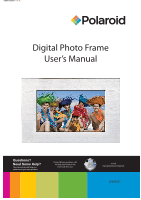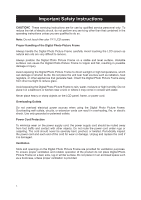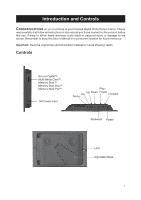Polaroid XSA-10169 User Manual
Polaroid XSA-10169 Manual
 |
UPC - 826219012739
View all Polaroid XSA-10169 manuals
Add to My Manuals
Save this manual to your list of manuals |
Polaroid XSA-10169 manual content summary:
- Polaroid XSA-10169 | User Manual - Page 1
OM6075US001-CMYK Digital Photo Frame User's Manual Questions? Need Some Help? This manual should help you understand your new product. If you still have questions, call our help line found on the insert with this icon: or visit www.polaroid.com/support. 20080527 - Polaroid XSA-10169 | User Manual - Page 2
shock, do not perform any servicing other than that contained in the operating instructions unless you are qualified to do so. Note: Do not touch the color TFT LCD screen. Proper Handling of the Digital Photo Picture Frame Always handle the Digital Photo Picture Frame carefully. Avoid touching the - Polaroid XSA-10169 | User Manual - Page 3
Introduction and Controls CONGRATULATIONS on your purchase of your Polaroid Digital Photo Picture Frame. Please read carefully and follow all instructions in the manual and those marked on the product before first use. Failing to follow these warnings could result in personal injury or damage to the - Polaroid XSA-10169 | User Manual - Page 4
Quick Start Instructions Using the Control Buttons on Digital Picture Frame: 1. Plug the AC adapter into the Digital Photo Picture Frame and plug it into a wall outlet. 2. Press POWER button to power on the device. The unit will enter the Main Menu page. SD / MMC Card - Polaroid XSA-10169 | User Manual - Page 5
Control Button Functions All function settings for your Digital Photo Picture Frame can be achieved in the setup menu by German French Spanish Off 30 Seconds 60 Seconds 5 Minutes 15 Minutes Description Pictures display in full screen or not Select style of transition Speed of slide show Reset - Polaroid XSA-10169 | User Manual - Page 6
Page Button II I Command Left Select Right Demo Slide Show Pictures have been pre-loaded into the Digital Photo Picture Frame. These pictures can be viewed without inserting any memory cards. Power on the Digital Photo Picture Frame, wait for a while, the demo slide show will run automatically - Polaroid XSA-10169 | User Manual - Page 7
formats can the Digital Photo Picture Frame support? Why will it not play all images? A : The Digital Photo Picture Frame will support JPEGs taken from a digital camera. The Digital Photo Picture Frame may not read all images. Q : I have a memory card in the Digital Photo Picture Frame, but it's not - Polaroid XSA-10169 | User Manual - Page 8
of this product, please go to www. polaroid.com and click on "Company" or call the customer service number for your country listed in the instruction manual. RoHS "Polaroid" and "Polaroid and Pixel" are trademarks of Polaroid Corporation. For service, support and warranty information, visit www - Polaroid XSA-10169 | User Manual - Page 9
Part No.:OM6114US001 Printed in China 9 - Polaroid XSA-10169 | User Manual - Page 10
10 - Polaroid XSA-10169 | User Manual - Page 11
11 - Polaroid XSA-10169 | User Manual - Page 12
12
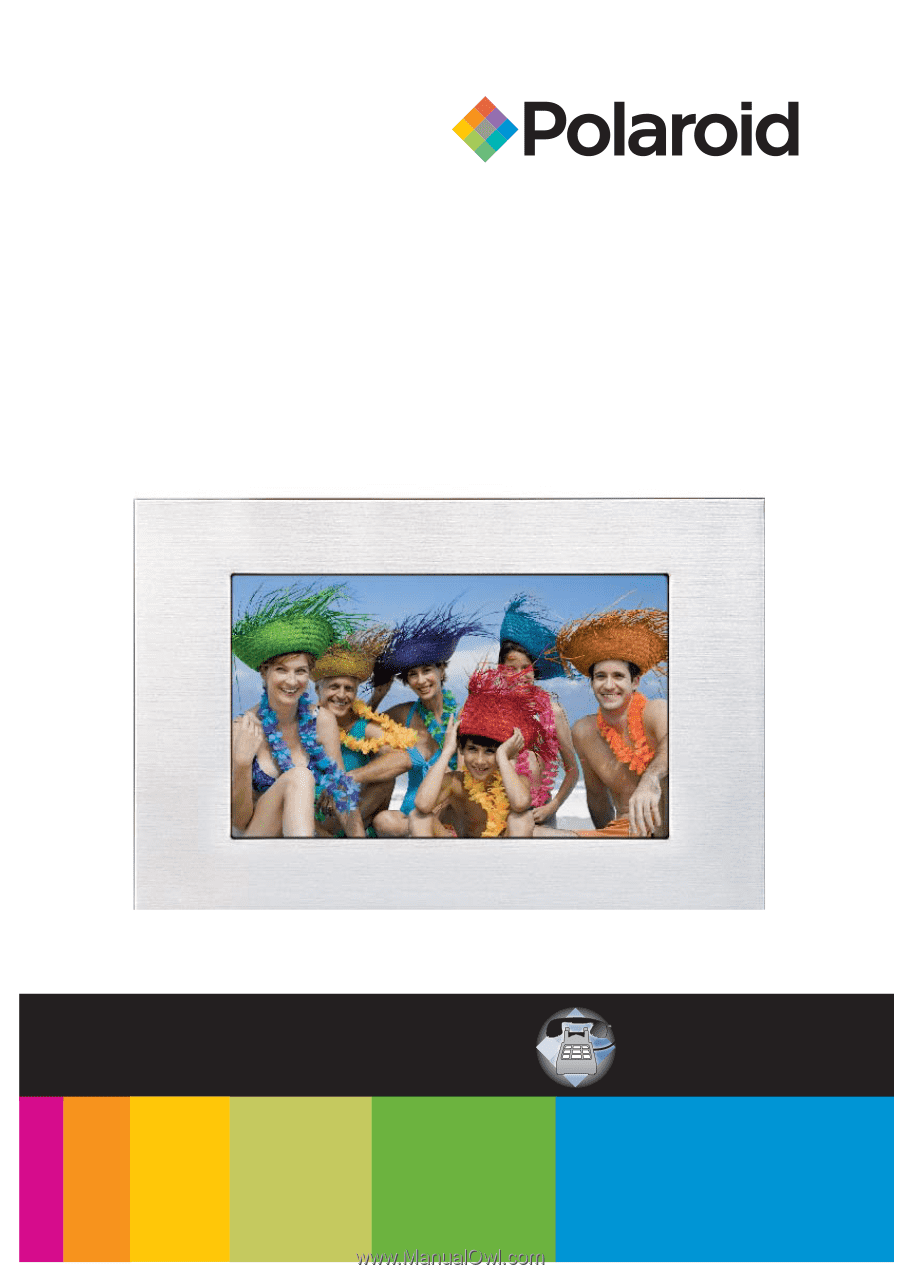
OM6075US001-
C
M
Y
K
Digital Photo Frame
User’s Manual
Questions?
Need Some Help?
This manual should help you
understand your new product.
or visit
www.polaroid.com/support.
If you still have questions, call
our help line found on the
insert with this icon:
20080527