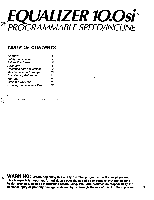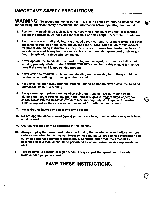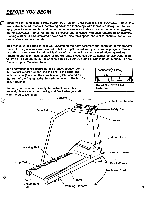ProForm 10.0 English Manual
ProForm 10.0 Manual
 |
View all ProForm 10.0 manuals
Add to My Manuals
Save this manual to your list of manuals |
ProForm 10.0 manual content summary:
- ProForm 10.0 | English Manual - Page 1
SRPE1ED0/INC.L0INE41 A Division of welder Health and Fitness Model No. PFT10.0si 4 . 7r .a4.a""rM ig"s.r ..V 4I; . 4.0 0 OWNER'S MANUAL CAUTION: Patent Pending Read all instructions carefully before using this product. Retain this Owner's Manual for reference. Part No. 0-4628e - ProForm 10.0 | English Manual - Page 2
by sufficient proof of purchase. All returns must be pre-authorized by Pro Form. Pre-authorization may be obtained by calling Pro Form's Customer Service Department at 1-800-999-3756. This warranty does not extend to any product or damage to a product caused by or attributable to freight damage - ProForm 10.0 | English Manual - Page 3
Assembly 6 Operation and Adjustment 7 Maintenance and Storage 10 Conditioning Guidelines 11 Part List 14 Exploded Drawing 15 over the age of 35 or persons with pre-existing health problems. Read all instructions before using. Pro Form assumes no responsibility for personal injury - ProForm 10.0 | English Manual - Page 4
. 9. Use this treadmill only as described in this manual. 10. Always unplug the power cord before performing the maintenance and adjustment procedures described in this manual. Never remove the motor hood unless instructed to do so by an authorized service representative. Servicing other than the - ProForm 10.0 | English Manual - Page 5
10.0si treadmill. The EQUALIZER 10.0si is a true state-of-the-art treadmill manual carefully before initial use of the treadmill. If you have additional questions regarding operation, maintenance, or the warranty, please call our Customer Service clearly the instructions in this manual, please study - ProForm 10.0 | English Manual - Page 6
the Handrail and the Handrail Bolt. E> 11 14 3. Align the lower end of the Side Rail (64) with the hole in the side of the treadmill Frame (55). Attach the Side Rail with a Side Rail Washer (60), Formed Washer (62) and Side Rail Bolt (63) as shown. Make sure that all - ProForm 10.0 | English Manual - Page 7
OPERATION AND ADJUSTMENT GROUNDING INSTRUCTIONS This product must be grounded. If it should malfunction or break down, grounding provides a path of least resistance for electric current to reduce the risk - ProForm 10.0 | English Manual - Page 8
of your clothing. To turn the power on, insert the card into the power switch. The manual mode indicator above the switch will light. IMPORTANT: For your safety, always wear the clip when using the treadmill. If you should . slip or fall while exercising, the card will be disengaged from the switch - ProForm 10.0 | English Manual - Page 9
is running if desired. To return the treadmill to the manual mode before the program has ended, simply move the manual speed control from the "PROGRAM" position. ELECTRONIC MONITOR OPERATION Refer to the ELECTRONIC MONITOR OPERATION GUIDE accompanying this manual for operating instructions. 9 - ProForm 10.0 | English Manual - Page 10
to the Walking Belt, always keep the Belt centered during operation. Stand beside the treadmill and turn the treadmill on at medium speed. Observe the spaces between the edges of the Walking Belt and Rear Adjustment Brackets using the Adhesive Clamp included. 10 AdhesiveClamp mp •eI Allen Wrench - ProForm 10.0 | English Manual - Page 11
the Upright Knob and lay the Handrail Upright on the treadmill. Lay the Side Rail on the treadmill. The treadmill can be moved by lifting the back end of the level of exertion can be determined using the heart rate as a guide. For effective aerobic exercise the heart rate must be maintained at a - ProForm 10.0 | English Manual - Page 12
of exercise intensity using the electronic monitor (see the ELECTRONIC MONITOR OPERATION GUIDE). First, set the monitor for 4 minutes. Press the "START/ vigorous exercise is important in aiding circulation and preventing soreness. 5-10 minutes of light exercise or stretching will allow the body to - ProForm 10.0 | English Manual - Page 13
STRETCHING The following stretches provide a good warm-up. Each e--' position should be held for 15 counts and performed for 7:7 three repetitions. Stretch slowly - don't bounce. HAMSTRING STRETCH Sit with one leg extended. Bring the sole of the opposite foot in, resting against the extended leg's - ProForm 10.0 | English Manual - Page 14
58 4 Roller Lock Screw 10 6 Console Screw 11 1 Support 93 2 Monitor Screw 45 2 Rear Leg Endcap 46 1 Belt Adj. Bracket (R) 47 1 Rear Roller 94 1 Incline Bubble 95 17 Small Knob 96 1 Motor Connect Wire 48 1 Adhesive Clamp 49 1 Allen Wrench 1 Owner's Manual 1 Monitor Guide - ProForm 10.0 | English Manual - Page 15
67- i 928 86 "87 Th: 91TE TI CP ktE 90 89 ' 88 65 66 64 moo 94 4 6' 76 10 1 2 1 0 13 i i 14 15 ei 16 */0 18 1 20 19 21 24 2 79 84 22i 25 167 45 43 See the back cover of this manual for part ordering information. 43 *Specifications are subject to change without notice. 15 - ProForm 10.0 | English Manual - Page 16
PARTS Replacement parts can be ordered by calling our Customer Service Department toll-free at 1-800-999-3756, in Canada PRO FORM EQUALIZER 10.0si Programmable Speed/Incline treadmill). 2. The MODEL NUMBER OF THE PRODUCT (PFT10.0si). 3. The PART UMBER OF THE PRODUCT OWNER'S MANUAL (046288). 4.

PRO•FORM
!EQUALIZER
10.041
'
PROGRAMMABLE
SPEED/INCLINE
A
Division
of
welder
Health
and
Fitness
0
Model
No.
PFT10.0si
4.
7r .a.""M". ..V
4
arigsr
4I.
;
4.0
OWNER'S
MANUAL
Patent
Pending
C
AUTION:
Read
all
instructions
carefully
before
using
this
product.
Retain
this
Owner's
Manual
for
reference.
Part
No.
0-4628e,10/89