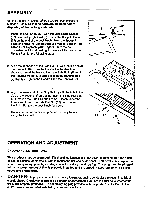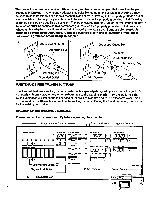ProForm 1026 Exp Owners Manual
ProForm 1026 Exp Manual
 |
View all ProForm 1026 Exp manuals
Add to My Manuals
Save this manual to your list of manuals |
ProForm 1026 Exp manual content summary:
- ProForm 1026 Exp | Owners Manual - Page 1
: 1-800-999-3756 Mon.Fri., 6a.m.-6p.m. MST CAUTION: Read all safety precautions andinstructions in this man- ual carefully before using this equipment. Save this manual for future reference. OWNER - ProForm 1026 Exp | Owners Manual - Page 2
Begin Assembly Operation and Adjustment Trouble-Shooting Conditioning Guidelines Part List Exploded Drawing Ordering Replacement Parts 2 3 4 5 5 and service conditions, for a period of ninety (90) days from the date of purchase. This warranty extends only to the original purchaser. PROFORM's - ProForm 1026 Exp | Owners Manual - Page 3
manual. Never remove the motor hood unless instructed to do so by an authorized service representative. Servicing other than the procedures in this manual should be performed by an authorized service representative only. 12. This treadmill existing health problems. Read all instructions before using - ProForm 1026 Exp | Owners Manual - Page 4
Thank you for selecting the Pro Form 1026 EXP treadmill. The 1026 EXP combines state-of-the-art technology For your safety and benefit, read this manual carefully before using this equipment. If you have additional questions, please call our Customer Service Department toll-free at 1400-999-3756 - ProForm 1026 Exp | Owners Manual - Page 5
end of the Bolt. Tighten the Lock Knob (see step 1). Make sure that all parts are tightened securely before using the treadmill. 9 33 32 35 • 10 7 82 56 OPERATION AND ADJUSTMENT GROUNDING INSTRUCTIONS This product must be grounded. If it should malfunction or break down, grounding provides - ProForm 1026 Exp | Owners Manual - Page 6
period, it is normal for the walking belt to slow. DIAGRAM OF THE TREADMILL CONSOLE Please read all instructions carefully before operating the console. Programmable Controls r Exercise Monitor 1 Manual Controls - 1 PROGRAM SPEED CRESTS PROGRAM INCLINE SEGMENTS TREE LUX SPEED SET 88.8 PRESET - ProForm 1026 Exp | Owners Manual - Page 7
. Plug the power cord in. (See GROUNDING INSTRUCTIONS on page 5.) Step onto the foot rails of the treadmill. Find the clip attached by a cord to the walking belt can be controlled using the "+" and "-" buttons beside the MANUAL SPEED ADJUST display. Each time one of the buttons is pressed, the speed - ProForm 1026 Exp | Owners Manual - Page 8
program segment will be shown in the TIME/MAX SPEED SET display. When no time remains, the second segments will begin to flash, and the treadmill will adjust to the second speed and incline settings. The program will continue in this manner until all eight program segments have been completed. The - ProForm 1026 Exp | Owners Manual - Page 9
can be selected, or the console can be switched to the manual mode by pressing the MANUAL button. The current program settings will be saved in the console's begin your workout. As you exercise, the speed and incline of the treadmill will gradually increase. When you are exercising as hard as you can - ProForm 1026 Exp | Owners Manual - Page 10
/FITNESS LEVEL SET display. Press the "+" and "-" buttons beside the display to set a maximum heart rate goal for your workout. (See CONDITIONING GUIDELINES in this manual.) The maximum heart rate goal can be set from 60 to 220 beats per minute. Each time one of the buttons is pressed, the heart - ProForm 1026 Exp | Owners Manual - Page 11
TROUBLE-SHOOTING Most treadmill problems can be solved by following the simple steps below. If further assistance is needed, please call our Customer Service light. (See OPERATION AND ADJUSTMENT in this manual.) c. Check the circuit breaker located on the treadmill frame near the power cord. If the - ProForm 1026 Exp | Owners Manual - Page 12
cord is necessary, use only a 14-gauge general-purpose cord of approximately five feet in length. c. If the walking belt is overtightened, treadmill performance may be reduced. TURN THE POWER OFF. Turn both rear roller adjustment bolts counterclockwise, 1/4 of a turn. Repeat as necessary until the - ProForm 1026 Exp | Owners Manual - Page 13
can be found using the heart rate as a guide. For effective aerobic exercise, your heart rate Each workout should consist of three basic parts: a warm-up, 20 to 30 minutes flexibility as well as offset muscle contractions and other problems caused when you stop exercising suddenly. To maintain - ProForm 1026 Exp | Owners Manual - Page 14
/Decal Side Rail Bolt Side Rail Nut Hood Screw/Endcap Screw Front Roller Insert Belt Interface Board Interface Bracket Owner's Manual Note: lt" indicates a non-illustrated part. Specifications are subject to change without notice. See the 14 back cover for information about ordering replacements - ProForm 1026 Exp | Owners Manual - Page 15
EXPLODED DRAWING Model No. PF102610 Rev. 4/92 Specifications are subject to change without notice. 2 3 / O 23 21 20 • 21 22 ►20 18 443 3 17 15 24 11 16 24 8 25 11_, iris; 13 3 2 6 2 $1 29 4 3 5 6 9 3 3 32 81 82 83 l 84 8 85 6 ii 50 35 4?- 3611 38 I 37 6" 49 52 51 4 47 - ProForm 1026 Exp | Owners Manual - Page 16
product (Pro Form 1026 EXP treadmill). 3. The SERIAL NUMBER of the product (see the front cover of this manual). 4. The KEY NUMBER of the part(s) from page 14 of this manual. 5. The DESCRIPTION of the part(s) from page 14 of this manual. If possible, place the treadmill near your telephone for easy

10
MPH
PROGRAMMABLE
SPEED
SLCN
k
ANNAJNAM.NVAPJ
,
PROGRAMMABLE
POWER
INCLINE
•
1.5
HORSEPOWER
DC
MOTOR
•
CUSHION
DECK
Patent
Pending
U.S.
Patent
5,088,729
U.S.
Patent
4,998,725
U.S.
Patent
5,034,576
Model
No.
PF102610
Serial
No.
O
Serial
Number
Decal
I
I
•
1.0
QUESTIONS?
As
a
manufacturer,
we
are
committed
to
providing
you
complete
customer
satisfac-
tion.
If
you
have
questions,
or
find
there
are
missing
or
damaged
parts,
we
will
guarantee
you
complete
satisfaction
through
direct
assistance
from
our
factory.
TO
AVOID
UNNECESSARY
DELAYS,
PLEASE
CALL
DIRECT
TO
OUR
TOLL
-FREE
CUSTOMER
HOT
LINE.
The
trained
technicians
on
our
Customer
Hot
Line
will
provide
immediate
assist-
ance,
free
of
charge
to
you.
CUSTOMER
HOT
LINE:
1-800-999-3756
Mon.
Fri.,
6
a.m.-6
p.m.
MST
CAUTION:
Read
all
safety
precautions
and
instructions
in
this
man-
ual
carefully
before
using
this
equipment.
Save
this
manual
for
future
reference.
•
-0
OWNER'S
MANUAL