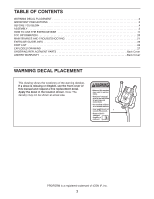ProForm 200 Csx Bike English Manual
ProForm 200 Csx Bike Manual
 |
View all ProForm 200 Csx Bike manuals
Add to My Manuals
Save this manual to your list of manuals |
ProForm 200 Csx Bike manual content summary:
- ProForm 200 Csx Bike | English Manual - Page 1
limited warranty on the back cover of this manual) before contacting Customer Care. CALL TOLL-FREE: 1-888-533-1333 Mon.-Fri., 6 a.m.-6 p.m. MT Sat. 8 a.m.-4 p.m. MT ON THE WEB: www.proformservice.com CAUTION Read all precautions and instructions in this manual before using this equipment. Keep this - ProForm 200 Csx Bike | English Manual - Page 2
PRECAUTIONS 3 BEFORE YOU BEGIN 4 ASSEMBLY 5 HOW TO USE THE EXERCISE BIKE 11 FCC INFORMATION 20 MAINTENANCE AND TROUBLESHOOTING 21 EXERCISE GUIDELINES 23 PART LIST 26 EXPLODED DRAWING 27 ORDERING REPLACEMENT PARTS Back Cover LIMITED WARRANTY Back Cover WARNING DECAL PLACEMENT This drawing - ProForm 200 Csx Bike | English Manual - Page 3
and instructions in this manual and all warnings on your exercise bike before using your exercise bike. problems. 2. Use the exercise bike only as described in this manual. 8. Keep children under age 12 and pets away from the exercise bike at all times. 9. Wear appropriate clothes while exercising - ProForm 200 Csx Bike | English Manual - Page 4
PROFORM® 200 CSX exercise bike. Cycling is an effective exercise for increasing cardiovascular fitness, building endurance, and toning the body. The 200 CSX exercise bike on the front cover of this manual. Before reading further, please familiarize yourself with the parts that are labeled in the - ProForm 200 Csx Bike | English Manual - Page 5
and a rubber mallet . , an adjustable As you assemble the exercise bike, use the drawings below to identify small parts. The number in parentheses below each drawing is the key number of the part, from the PART LIST near the end of this manual. The number following the parentheses is the quantity - ProForm 200 Csx Bike | English Manual - Page 6
1. To make assembly easier, read the 1 information on page 5 before you begin. Attach the Rear Stabilizer (3) to the Frame (1) with two M10 x 95mm Patch Screws (76). 76 2. Attach the Front Stabilizer (2) to the Frame (1) with two M10 x 95mm Patch Screws (76). 2 1 3 2 76 1 6 - ProForm 200 Csx Bike | English Manual - Page 7
3. Loosen the Adjustment Knob (27) in the Frame (1) a few turns. 3 Orient the Seat Post (6) as shown. Then, pull the Adjustment Knob (27) outward and insert the Seat Post into the Frame (1). Slide the Seat Post (6) upward or downward to the desired position, and release the Adjustment Knob (27). - ProForm 200 Csx Bike | English Manual - Page 8
as shown by the diagrams inside the battery compartments. To purchase an optional power adapter, call the telephone number on the cover of this manual. To avoid damaging the console, use only a manufacturer-supplied power adapter. Plug one end of the power adapter into the jack on the console - ProForm 200 Csx Bike | English Manual - Page 9
Left Controller Wire (66), and the Right Controller Wire (67). Look at the tags on the wires and make sure that the Left and Right Game Wires are connected to the correct wires on the console. Insert the excess wire downward into the Handlebar (5) or upward into the Console (13). Tip - ProForm 200 Csx Bike | English Manual - Page 10
the Right Pedal. Adjust the strap on the Left Pedal (not shown) in the same way. 19 Strap 21 Tab 11. Make sure that all parts are properly tightened before you use the exercise bike. Note: Some hardware may be left over after assembly is completed. Place a mat under the - ProForm 200 Csx Bike | English Manual - Page 11
HOW TO USE THE EXERCISE BIKE HOW TO LEVEL THE EXERCISE BIKE If the exercise bike rocks slightly on your floor during use tighten the knob. Seat Seat Knob HOW TO ADJUST THE HEIGHT OF THE SEAT For effective exercise, the seat should be at the proper height. As you pedal, there should be a slight - ProForm 200 Csx Bike | English Manual - Page 12
. The console also features two motivational interactive games. Using the dual game controllers, play the challenging Fat Blocker™ game or the fast-paced Calorie Destroyer™ game during your workouts-the harder you exercise, the greater your advantage! To use the manual mode, see page 13. To use - ProForm 200 Csx Bike | English Manual - Page 13
turn on. The console will then be ready for use. 2. Select the manual mode. Each time you turn on the console, the manual mode will be selected. If you have selected a workout, press any of the Workouts or Fitness Games buttons (see the drawing on page 12) repeatedly until zeroes appear in the - ProForm 200 Csx Bike | English Manual - Page 14
performance, clean the metal contacts using a soft cloth; never use alcohol, abrasives, or chemicals to clean the contacts. 6. When you are finished exercising, the console will turn off automatically. If the pedals do not move for several seconds, a tone will sound, the console will pause, and - ProForm 200 Csx Bike | English Manual - Page 15
to alert you. The resistance of the pedals will then change. As you exercise, you will be prompted to keep your pedaling speed near the target speed for the current segment is too high or too low, you can manually override the setting by pressing the resistance buttons. IMPORTANT: When the current - ProForm 200 Csx Bike | English Manual - Page 16
orient the blocks. The game will continue until any part of a stacked block reaches the top of the arena. When the game ends, the display will by pressing the down button on either controller. While you exercise and play the Fat Blocker game, the corners of the display will show the elapsed time, - ProForm 200 Csx Bike | English Manual - Page 17
again. The display will then show the four highest scores recorded since the scores were reset. 4. Follow your progress with the display. While you exercise and play the Calorie Destroyer game, the upper left corner of the display will show the elapsed time. In addition, the display will show the - ProForm 200 Csx Bike | English Manual - Page 18
com or see the front cover of this manual. iFit cards are also available at select books through the consoleʼs sound system while you exercise, plug the included audio cable into the jack , the voice of a personal trainer will begin guiding you through your workout. iFit workouts function in the - ProForm 200 Csx Bike | English Manual - Page 19
features a display settings mode that allows you to select a backlight option, to select a unit of measurement for the console, and to turn the game sounds on or off. Follow the steps below to change the console settings. 1. Enter the display settings mode. The console can show pedaling speed and - ProForm 200 Csx Bike | English Manual - Page 20
comply with the limits for a Class B digital device, pursuant to part 15 of the FCC Rules. These limits are designed to provide reasonable protection energy and, if not installed and used in accordance with the instructions, may cause harmful interference to radio communications. However, there is - ProForm 200 Csx Bike | English Manual - Page 21
AND TROUBLESHOOTING Inspect and tighten all parts of the exercise bike regularly. Replace any worn parts immediately. To clean the exercise bike, pedal, the left disc cover, and the left pedal disc (see the instructions below). Using an adjustable wrench, turn the left pedal clockwise and remove - ProForm 200 Csx Bike | English Manual - Page 22
shield cover, the rear shield cover, the front shield cover, the right disc cover, the right pedal disc, and the right shield (see the instructions below). Using an adjustable wrench, turn the Right Pedal (21) counterclockwise and remove it. Remove the Adjustment Knob (27) and remove the Seat Post - ProForm 200 Csx Bike | English Manual - Page 23
exercising at the proper intensity is the key to achieving results. You can use your heart rate as a guide to prevent post-exercise problems. To find the exercise, you may complete up to five workouts each week, if desired. Remember, the key to success is to make exercise a regular and enjoyable part - ProForm 200 Csx Bike | English Manual - Page 24
SUGGESTED STRETCHES The correct form for several basic stretches is shown at the right. Move slowly as you stretch-never bounce. 1. Toe Touch Stretch Stand with your knees bent slightly and slowly bend forward from 1 your hips. Allow your back and shoulders to relax as you reach down toward - ProForm 200 Csx Bike | English Manual - Page 25
NOTES 25 - ProForm 200 Csx Bike | English Manual - Page 26
Stabilizer Cap Right Stabilizer Cap Left Stabilizer Cap Wheel Foot Game Grip Pulley Crank Crank Bearing Snap Ring Flywheel M8 Washer Manual Note: Specifications are subject to change without notice. For information about ordering replacement parts, see the back cover of this manual. *These parts - ProForm 200 Csx Bike | English Manual - Page 27
EXPLODED DRAWING-Model No. PFEX02210.1 R1010A 23 16 25 15 91 13 66 93 65 6 30 25 24 8 75 26 72 89 62 93 61 62 37 14 93 69 90 50 43 51 67 90 90 92 37 90 9 89 10 4 5 51 43 50 64 27 12 89 11 68 70 22 20 18 17 73 44 29 42 32 89 31 76 3 90 89 59 7 89 28 74 27 75 41 - ProForm 200 Csx Bike | English Manual - Page 28
number and description of the replacement part(s) (see the PART LIST and the EXPLODED DRAWING near the end of this manual) LIMITED WARRANTY IMPORTANT: You must register this product within 30 days of the purchase date to avoid added fees for service needed under warranty. Go to www.proformservice

CAUTION
Read all precautions and instruc-
tions in this manual before using
this equipment. Keep this manual
for future reference.
Serial Number Decal
(under frame)
Model No. PFEX02210.1
Serial No.
Write the serial number in the
space above for reference.
USER'S MANUAL
QUESTIONS?
If you have questions, or if parts are
damaged or missing,
DO NOT
CONTACT THE STORE; please
contact Customer Care.
IMPORTANT: Please register this
product (see the limited warranty
on the back cover of this manual)
before contacting Customer Care.
CALL TOLL-FREE:
1-888-533-1333
Mon.–Fri., 6 a.m.–6 p.m. MT
Sat. 8 a.m.–4 p.m. MT
ON THE WEB:
www.proformservice.com
www.proform.com