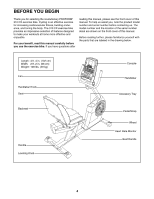ProForm 310 Cx Bike English Manual
ProForm 310 Cx Bike Manual
 |
View all ProForm 310 Cx Bike manuals
Add to My Manuals
Save this manual to your list of manuals |
ProForm 310 Cx Bike manual content summary:
- ProForm 310 Cx Bike | English Manual - Page 1
www.proform.com Model No. PFEX63911.0 Serial No. Write the serial number in the manual) before contacting Customer Care. CALL TOLL-FREE: 1-888-533-1333 Mon.–-Fri. 6 a.m.–-6 p.m. MT Sat. 8 a.m.–-4 p.m. MT ON THE WEB: www.proformservice.com CAUTION Read all precautions and instructions in this manual - ProForm 310 Cx Bike | English Manual - Page 2
6 HOW TO USE THE EXERCISE BIKE 13 MAINTENANCE AND TROUBLESHOOTING 22 EXERCISE GUIDELINES 23 PART LIST 24 EXPLODED cover of this manual and request a free replacement decal. Apply the decal in the location shown. Note: The decal(s) may not be shown at actual size. PROFORM is a registered - ProForm 310 Cx Bike | English Manual - Page 3
and instructions in this manual and all warnings on your exercise bike before using your exercise bike. problems. 2. Use the exercise bike only as described in this manual. 8. Keep children under age 12 and pets away from the exercise bike at all times. 9. Wear appropriate clothes while exercising - ProForm 310 Cx Bike | English Manual - Page 4
BEFORE YOU BEGIN Thank you for selecting the revolutionary PROFORM® 310 CX exercise bike. Cycling is an effective exercise for increasing cardiovascular tness, building endurance, and toning the body. The 310 CX exercise bike provides an impressive selection of features designed to make your - ProForm 310 Cx Bike | English Manual - Page 5
for assembly. The number in parentheses below each drawing is the key number of the part, from the PART LIST near the end of this manual. The number following the key number is the quantity needed for assembly. Note: If a part is not in the hardware kit, check to see if - ProForm 310 Cx Bike | English Manual - Page 6
To hire an authorized service technician to •• In addition to the included tool(s), assembly assemble the exercise bike, call 1-800-445- tools. 1. While another person lifts the front of the Frame (1), attach the Front Stabilizer (2) to the Frame 1 with two M10 x 95mm Screws (62). 62 2 1 - ProForm 310 Cx Bike | English Manual - Page 7
a second person hold the Shield Cover (5) around the Upright (4) until you complete step 4. Tip: Avoid pinching the wires inside the Frame (1). Slide the Upright (4) onto the Frame. Attach the Upright (4) with five M8 x 16mm Screws (60) and five M8 Split Washers (61). Avoid pinching 5 the wires - ProForm 310 Cx Bike | English Manual - Page 8
5. Make sure that the Wire Harness (89) and the Frame Pulse Wire (91) are in the location shown. Using a small plastic bag to keep wires 6 68 70 Grease 67 91 89 4 6. Insert the Wire Harness (89) and the Frame Pulse Wire (91) upward through the indicated 6 hole in the Handlebar (6). 6 91 89 8 - ProForm 310 Cx Bike | English Manual - Page 9
power adapter, call the telephone number on the cover of this manual. To avoid damaging the console, use only a manufacturer-supplied power adapter. Plug one end of the power adapter into the receptacle on the frame of the exercise bike; plug the other end into an outlet installed in accordance with - ProForm 310 Cx Bike | English Manual - Page 10
9. Identify the Right and Left Handlebar Covers (8, 9), which are marked with “"Right”" and “"Left”" 9 stickers. 9 98 Attach the Right and Left Handlebar Covers (8, 9) around the Handlebar (6) and the Upright (4) with four M4 x 16mm Screws (98). 6 4 8 98 10. Attach the Seat (15) to the Seat - ProForm 310 Cx Bike | English Manual - Page 11
11. Attach the Backrest (13) to the Seat Carriage (11) with five M8 x 16mm Screws (60) and five 11 M8 Split Washers (61). Tip: It may be helpful to adjust the seat dur- ing this step. See HOW TO ADJUST THE SEAT on page 13. 13 11 61 60 12. Identify and orient the Pulse Bar (12) so that the - ProForm 310 Cx Bike | English Manual - Page 12
13. Plug the Pulse Bar Pulse Wire (92) into the Frame Pulse Receptacle (91) located in the Left 13 Seat Shield (24). 91 Make sure that all parts are properly tightened before you use the exercise bike. Note: After assembly is completed, some extra parts may be left over. Place a mat beneath the - ProForm 310 Cx Bike | English Manual - Page 13
HOW TO USE THE EXERCISE BIKE HOW TO ADJUST THE SEAT The seat can be adjusted forward or backward to the position that is the most comfortable. To adjust the seat, - ProForm 310 Cx Bike | English Manual - Page 14
handle on the rear stabilizer and carefully lift it until the exercise bike can be moved on the front wheels. Carefully move the exercise bike to the desired location and then lower it. Handle HOW TO LEVEL THE EXERCISE BIKE If the exercise bike rocks slightly on your floor during use, turn one or - ProForm 310 Cx Bike | English Manual - Page 15
exercise feedback. You can even measure your heart rate using the handgrip heart rate monitor. The console also offers ten timed workouts. Each workout automatically changes the resistance of the pedals as it guides music or audio books while you exercise. To use the manual mode, see page 16. To - ProForm 310 Cx Bike | English Manual - Page 16
the manual mode. Each time you turn on the console, the manual mode will be selected. If you have selected a workout, reselect the manual mode by 4. Follow your progress with the display. The lower left display—-As you exercise, the lower left display can show the elapsed time and the distance that - ProForm 310 Cx Bike | English Manual - Page 17
turn off the fan. Note: If the pedals do not move for about thirty seconds, the fan will turn off automatically. 7. When you are finished exercising, the console will turn off automatically. If the pedals do not move for several seconds, a tone will sound and the console will pause. If the - ProForm 310 Cx Bike | English Manual - Page 18
the resistance level for the current segment is too high or too low, you can manually override the setting by pressing the Resistance buttons. IMPORTANT: When the current segment of 6 on page 17. 7. When you are finished exercising, the console will turn off automatically. See step 7 on page 17. 18 - ProForm 310 Cx Bike | English Manual - Page 19
. The number Profile of calories to be burned and a pro- file of the resistance levels for the workout will also is too high or too low, you can manually override the setting by pressing the Resistance buttons. finished exercising, the console will turn off automatically. See step 7 on page - ProForm 310 Cx Bike | English Manual - Page 20
iFit.com or see the front cover of this manual. iFit cards are also available at select stores , the voice of a personal trainer will begin guiding you through your workout. iFit workouts function in the books through the console sound system while you exercise, plug the audio cable into the jack on - ProForm 310 Cx Bike | English Manual - Page 21
. 4. View console usage information if desired. The lower left display will show the total number of hours that the console has been used since the exercise bike was purchased. 5. Exit the user mode. Press the Display button to save the console settings and exit the user mode. 21 - ProForm 310 Cx Bike | English Manual - Page 22
exercise bike, use a damp cloth and a small amount of mild soap. IMPORTANT: To avoid damage to the console, keep liquids away from the console and keep the console out of direct sunlight. CONSOLE TROUBLESHOOTING Most console problems Right Front Shield away from the frame. Loosen the M6 x 20mm Hex - ProForm 310 Cx Bike | English Manual - Page 23
heart rate as a guide to find the proper intensity level. The chart below shows recommended heart rates for fat burning and aerobic exercise. To find the flexibility of your muscles and helps to prevent post-exercise problems. EXERCISE FREQUENCY To maintain or improve your condition, complete three - ProForm 310 Cx Bike | English Manual - Page 24
28 2 29 2 30 2 31 4 32 1 33 1 34 1 35 1 36 1 37 1 38 4 39 2 40 2 41 2 42 2 43 2 44 2 45 1 46 1 Description Frame Front Stabilizer Rear Stabilizer Upright Shield Cover Handlebar Console Right Handlebar Cover Left Handlebar Cover Seat Bracket Seat Carriage Pulse - ProForm 310 Cx Bike | English Manual - Page 25
105 2 106 4 107 2 108 1 * –- * –- * –- M6 Split Washer Power Adapter Seat Carriage Cap Wire Clamp Magnet M4 x 16mm Phillips Screw User’'s Manual Assembly Tool Grease Packet Note: Specifications are subject to change without notice. For information about ordering replacement parts, see the - ProForm 310 Cx Bike | English Manual - Page 26
EXPLODED DRAWING A 7 41 67 70 42 71 72 6 98 42 4 90 72 98 71 26 99 68 12 41 61 63 105 99 61 11 60 69 103 66 103 39 61 37 39 66 85 33 85 103 96 38 66 97 103 66 103 69 29 69 28 3 103 66 40 103 38 88 40 30 62 66 103 69 32 18 92 35 31 88 60 61 60 61 70 61 60 - ProForm 310 Cx Bike | English Manual - Page 27
27 87 87 88 88 88 88 93 93 14 24 88 13 100 88 10 88 22 88 101 100 88 108 21 66 88 23 88 100 15 88 65 66 65 88 Model No. PFEX63911.0 R0112A EXPLODED DRAWING B - ProForm 310 Cx Bike | English Manual - Page 28
from defects in workmanship and material, under normal use and service conditions. The frame is warranted for seven (7) years. Parts and labor are the product is purchased or transported outside the USA, if all instructions in this manual are not followed, if the product is abused or improperly

USER°S MANUAL
www.proform.com
Serial Number
Decal
Model No. PFEX63911.0
Serial No.
Write the serial number in the space
above for reference.
QUESTIONS?
If you have questions, or if parts
are damaged or missing,
DO NOT
CONTACT THE STORE; please
contact Customer Care.
IMPORTANT: Please register this
product (see the limited warranty
on the back cover of this manual)
before contacting Customer Care.
CALL TOLL-FREE:
1-888-533-1333
Mon.±Fri. 6 a.m.±6 p.m. MT
Sat. 8 a.m.±4 p.m. MT
ON THE WEB:
www.proformservice.com
CAUTION
Read all precautions and instruc-
tions in this manual before using
this equipment. Keep this manual
for future reference.