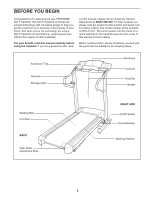ProForm 365p Treadmill Uk Manual
ProForm 365p Treadmill Manual
 |
View all ProForm 365p Treadmill manuals
Add to My Manuals
Save this manual to your list of manuals |
ProForm 365p Treadmill manual content summary:
- ProForm 365p Treadmill | Uk Manual - Page 1
missing or damaged parts, please call: 08457 089 009 or write: ICON Health & Fitness, Ltd. Customer Service Department Unit 4 Revie Road Industrial Estate Revie Road Beeston Leeds, LS118JG UK email: [email protected] CAUTION Read all precautions and instructions in this manual before using this - ProForm 365p Treadmill | Uk Manual - Page 2
6 OPERATION AND ADJUSTMENT 9 HOW TO FOLD AND MOVE THE TREADMILL 14 TROUBLESHOOTING 16 CONDITIONING GUIDELINES 18 ORDERING REPLACEMENT PARTS Back Cover Note: An EXPLODED DRAWING and a PART LIST are attached in the centre of this manual. PROFORM is a registered trademark of ICON IP, Inc. 2 - ProForm 365p Treadmill | Uk Manual - Page 3
treadmill. Do not wear loose clothes that could become caught in the treadmill. Athletic support rate trends in general. 19. Never leave the treadmill unattended whilst it is running. Always remove the key, unplug the power cord, and move the on/off switch to the off position when the treadmill - ProForm 365p Treadmill | Uk Manual - Page 4
adjustment procedures described in this manual. Never remove the motor hood unless instructed to do so by an authorised service representative. Servicing other than the procedures in this manual should be performed by an authorised service representative only. 24. The treadmill is intended for in - ProForm 365p Treadmill | Uk Manual - Page 5
not exercising, the unique 365 P treadmill can be folded up, requiring less than half the floor space of other treadmills. For your benefit, read this manual carefully before using the treadmill. If you have questions after read- ing this manual, please call our Customer Service Department at 08457 - ProForm 365p Treadmill | Uk Manual - Page 6
lubricant with a soft cloth and a mild, non-abrasive cleaner. Assembly requires the included hex keys and your own phillips screwdriver and needlenose pliers . , wire cutters For help identifying the assembly hardware, refer to the PART IDENTIFICATION CHART in the centre of this manual treadmill - ProForm 365p Treadmill | Uk Manual - Page 7
3. Open part bag B. Hold an Upright Spacer (59) against 3 one side of the Frame (96) as shown. Insert a 3 1/2" Bolt (54) into the indicated hole in the Upright - ProForm 365p Treadmill | Uk Manual - Page 8
used in steps 2. 8 40 67 65 84 5 Tie Track 9. Make sure that all parts are properly tightened before you use the treadmill. Note: Extra hardware may be included. Keep the included hex keys in a secure place. The large hex key is used to adjust the walking belt (see page 17). To protect the - ProForm 365p Treadmill | Uk Manual - Page 9
OPERATION AND ADJUSTMENT THE PERFORMANT LUBETM WALKING BELT Your treadmill features a walking belt coated with PERFORMANT LUBETM, a high-performance lubricant. IMPORTANT: Never apply silicone spray or other substances to the walking belt or the walking platform. Such substances will deteriorate - ProForm 365p Treadmill | Uk Manual - Page 10
continuous exercise feedback. You can even measure your heart rate using the built-in pulse sensor. Two speed programs are also offered. Each program automatically controls the speed of the treadmill as it guides you through an effective workout. 1 Plug in the power cord (see page 9). 2 Locate the - ProForm 365p Treadmill | Uk Manual - Page 11
necessary (see page 17). 4 Change the incline of the treadmill as desired. To change the incline of the treadmill, hold down the Incline increase or decrease button until the desired incline level is reached. HOW TO USE THE MANUAL MODE 1 Insert the key fully into the console. See HOW TO TURN ON THE - ProForm 365p Treadmill | Uk Manual - Page 12
pulse sensor as described above. Remember to stand still whilst measuring your heart rate. 7 When you are finished exercising, remove the key. Step onto the foot rails, press the Stop button, and adjust the incline of the treadmill to the lowest level. The incline must be at the lowest level when - ProForm 365p Treadmill | Uk Manual - Page 13
one of the speed programs. When the key is inserted, the manual mode will be selected. To select a rate if desired. See step 6 on page 12. 6 When you are finished exercising, remove the key. When the program ends, make sure that the treadmill is at the lowest incline level. Next, remove the key - ProForm 365p Treadmill | Uk Manual - Page 14
damaged. Next, unplug the power cord. CAUTION: You must be able to safely lift 20 kg (45 lbs.) to raise, lower, or move the treadmill. 1. Hold the treadmill with your hands in the locations shown at the right. To decrease the possibility of injury, bend your legs and keep your back straight - ProForm 365p Treadmill | Uk Manual - Page 15
down until the frame is past the latch pin. Slowly release the latch knob. 2. Hold the treadmill firmly with both hands, and lower the treadmill to the floor. Do not drop the treadmill frame to the floor. To decrease the possibility of injury, bend your legs and keep your back straight. Latch - ProForm 365p Treadmill | Uk Manual - Page 16
TROUBLESHOOTING Most treadmill problems can be solved by following the steps below. Find the symptom that applies, and follow the steps listed. If further assistance is needed, please call our Customer Service Department. PROBLEM: The power does not turn on SOLUTION: a. Make sure that the power - ProForm 365p Treadmill | Uk Manual - Page 17
in the power cord, insert the key, and run the treadmill for a few minutes. Repeat until the walking belt is properly tightened. b 8-10 cm Rear Roller Adjustment Bolts c. If the walking belt still slows when walked on, call our Customer Service Department. PROBLEM: The walking belt is off-centre - ProForm 365p Treadmill | Uk Manual - Page 18
. For aerobic exercise, adjust the speed and incline of the treadmill until your heart rate is near the highest number in your training zone. WORKOUT GUIDELINES Each workout should include the following three parts: A Warm-up-Start each workout with 5 to 10 minutes of stretching and light exercise - ProForm 365p Treadmill | Uk Manual - Page 19
SUGGESTED STRETCHES The correct form for several basic stretches is shown at the right. Move slowly as you stretch-never bounce. 1. Toe Touch Stretch Stand with your knees bent slightly and slowly bend forward from 1 your hips. Allow your back and shoulders to relax as you reach down toward - ProForm 365p Treadmill | Uk Manual - Page 20
CHART Remove this chart and use it to identify small parts during assembly. Save this chart and the EXPLODED DRAWING/PART LIST for future reference. 3/4" Tek Screw (9)-2 1 1/4" Tek Screw (60)-4 3/4" Screw (38)-10 Crossbar Screw (37)-2 Silver Ground Screw (66)-1 1" Bolt (43)-4 1/2" Screw - ProForm 365p Treadmill | Uk Manual - Page 21
1 42 4 43 4 Hood Hood Screw Foot Rail Belt Guide 1/2" Screw Isolator Platform Screw Rubber Hood Mount 3/4" Tek Screw Belly Pan Ferrite Box Power Cord Access Door Cable Tie Clamp Releasable Tie Key No. Qty. Description 87 1 88 1 89 1 90 4 91 Manual *Includes all parts shown in the box #These - ProForm 365p Treadmill | Uk Manual - Page 22
1 2 2 2 113 113 116 2 112 112 115 6 4 5 6 7 6 7 94 95 92 98 109 91 89 90 108 93 94 95 92 7 97 6 33 102 92 90 20* 19 21 22 18 3 16 17 10 11 9 6 105 7 15 14 22 78 101 7 81 100 7 99 7 7 6 96 6 111 92 110 109 91 89 78 88 69 38 5 37 67 119 39 12 24 36 106 - ProForm 365p Treadmill | Uk Manual - Page 23
: • The MODEL NUMBER of the product (PETL31131) • The NAME of the product (PROFORM® 365 P treadmill) • The SERIAL NUMBER of the product (see the front cover of this manual) • The KEY NUMBER and DESCRIPTION of the desired part(s) (see the PART LIST and the EXPLODED DRAW- ING in the centre of this

USER'S MANUAL
CAUTION
Read all precautions and instruc-
tions in this manual before using
this equipment. Save this manual
for future reference.
Class H Fitness Product
Serial
Number
Decal
Model No. PETL31131
Serial No.
QUESTIONS?
As a manufacturer, we are com-
mitted to providing complete
customer satisfaction. If you
have questions, or if there are
missing or damaged parts,
please call:
or write:
ICON Health & Fitness, Ltd.
Customer Service Department
Unit 4
Revie Road Industrial Estate
Revie Road
Beeston
Leeds, LS118JG
UK
email: [email protected]
08457 089 009