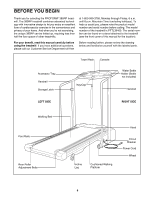ProForm 385rp English Manual
ProForm 385rp Manual
 |
View all ProForm 385rp manuals
Add to My Manuals
Save this manual to your list of manuals |
ProForm 385rp manual content summary:
- ProForm 385rp | English Manual - Page 1
have questions, or if there are missing or damaged parts, we will guarantee complete satisfaction through direct assistance from MANUAL CAUTION Read all precautions and instructions in this manual before using this equipment. Save this manual for future reference. Visit our website at www.proform - ProForm 385rp | English Manual - Page 2
7 HOW TO FOLD AND MOVE THE TREADMILL 10 MAINTENANCE AND TROUBLE-SHOOTING 12 CONDITIONING GUIDELINES 14 ORDERING REPLACEMENT PARTS Back Cover LIMITED WARRANTY Back Cover Note: An EXPLODED DRAWING and PART LIST are attached in the center of this manual. Please save them for future reference - ProForm 385rp | English Manual - Page 3
de- scribed in this manual. Never remove the motor hood unless instructed to do so by an authorized service representative. Servicing other than the procedures in this manual should be performed by an authorized service representative only. 23. This treadmill is intended for in-home - ProForm 385rp | English Manual - Page 4
, read this manual carefully before using the treadmill. If you have additional questions, please call our Customer Service Department toll-free Before reading further, please review the drawing below and familiarize yourself with the labeled parts. Towel Rack Console Accessory Tray Handrail - ProForm 385rp | English Manual - Page 5
treadmill in a cleared area and remove all packing materials. Do not dispose of the packing materials until assembly is completed. Refer to the drawings below to identify the small parts 14), the Right Handrail (32), and the Console Base (6) until the treadmill is in the position shown. Be careful - ProForm 385rp | English Manual - Page 6
Handrail Nut (57). Tighten all parts used in this step and in step 2. 3 6 Bracket 32 26 Plastic Tie 14 4 15 16 32 14 5. Attach the Console Base (6) to the Left and Right 7. Make sure that all parts are tightened before you use the treadmill. To protect the floor or carpet, place a mat under the - ProForm 385rp | English Manual - Page 7
outlet, have a proper outlet installed by a qualified electrician. Your treadmill, like any other type of sophisticated electronic equipment, can be seriously To purchase a surge suppressor, see your local PROFORM dealer or call 1-800-999-3756 and order part number 146148. Use only a single-outlet - ProForm 385rp | English Manual - Page 8
Do not stand on the walking belt when turning on the power. ¥ Always wear the clip (see the drawing above) while using the treadmill. When the key is removed from the console, the walking belt will stop. ¥ Adjust the speed in small increments. ¥ The training zones marked above the speed control are - ProForm 385rp | English Manual - Page 9
the displays will already be on. Next, step onto the foot rails of the treadmill. Find the clip attached to the key and slide the clip onto the waistband the foot rails, stop the walking belt and remove the key from the console. The displays will turn off about five minutes after the key is removed. - ProForm 385rp | English Manual - Page 10
Unplug the power cord. CAUTION: You must be able to safely lift 45 pounds (20 kg) in order to raise, lower, or move the treadmill. 1. Hold the treadmill with your hands in the locations shown at the right. Caution: To decrease the possibility of injury, bend your legs and keep your back - ProForm 385rp | English Manual - Page 11
until the frame and foot rail are past the storage latch. 2. Hold the treadmill firmly with both hands, and lower the treadmill to the floor. Do not drop the treadmill frame to the floor. Caution: To decrease the possibility of injury, bend your legs and keep your back straight. Storage Latch - ProForm 385rp | English Manual - Page 12
power cord is plugged in. c. Remove the key from the console. Reinsert the key fully into the console. d. If the treadmill still will not run, please call our Customer Service Department, toll-free. PROBLEM: The displays of the console do not function properly SOLUTION: a. Check the batteries in - ProForm 385rp | English Manual - Page 13
, insert the key and run the treadmill for a few minutes. Repeat until the walking belt is properly tightened. b 3ÓÐ4Ó Rear Roller Adjustment Bolts c. If the walking belt still slows when walked on, please call our Customer Service Department, tollfree. PROBLEM: The walking belt is off-center - ProForm 385rp | English Manual - Page 14
pre-existing health problems. The following using your heart rate as a guide. The chart below shows recommended heart set the speed control on the console to FAT BURN to help you the speed and incline of the treadmill until your heart rate is near include the following three parts: Warming UpÑStart - ProForm 385rp | English Manual - Page 15
up to five workouts each week if desired. The key to success is to make exercise a regular and enjoyable part of your everyday life. SUGGESTED STRETCHES The correct form for several basic stretches is described below. Move slowly as you stretchÑnever bounce. 1. Toe Touch Stretch Stand with - ProForm 385rp | English Manual - Page 16
Battery Cover Incline Motor Console Assembly Storage Latch 3/4Ó Screw Upright Handrail Bolt Handrail Washer Motor Belt Motor Swivel Nut Motor/Pulley/Flywheel/Fan Pulley/Flywheel/Fan Motor Motor Tension Bolt/Incline Bolt Motor Tension Washer Motor Tension Star Washer Motor Swivel Bolt Wire - ProForm 385rp | English Manual - Page 17
EXPLODED DRAWINGÑModel No. PFTL39400 R1000A 89 70 16 71 15 1 16 93 13 9 3 2 6 7 8 4 11* 58 82* 14 17 26 12 13 18 19* 20 21 15 16 61 22 22 92 60 7 63 10 8 13 5 75 61 61 61 63 46 35 77 46 35 78 41 83 37 38 77 45 39 8786 36 57 63 13 61 59 35 49 22 24 23 85 84 75 - ProForm 385rp | English Manual - Page 18
PROFORM¨ 385RP treadmill) ¥ The SERIAL NUMBER OF THE PRODUCT (see the front cover of this manual) ¥ The KEY NUMBER AND DESCRIPTION OF THE PART(S) (see the EXPLODED DRAWING and PART LIST attached in the center of this manual). If possible, place the treadmill an ICON authorized service center, to

USER’S MANUAL
¤
Serial
Number
Decal
Model No. PFTL39400
Serial No.
QUESTIONS?
As a manufacturer, we are com-
mitted to providing complete
customer satisfaction. If you
have questions, or if there are
missing or damaged parts, we
will guarantee complete satis-
faction through direct assistance
from our factory.
TO AVOID UNNECESSARY DE-
LAYS, PLEASE CALL DIRECT TO
OUR TOLL-FREE CUSTOMER
HOT LINE. The trained techni-
cians on our Customer Hot Line
will provide immediate assis-
tance, free of charge to you.
CUSTOMER HOT LINE:
1-800-999-3756
Mon.—Fri., 6 a.m.—6 p.m. MST
CAUTION
Read all precautions and instruc-
tions in this manual before using
this equipment. Save this manual
for future reference.
Visit our website at
www.proform.com
new products, prizes,
fitness tips, and much more!