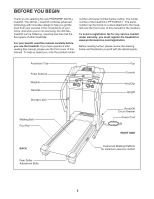ProForm 400 Gl Treadmill English Manual
ProForm 400 Gl Treadmill Manual
 |
View all ProForm 400 Gl Treadmill manuals
Add to My Manuals
Save this manual to your list of manuals |
ProForm 400 Gl Treadmill manual content summary:
- ProForm 400 Gl Treadmill | English Manual - Page 1
or if parts are damaged or missing, PLEASE CONTACT OUR CUSTOMER SERVICE DEPARTMENT DIRECTLY. CALL TOLL-FREE: 1-888-533-1333 Mon.-Fri. 6 a.m.-6 p.m. MST Sat. 8 a.m.-5 p.m. MST ON THE WEB: www.proformservice.com USER'S MANUAL CAUTION Read all precautions and instructions in this manual before using - ProForm 400 Gl Treadmill | English Manual - Page 2
3 BEFORE YOU BEGIN 5 ASSEMBLY 6 OPERATION AND ADJUSTMENT 10 HOW TO FOLD AND MOVE THE TREADMILL 23 TROUBLESHOOTING 25 CONDITIONING GUIDELINES 27 ORDERING REPLACEMENT PARTS Back Cover LIMITED WARRANTY Back Cover Note: An EXPLODED DRAWING and a PART LIST are attached in the center of this - ProForm 400 Gl Treadmill | English Manual - Page 3
all of the specifications described on page 10. To purchase a surge suppressor, see your local PROFORM dealer or call the tollfree telephone number on the front cover of this manual and order part number 146148, or see your local electronics store. 12. Failure to use a properly functioning surge - ProForm 400 Gl Treadmill | English Manual - Page 4
tighten all parts of the treadmill regularly. 27 manual. Never remove the motor hood unless instructed to do so by an authorized service representative. Servicing other than the procedures in this manual should be performed by an authorized ser- vice representative only. 29. This treadmill - ProForm 400 Gl Treadmill | English Manual - Page 5
cover of this manual for the location). To avoid a registration fee for any service needed under warranty, you must register the treadmill at www.proformservice.com/registration. Before reading further, please review the drawing below and familiarize yourself with the labeled parts. Accessory Tray - ProForm 400 Gl Treadmill | English Manual - Page 6
hire an authorized service technician to assemble the treadmill, call toll-free 1-800-445-2480. Assembly requires two persons. Set the treadmill in a below. If a part is not in the parts bag, first check to see if it has been pre-assembled. To avoid damaging plastic parts, do not use power - ProForm 400 Gl Treadmill | English Manual - Page 7
2. Cut any ties holding the Upright Wire (42) to the the right 2 Upright (69). Identify the Right Handrail (72), which has a large hole in the left side. Feed the Upright Wire (42) into the hole in 37 the bottom of the Right Handrail and out of the large hole in the side. Note: It may be - ProForm 400 Gl Treadmill | English Manual - Page 8
4. Hold the Console Base (47) near the Left Handrail (71). 4 Attach the ends of the ground wires on the Console Base to the indicated small hole in the Left Handrail with the Silver Ground Screw (75). Ground Wires 47 Small Hole 75 71 5. Touch the Right Handrail (72) to discharge any static. - ProForm 400 Gl Treadmill | English Manual - Page 9
2 9. Set the 2-pound Weights (9) and the 3-pound Weights 9 (102) on the weight rack as shown. 9 102 9 10. Make sure that all parts are properly tightened before you use the treadmill. Note: Extra hardware may be included. Keep the included hex keys in a secure place; the large hex key is used to - ProForm 400 Gl Treadmill | English Manual - Page 10
treadmill (see drawing 1 at the right). To purchase a surge suppressor, see your local PROFORM dealer or call the toll-free telephone number on the front cover of this manual and order part suppressor must have a UL suppressed voltage rating of 400 volts or less and a minimum surge dissipation of - ProForm 400 Gl Treadmill | English Manual - Page 11
control the speed and incline of the treadmill as a personal trainer guides you through every step of your free telephone number on the front cover of this manual. In addition, the console features four preset programs. Each program automatically controls the speed and incline of the treadmill - ProForm 400 Gl Treadmill | English Manual - Page 12
: After the buttons are pressed, it may take a moment for the treadmill to reach the selected incline setting. 5 Follow your progress with the display. When the manual mode or the iFIT.com mode is se- Track lected, the lower part of the display will show a 1/4-mile track. As you walk or - ProForm 400 Gl Treadmill | English Manual - Page 13
unit of measurement is selected, remove the key. Note: For simplicity, all instructions in this section refer to miles. To reset the display, press the treadmill to the lowest setting. The incline must be at the lowest setting when the treadmill is folded to the storage position or the treadmill - ProForm 400 Gl Treadmill | English Manual - Page 14
Segment column of the matrix in the lower part of the display. (The incline settings are in the flashing Current Segment column and the treadmill will automatically adjust to the speed and incline segment is too high or too low, you can manually override the setting by pressing the Speed or Incline - ProForm 400 Gl Treadmill | English Manual - Page 15
. When the program has ended, make sure that the incline of the treadmill is at the lowest setting. Next, remove the key from the console and selected. When a heart rate program is selected, the matrix in the lower part of the display will show the first seven target heart rate settings of the - ProForm 400 Gl Treadmill | English Manual - Page 16
to the target heart rate, the speed and/or incline of the treadmill may automatically change to bring your heart rate closer to the target heart rate to the target heart rate, the speed and/or incline of the treadmill may automatically change. 8 Follow your progress with the display. See step 5 on - ProForm 400 Gl Treadmill | English Manual - Page 17
, or computer. See pages 17 and 18 for connecting instructions. To use iFIT.com programs directly from our Web site, the treadmill must be connected to your computer. See page 18 for connecting instructions. To use iFIT.com video programs, the treadmill must be connected to your VCR. See page 19 for - ProForm 400 Gl Treadmill | English Manual - Page 18
HOW TO CONNECT YOUR HOME STEREO Note: If your stereo has an unused LINE OUT jack, see instruction A below. If the LINE OUT jack is being used, see instruction B. A. Plug one end of a long 1/8" to RCA stereo audio cable (available at electronics stores) into the input jack on the console. Plug the - ProForm 400 Gl Treadmill | English Manual - Page 19
Play button is pressed, your personal trainer will begin guiding you through your workout. Simply follow your personal trainer's instructions. Note: If the time is flashing in the display, press the Start button or the Speed + button on the console. The treadmill will not respond to an MP3, CD, or - ProForm 400 Gl Treadmill | English Manual - Page 20
too low, you can manually override the settings at any page 19. Note: If the speed and/or incline of the treadmill does not change when a "chirp" is heard: • Make sure or another flat surface instead of on the console. • See the instructions at the bottom of page 27. 4 Follow your progress with the - ProForm 400 Gl Treadmill | English Manual - Page 21
have an internet connection and an internet service provider. A list of specific system speed and/or incline of the treadmill is about to change. CAUTION: high or too low, you can manually override the settings at any time line instructions for using a program. 6 Follow the on-line instructions to - ProForm 400 Gl Treadmill | English Manual - Page 22
unit of measurement. To exercise your upper body as you walk on the treadmill, hold the 2-pound weights at your sides or press the weights above maintain your balance. Exercises using weights should be attempted only by experienced users. IMPORTANT: If a "d" appears in the right side of the - ProForm 400 Gl Treadmill | English Manual - Page 23
lift 45 pounds (20 kg) to raise, lower, or move the treadmill. 1. Hold the treadmill with your hands in the locations shown by the arrow at the right. position. 2. Move your right hand to the position shown and hold the treadmill firmly. Using your left thumb, press the storage latch to the left. - ProForm 400 Gl Treadmill | English Manual - Page 24
USE 1. Hold the upper end of the treadmill with your right hand. Press the storage latch to the left. Pivot the frame down until the frame and foot rail are past the storage - ProForm 400 Gl Treadmill | English Manual - Page 25
TROUBLESHOOTING Most treadmill problems can be solved by following the steps below. Find the symptom that applies, and follow the steps listed. If further assistance is needed, please see the front cover of this manual. PROBLEM: The power does not turn on SOLUTION: a. Make sure that the power - ProForm 400 Gl Treadmill | English Manual - Page 26
power cord, insert the key, and run the treadmill for a few minutes. Repeat until the walking belt is properly tightened. b 2"-3" Rear Roller Bolts c. If the walking belt still slows when walked on, please see the front cover of this manual. PROBLEM: The walking belt is off-center or slips when - ProForm 400 Gl Treadmill | English Manual - Page 27
using your heart rate as a guide. The chart below shows recommended heart rates the speed and incline of the treadmill until your heart rate is near workout should include the following three parts: A Warm-up-Start each and will help prevent postexercise problems. EXERCISE FREQUENCY To maintain or - ProForm 400 Gl Treadmill | English Manual - Page 28
#1 #1 #1 #1 #1 #1 #1 Cable Tie Power Cord Assembly Handrail U-nut Belly Pan Belt Guide Belt Guide Screw Console Fan Rear Roller Frame Walking Platform Lock Washer Cable Tie Clamp 5/32" Hex Key Blue Wire, M/F 12" Green Wire, F/R 4" Red Wire, M/F User's Manual #These parts are not illustrated. - ProForm 400 Gl Treadmill | English Manual - Page 29
EXPLODED DRAWING-Model No. PFTL68505.1 EXPLODED DRAWING-Model No. PFTL68505.1 R0406A 47 23 43 27 102 28 6 6 3 4 20 7 34 100 67 48 2 46 23 22 2 2 22 22 55 8 9 28 25 1 10 49 2 74 12 91 73 25 60 90 16 49 49 30 11 49 15 49 101 24 26 96 95 82 83 49 88 38 92 - ProForm 400 Gl Treadmill | English Manual - Page 30
PROFORM 400 GL+ treadmill) • the SERIAL NUMBER OF THE PRODUCT (see the front cover of this manual) • the KEY NUMBER AND DESCRIPTION OF THE PART(S) (see the EXPLODED DRAWING and PART LIST attached in the center of this manual not provided by an ICON authorized service center; products used for

Model No. PFTL68505.1
Serial No.
CAUTION
Read all precautions and instruc-
tions in this manual before using
this equipment. Save this manual
for future reference.
Serial Number
Decal
Visit our website at
www.proform.com
new products, prizes,
fitness tips, and much more!
USER'S MANUAL
QUESTIONS?
As a manufacturer, we are com-
mitted to providing complete
customer satisfaction. If you
have questions, or if parts are
damaged or missing, PLEASE
CONTACT OUR CUSTOMER
SERVICE DEPARTMENT
DIRECTLY.
CALL TOLL-FREE:
1-888-533-1333
Mon.–Fri. 6 a.m.–6 p.m. MST
Sat. 8 a.m.–5 p.m. MST
ON THE WEB:
www.proformservice.com