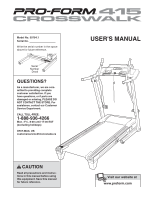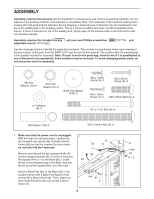ProForm 415 Crosswalk Treadmill Canadian English Manual
ProForm 415 Crosswalk Treadmill Manual
 |
View all ProForm 415 Crosswalk Treadmill manuals
Add to My Manuals
Save this manual to your list of manuals |
ProForm 415 Crosswalk Treadmill manual content summary:
- ProForm 415 Crosswalk Treadmill | Canadian English Manual - Page 1
questions, or if parts are damaged or missing, PLEASE DO NOT CONTACT THE STORE. For assistance, contact our Customer Service Department. CALL TOLL- and instructions in this manual before using this equipment. Save this manual for future reference. USER'S MANUAL Visit our website at www.proform.com - ProForm 415 Crosswalk Treadmill | Canadian English Manual - Page 2
WARNING DECAL PLACEMENT 2 IMPORTANT PRECAUTIONS 3 BEFORE YOU BEGIN 5 ASSEMBLY 6 OPERATION AND ADJUSTMENT 11 HOW TO FOLD AND MOVE THE TREADMILL 17 TROUBLESHOOTING 18 EXERCISE GUIDELINES 21 PART LIST 22 EXPLODED DRAWING 24 LIMITED WARRANTY Back Cover WARNING DECAL PLACEMENT The decals shown - ProForm 415 Crosswalk Treadmill | Canadian English Manual - Page 3
on the walking belt. Always hold the handrails or crosswalk arms while using the treadmill. 10. Wear appropriate exercise clothes when using the treadmill. Do not wear loose clothes that could become caught in the treadmill. Athletic support clothes are recommended for both men and women. Always - ProForm 415 Crosswalk Treadmill | Canadian English Manual - Page 4
motor hood un- less instructed to do so by an authorized ser- vice representative. Servicing other than the procedures in this manual should be performed by an authorized service representative only. 26. This treadmill is intended for in-home use only. Do not use this treadmill in a commercial - ProForm 415 Crosswalk Treadmill | Canadian English Manual - Page 5
you for selecting the revolutionary PROFORM® CROSSWALK 415 treadmill. The CROSSWALK 415 treadmill offers an impressive array of features designed to make your workouts at home more enjoyable and effective. And when you're not exercising, the unique CROSSWALK 415 treadmill can be folded up, requiring - ProForm 415 Crosswalk Treadmill | Canadian English Manual - Page 6
key number of the part, from the PART LIST near the end of this manual. The number after the parentheses is the quantity needed for assembly. Note: If a part is not in the parts , carefully tip the treadmill onto its left side. Partially fold the Frame (48) so that the treadmill is more stable; - ProForm 415 Crosswalk Treadmill | Canadian English Manual - Page 7
2. Remove the M10 Nut (33), the M10 x 50mm Bolt 2 (27), and the shipping bracket (C) from the Base (85). Attach a Wheel (86) with the Bolt and the Nut that you just removed. Do not overtighten the Nut; the Wheel must turn freely. Discard the shipping bracket. Cut the tie off the Upright Wire - ProForm 415 Crosswalk Treadmill | Canadian English Manual - Page 8
x 96mm Bolts (5); do not fully tighten the Bolts yet. Press a Base Endcap (82) into the Base (85). With the help of a second person, tip the treadmill so that the Base (85) is flat on the floor. 6 5 8 79 79 82 85 73 83 8 - ProForm 415 Crosswalk Treadmill | Canadian English Manual - Page 9
CONNECTED PROPERLY, THE CONSOLE MAY BE DAMAGED WHEN THE POWER IS TURNED ON. Then, insert the connectors into the Right Upright (78). Set the console assembly on the Right Upright (78) and the Left Upright (not shown). Make sure that no wires are pinched. Console Wire 77 77 78 9. Finger tighten - ProForm 415 Crosswalk Treadmill | Canadian English Manual - Page 10
side of the Console (87) shown. Attach the Right Crosswalk Arm (not shown) in the same way. 73 9 4 87 71 8 12. Make sure that all parts are properly tightened before you use the treadmill. If there are sheets of clear plastic on the treadmill decals, remove the plastic. To protect the floor or - ProForm 415 Crosswalk Treadmill | Canadian English Manual - Page 11
possibility of your treadmill being damaged, always use a surge suppressor with your treadmill (see drawing 1 at the right). Use only a single- . 1 Grounded Outlet Box Surge Suppressor Grounding Pin Grounding Pin Grounded Outlet Grounding Plug 2 Grounded Outlet Box Adapter Surge Suppressor Lug - ProForm 415 Crosswalk Treadmill | Canadian English Manual - Page 12
preset workouts, three of these use the crosswalk arms. Each workout automatically controls the speed and incline of the treadmill as it guides you through an effective exercise session. To use the manual MODE on page 16. Note: For simplicity, all instructions in this section refer to miles. 12 - ProForm 415 Crosswalk Treadmill | Canadian English Manual - Page 13
a display demo mode, designed to be used if the treadmill is displayed in a store. If the the key is inserted, the manual mode will be selected. If a preset workout has been selected, remove the key and will begin to move at 1 mph. As you exercise, change the speed of the walking belt as desired - ProForm 415 Crosswalk Treadmill | Canadian English Manual - Page 14
exercise, the lower left display can show the elapsed time and the distance that you have walked or run. The lower left display will also show the incline of the treadmill , press the Stop button, remove the key, and then reinsert the key. Before using the handgrip pulse sensor, remove the sheets - ProForm 415 Crosswalk Treadmill | Canadian English Manual - Page 15
4, 5 or 6, you will be prompted to use the crosswalk arms. When the crosswalk indicator lights up, move the crosswalk arms forward and backward as you walk on the treadmill. This action exercises your arms, shoulders, and back for a total body workout, The workout will continue in this way until the - ProForm 415 Crosswalk Treadmill | Canadian English Manual - Page 16
the key into the console and then release the Stop button. When the information mode is selected, the following information will be shown: As you walk on the treadmill, you can hold the handrails or use the crosswalk arms. To exercise your arms, shoulders, and back for a total body workout, move - ProForm 415 Crosswalk Treadmill | Canadian English Manual - Page 17
TREADMILL HOW TO FOLD THE TREADMILL FOR STORAGE Before folding the treadmill, adjust the incline to the lowest position. If you do not do this, you may damage the treadmill when you fold it. Remove the key to the position shown and hold the treadmill firmly. Using your left hand, pull the latch knob - ProForm 415 Crosswalk Treadmill | Canadian English Manual - Page 18
then plug it back in. c. Remove the key from the console. Reinsert the key into the console. d. If the treadmill still will not run, please see the front cover of this manual. PROBLEM: The incline of the treadmill does not change correctly SOLUTION: a. With the key in the console, press one of the - ProForm 415 Crosswalk Treadmill | Canadian English Manual - Page 19
Then, plug in the power cord, insert the key, and run the treadmill for a few minutes. Repeat until the walking belt is properly tightened. b 2-3 in. Rear Roller Bolts c. If the walking belt still slows when walked on, see the front cover of this manual. PROBLEM: The walking belt is off-center or - ProForm 415 Crosswalk Treadmill | Canadian English Manual - Page 20
key, and carefully walk on the treadmill for a few minutes. Repeat until the walking belt is properly tightened. PROBLEM: The crosswalk arms squeak during use SOLUTION: a. (Note: Correcting this problem Cone (B). Then, reattach all parts in the order shown at the right. 76 B F EA C G D 20 - ProForm 415 Crosswalk Treadmill | Canadian English Manual - Page 21
INTENSITY Whether your goal is to burn fat or to strengthen your cardiovascular system, exercising at the proper intensity is the key to achieving results. You can use your heart rate as a guide to find the proper intensity level. The chart below shows recommended heart rates for fat burning - ProForm 415 Crosswalk Treadmill | Canadian English Manual - Page 22
PART LIST-Model No. 30754.1 R0607A To locate the parts listed below, see the EXPLODED DRAWING near the end of this manual. Key No. Qty. Description Key Platform Cushion Belt Guide Magnet Motor Belt Crosswalk Arm Latch Pin Assembly Left Upright Insert Screw Crosswalk Arm Insert Right Crosswalk - ProForm 415 Crosswalk Treadmill | Canadian English Manual - Page 23
Base Pad Spacer 4mm Hex Key 5mm Hex Key 6mm Hex Key Warning Decal, French 10" Blue Wire, 2F Key No. Qty. Description * - 6" Blue Wire, 2F * - 4" Blue Wire, M/F * - 6" Red Wire, M/F * - 6" Black Wire, M/F * - 8" Green Wire, F/Ring * - User's Manual *These parts are not illustrated - ProForm 415 Crosswalk Treadmill | Canadian English Manual - Page 24
24 23 23 23 23 39 40 98 14 42 35 41 28 1 49 15 22 59 50 17 103 30 34 29 15 22 100 51 1 105 106 107 101 50 17 30 103 29 52 45 46 48 59 34 23 40 108 1 23 1 43 14 28 23 47 44 16 35 23 41 R0607A EXPLODED DRAWING A-Model No. 30754.1 - ProForm 415 Crosswalk Treadmill | Canadian English Manual - Page 25
EXPLODED DRAWING B-Model No. 30754.1 13 53 37 13 37 13 37 R0607A 54 55 56 33 57 1 26 31 22 18 25 7 25 32 60 24 61 21 36 62 63 58 19 99 33 12 36 11 11 11 56 64 66 65 67 11 22 68 11 69 12 12 25 - ProForm 415 Crosswalk Treadmill | Canadian English Manual - Page 26
EXPLODED DRAWING C-Model No. 30754.1 R0607A 97 10 6 6 71 70 97 10 72 73 9 4 102 27 5 8 22 79 84 74 8 96 75 83 81 2 76 77 6 10 10 6 82 36 20 4 20 78 9 36 82 96 8 75 77 74 8 104 85 33 81 86 2 33 81 80 84 2 8 5 86 104 79 27 81 2 26 - ProForm 415 Crosswalk Treadmill | Canadian English Manual - Page 27
EXPLODED DRAWING D-Model No. 30754.1 R0607A 87 88 12 12 12 12 12 91 12 12 12 89 91 1 38 1 90 91 93 3 1 38 22 92 91 1 94 95 27 - ProForm 415 Crosswalk Treadmill | Canadian English Manual - Page 28
of this manual) • the key number and description of the replacement part(s) (see the PART LIST and the EXPLODED DRAWING near the end of this manual) LIMITED WARRANTY ICON OF CANADA, INC. (ICON) warrants this product to be free from defects in workmanship and material, under normal use and service

Serial
Number
Decal
Model No. 30754.1
Serial No.
CAUTION
Read all precautions and instruc-
tions in this manual before using
this equipment. Save this manual
for future reference.
USER'S MANUAL
QUESTIONS?
As a manufacturer, we are com-
mitted to providing complete
customer satisfaction. If you
have questions, or if parts are
damaged or missing, PLEASE DO
NOT CONTACT THE STORE. For
assistance, contact our Customer
Service Department.
CALL TOLL-FREE:
1-888-936-4266
Mon.–Fri., 8:00 until 17:00 EST
(excluding holidays)
OR E-MAIL US:
Write the serial number in the space
above for future reference.
www.proform.com
Visit our website at