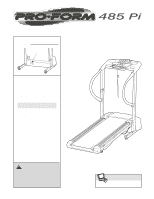ProForm 485 Pi Treadmill Canadian English Manual
ProForm 485 Pi Treadmill Manual
 |
View all ProForm 485 Pi Treadmill manuals
Add to My Manuals
Save this manual to your list of manuals |
ProForm 485 Pi Treadmill manual content summary:
- ProForm 485 Pi Treadmill | Canadian English Manual - Page 1
, or if there are missing parts, please call: 1-888-936-4266 Mon.-Fri. 8h00 until 18h30 EST (excluding holidays). USER'S MANUAL CAUTION Read all precautions and instructions in this manual before using this equipment. Save this manual for future reference. Visit our website at www.proform.com - ProForm 485 Pi Treadmill | Canadian English Manual - Page 2
ADJUSTMENT 7 HOW TO FOLD AND MOVE THE TREADMILL 10 TROUBLESHOOTING 12 CONDITIONING GUIDELINES 14 ORDERING REPLACEMENT PARTS 15 LIMITED WARRANTY Back Cover Note: An EXPLODED DRAWING and a PART LIST are attached in the center of this manual. IMPORTANT PRECAUTIONS WARNING: To reduce the risk - ProForm 485 Pi Treadmill | Canadian English Manual - Page 3
SAVE THESE INSTRUCTIONS The decal shown at the right has been placed on your treadmill. If the decal is missing, or if it is not legible, please call our Customer Service Department, toll-free, to order a free replacement decal (see ORDERING REPLACEMENT PARTS on page 15 of this manual). Apply the - ProForm 485 Pi Treadmill | Canadian English Manual - Page 4
). For your benefit, read this manual carefully before using the treadmill. If you have additional questions, please call our Customer Service Department at Before reading further, please review the drawing below and familiarize yourself with the parts that are labeled. Water Bottle Holder - ProForm 485 Pi Treadmill | Canadian English Manual - Page 5
amount of lubricant may be transferred to the top of the walking belt or the shipping carton. This is a normal condition and does not affect treadmill performance. If there is lubricant on top of the walking belt, simply wipe off the lubricant with a soft cloth and a mild, non-abrasive cleaner - ProForm 485 Pi Treadmill | Canadian English Manual - Page 6
fully inserted. WARNING: Do not disconnect or connect the Wires while the treadmill power cord is plugged in. Pull the plastic tie tight and cut off 88 4 14 88 11 5. Make sure that all parts are properly tightened before you use the treadmill. Keep the included allen wrench in a secure place. - ProForm 485 Pi Treadmill | Canadian English Manual - Page 7
To decrease the possibility of 2 your treadmill being damaged, always use a surge suppressor with your treadmill (see drawing 1 at the right). To purchase a surge suppressor, see your local SEARS or call toll-free 1-800-366-7278 and order part number 146148. Grounding Pin Grounded Outlet Grounding - ProForm 485 Pi Treadmill | Canadian English Manual - Page 8
. • Do not stand on the walking belt when turning on the power. • Always wear the clip (see the drawing above) while using the treadmill. When the key is removed from the console, the walking belt will stop. • Adjust the speed in small increments. • The training zones marked above the speed control - ProForm 485 Pi Treadmill | Canadian English Manual - Page 9
reset position. Note: During the first few minutes that the treadmill is used, inspect the alignment of the walking belt and align it if necessary to the reset position, and remove the key from the console. The displays will turn off a few minutes after the key is removed. Note: Any time that the - ProForm 485 Pi Treadmill | Canadian English Manual - Page 10
the power cord. CAUTION: You must be able to safely lift 20 kg (45 lbs.) in order to raise, lower, or move the treadmill. 1. Hold the treadmill with your hands in the locations shown at the right. To decrease the possibility of injury, bend your legs and keep your back straight. As - ProForm 485 Pi Treadmill | Canadian English Manual - Page 11
left thumb, press the storage latch and hold it. Pivot the treadmill until the frame and foot rail are past the storage latch. 2. Hold the treadmill firmly with both hands, and lower the treadmill to the floor. Do not drop the treadmill frame to the floor. To decrease the possibility of injury, bend - ProForm 485 Pi Treadmill | Canadian English Manual - Page 12
wait for five minutes, and then plug it back in. c. Remove the key from the console. Reinsert the key fully into the console. d. If the treadmill still will not run, call our Customer Service Department, toll-free. PROBLEM: The displays of the console do not function properly SOLUTION: a. Check - ProForm 485 Pi Treadmill | Canadian English Manual - Page 13
the power cord, insert the key and run the treadmill for a few minutes. Repeat until the walking belt is properly tightened. b 5 à 7 cm Rear Roller Adjustment Bolts c. If the walking belt still slows when walked on, call our Customer Service Department, toll-free. PROBLEM: The walking belt is off - ProForm 485 Pi Treadmill | Canadian English Manual - Page 14
with pre-existing health problems. is activity that requires your cardiovascular system, the key to achieving the desired results your heart rate as a guide. The chart below shows recommended treadmill accordingly. WORKOUT GUIDELINES Each workout should include the following three important parts: - ProForm 485 Pi Treadmill | Canadian English Manual - Page 15
information: • the MODEL NUMBER of the product (PCTL69030) • the NAME of the product (PROFORM 485 Pi treadmill) • the SERIAL NUMBER of the product (see the front cover of this manual) • the KEY NUMBER and DESCRIPTION of the part(s) (see the PART LIST and the EXPLODED DRAWING at the center of this - ProForm 485 Pi Treadmill | Canadian English Manual - Page 16
limited to replacing or repairing, at ICON's option, the product through one of its authorized service ❏ Magazine Ads ❏ Price ❏ Product Design ❏ Product ❏ Exercise Cycle ❏ Treadmill ❏ Home Gym ❏ Weight Bench ❏ Stepper ❏ Cardio Part No. 196197 R0803A Printed in Canada © 2003 ICON OF CANADA,INC. - ProForm 485 Pi Treadmill | Canadian English Manual - Page 17
/Pulley/Flywheel/Fan Wire Harness Belt Guide Screw Motor Hood Hood Shield Screw Cap Latch Catch Reed Switch Clip Reed Switch Magnet Console Base Front Isolator Platform Screw Isolator Key No. Qty. 50 1 51 1 52 2 53 4 54 1 55 1 56 Manual * Includes all parts shown in the box # These - ProForm 485 Pi Treadmill | Canadian English Manual - Page 18
REMOVE THIS EXPLODED DRAWING AND PART LIST FROM THE MANUAL Save this EXPLODED DRAWING and PART LIST for future reference. Note: Specifications are subject to change without notice. For information about ordering replacement parts, see page 15 of the User's Manual. 34 - ProForm 485 Pi Treadmill | Canadian English Manual - Page 19
1 86 31 32 17 6 84 39 83 83 46 90 13 4 13 61 13 41 61 13 5 49 42 73 25 62 75 17 7 74 77 52 3 79 79 73 39 80 2 9 10* 8 35 85* 34 76 53 25 88 11 12 88 88 21 14 27 91 78 20* 53 18 19 88 23 24 71 48 70 36 15 48 38 37 45 44 73 40 25 38 33 35 76 89 29 28 17 31

Serial Number
Decal
USER'S MANUAL
Model No. PCTL69030
Serial No.
CAUTION
Read all precautions and instruc-
tions in this manual before using
this equipment. Save this manu-
al for future reference.
QUESTIONS?
As a manufacturer, we are com-
mitted to providing complete
customer satisfaction. If you
have questions, or if there are
missing parts, please call:
1-888-936-4266
Mon.–Fri. 8h00 until 18h30 EST
(excluding holidays).
www.proform.com
Visit our website at