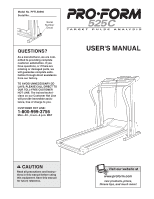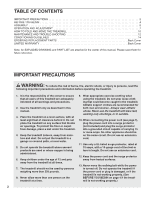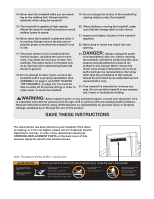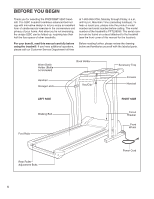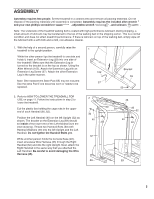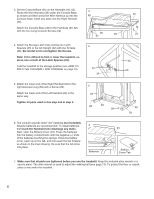ProForm 525c Treadmill English Manual
ProForm 525c Treadmill Manual
 |
View all ProForm 525c Treadmill manuals
Add to My Manuals
Save this manual to your list of manuals |
ProForm 525c Treadmill manual content summary:
- ProForm 525c Treadmill | English Manual - Page 1
. CUSTOMER HOT LINE: 1-800-999-3756 Mon.-Fri., 6 a.m.-6 p.m. MST ® USER'S MANUAL CAUTION Read all precautions and instructions in this manual before using this equipment. Save this manual for future reference. Visit our website at www.proform.com new products, prizes, fitness tips, and much more! - ProForm 525c Treadmill | English Manual - Page 2
5 OPERATION AND ADJUSTMENT 7 HOW TO FOLD AND MOVE THE TREADMILL 10 MAINTENANCE AND TROUBLE-SHOOTING 12 CONDITIONING GUIDELINES 14 ORDERING REPLACEMENT PARTS Back Cover LIMITED WARRANTY Back Cover Note: An EXPLODED DRAWING and PART LIST are attached in the center of this manual. Please - ProForm 525c Treadmill | English Manual - Page 3
product. SAVE THESE INSTRUCTIONS The decal shown has been placed on your treadmill. If the decal is missing, or if it is not legible, please call our Customer Service Department, toll-free, to order a free replacement decal (see ORDERING REPLACEMENT PARTS on the back cover of this manual). Apply - ProForm 525c Treadmill | English Manual - Page 4
). To help us assist you, please note the product model number and serial number before calling. The model number of the treadmill is PFTL58590. The serial number can be found on a decal attached to the treadmill (see the front cover of this manual for the location). For your benefit, read this - ProForm 525c Treadmill | English Manual - Page 5
replaced. 1 102 57 Bracket 59 55 2. Refer to HOW TO LOWER THE TREADMILL FOR USE on page 11. Follow the instructions in step 2 to lower the treadmill Wire Harness (35) through the Right Handrail (62) and into the right Upright. Next, attach the Right Handrail in the same way that you attached the - ProForm 525c Treadmill | English Manual - Page 6
(34) and the two Latch Spacers (33) to the left Upright (32) with two Screws (28). Be careful not to overtighten the Screws. Note: 6 Batteries 23 Battery Cover Tab 7. Make sure that all parts are tightened before you use the treadmill. Keep the included allen wrench in a secure place. The allen - ProForm 525c Treadmill | English Manual - Page 7
OPERATION AND ADJUSTMENT THE PERFORMANT LUBETM WALKING BELT of electric shock. This product is equipped with a cord having an equipment-grounding conductor and a Your treadmill features a walking belt coated with grounding plug. Plug the power cord into a surge PERFORMANT LUBETM, a high- - ProForm 525c Treadmill | English Manual - Page 8
the power switch. • Do not stand on the walking belt when turning on the power. • Always wear the clip (see the drawing above) while operating the treadmill. When the key is removed from the console, the walking belt will stop. • Adjust the speed in small increments. • The training zones marked - ProForm 525c Treadmill | English Manual - Page 9
sensor. Try the sensor several times until you become familiar with it. Remember to stand still while measuring your pulse. 5 Adjust the incline of the treadmill as desired. To change the incline, press the top or bottom of the incline control until the desired incline level is reached. 6 Turn off - ProForm 525c Treadmill | English Manual - Page 10
push on the book holder or the book holder may be damaged. 2. Tilt the treadmill back until it rolls freely on the front wheels. Carefully move the treadmill to the desired location. Never move the treadmill without tipping it back. To reduce the risk of injury, use extreme caution while moving the - ProForm 525c Treadmill | English Manual - Page 11
hand as shown. Using your left thumb, press the storage latch and hold it. Pivot the treadmill until the frame is past the storage latch. 2. Hold the treadmill firmly with both hands, and lower the treadmill to the floor. Caution: To decrease the possibility of injury, bend your legs and keep your - ProForm 525c Treadmill | English Manual - Page 12
MAINTENANCE AND TROUBLE-SHOOTING Most treadmill problems can be solved by following the steps below. Find the symptom that applies, and follow the steps listed. If further assistance is needed, please call our Customer Service Department tollfree at 1-800-999-3756, Monday through Friday, 6 a.m. - ProForm 525c Treadmill | English Manual - Page 13
, insert the key and run the treadmill for a few minutes. Repeat until the walking belt is properly tightened. b 2"-3" Rear Roller Adjustment Bolts c. If the walking belt still slows when walked on, please call our Customer Service Department, tollfree. PROBLEM: The walking belt is off-center - ProForm 525c Treadmill | English Manual - Page 14
of 35 or individuals with preexisting health problems. The pulse sensor is not a medical by using your heart rate as a guide. The chart below shows recommended heart rates speed and incline of the treadmill. WORKOUT GUIDELINES Each workout should include the following three parts: A Warm-up-Start - ProForm 525c Treadmill | English Manual - Page 15
muscles and will help prevent postexercise problems. Exercise Frequency To maintain or improve is to make exercise a regular and enjoyable part of your everyday life. SUGGESTED STRETCHES The correct wall. Keep your back leg straight and your back foot flat on the floor. Bend your front leg, lean - ProForm 525c Treadmill | English Manual - Page 16
PART LIST-Model No. PFTL58590 Key No. Qty. Description Key No. Qty. Description R0100A 1 1 2 4 3 1 4 1 5 2 6 2 7 2 8 1 9 1 10 1 11 1 12 9 13 2 14 1 15 11 16 1 17 2 18 2 19 8 20 1 21 1 22 1 23 2 24 4 25 1 26 1 27 1 28 10 29 4 30 4 31 2 - ProForm 525c Treadmill | English Manual - Page 17
EXPLODED DRAWING-Model No. PFTL58590 R0100A 102 106 79 75 21 26 27 78 25 5 89 4 3 54 1 56 7 6 29 5 108 108 29 8 16 56 15 14 104 103 104 15 - ProForm 525c Treadmill | English Manual - Page 18
the following information: • The MODEL NUMBER OF THE PRODUCT (PFTL58590) • The NAME OF THE PRODUCT (PROFORM® 525C treadmill) • The SERIAL NUMBER OF THE PRODUCT (see the front cover of this manual) • The KEY NUMBER AND DESCRIPTION OF THE PART(S) (see the EXPLODED DRAWING and PART LIST attached to the
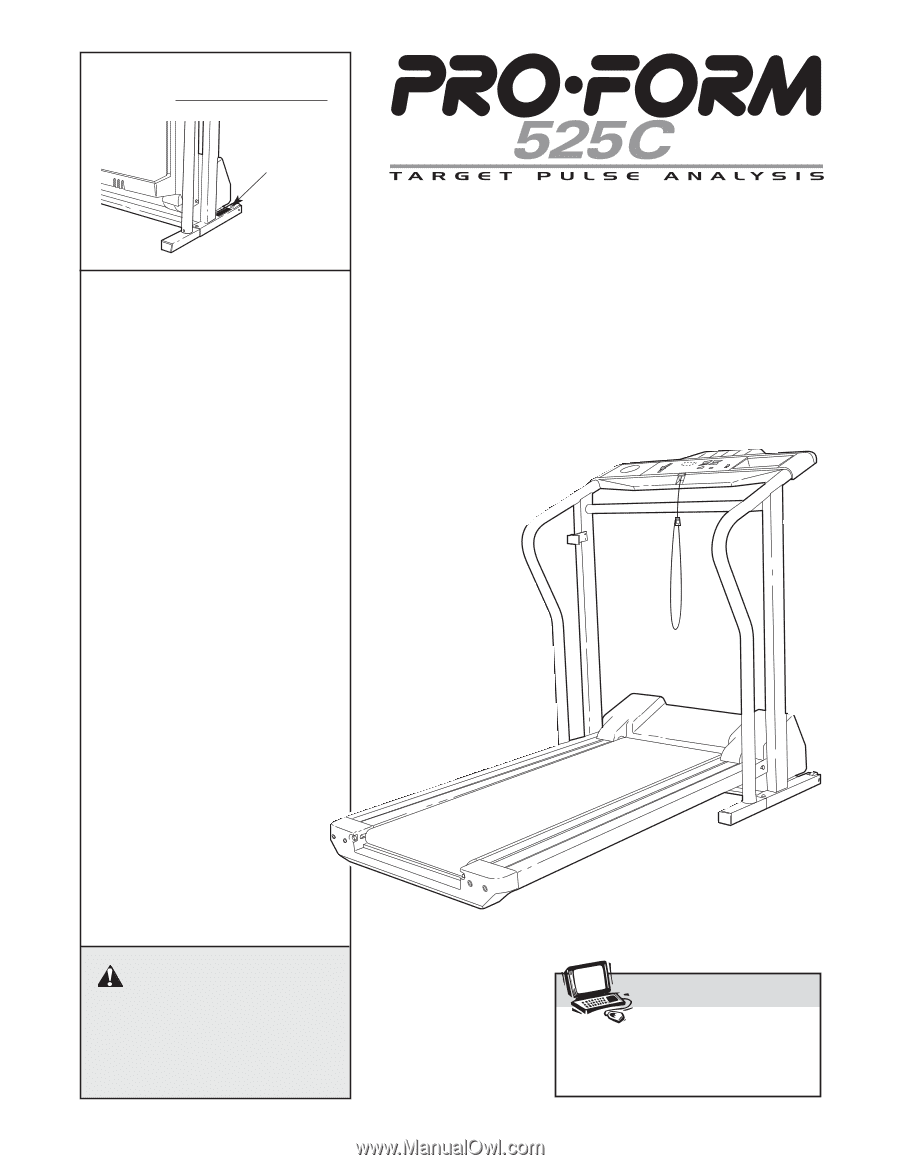
USER'S MANUAL
®
Serial
Number
Decal
Model No. PFTL58590
Serial No.
QUESTIONS?
As a manufacturer, we are com-
mitted to providing complete
customer satisfaction. If you
have questions, or if there are
missing or damaged parts, we
will guarantee complete satis-
faction through direct assistance
from our factory.
TO AVOID UNNECESSARY DE-
LAYS, PLEASE CALL DIRECT TO
OUR TOLL-FREE CUSTOMER
HOT LINE. The trained techni-
cians on our Customer Hot Line
will provide immediate assis-
tance, free of charge to you.
CUSTOMER HOT LINE:
1-800-999-3756
Mon.–Fri., 6 a.m.–6 p.m. MST
CAUTION
Read all precautions and instruc-
tions in this manual before using
this equipment. Save this manual
for future reference.
Visit our website at
www.proform.com
new products, prizes,
fitness tips, and much more!